Thunderbolt on Windows Part 2: Intel's DZ77RE-K75 & ASUS' P8Z77-V Premium
by Anand Lal Shimpi on June 3, 2012 2:08 AM EST- Posted in
- Motherboards
- CPUs
- Intel
- Asus
- Thunderbolt
- Ivy Bridge
- Chipsets
Hot Plug & Promise Pegasus, Now Supported Under Windows
For the past year, hot plug of Thunderbolt devices hasn't been supported under Windows—even on a Mac running Boot Camp. Any Thunderbolt device had to be present at POST for it to appear under Windows. In order to have a certified motherboard, BIOS/UEFI workarounds have to be present to allow for Thunderbolt hot plugging under Windows.
With a certified motherboard and a Windows certified Thunderbolt device, hot plug does work as you'd expect it to.
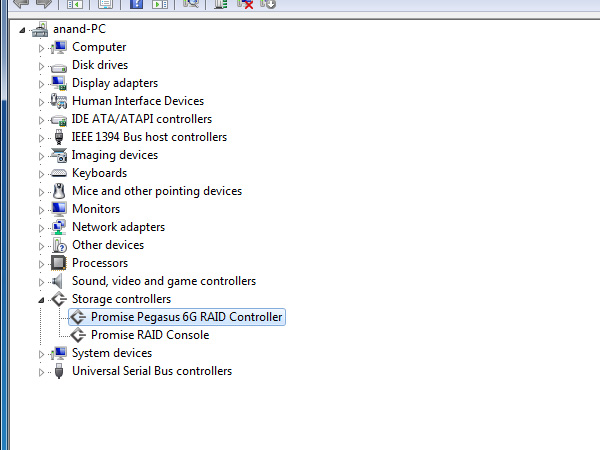
Promise provided us with a beta driver and firmware update that allowed us to use the Pegasus R6 under Windows. Hot plugging worked just fine.
The Promise Pegasus utility under Windows is actually a web based interface, but it provides the same basic functionality as the equivalent OS X application.
What happens if you don't have a certified driver? One of three things can happen. The device will either not work at all, it will compromise stability, or it will work but with some issues. The LaCie Little Big Disk is the perfect example of the last option. I just got a beta certified driver, but prior to receiving it this is what would happen when I plugged it into a running Windows system:
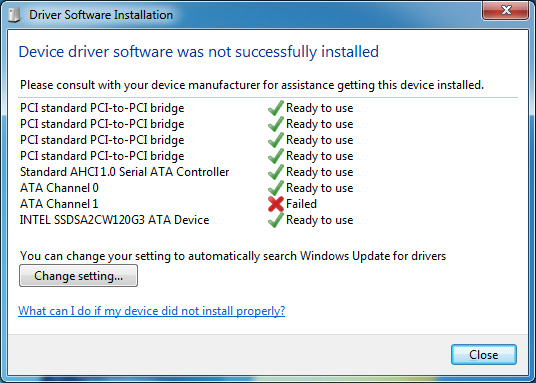
Only one of the two internal SATA channels was detected, meaning only one of the two internal drives was accessible. A reboot fixed this however.
The Elgato Thunderbolt SSD and Seagate's 2.5" GoFlex Thunderbolt adapter both use a different (lower power) SATA controller in order to stay below the 10W limit for a bus powered device (the cable, SATA and pre-Cactus Ridge Thunderbolt controllers combined already eat up around 5W).
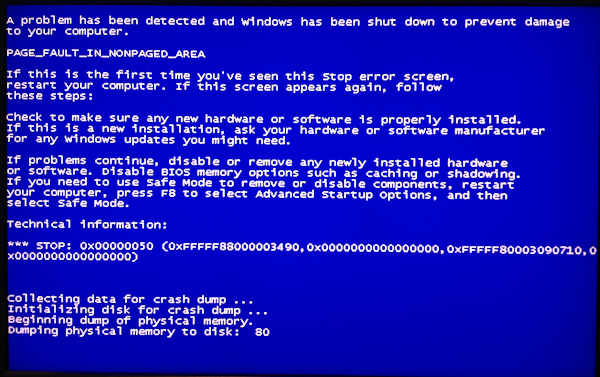
Unfortunately the ASMedia controller in these devices doesn't work well without a certified driver. Simply attaching the Elgato drive to a running Windows PC can cause a BSOD. Neither drive would even show up on either of the motherboards I tested; we'll simply have to wait for a certified driver here.
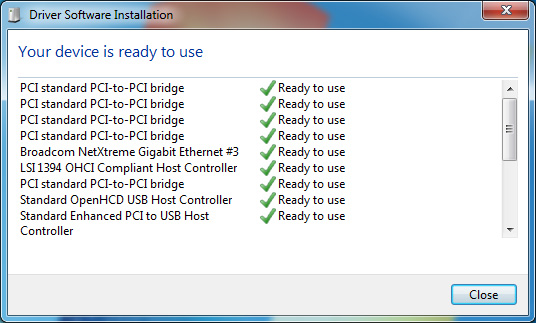
Apple's Thunderbolt Display works but not without a bunch of caveats. First you'll need access to a Mac to extract the drivers for the integrated components in the display (Firewire 800, GigE, etc.). Audio will work but only if you don't have a discrete GPU plugged into the motherboard. Firewire 800 and GigE both work. The integrated USB hub on the other hand basically doesn't work under Windows. Apple doesn't officially support the Thunderbolt Display under Windows and Intel won't certify it without Apple's support so anyone wanting to use a Thunderbolt display will just have to wait for someone else to release a similar product.
Remember the weird audio frame dropping issue I encountered under OS X with the Pegasus and Thunderbolt Display? I also encounter a similar but less severe version of that under Windows. While writing to the Pegasus and playing music through the Thunderbolt Display's speakers I get dropped audio frames, but unlike under OS X the music continues to play and is mostly recognizable—it just sounds like there's a little bit of static in the background. It's interesting that the problem exists under both OSes, but with slightly different behavior.


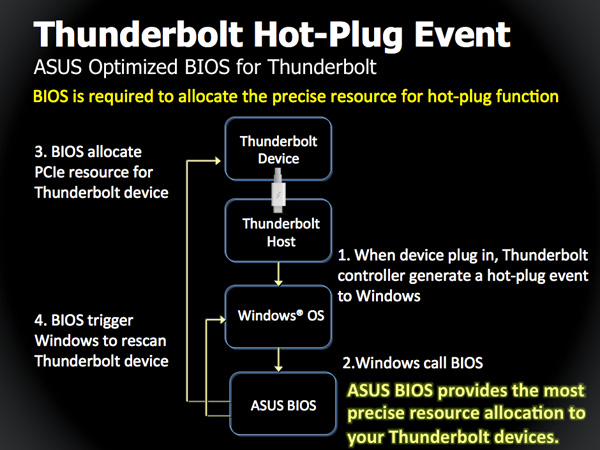
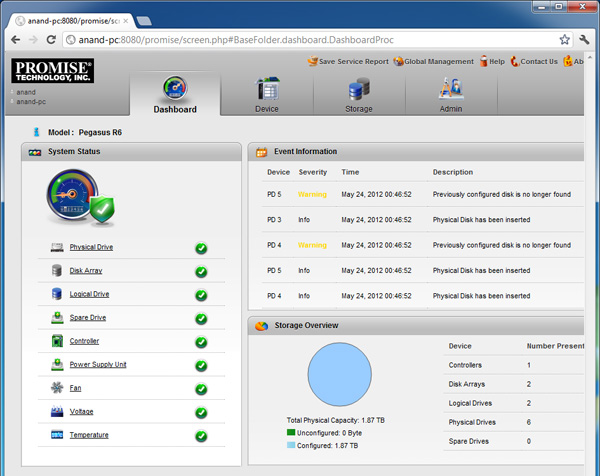














116 Comments
View All Comments
MobiusStrip - Thursday, June 14, 2012 - link
"Great - another proprietary standard that no one can get for a full year..."WTF are you even doing on this site? Your knowledge is clearly far below that of the intended audience, so why don't you get back to your consumer-oriented sites and tout the virtues of USB to your fellow dolts?
Pneumothorax - Sunday, June 3, 2012 - link
In it's intro, the great prophet Jobs bragged about how superior TB was going to be vs. USB 3.0. Apple's pathetic 1 year exclusivity agreement plus $50 cable and Intel's high priced TB controllers are sure to doom this standard. How many FW400 ports are sitting empty on thousands of motherboards as we speak?mavere - Sunday, June 3, 2012 - link
*shrugs*Firewire found its niche in high end A/V equipment. Guess what computers those professionals tend to buy?
The fact that TB doubles as a mDP means that TB can coexist with USB just fine, and through Apple, manufacturers are also guaranteed a steady and growing base of affluent costumers. That assures at least some high-end devices for those who require that much throughput.
If you or I need to consistently move files at almost 1 gigabyte/sec, we can now easily do so. The world is improved; progress is achieved; vitriol is unneeded.
ananduser - Sunday, June 3, 2012 - link
Pneumothorax was being realistic. TB could've been managed better and morph into a great solution. Instead it is pushed into a niche because of the whims of 2 companies. He's not berating the tech but the handling of the interface.coder543 - Sunday, June 3, 2012 - link
no, he's wrong. TB would have yielded an epic failure if it didn't have Apple pushing it along. What manufacturers would have worked so hard to get TB laptops and desktops on the market? Let alone devices like hard drives! No.. it would've been an eSATA.jleach1 - Sunday, June 3, 2012 - link
No...you're wrong. Just look at the state of Displayport.Thefinaleofseem - Sunday, June 3, 2012 - link
You mean the Displayport that's on a ton of video cards now? The very connector that is the standard for many high-end displays? You mean the interconnect that will because a whole lot more useful when we see ultra high-resolution displays hit the market, most likely this year? The kind that may easily exceed the 4K x 2K max on HDMI?Shadowmaster625 - Monday, June 4, 2012 - link
DP has been around for years and it is still rarely used. I bet less than 5% of all PCs bought in the last year use it. I know of one, and it is just a nuisance because we dont have any monitors with displayport so it goes right into a dongle. DP was a waste of engineering. In 2012, it still is. It has surely cost the industry millions in lost productivity (WTH is this stupid thing, why dont I have video? Why doesnt my monitor have this port? How do I connect it? Do I NEED to connect it? etc. It is an utter debacle.)repoman27 - Monday, June 4, 2012 - link
That's why Intel and AMD are both set to phase-out LVDS support from their product lines over the next couple years and transition to eDP? Because it was a waste of engineering? That's why NPD In-Stat predicts a 95% eDP attach rate in notebook PCs in 2015?Abut 90 million PCs shipped with DP support last year, or 25% of the global total, vs about 180 million with HDMI. Where DisplayPort needs to gain traction is in the external display market. Although the adoption rate grew by 160% last year, as long as people are happy with cheap 1920x1080 panels, the CE targeted HDMI standard is more than sufficient.
CeriseCogburn - Monday, June 4, 2012 - link
Most people cannot stand as high as 1920X1080 on their desktop panels, and far more don't have close to that on their laptops.Most people need 1280X1024 to be able to see their icons and text, maximum.
They might be down for 1366X768 no problem, but 1280X800 is much more desirable overall.
You're going to have to upgrade people's eyeballs to get anywhere.