Thunderbolt on Windows Part 2: Intel's DZ77RE-K75 & ASUS' P8Z77-V Premium
by Anand Lal Shimpi on June 3, 2012 2:08 AM EST- Posted in
- Motherboards
- CPUs
- Intel
- Asus
- Thunderbolt
- Ivy Bridge
- Chipsets
Hot Plug & Promise Pegasus, Now Supported Under Windows
For the past year, hot plug of Thunderbolt devices hasn't been supported under Windows—even on a Mac running Boot Camp. Any Thunderbolt device had to be present at POST for it to appear under Windows. In order to have a certified motherboard, BIOS/UEFI workarounds have to be present to allow for Thunderbolt hot plugging under Windows.
With a certified motherboard and a Windows certified Thunderbolt device, hot plug does work as you'd expect it to.
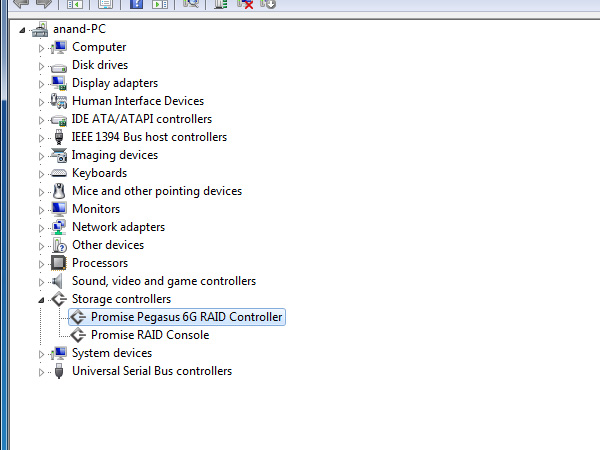
Promise provided us with a beta driver and firmware update that allowed us to use the Pegasus R6 under Windows. Hot plugging worked just fine.
The Promise Pegasus utility under Windows is actually a web based interface, but it provides the same basic functionality as the equivalent OS X application.
What happens if you don't have a certified driver? One of three things can happen. The device will either not work at all, it will compromise stability, or it will work but with some issues. The LaCie Little Big Disk is the perfect example of the last option. I just got a beta certified driver, but prior to receiving it this is what would happen when I plugged it into a running Windows system:
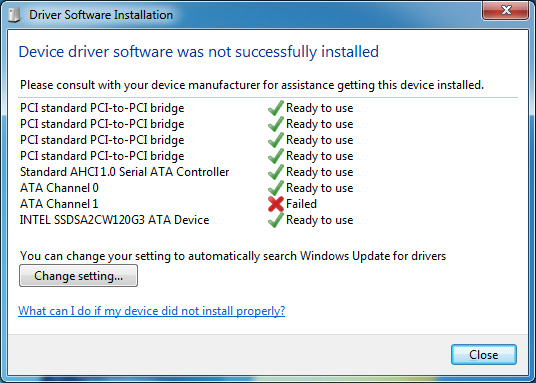
Only one of the two internal SATA channels was detected, meaning only one of the two internal drives was accessible. A reboot fixed this however.
The Elgato Thunderbolt SSD and Seagate's 2.5" GoFlex Thunderbolt adapter both use a different (lower power) SATA controller in order to stay below the 10W limit for a bus powered device (the cable, SATA and pre-Cactus Ridge Thunderbolt controllers combined already eat up around 5W).
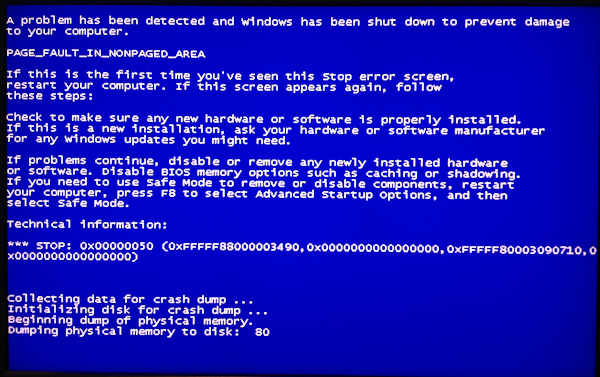
Unfortunately the ASMedia controller in these devices doesn't work well without a certified driver. Simply attaching the Elgato drive to a running Windows PC can cause a BSOD. Neither drive would even show up on either of the motherboards I tested; we'll simply have to wait for a certified driver here.
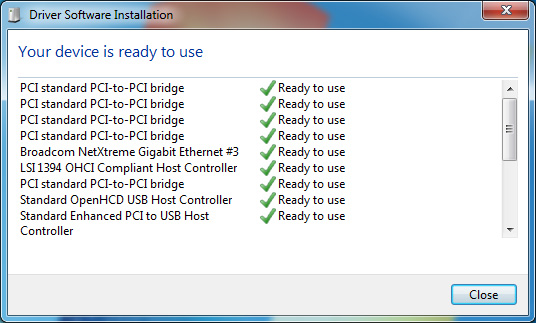
Apple's Thunderbolt Display works but not without a bunch of caveats. First you'll need access to a Mac to extract the drivers for the integrated components in the display (Firewire 800, GigE, etc.). Audio will work but only if you don't have a discrete GPU plugged into the motherboard. Firewire 800 and GigE both work. The integrated USB hub on the other hand basically doesn't work under Windows. Apple doesn't officially support the Thunderbolt Display under Windows and Intel won't certify it without Apple's support so anyone wanting to use a Thunderbolt display will just have to wait for someone else to release a similar product.
Remember the weird audio frame dropping issue I encountered under OS X with the Pegasus and Thunderbolt Display? I also encounter a similar but less severe version of that under Windows. While writing to the Pegasus and playing music through the Thunderbolt Display's speakers I get dropped audio frames, but unlike under OS X the music continues to play and is mostly recognizable—it just sounds like there's a little bit of static in the background. It's interesting that the problem exists under both OSes, but with slightly different behavior.


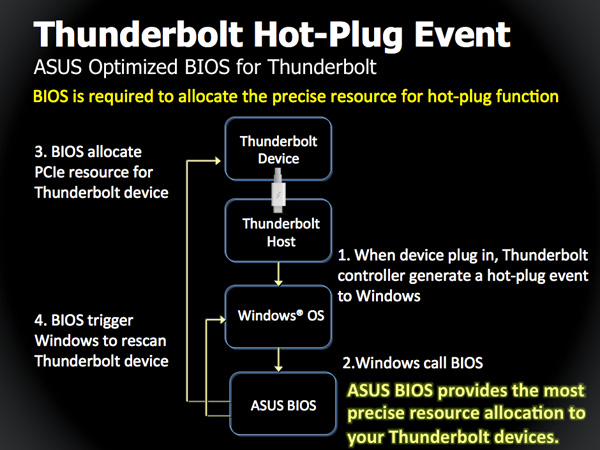
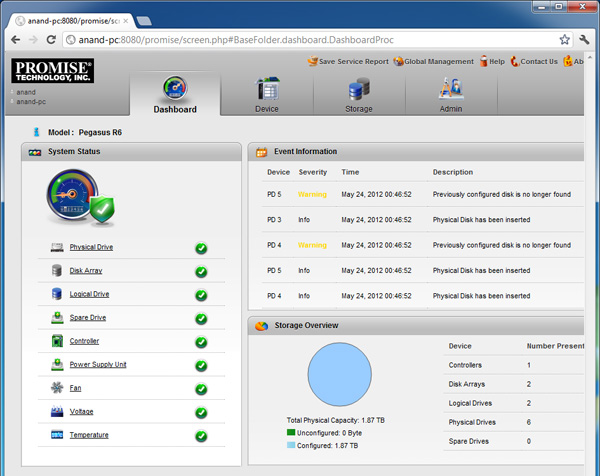














116 Comments
View All Comments
CeriseCogburn - Monday, June 4, 2012 - link
Too bad it wasn't nVidia doing it, you'd have a horde of raging, angry amd fans on your bandwagon 100%. It seems to me the APPL factor has reduced that quantity significantly, as in the I'm and mine is better than you and yours scenario, so "embracing" is in order.Exodite - Sunday, June 3, 2012 - link
Beta was superior to VHS, as was Firewire to the original USB specs.Yet it's clear which are footnotes in history and which were actively used.
The problem isn't TB's technical merits, those are solid enough, but rather the implementation.
What use is it for the general consumer?
And what possible point is there in being backwards compatible with mini-DP, which is at best a fringe standard in its own right?
Maybe TB will take off but I fear it's going to be the next Firewire, mostly due to implementation issues.
KPOM - Sunday, June 3, 2012 - link
The use of mDP was necessitated because the USB Foundation did not permit Intel to route Thunderbolt through a USB port (though Sony did it anyway). Apple then offered up the mDP.I see Thunderbolt having a better chance of becoming popular on notebooks. It can become a universal docking port for devices such as the Apple Thunderbolt Display and PC equivalents. Particularly since Intel is pushing Ultrabooks, we may see more people using an Ultrabook plus external monitor as their "desktop" and a tablet for travel. It's better than today's solution where every manufacturer has a proprietary dock that sometimes doesn't even work across notebook lines within the same manufacturer.
TB will never be as popular as USB 3.0, but it doesn't need to be. With USB 3.0 and TB, no other ports are really necessary. USB 3.0 can handle all the peripherals and even external storage, while TB can handle the display, external GPUs, and high speed networking.
jleach1 - Sunday, June 3, 2012 - link
I see less of an advantage for TB in the workstation place. While its merits will bring it the most significant impact in this area, I see it truly earning it's chops and recognizability in the CE space....specifically, in docking solutions that will allow a new wave of innovation in the mobile market. Ubuntu is already coming to android. Imagine having the ability to drive a high-er Res display from your phone, while powering the device and providing peripheral support through a single cable. Think web top on steroids.An android phone with a quad core 2.0 ghz processor, popped into a docking station that provides bandwidth for an external gpu, to drive a display and sound, and more than enough networking bandwidth.
derektrotter - Monday, June 4, 2012 - link
The Thunderbolt chipsets are taking 5W (as mentioned in the articles)!Your phone would overheat and/or flatten its battery in no time.
Thunderbolt is a poor match for handheld devices, at least right now.
dagamer34 - Sunday, June 3, 2012 - link
The BEST a regular consumer might hope for is a dock with USB 3.0, Firewire 800, eSATA, HDMI out, and a multi-card reader. Anything above that is purely professional stuff, meaning the chances of it being adopted on a broad level of consumer devices is almost nil.KPOM - Sunday, June 3, 2012 - link
Thunderbolt has more than enough bandwidth to handle such an adapter with ease. That's almost what the Apple Thunderbolt Display is (except it has mDP instead of HDMI and USB 2.0 instead of 3.0 - I wouldn't be surprised if the 2012 version gets USB 3.0 ports).CeriseCogburn - Friday, July 6, 2012 - link
Firewire is used with moveable devices, as the angry mobius stated, 90's vcams for instance.The firewire plug pulls out like butter compared to usb - and I'd wager that's 3/4ths of firewire's failure. Using it - it freakin unplugs - like.. ALWAYS.
Most usb's are very snug, easier to connect correctly, large enough that you can feel for it blindly... and it's not usually going to come flyig out even when you use the device and move it about a lot.
Firewire - P L U G epic fail.
taltamir - Sunday, June 3, 2012 - link
There is a difference between FASTER and SUPERIOR.USB:
+Cheap
+Just works
-Slower
TB:
-Very expensive
-Compatibility and certification issues
+Much faster
These all put together guarantee that TB is going to fail.
coder543 - Sunday, June 3, 2012 - link
Birth pains. Every interface has them. They don't tell anything about the interface's future once it grows up, if it survives that long.