How the Retina Display MacBook Pro Handles Scaling
by Anand Lal Shimpi on June 11, 2012 7:36 PM EST- Posted in
- Mac
- Apple
- MacBook Pro
- Laptops
- Notebooks
Earlier this morning Apple introduced its next-generation MacBook Pro equipped with a Retina Display. The 15.4-inch panel features a native resolution of 2880 x 1800, or exactly four times the standard 1440 x 900 resolution of a regular 15-inch MacBook Pro. As we've seen in the past however, an ultra high resolution screen in a small form factor can make for some very difficult to read text. The Retina MBP ships with a version of OS X Lion however that supports a number of scaling modes to take advantage of the ultra high res display.
By default, the Retina MBP ships in a pixel doubled configuration. You get the effective desktop resolution of the standard 15-inch MacBook Pro's 1440 x 900 panel, but with four physical pixels driving every single pixel represented on the screen. This configuration is the best looking, but you don't actually get any more desktop space. Thankfully Apple exposes a handful of predefined scaling options if you do want additional desktop space:
Apple offers five scaled settings including the default pixel doubled option: 1024 x 640, 1280 x 800, 1440 x 900, 1680 x 1050 and 1920 x 1200. Selecting any of these options gives you the effective desktop resolution of the setting, but Apple actually renders the screen at a higher resolution and scales it to fit the 2880 x 1800 panel. As a result of the upscaled rendering, there can be a performance and quality impact. It's also worth noting there's no default option for 2880 x 1800, which is understandable given just how tiny text would be at that resolution. I suspect it won't be long before users figure out how to manually add a zero-scale, 2880 x 1800 option.
The gallery below shows the impact of these scaling options on desktop area as well as how much of the AnandTech front page you can see at each setting.


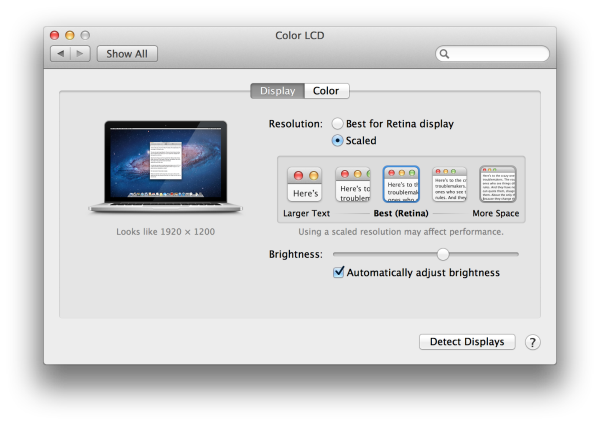













74 Comments
View All Comments
mckale - Tuesday, June 12, 2012 - link
I would highly appreciate if you could run Geekbench or/and Xbench and post the details or screenshots of your results.Thanks a lot!
Chortos-2 - Tuesday, June 12, 2012 - link
The screenshots in the gallery are all just pixel-quadrupled. The actual 2880-by-1400 pictures displayed would be much more interesting and useful.bhtooefr - Tuesday, June 12, 2012 - link
The problem is that you won't be able to get a screenshot of that, because screenshotting takes place before the GPU's output scaling.I scaled the AnandTech screenshots (using IrfanView, using the Lanczos filter), and the "1024x600" and "1280x800" modes will look a bit fuzzy to someone with good vision sitting very close, but it's quite serviceable.
Past about 22" away, someone with 20/20 vision won't notice it. I've effectively got far better than 20/20 on my left eye (with glasses) due to vision correction needed for my right eye, and I can notice it on my 170 ppi ThinkPad display at reasonable distances, but it's not annoying like, say, 1024x600 on a 1440x900 display would be. And that's at 170 ppi, this is 220 ppi.
As for the higher modes... the "1440x900" mode is of course razor sharp, and the modes above that are also razor sharp even though they're being downscaled. It helps that OS X's font rendering is a touch on the fuzzy side anyway, though - Windows font rendering goes for sharper letterforms, and I think it'd be slightly more noticeable on Windows.
I'd share the URL to the directory on my server where I have those images, but I'm worried about bandwidth (my connection is slow).
Chortos-2 - Tuesday, June 12, 2012 - link
Yeah, I’m going to rescale them myself too. I’m just worried about the quality of the scaling performed by the MacBook Pro. The full-screen zoom on Snow Leopard is bilinear, for example.bhtooefr - Tuesday, June 12, 2012 - link
Well, IrfanView calls that triangle scaling... honestly, it doesn't look bad, at least at 2048x1280 scaled to 2880x1800.The bilinear scaling is a bit fuzzier, but it's also less harsh (it hides some of the pixel boundaries that the Lanczos filter leaves evident).
Chortos-2 - Tuesday, June 12, 2012 - link
I meant 2880-by-1800, of course.policeman0077 - Tuesday, June 12, 2012 - link
the resolution is actually quadedgirishp - Tuesday, June 12, 2012 - link
Quote:"there's no default option for 2880 x 1800, which is understandable given just how tiny text would be at that resolution"Text size on the screen depends on the DPI. At native resolution there would be a much higher dots per inch for the UI framework, and the text rendering engine would use higher number of pixels to render font of same size as normal. Text would just be more clearly rendered.
The exact same thing is done on new iPad
risa2000 - Tuesday, June 12, 2012 - link
IIRC five years ago it was possible in linux configure X server simply by giving display geometry (physical height & width) and pixel size.System then computed DPI and rendered 10pt font to be 10pt font. I could put any two different displays side by side and if configured properly both will render the font at the same pitch (though at different DPI).
I believe (never tested it though) MacOS is past X server, so now I do not understand, why using native 2880x1800 should make any text unreadable. In fact it should be better readable than anything seen before because of no aliasing.
Compared to linux, Windows never used real display geometry, for Windows every display was 95 DPI, or 120 DPI, for those brave enough to switch.
Sfasciacarene - Tuesday, June 12, 2012 - link
A question, but resolution 1440*900 is supported? becouse it is exactly half of 2880*1800, and 1 pixel is 4 pixel; so if you have a problem with a game you can go down on that resolution without problems about displays with the non native resolution.Another question, 1680*1050 and ect, it is a resolution scaling like Windows (100-125-150% dpi)? or is a really change of resolution?. If it isn't, how the display works at this resolution, is possible to use it?
Becouse if i use Windows or game (i understand this isn't pc for gaming, but sometime i like to use it and i think use osx + Windows can give better experience), this thing become more important, especially 1440*900 non retiana.
Sorry for my bad english