SSD and USB 3.0 Performance of the Retina Display MacBook Pro
by Anand Lal Shimpi on June 11, 2012 8:51 PM EST- Posted in
- Mac
- Apple
- MacBook Pro
- Laptops
- Notebooks
Two major upgrades offered to all of Apple's new MacBook lineup are updated SSDs and native USB 3.0 support. The same updated SSD is present across all of Apple's lineup: from the MacBook Air to the next-gen MacBook Pro. Based on the model number in Apple's System Report I'd guess my review sample features a Samsung based drive. Toshiba was a secondary source in the past, and with its announcement of a 6Gbps controller I wouldn't be surprised to find that in systems as well.
Apple claims the new SSD is capable of up to 500MB/s read performance. I ran a few tests using Quick Bench to validate Apple's claims. In general it looks like read speed approaches 500MB/s, while sequential writes are closer to 400MB/s. I don't want to draw any conclusions based on the random data just yet because it's like Quick Bench is using a 100% LBA span for these tests, while I typically run at a more limited LBA span for my random tests.
Note, the SSD in the next-gen MacBook Pro is physically removable similar to the drive in the MacBook Air. The drives aren't interchangeable however and I'm not sure if the two even use the same physical interface.
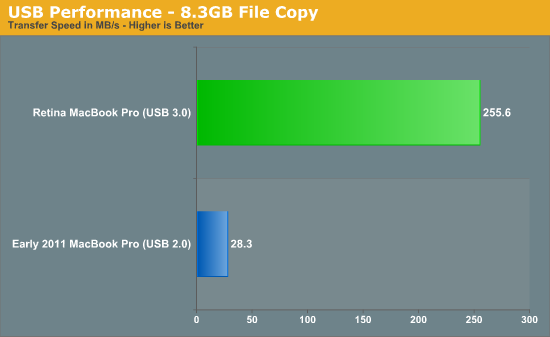
USB 3.0 performance is much improved over the previous generation MacBook Pro. I used an Apricorn SATA to USB 3.0 adapter to measure copy time to/from a 512GB OCZ Vertex 4 SSD. The performance gap between USB 2.0 and 3.0 is nothing short of significant.
More details on the next-generation MacBook Pro as we make it through our review.


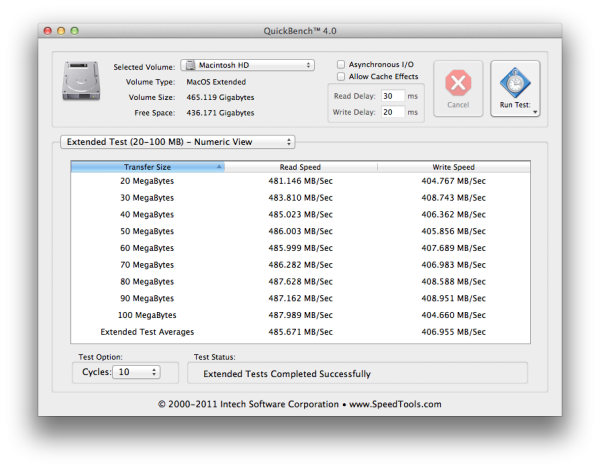








33 Comments
View All Comments
The Von Matrices - Monday, June 11, 2012 - link
Has Apple decided to discard the standard blue coloring of USB 3.0 ports or is the color balance of the laptop photos just off?repoman27 - Tuesday, June 12, 2012 - link
Do you seriously think Jony Ive would put blue colored ports on a Mac that he designed? Apple is big on color matching all the ports. They're all USB 3.0, so there's no need to differentiate them.The Von Matrices - Tuesday, June 12, 2012 - link
I thought this initially, but I just wanted a confirmation. If included, the blue ports would help to easily differentiate the appearance of this year's model from previous years'. Considering that many of Apple's fans want to show off that they have the latest product, I can't see why the subtle blue color would be anything but welcome.marioyohanes - Tuesday, June 12, 2012 - link
I'm gonna buy this new MBP with Retina Display, however, Anand, could you please find out about why their baseline MBP with Retina Display is not available with larger SSD? And also is there any way to upgrade its SSD? mSata perhaps...Kristian Vättö - Tuesday, June 12, 2012 - link
It's very simple: Apple wants you to pay more for the high-end MBPR with more storage. This has pretty much always been the case when it comes to Apple.As for upgradeability, we need to wait for a teardown (I'm fairly sure Anand will be taking his MBPR apart) to see what the SSD is like. It seems to be a separate PCB though, which means it's upgradeable at least in theory. If it's a custom connector/form factor, it means it will take awhile before you can get a third party SSD.
mitch567 - Tuesday, June 12, 2012 - link
I am surprised that the retina MBP doesn't support new wifi protocole 802.11ac. Maybe it will be activated later when new AirportExtreme or TimeCapsule will be released or when Mountain Lion will be available. Could you please have a look at the chip used in this model ? Thanksmacuser2134 - Tuesday, June 12, 2012 - link
Yeah its a same. This product was developed during a time when there was no 802.11ac + integrated bluetooth 4.0 chipset announced from any manufacturer. And it seems that 802.11ac also has some different antennas design. I expect 802.11ac to appear in the next revision.MadMan007 - Tuesday, June 12, 2012 - link
Apple always leaves something out in order to have a 'magical' upgrade next year.Omid.M - Tuesday, June 12, 2012 - link
If the SSD were replaceable, would you advocate putting in the 830 or do you think performance is probably much closer and thus not worth it to swap the drives?I'd love the 2.6 with 512 GB but I think it's probably $2799 and thus not worth it to me.
privater - Tuesday, June 12, 2012 - link
Hi, Anand:Can you please test the SD reader if it connected to USB 3.0 bus?
I really appreciate if it's an upgraded edition for faster transfer SD content.