Windows 8 on the Retina Display MacBook Pro
by Anand Lal Shimpi on June 14, 2012 3:09 AM EST- Posted in
- Mac
- Apple
- MacBook Pro
This will likely be the last small update before my full review of the next-gen MacBook Pro with Retina Display. Many of you have asked for information about the behavior of Windows running on the next-gen Pro. After getting both Windows 7 and Windows 8 running on the machine, here are some quick thoughts.
Windows 7 by default starts up at 800 x 600 on the Retina MBP, Windows 8 defaults to 1024 x 768. This behavior isn't specific to this system, the GeForce GT 650M doesn't have native driver support in either OS at this point and these are the defaults for the standard VGA driver in both cases. Windows 7 won't expose any resolutions higher than 1600 x 1200 without an actual NVIDIA driver, while Windows 8 will let you select the full 2880 x 1800 panel resolution:
The problem is Apple doesn't provide a Boot Camp driver set for the Retina MacBook Pro yet. I had to use the Broadcom wireless driver from my SNB MacBook Pro to get WiFi working under Windows. Unfortunately, NVIDIA doesn't offer a downloadable GeForce GT 650M driver for either Windows 7 or Windows 8 just yet. The R302 Verde drivers are supposed to be due out in the not too distant future with support for the 650M, but until then you're mostly out of luck. I tried modified drivers to get 650M support and even tried modifying some myself, but I haven't been successful thus far. Just as before, switchable graphics isn't functional under Windows - the discrete GPU (650M) is the only one exposed.
Even without a working NVIDIA driver, I was able to get a feel for what a 2880 x 1800 setting would look like on a traditional desktop under Windows 8. If you remember back to our scaling and display analysis articles, Apple doesn't offer a desktop resolution equivalent higher than 1920 x 1200 under OS X. The thinking being that unscaled 2880 x 1800 would just be too small for the desktop, icon text and default UI elements. The screenshot below shows the Windows 8 desktop at default (no DPI scaling) settings at 2880 x 1800:
Note that the Skyfall trailer is actually a full 1920 x 1080 window. Text is indeed very small, but I suspect those with very good eyesight could actually be ok with this. I would love to see Apple actually expose a native resolution option under OS X.
Here's a look at the unscaled Metro start screen at 2880 x 1800:
Text does get a bit more legible if you turn up DPI scaling. The gallery below has three shots of the same desktop comparing default (unscaled), 125% and 150% scaling options. There's also a shot in the gallery comparing the Retina MBP to Apple's previous highest DPI Mac display: the 11-inch 2011 MacBook Air to give you some perspective.
Quick conclusions? Windows users will have to wait a bit for official driver support, and NVIDIA needs to hurry up with a GT 650M Verde driver.
This is just an insane panel. I'm typing this on my 27-inch 2560 x 1440 display, and to think that the 15.4-inch panel next to it has 40% more pixels is mind blowing.


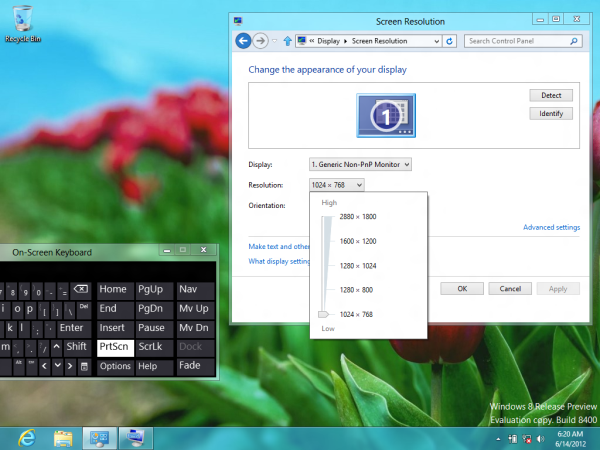
















81 Comments
View All Comments
BehindEnemyLines - Saturday, June 16, 2012 - link
So will Windows 8 metro stuff scaling correctly with the proper driver installed? If so, I think AT should update the article to include this. Based on this article, many users from other tech forums are bashing on Windows 8 as a failure.cheesecake500 - Monday, June 18, 2012 - link
This review is taking forever!! I know that Anand does the best and most comprehensive reviews on the internet but more than 1 week to publish the full review of such an important product looks ridiculous in todays fast moving world!! When will it be published Anand?Dug - Monday, June 18, 2012 - link
I don't see anyone with a thorough, professional review of the screen, ssd, apps, wireless, etc. with full analysis and both OS's.It takes far more time than you realize, and I'm sure its not the only thing that he has going on. Computex just ended.
pesos - Tuesday, June 19, 2012 - link
UEFI indeed appears to have been updated - can natively boot win8 in EFI mode. unfortunately it bluescreens during boot after the first phase of setup.Using normal Boot Camp works fine, and AHCI support has been added which is nice and long overdue... however it appears to break the boot camp control panel in the same way that hacking ahci into win7 did on my previous MacBook pro. the control panel squawks about not being able to access the startup disk and so I can't set my trackpad options - facepalm.
the NVidia driver is now part of the boot camp package, however performance seems really bad - scrolling anandtech and other sites is very choppy...
metatechbe - Wednesday, June 20, 2012 - link
The Intel integrated GPU on Core i3/5/7 can normally be enabled in BIOS mode with the following line in grub.cfg :setpci -d 8086:0044 54.b=0b
You may need to customize to your CPU PCI ID, which can be obtained with "lspci"
isaackhazi - Thursday, June 21, 2012 - link
What I was wondering is whether Windows 8 on bootcamp will finally support 2 external displays via thunderbolt. No one is clear on the subject whether Windows 7 was incapable of supporting 2 daisy chained displays or Apple was not updating their drivers to support 2 external displays in windows.I have been searching for months if anyone has tried it.
I wonder if Windows 8 will finally fix that issue...
Aftershocker - Thursday, June 28, 2012 - link
I have heard that temps, particulary the CPU temp, can rise quite dramatically using bootcamp.I have mind on order but obviously would like to keep it running as cool as possible under bootcamp.
So an anybody confirm if lubbo's fan control works with the new retina mackbook?
MaximusW - Tuesday, July 3, 2012 - link
http://www.anandtech.com/show/6069/nvidia-posts-ge...Verde 304.79 Driver
Version 304.79 - BETA
Release Date: Tue Jul 03, 2012
jimd - Tuesday, July 24, 2012 - link
Instead of choosing a scaling value like 150%, why not just set it to *exactly* to it's native 220DPI. In Windows 7 you could actual dpi do that by sliding the "custom dpi" ruler until one inch on the ruler was actually one inch long. Does it not work this way in windows 8?It seems silly that people complain about "how small everything is" yet they don't use the correct DPI.
johngibb - Thursday, August 2, 2012 - link
Hey - Even though Apple doesn't expose the full native resolution for the retina macbook in system preferences, there are a few ways to use it anyway. I'm using the SetResX menubar switcher and it works perfectly....Read more about it at: http://osxdaily.com/2012/06/18/3-ways-to-run-a-ret...
The actual download is here: http://www.sendspace.com/file/mef6sk (make sure you click the right link, there are a bunch of scummy advertisements that look like download links)
I'd recommend SetResX over the other options because (a) scrutil didn't work and (b) SwitchResX isn't free.