HP Phoenix h9-1120t System Review: HP's Gaming Desktop Round Two with Tahiti and Ivy Bridge
by Dustin Sklavos on June 19, 2012 8:15 PM EST- Posted in
- Systems
- Gaming
- AMD
- HP
- Ivy Bridge
- Radeon HD 7000
- Phoenix
- Tahiti
Application and Futuremark Performance
While I found the HP Phoenix fairly compelling on the first go, things are more difficult this time around. The Phoenix gets a small boost from Ivy Bridge, but our review unit is running off a single mechanical hard disk where most other review units we've received have enjoyed SSDs. That's going to cause the PCMark scores to take a hit. Naturally, you can add your own if you'd like, but that's another $200 or so for 240GB+ SSDs.
The other hit is going to be in the overclock, or lack thereof. The Phoenix has no overclock of any kind on the otherwise overclock-friendly i7-3770K, making the liquid-cooling for the CPU feel more for show than anything practical.
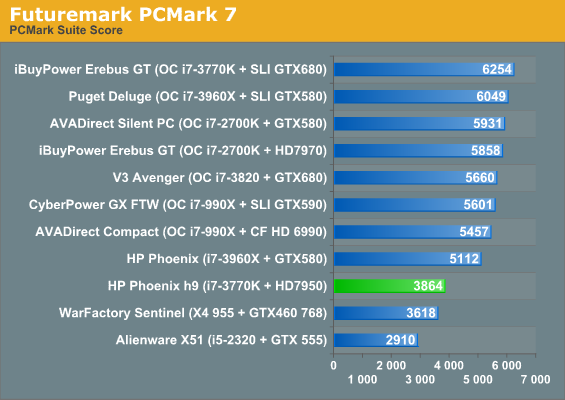
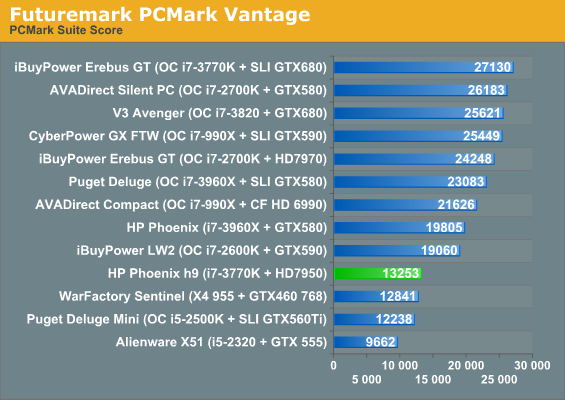
Without an SSD or an overclock, the Phoenix h9 flounders to near the bottom of the pack. Yet we know that PCMark skews heavily towards SSDs, so let's see what happens when we shift the focus to more CPU-oriented tasks.
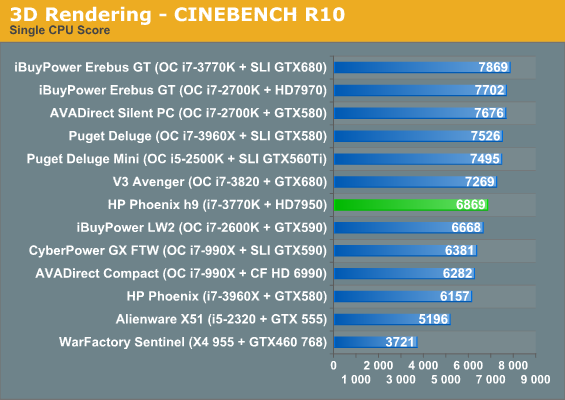
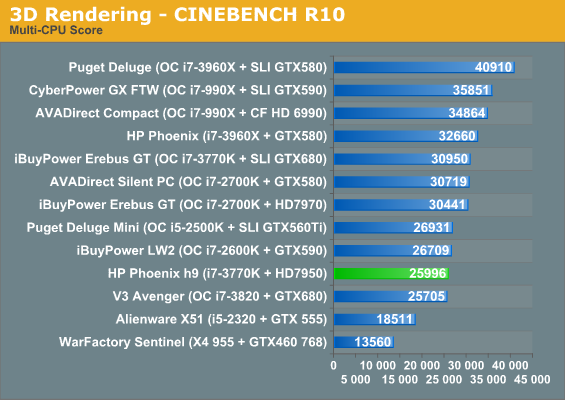
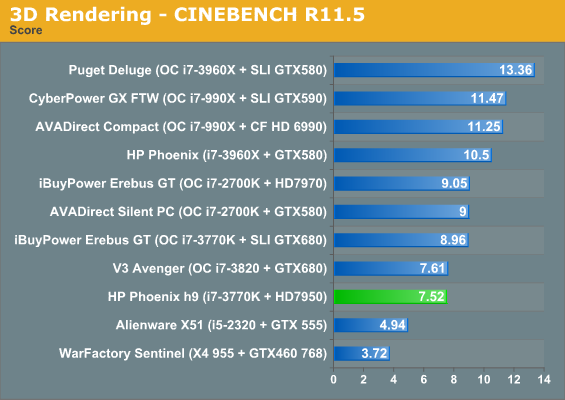
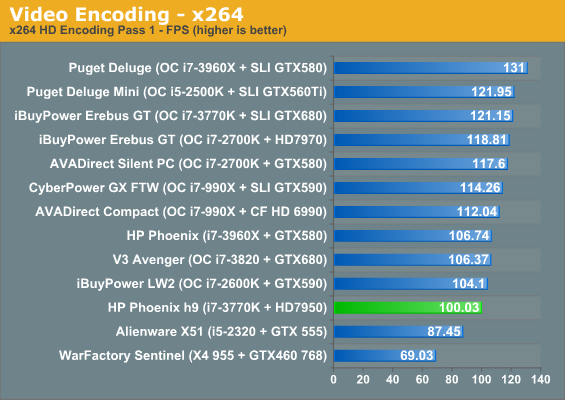
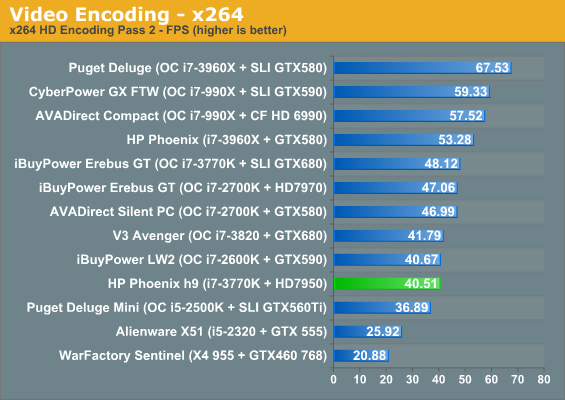
Without any kind of overclock, the Phoenix h9 puts in a very weak showing compared to our other gaming desktops. Note that boutiques charge a very small fee to overclock the systems they build, but that fee results in a tangible performance improvement that was also in some cases even measurable in gaming scenarios.
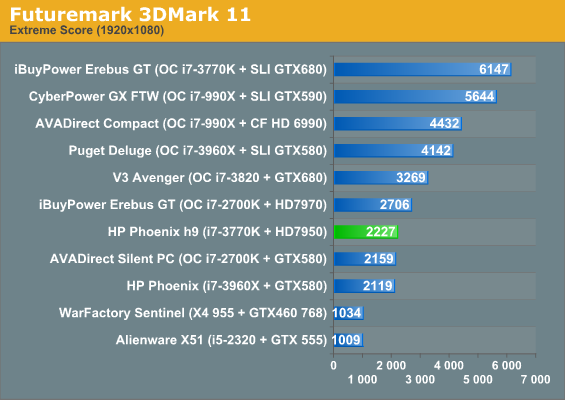
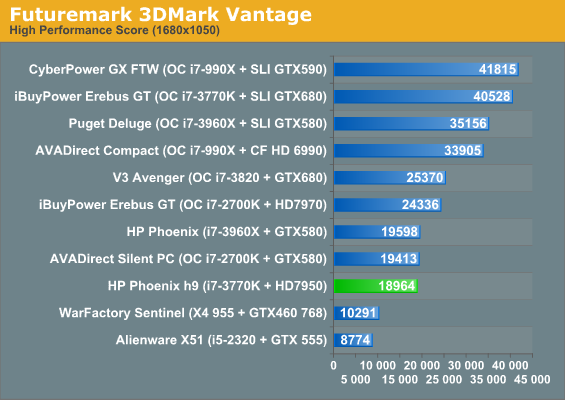
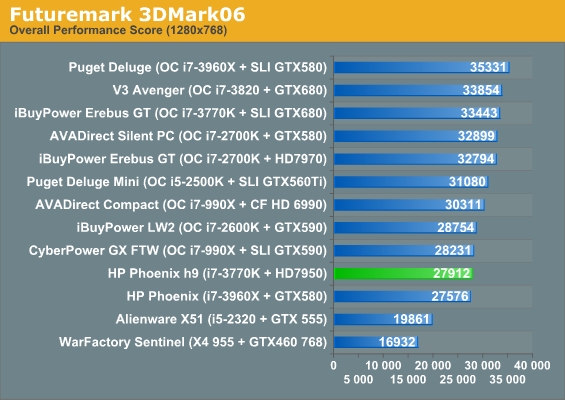
I want to be more forgiving of the Phoenix h9 in gaming scenarios where it's often competing with multi-GPU solutions, but it has a hard time breaking away from even a single last generation GeForce GTX 580. Keep in mind that the Radeon HD 7950 is as fast as any of the Phoenix models will get, too, due to the thermal constraints of the small chassis. Hopefully real world gaming benchmarks will be kinder....










33 Comments
View All Comments
hapkiman - Wednesday, June 27, 2012 - link
Sorry -trying to type too fast. I meant:"The i5 2500k is a fine CPU" Not GPU obviously.
And the most important point I left out was - even if you still want to call it a "waste" of money....well.....It's MY money. God Bless America.
Nikonhead - Thursday, July 5, 2012 - link
I just purchased this unit from the HP website. I searched for the best deal according to the specs and this one fit the bill. HP has free Blu Ray upgrade, Free 10GB upgrade, 600W power supply, TV tuner with remote, wireless Beats keyboard and a decent AMD graphics card all for $1,250 and that includes tax. I can't see finding anything for less that has so much.Wolfpup - Monday, July 23, 2012 - link
I've been looking at this, building stuff myself, and similar systems from other vendors the past week, and I think it does pretty okay on price, with the caveat that yeah, you don't want the base GPU, and I'm not sure if it has the proper connections, etc. if you don't order it with a higher end GPU to begin with (which now includes the Geforce 680 for $100 over the 7950 by the way).I'm really glad SOME big company is making an actually reasonable high end system. Dell's become completely uninteresting to me for years. Technically they do have some stuff under their Alienware brand, but I don't like the options there, and the desktops are too ugly IMO to use at work.
It's almost like HP and Dell swapped systems...Dell used to have the high end stuff, and HP the gimmicks, and now they're reversed.