ASUS Transformer Pad Infinity (TF700T) Review
by Anand Lal Shimpi on June 25, 2012 3:00 AM ESTThe Display
At 1920 x 1200 with a 10.1-inch diagonal, the Transformer Pad Infinity's Super IPS+ panel works out to a hefty 224 pixels per inch. That's shy of the iPad's 264 PPI but still a tremendous improvement over the 149 PPI of the previous generation Transformers. 1920 x 1200 is a fully supported resolution under Ice Cream Sandwich, so there's no funniness that has to happen in order to support the new display. It's still a 16:10 aspect ratio, but with a 1.5x increase in the horizontal and vertical dimensions.
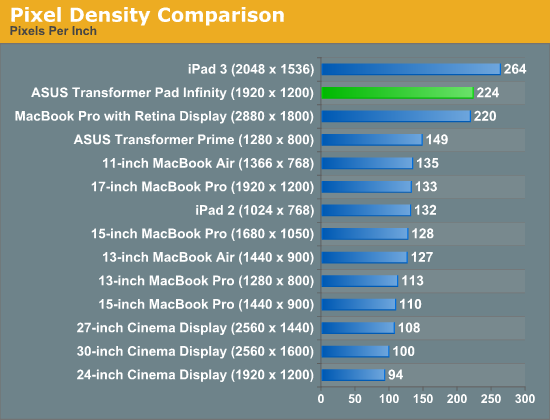
The effect on the display is subtle but present. Text looks sharper, icons look clearer, everything just gets better. The browser uses the added resolution to make smaller text more legible when zoomed out on web pages:
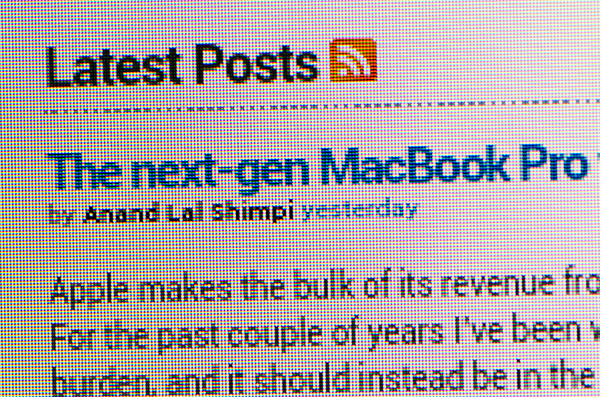
Macro shot of AnandTech.com on the Transformer Prime, 10.1-inch 1280 x 800
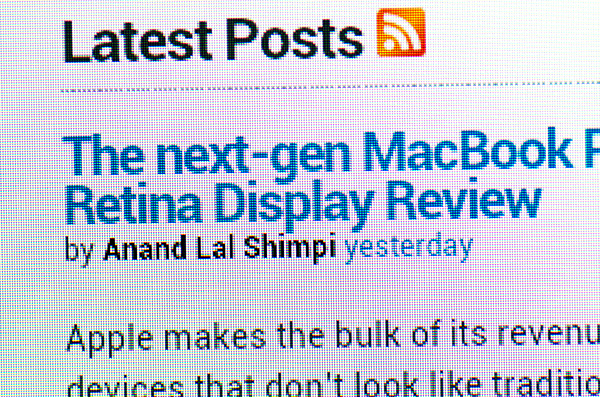
Macro shot of AnandTech.com on the Transformer Pad Infinity, 10.1-inch 1920 x 1080
High resolution photos look good on the display as well, but the effect is a bit more subtle than I would have expected. It's really text that benefits the most in my opinion.
In going to the higher resolution panel, ASUS hasn't improved color gamut or accuracy. Things are a tad better compared to the TF Prime but not appreciably so. White point is kept at around 7500K across the brightness range.
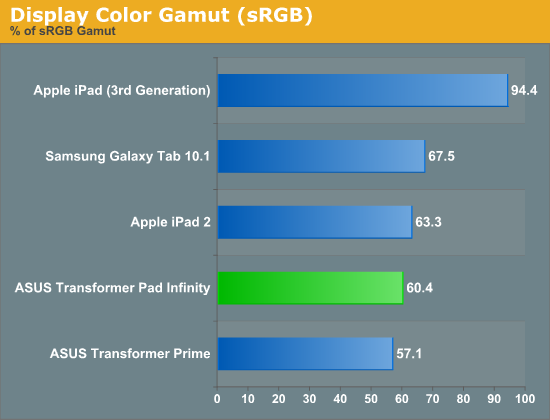
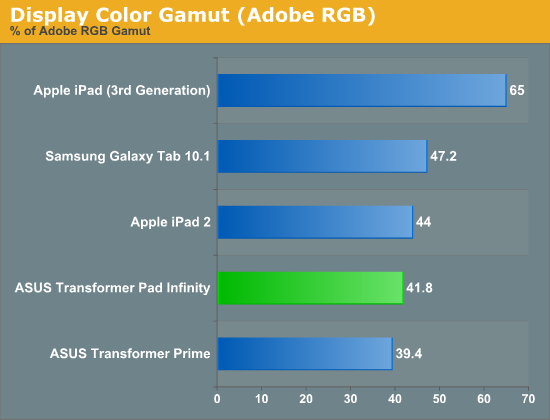
Where ASUS does deliver is in contrast ratio and brightness. In its default state the Transformer Pad Infinity can deliver, at max brightness, 460 nits. Similar to the Transformer Prime, ASUS offers a Super IPS+ mode for outdoor viewing that drives the panel and backlight to just under 700 nits.
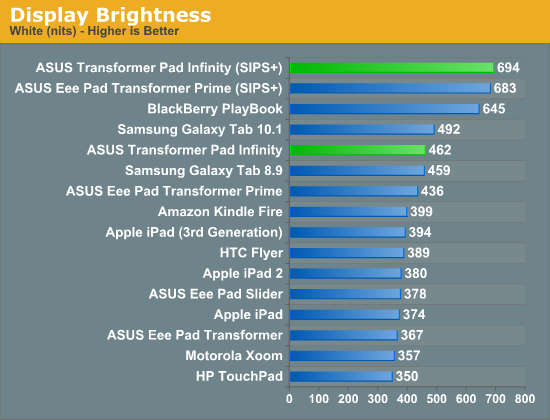
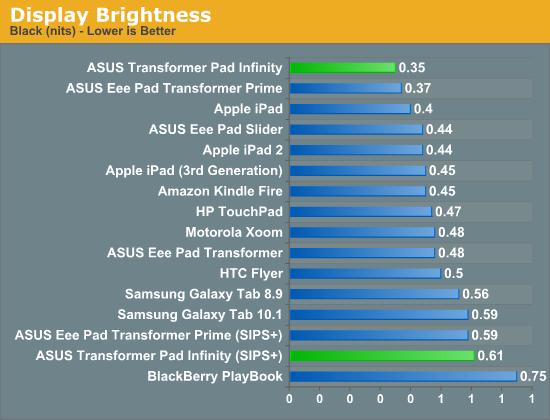
Black levels suffer a bit at the Super IPS+ setting, but otherwise the panel is actually a bit better than what ASUS used in the Transformer Prime. The result is a contrast ratio of over 1300:1, or 1135:1 in Super IPS+ mode.
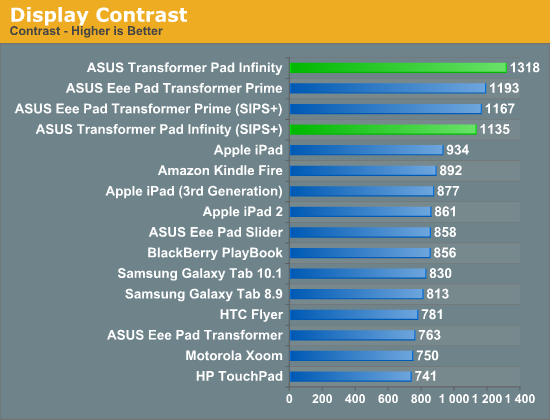
The brightness and contrast improvements are appreciated as is the increased pixel density. It would have been nice to see an improvement in color gamut and color accuracy with the Transformer Pad Infinity. Let's hope ASUS is saving the best for its Windows 8 tablets later this year.









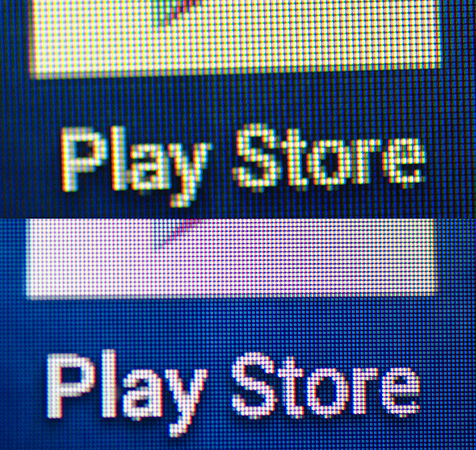












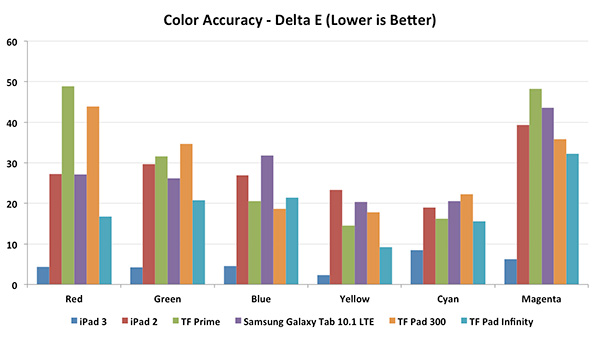
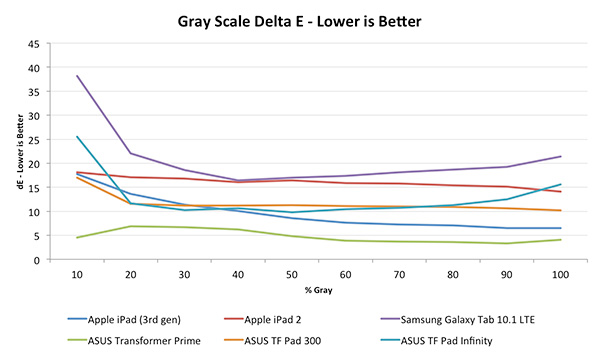








112 Comments
View All Comments
carneyjo - Monday, June 25, 2012 - link
I love the newest iPad, but I cannot deny this product looks amazing. I may just have to own both an Android and iOS tablet! On a side note, the two aforementioned tablets both blow away Surface. Not impressed with it at all.MichaelD - Monday, June 25, 2012 - link
1. "It doesn't run Windows 8", but will it run Win7?2. The durability of these tablets concerns me. What kind of material covers the screen? My Adroid smartphone (Motorola Atrix) has Corning Gorilla Glass over it and after more than a year there's not a scratch on it. You would think tablet manufacturers would want to make them as durable as possible...this Gorilla Glass is really awesome stuff.
DeciusStrabo - Tuesday, June 26, 2012 - link
It's covered by glossy Gorilla Glass, like 90% of mobile devices with a big exposed screen.crankerchick - Monday, June 25, 2012 - link
Wow, I don't take Anand for an iPad fanboy in the least. Perhaps this article lacks the zeal of the iPad review, but that alone doesn't make someone a fanboy. I think he still presents balanced reviews of other devices, even if his preference is to the iPad.Don't act like the display on the iPad isn't amazing. The results right in this article show that the new iPad display bests the TF Infinity display in color gamut and color accuracy, and other reviews of the TF Infinity (there's aren't many yet of course), say that display also goes to the crapper outdoors.
I have the new iPad as I was tired of waiting for the TF Infinity, but I am still anxiously awaiting the TF Infinity release as I would very much like to leave the walled garden land of no external storage, more costly devices that do less, 4:3 silliness, and no background updating of apps. But I won't do that if the browsing experience isn't improved in Android between Jelly Bean and the hardware of the Prime--especially not when the tablet app space on Android is awful (compared to iOS) so more time is spent on the browser.
Perhaps some of you with the TF Prime can weigh in, but my experience with the browser for scrolling and entering text in forms (like typing in forums) has been less than stellar on my XOOM, slightly improved with Chrome and Android 4.0, but still not as smooth and fluid as the iPad even with the TF Prime.
Everything about Android is better for me, but first and foremost I use the tablet to browse the web, play an occasional game, and waste time with social networking. It's not a business tool for me--that's what my laptop and/or desktop is for and I don't desire to have my tablet take it's place. Right now, the iPad works better for me at delivering a consistently smooth vehicle for media consumption but I really want the TF Infinity to take this title because I so want to come back to Android even with it's crappy tablet appspace.
A video review (or even text comparison) of the browser and text input experience on the TF Infinity versus the new iPad would MUCH APPRECIATED. *ahem* Anand are you listening? I will pay money for this since it saves me from having to BUY both and return/sell one!
smartypnt4 - Monday, June 25, 2012 - link
I am right there with you. I went ahead and got an iPad 3 because I was tired of waiting for this to release.I would VERY much like to had expandable storage on a laptop, and a wider screen for watching the videos on said expandable storage. And I want widgets. I have a Nexus One and the widgets on it are wonderful.
That said, the iPad 3 is a GREAT device for stuff like internet browsing and especially reading. I'd be interested to see if the apps for reading like Kindle and Nook have gotten good enough to be as fluid as iBooks on the iPad.
And yes, a video review or a regular review comparing the finer points between the two would be so incredibly helpful.
In essence: +1 to everything you said.
dwade123 - Monday, June 25, 2012 - link
Performance: slower than iPadScreen: worse than iPad
Software: less than iPad
Overall: inferior to iPad
andrewaggb - Monday, June 25, 2012 - link
lol. Well when you put it like that :-)The argument over the the screen is that ipad3 screen is overkill and you'd be hard pressed to tell the difference between 1920x1200 and 2048x1536 in a 10" device.
And software is debatable :-). I don't think there is much remarkable about iOS ... or Android. I think Win8 has the most interesting software stack, but surface is already behind on the hardware curve and app selection will be low initially. And if you go x86, then you might rather just get a win8 ultrabook.
The Transformer also has connectors though, like hdmi, usb, sd. And a real keyboard dock, (if you can find a use for it).
Belard - Tuesday, June 26, 2012 - link
True... to some extent. But Apple wanted to keep the aspect ratio a standard... It makes things easier for their developers. still, the screen resolution isn't as good.A more complete list:
CPU Performance = Worse than iPad 2 / 3
Screen resolution = Worse than iPad3
GPU performance = Worse than iPad3 / 2 (Which is over a year old)
Battery life = Worse than iPad3 / 2
Software = Worse than Worse than iPad3 / 2 /1
Price = No better than iPad 3.
Runs Android = WIN!
So far, it looks like the Windows8/RT whatever will also be WORSE in all areas.
Lepton87 - Tuesday, June 26, 2012 - link
CPU performance = better than iPadGPU performance = worse than iPad
Screen= you if like 4:3 than Ipad but if you like 16:10 than definitely TPI
Personally I prefer 16:10 to 4:3 aspect ratio because of that I would prefer TPI screen to the ipad screen
Belard - Wednesday, June 27, 2012 - link
Er... no. The browser test was faster on the ASUS... not by much. The spider test hits the CPU harder.... and the iPad 2 & 3 were easily faster.Yes, I and others prefer the 4:3 screen. I tend to use it in portrait mode, like a book... rather than watch videos. Again, if you are INTO videos... and you need a VIDEO player... then you DON'T need a full blown OS to watch videos, play music and browse the web.
Hence, the $1000 over-priced slate-thingy will crash and burn like it has for the past 12 years.