ASUS Transformer Pad Infinity (TF700T) Review
by Anand Lal Shimpi on June 25, 2012 3:00 AM ESTA Faster Tegra 3, More Memory Bandwidth
As its new Android tablet flagship, ASUS selected the fastest Tegra 3 SoC NVIDIA is offering today: the T33. Architecturally similar to the rest of the Tegra 3 lineup, the T33 is simply a higher leakage part running at a higher voltage to hit higher clock speeds. Whereas the original T30 used in the Transformer Prime ran at a nominal voltage of 1.15V, the T33 runs at 1.237V. CPU clocks can now reach 1.7GHz with a single core active, or 1.6GHz otherwise.
| NVIDIA Tegra 3 | |||||||
| CPU Cores | Max CPU Clock (1 core active) | Max CPU Clock (multiple cores) | GPU Cores | Max GPU Clock | |||
| NVIDIA Tegra 3 (T33) | 4+1 | 1.7GHz | 1.6GHz | 12 | 520MHz | ||
| NVIDIA Tegra 3 (T30) | 4+1 | 1.4GHz | 1.3GHz | 12 | 520MHz | ||
| NVIDIA Tegra 3 (T30L) | 4+1 | 1.3GHz | 1.2GHz | 12 | 416MHz | ||
ASUS continues to expose control over the CPU governer through its Performance, Balanced and Power Saving modes exposed in ICS. In general, the balanced mode really does deliver nearly max performance (1.5 - 1.6GHz) while power saving significantly clamps CPU clock speeds (1GHz) and is more conservative with ramping up CPU clock to that max. Despite offering support for up to 1.7GHz operation, I typically saw 1.6GHz as a max even in performance mode.
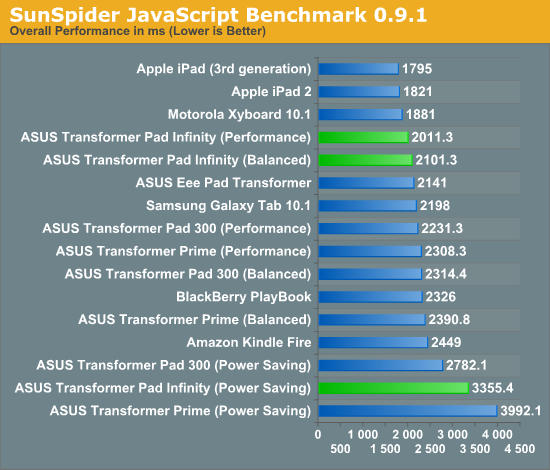
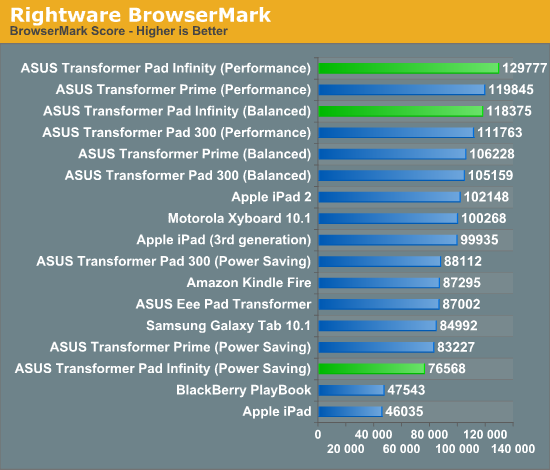
The higher clocked CPU does deliver a tangible performance improvement over the Transformer Prime, and definitely over the original Transformer if you look at the BrowserMark results.
Although GPU clocks remain unchanged, in order to drive the higher resolution panel ASUS outfitted the Infinity with DDR3-1600. If I'm reading the part numbers on the DRAM devices used in previous models it looks like there's a significant increase in memory bandwidth this generation:
| ASUS Transformer Memory Choices | |||||
| TF Prime | TF Pad 300 | TF Pad Infinity | |||
| Memory Capacity | 1GB | 1GB | 1GB | ||
| Memory Type | DDR2-500 | DDR3-667 | DDR3-1600 | ||
| Memory Bandwidth | 2.0GB/s | 2.7GB/s | 6.4GB/s | ||
Remember NVIDIA's Tegra 3 only has a single channel memory interface, so frequency is the only option for increasing memory bandwidth. The increase in bandwidth does make scrolling and most UI interactions fairly smooth, although you will see dropped frames from time to time. I must say I'm fairly impressed by how well ASUS/NVIDIA were able to pull off smoothness without a significant hardware update. It's worth pointing out that the experience is far from perfect though. Even ICS is rough around the edges when it comes to delivering consistent UI performance on a tablet. Google is expected to address this with Jelly Bean but it's something to keep in mind for those buying in the near future. Granted by the time the Infinity is actually available, Jelly Bean may have already launched. As ASUS is widely expected to be a launch partner on Jelly Bean, I wonder if that means TF Pad Infinity owners will get a swift update.










112 Comments
View All Comments
Tanclearas - Monday, June 25, 2012 - link
It will definitely be so much more. Rather than a smartphone OS on a tablet, it will be a bloated desktop OS on a tablet. Awesome!The truth is, people on both sides of this argument are making some valid points, but are having a lot of trouble listening and understanding the validity of contrary opinions.
Only time will tell. There are things about Surface that look exciting, but there are lots of ways it can go horribly wrong.
SodaAnt - Tuesday, June 26, 2012 - link
I'm actually quite interested in the surface pro. I want something that I can pretty easily carry around, since I don't like carrying heavy things. I also really want good pen input, since I would take notes on it, and as an EE student, a lot wouldn't be words, so pen input needs to be good. Finally, I love the fact that if I have any apps on it that just don't work with metro, I can always drop back to the desktop to use it, just in case.alcalde - Tuesday, June 26, 2012 - link
Plus the boot loader will be unlocked on the Asus vs. the Microsoft so you can install your own OS upgrades or even full desktop ARM-based Linux.Tchamber - Monday, June 25, 2012 - link
Having come from an iPad to the TFP, I think Asus has a better looking, sleaker design than Apple. I know most people don't jump ship from ios to Android, but it's nice to see a product that kind of compete. However, like the ipad2/3 features, there's not quite enough to make me want to sell my TFP and upgrade. Keep it up Asus...PS
Using hdmi on my bigscreen tv is awesome.
sawilson - Monday, June 25, 2012 - link
My job gave me an iPad 3. When I got sick of it locking up on pages and stuttering, and the verizon 4g being enabled destroying my wifi speed when I left it on, and I got sick of pptp vpn connections dropping every 20 minutes, and I got sick of scrolling making it freeze solid for a few seconds, and I got sick of games like blooms td 4 completely locking it up... I'm really wondering how much they pay sites like this one to claim it's a great device. The lack of true multitasking alone. It's so annoying when network applications get frozen in the background and useless iOS tries to unfreeze them.I got the TF201. It's superior to the new ipad in every single way. Even facebook is better on it, and that's not supposed to happen. You can play temple run on both and watch the stuttering mess that is the ipad drop frames while the prime has no issues at all. And that's without talking about the stupidity of having no expansion slots, or the stupid 4:3 screen, or being so technically incompetent you have to exactly double your pixel count each time because you can't code scaling graphics into your design. Do you have to buy all new software for your computer when you buy a new monitor? You can't even download anything. All that and it's heavily and uglier also.
The iPad is a toy with a broken OS on it. The Transformer line are actual desktop replacements. You can't even compare the two. You might as well compare guitar hero to a les paul.
xype - Monday, June 25, 2012 - link
"'m really wondering how much they pay sites like this one to claim it's a great device."Dunno. How much are "they" paying you? It’s probably about the same.
sawilson - Monday, June 25, 2012 - link
It's not that big of a deal really. You can spot bad review sites with biased reviewers pretty easily. trustedreviews is the only decent review site anymore. They just didn't have any information on the new king of tablets yet.rembo666 - Monday, June 25, 2012 - link
I had a similar experience. My wife got an iPad 2 for her class in school for a semester and she absolutely hated it when compared to my old Motorola Xoom (yes, the original one).While iOS transition animations are always smooth, iPads are far from stable. On an Android tablet, while some of the UI transitions need work, you never get into a situation where the device freezes completely because the OS will force-close the app if it does. Apple wants to hide their imperfections from you, so iPad just takes a dump with no warning.
Another thing that's annoying about the iPad is that for all the hype about the well-designed apps, iOS applications are very inconsistent. You don't know who nice it is to have a consistent location of the back button until you don't have one.
I'm not saying that iPad sucks, far from it--it's a very nice device. All things considered, I can see that it could still be called the best tablet, though I prefer Android. On the desktop side, I actually prefer OSX for work, because it has a better command-line interface thanks to its BSD roots. I'm a programmer, so command line is more important for me. I'd probably prefer windows if I was doing graphics design for a living.
This religious fervor about how "magical" the iPad is does make you wonder about Apple fanatics. It's not unique to Apple fans, but Apple fanaticism does seem to have a more cult-like feel.
My point is--instead of trolling, try to make up your own damn mind.
darkcrayon - Monday, June 25, 2012 - link
Heh, consistent 'location' of the back button, but not consistent behavior of it when you press it. ;)Belard - Tuesday, June 26, 2012 - link
Both my iPad and Android phone have their CRASH and freeze moments. Both suck in different ways.