ASUS Transformer Pad Infinity (TF700T) Review
by Anand Lal Shimpi on June 25, 2012 3:00 AM ESTA Faster Tegra 3, More Memory Bandwidth
As its new Android tablet flagship, ASUS selected the fastest Tegra 3 SoC NVIDIA is offering today: the T33. Architecturally similar to the rest of the Tegra 3 lineup, the T33 is simply a higher leakage part running at a higher voltage to hit higher clock speeds. Whereas the original T30 used in the Transformer Prime ran at a nominal voltage of 1.15V, the T33 runs at 1.237V. CPU clocks can now reach 1.7GHz with a single core active, or 1.6GHz otherwise.
| NVIDIA Tegra 3 | |||||||
| CPU Cores | Max CPU Clock (1 core active) | Max CPU Clock (multiple cores) | GPU Cores | Max GPU Clock | |||
| NVIDIA Tegra 3 (T33) | 4+1 | 1.7GHz | 1.6GHz | 12 | 520MHz | ||
| NVIDIA Tegra 3 (T30) | 4+1 | 1.4GHz | 1.3GHz | 12 | 520MHz | ||
| NVIDIA Tegra 3 (T30L) | 4+1 | 1.3GHz | 1.2GHz | 12 | 416MHz | ||
ASUS continues to expose control over the CPU governer through its Performance, Balanced and Power Saving modes exposed in ICS. In general, the balanced mode really does deliver nearly max performance (1.5 - 1.6GHz) while power saving significantly clamps CPU clock speeds (1GHz) and is more conservative with ramping up CPU clock to that max. Despite offering support for up to 1.7GHz operation, I typically saw 1.6GHz as a max even in performance mode.
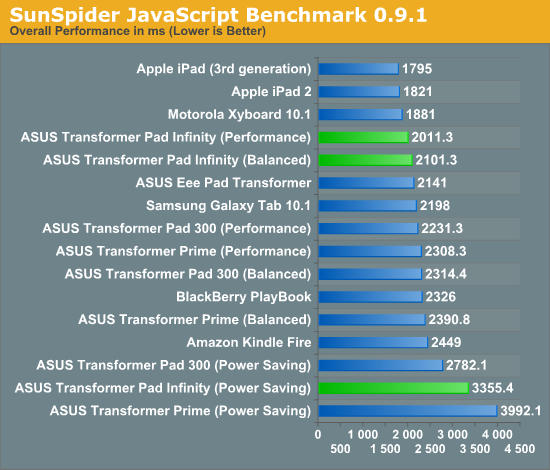
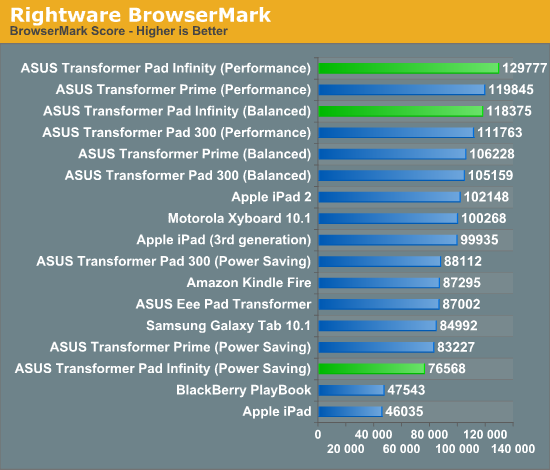
The higher clocked CPU does deliver a tangible performance improvement over the Transformer Prime, and definitely over the original Transformer if you look at the BrowserMark results.
Although GPU clocks remain unchanged, in order to drive the higher resolution panel ASUS outfitted the Infinity with DDR3-1600. If I'm reading the part numbers on the DRAM devices used in previous models it looks like there's a significant increase in memory bandwidth this generation:
| ASUS Transformer Memory Choices | |||||
| TF Prime | TF Pad 300 | TF Pad Infinity | |||
| Memory Capacity | 1GB | 1GB | 1GB | ||
| Memory Type | DDR2-500 | DDR3-667 | DDR3-1600 | ||
| Memory Bandwidth | 2.0GB/s | 2.7GB/s | 6.4GB/s | ||
Remember NVIDIA's Tegra 3 only has a single channel memory interface, so frequency is the only option for increasing memory bandwidth. The increase in bandwidth does make scrolling and most UI interactions fairly smooth, although you will see dropped frames from time to time. I must say I'm fairly impressed by how well ASUS/NVIDIA were able to pull off smoothness without a significant hardware update. It's worth pointing out that the experience is far from perfect though. Even ICS is rough around the edges when it comes to delivering consistent UI performance on a tablet. Google is expected to address this with Jelly Bean but it's something to keep in mind for those buying in the near future. Granted by the time the Infinity is actually available, Jelly Bean may have already launched. As ASUS is widely expected to be a launch partner on Jelly Bean, I wonder if that means TF Pad Infinity owners will get a swift update.










112 Comments
View All Comments
semiconshawn - Monday, June 25, 2012 - link
All that typing and nothing said. Well done.Miggleness - Monday, June 25, 2012 - link
You sir, made my day. lol.I lost my Ipad 3 last week, just ordered one last night. But this one looks promising. WIsh it came out sooner as I'm an android fan myself, just not the android hardware i've been purchasing (Shame on you Motorola!)
Steelbom - Monday, June 25, 2012 - link
I use my iPad 3 quite regularly and have never encountered any of the issues you've mentioned, you either had a defective unit or some really weird bugs which a restore might have fixed."being so technically incompetent you have to exactly double your pixel count each time because you can't code scaling graphics into your design"
What? Are you joking? Apple doubled the resolution so that everything would be seamless and as little effort as possible was required from developers.
sawilson - Monday, June 25, 2012 - link
I think the problem is I was trying to use it as a desktop replacement, and it's not. It's a toy. I can remember my girlfriend saying "why do you do that so much?" when I was flipping between tasks and I was explaining it was because I was trying to five things at once and she was like "It can do that?" and I had to say "No, actually it can't". I was trying to use a toy to get work done. It was my own fault really.maximumGPU - Monday, June 25, 2012 - link
Yeah it was your fault. she should dump you.ltphilpot - Tuesday, June 26, 2012 - link
Yet another troll post! I use my iPad to remotely manage 11 servers when I'm not on site, yup the iPad is just a toy!Belard - Tuesday, June 26, 2012 - link
Yes, it is your fault. You are holding it wrong :)Spunjji - Monday, June 25, 2012 - link
So to make everything nice for developers, the customer gets stuck with an unnecessarily high resolution screen that makes web pages look like crap and lumps them with a thicker, heavier, power guzzling device that gets worse battery life than its predecessor.Yeah, that makes sense.
Shadowmaster625 - Monday, June 25, 2012 - link
You can play bloons TD4 on an ipoop?sawilson - Monday, June 25, 2012 - link
You can until it locks up completely solid at around level 100 on extended play, or you have more than 10 supermonkeys on the screen. Unless I was holding it wrong or something.