The 2012 MacBook Air (11 & 13-inch) Review
by Anand Lal Shimpi on July 16, 2012 12:53 PM EST- Posted in
- Apple
- Mac
- MacBook Air
- Laptops
- Notebooks
Things are getting very blurry.
The MacBook Pro once stood for tons of power plus upgradability. Add a Retina Display and now it's just tons of power. It's a thicker, faster MacBook Air (with an awesome display). It's not bad, in fact it's quite amazing, but it confuses the general order of things.
The MacBook Air doesn't help in the clarity department. You can now order a MacBook Air with up to 8GB of RAM and a 512GB SSD, for the first time in MacBook Air history. Users who were once forced into Pro territory because of RAM and storage requirements can now happily live with an Air. And thanks to Turbo Boost, you do get similar performance in lightly threaded workloads.
Take a step away from the Mac world and you'll see the rest of the market is going through its own confusing period. Nearly every single Microsoft partner is mixing tablets and Ultrabooks. If your tablet uses smartphone hardware, and can dock into a notebook or Thunderbolt itself into a desktop, is all of this a lot of confusion before client computing moves entirely to smartphones? NVIDIA said it would happen publicly (even Intel did so privately a few years ago). Maybe it wasn't just convenient rhetoric. Maybe that's where we're headed. Until then, there are going to be a lot of different form factors, all with very compelling features. The MacBook Air continues to be one of them.
Despite the recent Ultrabook frenzy, the MacBook Air was one of the first (if not the first) to marry performance with usability, screen size/resolution, portability and battery life. Ultraportables prior to the MacBook Air's arrival in 2008 typically sacrificed in one or more of the above areas. I spent years in pursuit of the perfect ultraportable in college over a decade ago (30 is the new 20 right?), and generally came away disappointed and empty handed.
In 2010 Apple changed the expectations of cost with the MacBook Air. The new 11-inch model would start at just $999. And the 13-inch would only cost $300 more. The very first MacBook Air, by comparison, retailed for $1800. Apple took an ultraportable and made it its mainstream notebook. It was a bold move but one that was very forward looking.
Today the MacBook Air is even more affordable. The 11-inch model still starts at $999, but the 13-inch version is only $200 more. From the outside not a lot has changed, but that doesn't mean there's any less to talk about. Ivy Bridge, USB 3.0 and faster SSDs are all on the menu this year. Let's get to it.
The 11 & 13
Unlike the other thin member of Apple's Mac lineup, the MacBook Air chassis hasn't changed over the past three years. Since the 2010 update that gave us the 11-inch model and significantly lower prices, Apple has stuck with a design that only recently has seen widespread emulation.
While our last review focused on the beginning of a new generation, this review takes a look at a very mature, yet still very good design. The MacBook Air is just so pleasant to carry around. It'll make even the new rMBP feel like a pig.
Both the 11 and 13-inch models are effortless to carry around. While I dread traveling with a traditional notebook, slipping one of these into my backpack is barely noticeable. You can get used to and take for granted just about anything, but the form factor of the MacBook Air continues to be a favorite of mine even today.
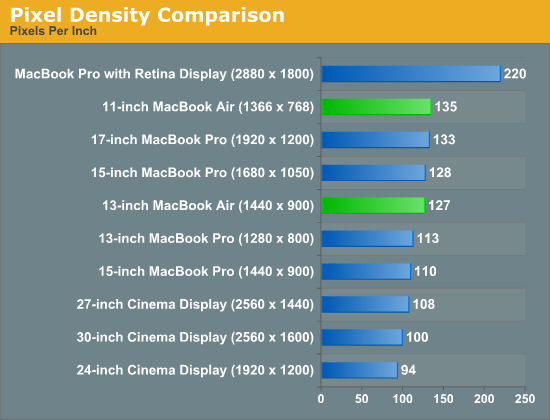
The 11-inch MacBook Air is a great option for those who want the portability of a tablet but find themselves wanting to attach a keyboard to it most of the time. The 11.6-inch display boasts the highest pixel density of all of Apple's non-retina displays at 1366 x 768, but it's still quite usable. You don't make any sacrifices on keyboard size or key spacing (it's identical to the 13-inch model for the majority of the keys), nor do you have to give up any performance either. Apple offers all of the same CPU, memory and storage upgrades across both MacBook Airs. And with no discrete GPU, thermal throttling isn't really a problem either in the 11-inch chassis. With Thunderbolt, the 11-inch MacBook Air can actually give you the best of both worlds: an incredibly portable computer when you're on the go, and enough to act as your desktop when docked to a Thunderbolt Display.
I've traditionally always bought the 11-inch MacBook Air with the thought that I'd carry it when I didn't need to lug around my MacBook Pro. I seemed to be fooling myself however as over 90% of the time I'd end up with the MacBook Pro. The 11-inch Air was relegated to typewriter duty when I needed a change of scenery while writing at home. It's a great writer's companion, but if I couldn't have more than one system I'd have to opt for its bigger brother.
When I first reviewed the redesigned 13-inch MacBook Air I wrote that it felt more like a normal notebook, while the 11 was something a bit more unique. Perhaps I was more infatuated with the new 11 at the time, because these days I'm more drawn to the 13-inch MacBook Air as the notebook to have if you can only have one.
You get a 23.5% increase in screen resolution on a display that's just easier to look at. While 1440 x 900 is a bit much on a 15-inch MacBook Pro, I'd say it's near perfect on the 13-inch Air. If Apple were to do the Retina treatment on here, it'd be magnificent.
The larger chassis allows room for an SD card reader, which is thankfully quite functional. Otherwise the port layout is identical to the 11-inch model.
| 2012 MacBook Air Lineup | ||||||
| 11.6-inch | 11.6-inch (high-end) | 13.3-inch | 13.3-inch (high-end) | |||
| Dimensions |
H: 0.11-0.68" (0.3-1.7cm) W: 11.8" (30cm) D: 7.56" (19.2cm) |
H: 0.11-0.68" (0.3-1.7cm) W: 12.8" (32.5cm) D: 8.94" (22.7cm) |
||||
| Weight | 2.38 lbs (1.08kg) | 2.96 lbs (1.35kg) | ||||
| Cores/Threads | 1.7GHz dual-core Core i5 | 1.8GHz dual-core Core i5 | ||||
| Base Clock Speed | Intel HD 4000 | |||||
| RAM | 4GB DDR3L-1600 | |||||
| SSD | 64GB SSD | 128GB SSD | 128GB SSD | 256GB SSD | ||
| Display Resolution | 1366 x 768 | 1440 x 900 | ||||
| Ports | Thunderbolt, 2x USB 3.0, headphone jack | Thunderbolt, 2x USB 3.0, SD card slot, headphone jack | ||||
| Price | $999 | $1099 | $1199 | $1499 | ||
In its role as a proponent of simplicity, Apple has reduced the decision between what Air to get down to screen size, resolution and battery life (the 13-inch chassis houses a much larger battery). If you like having more of all of those things, the 13-inch Air is for you. If carrying anything larger than a tablet upsets you, buy the 11.




















190 Comments
View All Comments
flying_butt_pliers - Monday, July 16, 2012 - link
Wow, superb on the UX32, Anand! Just what I was in the market for. Bonus points if you can run the Photoshop speed test in your review (perty please).I'm currently looking at this beauty to be my desktop replacement (for photo retouching) soon hopefully with a swapped out SSD instead of the hybrid drive and upgraded RAM.
kmmatney - Monday, July 16, 2012 - link
"Similar to the rMBP, the actual power adapters themselves haven't changed: 45W is all you need for both systems. "Nice. My new Ivy Bridge Dell requires a 130W adapter, and gives me an error message and runs at reduced speed with a 90W adapter. These same adapters worked fine on my older, supposedly more power hungry, 17" laptop. Lame.
SodaAnt - Monday, July 16, 2012 - link
Well, it depends on the philosophy of how they design the power adapter. My dell actually has a 180W power adapter, but there's a good reason for it. They designed it for the worst case, where you have to charge the battery at 50W, have full GPU+CPU load, HDD load, burning a DVD, full brightness, and while charging multiple devices. On the other hand, I can't imagine apple's power adapter could handle full charging speed while charging an iPad and handling cpu intensive tasks.KPOM - Tuesday, July 17, 2012 - link
It's partly this "just in case" thinking that can slow progress, particularly in the Windows world. My employer has HP Elitebooks as late as 2011, and they still include VGA and modem ports "just in case" they are needed. VGA I can almost see, but modems?Pessimism - Tuesday, July 31, 2012 - link
VGA: Eleventy five billion legacy digital projectors in schools and businesses (case in point: my workplace is just now upgrading from a fully working 10+ year old 1024x768 projector that has a VGA input and no digital inputs)Modems: Dial-up internet and PC Faxing transmissions from hotels in third-world countries. Yes, there are business people obsessive enough with their jobs that these two functions are mission-critical to them.
All it takes are a few LARGE, corporate customers who lease or purchase these laptops by the thousands of units to keep such legacy ports in-place. Someone using an Apple product would need a bag full of $49-99 dongles along with their svelte macbook to replicate this functionality.
name99 - Tuesday, July 17, 2012 - link
You can buy a larger power supply if you like. Apple sells both 65W and 85W MagSafe(2) power supplies. But of course they are larger. Most people prefer a smaller power supply for traveling.It's silly to complain that Apple is not serving your very particular needs when they are probably matching most people's needs optimally, and when they DO provide an alternative for your very particular needs.
Galatian - Monday, July 16, 2012 - link
I've just recently switched from my late 2008 15" MacBook Pro to the 2012 13" MacBook Air. I needed the discrete graphic card when I was still on duty onboard ship but now that I am at university that tradeoff was just to cumbersome, so I decided to purchase the new MacBook Air, as my university participates on the Apple on Campus project and the back to school event is just on. I was really not sure if I should go with the 13" or the 11", but the deciding factor was the battery. Turns out, with my light working load at university (just Word and Preview with some pdf open), screen brightness to 50%, backlight from the keyboard off, airport off I actually get around 10 hours of battery life, which is completely nuts compared to the 3 hours I got on my old MacBook Pro with the screen on lowest brightness setting. I have to add though that I manually set the time for the hard disk to power off to 3 minutes via Terminal (10 min are standard by Apple).Next years Haswell should bring further energy saving increases, hence allowing me to get the 11" with comparable battery life. On top of that maybe some of my games I played on the MacBook Pro 15" might be possible to run (Civilization 5, Deus Ex, Skyrim). Looks to be an exciting time in roughly 1 year ;-)
tipoo - Monday, July 16, 2012 - link
I've seen skyrim play manageably on an Atom + Ion netbook, so this should be fine.mastertoller - Monday, July 16, 2012 - link
lawlDamienstensonphotography - Saturday, July 21, 2012 - link
Hi Galatain,Impressive battery life you're getting. Out of interest, is it the i5 or i7 you have?
Cheers
Damien