OCZ Vertex 4 Review (128GB), Firmware 1.4/1.5 Tested
by Kristian Vättö on August 4, 2012 10:00 AM ESTThe 128GB Vertex 4
For the initial Vertex 4 review, we only had 256GB and 512GB samples to play with. It's common that manufacturers only have one or two models to send for reviewers, especially if the product has not been launched to public yet. However, we finally have a 128GB Vertex 4 and we of course put it through our regular test suite. Before we go into benchmarks, lets have a look inside the 128GB Vertex 4:
The PCB is the same as in the 256GB and 512GB models. Aside from the Indilinx Everest 2 controller, there are eight Intel's 25nm synchronous MLC NAND packages, coupled with 512MB of DDR3-1333 DRAM from Micron.
Flip the PCB over and we find exactly the same major components sans the controller. There are sixteen NAND packages in total, meaning that each is a single-die 8GB package. The second DRAM chip brings total cache to 1GB, although OCZ has said that only early units come with 1GB of DRAM. The 128GB and 256GB units found in stores today should come with 512MB of DRAM instead.


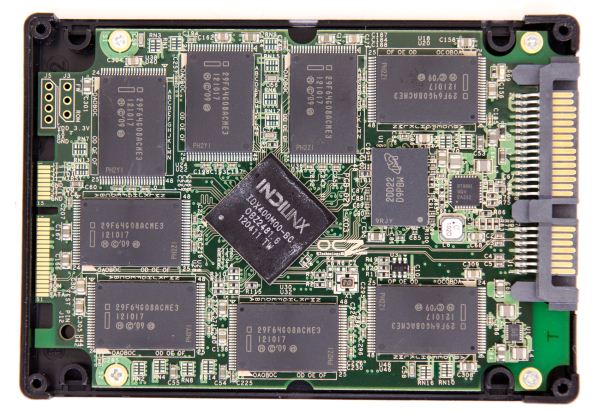
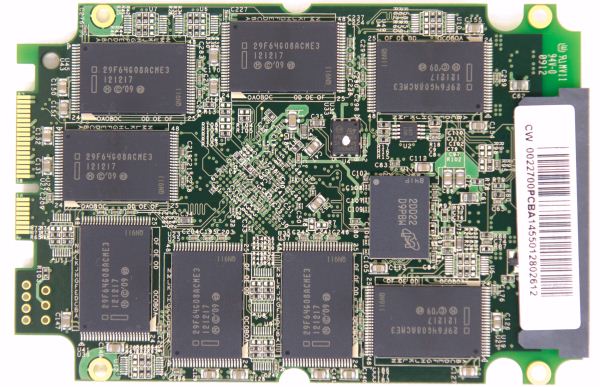








60 Comments
View All Comments
ewood - Monday, August 6, 2012 - link
You shouldn't feel cheated if you bought the drive thinking read performance was corrected. The increase in read performance does not go away when going from performance mode to storage mode; only write performance in affected. So if you chose to buy the drive when the read performance was corrected you should see those gains regardless of used capacity of the drive. And as a side benefit if less than 50% of the drive is used you also get increased write performance.MadAd - Wednesday, August 8, 2012 - link
the point of a test is to create an environment to repeat runs and compare the differences between them, the fact it wasnt X full or Y empty isnt an issue as long as all drives are treated the same waywe arent concerned if the tests dont reflect what a users drive looks like, users vary, what concerns us is if the tests can be used as a comparison from one drive to another, and we see that they can.
althaz - Saturday, August 4, 2012 - link
I only keep my 240Gb SSD half full. I have Windows, Office, my browser, Broodwar and Starcraft 2 on it and that is pretty much all.I would suggest that most people don't actually put that much stuff on their SSD, unless it is in a laptop.
On a 128Gb drive, though you are more likely to have it at least 3/4 full.
doubledeej - Saturday, August 4, 2012 - link
But most people aren't buying excess capacity they don't intend to use. If you're never going to use more than half of your drive, why waste the extra money (nearly double in many cases) on space that is just going to go to waste?Most people will buy a drive sized appropriately for their needs, and nothing more, when it comes to SSDs. Especially since the prices just keep dropping and performance keeps improving. Buy what you need now, and upgrade later if you need to.
mattlach - Monday, August 6, 2012 - link
Exactly.I use an SSD for my operating system, programs, games and a few files I am currently working on. Everything else gets stored on my NAS.
I opted for a 240GB SSD this time around as my old 120GB Agility was a little tight for this purpose, and I was running out of space.
With my usage model, I will likely not come even close to filling the 256GB drive, but I'll likely go just over the 50% mark, which is why I am concerned.
MrSpadge - Sunday, August 5, 2012 - link
Sure, SSDs are faster when not fully loaded. But paying 2x as much for double capacity, just for this little performance bonus? Not a good value proposition.sequoia464 - Saturday, August 4, 2012 - link
Any chance of filling the 128 model up over 50% and running the tests over again?Most of my drives are more than 50%, it would be nice to know what the final usage speeds will actally be for these drives once they get some of their capacity filled.
mattlach - Sunday, August 5, 2012 - link
I support this fully.It would be good to know what exactly we can expect once the drive goes past the 50% mark.
Also, it has been stated that this is a once time calculation and reorganization of data. Does this mean that if you do a fresh install, or otherwise clear up space, you can never get the performance mode back?
We need answers to all these questions.
Bull Dog - Saturday, August 4, 2012 - link
Did power consumption change at all? I'm always interested in this metric due to the impact it can play on battery life.lbeyak - Saturday, August 4, 2012 - link
Yes, I thought in the previous Vertex 4 articles, it was mentioned that the high idle power usage would be addressed with this firmware update???Would be great to know.