Biostar TZ77XE4 Review: Dichotomy by Default
by Ian Cutress on July 21, 2012 5:00 AM EST- Posted in
- Motherboards
- Biostar
- Z77
Biostar have always been on the radar for motherboard builders, occupying that niche of ‘bang-for-buck’ if your wallet is looking a little empty this month. In the grand scheme of things they usually do okay, perhaps a little imperfect in the design or not exactly the premium BIOS and software package we have come to expect from top-tier motherboard manufacturers, but today we look at one of their Z77 range, the Biostar TZ77XE4. Visually in orange, it provides something different, but is that true of the whole package? Read on to find out more.
Biostar TZ77XE4 Overview
The Biostar TZ77XE4 forged an ambivalent relationship with me during testing. The design is good, with a full set of video outputs, PCIe laid out appropriately, enhanced Realtek ALC898 audio to 110dB SNR, extra SATA ports, and in the box we should get a USB front panel if you are in the USA. Gaming performance on a single NVIDIA card was similarly worthy of note.
However, performance in other areas was not so great – for whatever reason CPU performance was stagnant compared to other Z77 motherboards, even in our benchmarks that were memory-independent. The additional software needs to be updated; especially the driver and utility install CD that required manual install of each individual driver and utility. The lack of fan headers could also be cited as a concern.
There were memory issues - none of my testing kits wanted to work at XMP - the board is rated at "DDR3-2400+" and I have seen others running it at such, but my DDR3-2400 and DDR3-2133 kits did not want to play ball. For all the testing on the Biostar board, I had to run at a lower memory strap (DDR3-2000 mostly) in order to remain stable. Even a couple of the gaming setups did not work unless I resorted to default SPD. A word from Biostar states that I received an early model before it was entirely finalized, so users should not experience these issues. However, I did experience these issues, and it was odd that in some tests, the Biostar bottomed out (3DPM), but in others it ruled the roost (Metro2033 on a single GTX580).
At an MSRP of $170 (currently at Newegg for $150), there are currently a significant number of motherboards from the main manufacturers that cost less and have competitively better packages, such as the Gigabyte Z77X-UD3H, the ASUS P8Z77-M Pro, the ASRock Z77 Extreme4, and the ASRock Z77E-ITX. That makes the TZ77XE4 a hard sell in all honesty – as a budget-perceived brand, Biostar has to bring something extra to the table. In the past, this has always been the super-low price, but the TZ77XE4 does not qualify for that.
Visual Inspection
Biostar have characteristically been black and orange, and we see it here again on their top Z77 model, the TZ77XE4. The power delivery is covered with large brightly colored heatsinks to remove heat, both connected via a heatpipe. These heatsinks are set a little away from the Intel designated socket area, though the memory banks are right up against the socket boundary - with only two sticks of memory in the board there will be enough room for most of the beefiest air coolers.
In terms of fan headers, Biostar have unfortunately put much effort in here, with only three to play with - a 4-pin CPU fan header to the top right of the socket, and two 3-pin at the south end of the board. Anyone requiring headers for more than three fans will have to resort to providing their own fan control.
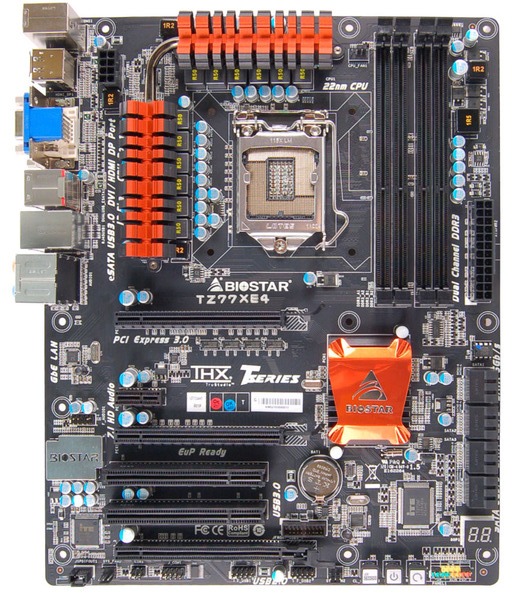
Along the right hand side, apart from the 24-pin power connector, we have a series of eight SATA ports - two SATA 6 Gbps from the PCH, four SATA 3 Gbps also from the PCH, and another two SATA 6 Gbps from an ASMedia controller. These are unfortunately not color coded, meaning users will have to double check every time that the SATA cable is going into the port as intended. Below these we have a two-digit debug display for error reporting which also doubles up as a temperature sensor during normal OS operation.
The chipset heatsink sports the bright orange Biostar color, but is rather small which could lead to it being warm to the touch. On the south side of the board, we are not exactly bursting with headers - aside from the fans, we have front panel headers, a pair of USB 2.0 headers, and power/reset/clear CMOS buttons. These final three buttons are all similar and next to each other, so I can just see myself accidentally pressing the wrong one from time to time. It is also important to note the location of a USB 3.0 header, just above the third full-length PCIe slot. This is a rather awkward place, and cements its use primarily for rear facing adaptors (as long as there is nothing in the PCI slot beside it).
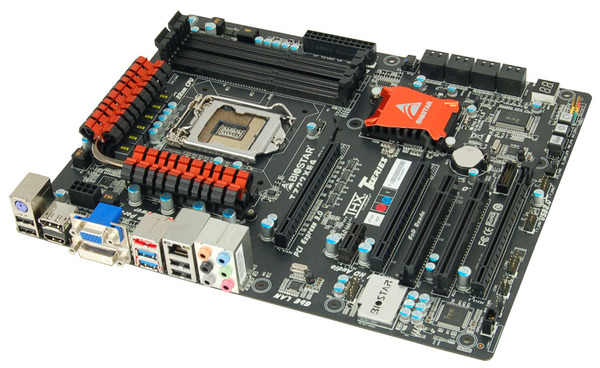
The PCIe layout is better than previous iterations, featuring an x16 (x8 in dual-GPU), x1, x8, PCI, PCI and Gen 2.0 x4. This leaves a space between GPUs, and a spare x1, PCI and x4 when dual GPUs are being used. Note we do not have a molex connector here, suggesting that Biostar are happy with the power delivery when the PCIe slots are in use.
Along the left hand side, you will see a Biostar branded metal shield. Underneath this is a Realtek ALC898 chip, powering the audio. Biostar claim that they have improved the shielding and the isolation for the audio. This results in 110dB SNR; whereas we are normally quoted 108dB SNR or less for the Realtek codec (it states 110dB SNR in the Realtek Whitepaper under ideal conditions). However, you may note that there are no digital audio outputs.
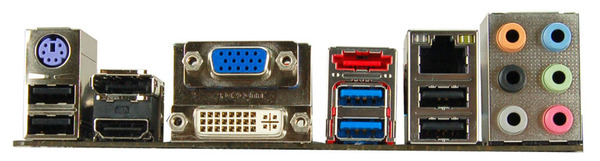
For back panel functionality, we have a PS2 keyboard port, two USB 2.0 ports (black), DisplayPort, HDMI, D-Sub, DVI-I, eSATA, two USB 3.0 (blue), gigabit Ethernet, two more USB 2.0 (black), and audio jacks. I should stress that even though there is a DVI-I on the back panel, it does not accept analog signals by adaptor.
Board Features
| Biostar TZ77XE4 | |
| Price | Link |
| Size | ATX |
| CPU Interface | LGA-1155 |
| Chipset | Intel Z77 |
| Memory Slots |
Four DDR3 DIMM slots supporting up to 32 GB Up to Dual Channel, 1066-2600 MHz |
| Video Outputs | DisplayPort, HDMI, DVI-D, D-Sub |
| Onboard LAN | Realtek 8111E |
| Onboard Audio | Realtek ALC898 |
| Expansion Slots |
2 x PCIe x16 Gen3 (x16, x8/8) 1 x PCIe x16 Gen2 (x4) 1 x PCIe x1 Gen2 2 x PCI |
| Onboard SATA/RAID |
2 x SATA 6 Gbps (PCH), Support for RAID 0, 1, 5, 10 4 x SATA 3 Gbps (PCH), Support for RAID 0, 1, 5, 10 2 x SATA 6 Gbps (ASMedia Controller) 1 x eSATA 3 Gbps |
| USB |
4 USB 3.0 ports (2 back panel, 2 from headers) 8 USB 2.0 ports (4 back panel, 4 from headers) |
| Onboard |
4 x SATA 6 Gbps 4 x SATA 3 Gbps 1 x USB 3.0 Header 2 x USB 2.0 Header 3 x Fan Headers 1 x CIR Header 1 x SPDIF Output Header 1 x Front Panel Audio Header |
| Power Connectors |
1 x 24-pin ATX connector 1 x 8-pin 12V connector |
| Fan Headers |
1 x CPU Fan Header (4-pin) 2 x SYS Fan Header (3-pin) |
| IO Panel |
1 x PS/2 Keyboard Port 1 x eSATA 2 x USB 3.0 4 x USB 2.0 1 x DisplayPort 1 x HDMI 1 x DVI-D 1 x D-Sub 1 x Gigabit Ethernet Audio Jacks |
| Warranty Period | 3 years from date of sale |
| Product Page | Link |
Aside from the extra SATA controller, PCI slots, Power/Reset buttons and the use of all four display outputs, there's nothing much 'extra' that Biostar have put on the board which isn't already in the default chipset. This could perhaps be their downfall when it comes to conclusions after testing.










28 Comments
View All Comments
Patflute - Saturday, July 21, 2012 - link
...Olaf van der Spek - Saturday, July 21, 2012 - link
Are fan headers expensive or what? Is it too much to ask for 2 headers top-left and 2 headers bottom-right? Ideally PWM, but anything is better than nothing.yyrkoon - Sunday, July 22, 2012 - link
Fan headers require traces on the motherboard PCB. That is more expense. Plus additional PWM costs. Not sure exactly how motherboard manufactures achieve this. A few embedded projects of my own. The MCU may have 1-2 PWM I/O pins. After which any other PWM output I would require, would/could require external PWM controllers. More code for me to write. Then more work for my friend ( electronics engineer ) to figure what all is needed. Plus design the given circuits.Once that is figured into the cost. the cost of actual PCB layout will probably be much more. Since good electronics engineers typically cost $100/hr ( or more ) in labor and other additional costs. I am no electronics engineer, but I do know that you have to be very careful with consumer products such as these. Putting a power trace in the wrong spot. Could make a good reliable board, into something less desirable.
room200 - Saturday, July 21, 2012 - link
Asus, Biostar, ECS, etc. all have had nightmare motherboards in the past. I've used them all, and I can't say one is any better than the other. I bought this board for 15 bucks at Microcenter, and have had no problems at all with it.room200 - Saturday, July 21, 2012 - link
I meant 115 bucks.blppt - Saturday, July 21, 2012 - link
It isn't going to excite any gamers, but the Biostar P43 mobo with a Q6600 in my parents' computer has been up 200+ days of near constant usage now without a reboot (win7 64), and they don't even have a UPS (it only ever gets rebooted for a critical patch or when the power goes out). And they don't just surf the web---my father has become addicted to Skyrim and Kingdoms of Amalur. So, it may not be the most featured robust over clocking board I've ever seen, but it sure is rock-stable.Kent_Diego - Sunday, July 22, 2012 - link
The difference between a premium manufacturer and low end is support. By support I mean BIOS updates that fix bugs, add new CPU models, and improve compatibility. I once bought a Foxconn motherboard. It had a few issues and they never released a new BIOS. I have a Biostar motherboard and they kept it supported for two years before the BIOS updates stopped. When I wrote them ab email I got a reply in broken English from an engineer there. Not as good a ASUS but better than ECS.Grok42 - Sunday, July 22, 2012 - link
I'd love to hear from anyone that is considering building a rig now or in the future and has the need or desire to put a PCI board in it. Not only can I not think of a reason, I haven't found a reason for at least the last 8 years. Since MBs started putting audio and network on-board I haven't used expansion slots at all PCI-E or PCI with the exception of a discrete graphics card.yyrkoon - Sunday, July 22, 2012 - link
DVR boards would be one reason.blppt - Monday, July 23, 2012 - link
My X-Fi XtremeGamer is PCI, and there haven't been any notable advancements in gaming audio tech worth replacing it with IMHO.That said, if an attractive mobo came along, would I rule it out because of that sound card? Probably not---I'd rather be happy with the mobo and just buy a PCI-E x1 replacement from ASUS or Creative.
I'd stick with onboard, but the analog outs on most motherboards are terribly noisy IME.