Fall Budget System Buyer's Guide
by Zach Throckmorton on September 1, 2012 12:00 AM ESTBudget AMD Gaming System
With the budget gaming rigs, we have our first AMD-based system of this guide. Recommending AMD on the desktop is becoming increasingly difficult given Bulldozer's lackluster performance and Sandy/Ivy Bridge's domination at every level of desktop use. But there is a particular niche left for AMD: folks who want more than basic CPU power and the ability to play less demanding games, including old favorites—especially at lower resolutions.
The A8-3870K APU (accelerated processing unit) is a quad-core CPU with a lower-end discrete-level GPU on the same die. In terms of its CPU performance, the A8-3870K trades blows with the Intel i3-2100 in real-world applications. (While we don't have the A8-3870K in Bench, that comparison of an A8-3850 with the i3-2100 should give you a good idea of how the A8-3870K compares to the i3-2100 since at stock clocks, the A8-3870K is only 100MHz faster than the A8-3850.) Intel CPUs that are slower than the i3-2100 either come close to the A8-3870K or simply can't keep up with it. In other words, in terms of CPU-centric tasks, AMD's $110 APU performs similarly to Intel's $110 CPU.
However, the A8-3870K's integrated graphics perform more like a discrete video card than the integrated graphics you're probably used to. At stock speeds—and with DDR3-1866 memory—the Radeon HD 6550D graphics in the A8-3870K perform about as well as a GT 430, which is itself a $50 GPU. That said, the FM1 socket will see no future processors that are faster than the A8-3870K—it is a 'dead socket.' But the bottom line is that if you are using a lower-resolution monitor (like 1600x900 or 720p or lower), and are on a shoestring budget, the A8-3870K can be a sensible decision. While there will not be a more powerful APU released for the FM1 socket, this system could be upgraded to better graphics power by including a lower-end discrete card like the Radeon HD 6670 using AMD's Hybrid Crossfire technology.
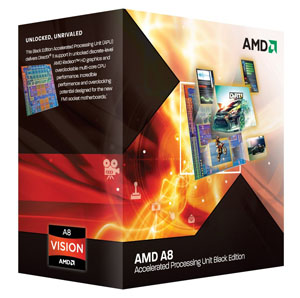
One important consideration in building an A8-3870K system is that this processor benefits greatly from the use of faster RAM, as clearly illustrated by Anand's tests. Thus, we're including a kit of DDR3-1866MHz here. Don't let the poor stock timings of the Samsung module fool you: these are superb overclockers. In my experience, they are reliably capable of DDR3-1866 9-9-9-24 at 1.45V; with the motherboard recommended, this will take a few moments of BIOS fiddling (that is, changing two settings). Of course, dual-channel RAM will also help more with the Fusion GPU performance, so if you can afford the extra $23 we recommend going straight to 2x4GB; alternately, if you're sure you won't regret it, you could go for a 2x2GB setup, but 4GB total is feeling a bit sparse these days.
Another important point is that socket FM1 will soon be replaced by socket FM2. AMD's next generation APUs based on the Trinity architecture are due out in retail channels within the next few months. Based on what we've seen of mobile Trinity along with early previews, the desktop version will feature stronger processing and graphics than FM1's Llano APUs. If you're not looking to build immediately, it might be a good idea to wait and see what Trinity brings; as long as pricing is in line with the current Llano offerings, Trinity should be a platform with a bit more legs.
Finally, while Intel has locked down its entire processor line below the i5-2500K/i5-3570K SKUs, one of the more appealing features of the A8-3870K is its unlocked multiplier. That makes overclocking the AMD APU very straightforward, and both its bus speed and multiplier can be manipulated to give you a faster than 3GHz CPU. Furthermore, its GPU can be overclocked, making its GPU faster than stock as well. In my experience, these APUs can be conservatively overclocked to 3.3GHz on the CPU side and 750-800MHz on the GPU side (from 600MHz at stock) on stock volts with the stock air cooler. More aggressive overclocks are possible with better cooling and/or higher volts (of course, spending a lot of money on cooling for a low-end APU may not be the best way to improve overall performance). Overclocking doesn't appeal to everyone, but being able to overclock the system's CPU, GPU, and RAM on a system with such a low price tag to get meaningful boosts in productivity and gaming is certainly a welcome option.
Regarding the case, a newer arrival on the scene gets our nod: the NZXT Source 210. It is a very roomy case with great thermals and high build quality for such a low price tag. It is not particularly quiet, though, so keep that in mind. That said, it's tough to beat for a cheap gaming rig—Amazon frequently has this case on sale for under $35. Like the productivity builds, we're recommending the Antec Earthwatts 380W power supply to power this system. Also as with the budget productivity builds, we're recommending a lower capacity 250GB hard drive simply to keep costs down—though again, keep your eyes open for sales on higher capacity drives.
The Gigabyte GA-A55M-DS2 motherboard recommended here is my favorite of the A55 chipset-based FM1 boards. The systems I've built with it are stable and reliable. Plus, this board features enough overclocking options in the BIOS to satisfy those who want to tweak and tune their system to get more than stock performance out of it. Here's the final tally:
| Component | Product | Price |
| Case | NZXT Source 210 | $32 |
| Power supply | Antec Earthwatts 380W | $39 |
| Processor | AMD A8-3870K APU | $110 |
| Motherboard | Gigabyte GA-A55M-DS2 | $60 |
| RAM | 1 x 4GB Samsung DDR3-1600 | $23 |
| Hard drive | Western Digital 250GB WD2500AAKX | $60 |
| Optical drive | Samsung SH224-BB | $16 |
| Operating system | Windows 7 Home Premium 64-bit | $91 |
| Cost: | $431 | |
Budget Intel Gaming System
Though the A8-3870K fills a somewhat narrow niche, if you are anticipating having funds available in the future for upgrades, then you will want to instead build around Intel's LGA 1155 socket. The Celeron G530 is the least expensive Sandy Bridge CPU, but don't let the Celeron name and low price tag fool you into thinking it's junk. I reviewed the chip in a previous buyer's guide, and while the system outlined below features weaker performance than the A8-3870K for CPU-based tasks, its Radeon HD 6670 DDR3 video card is more powerful than the 3870K's on-die Radeon HD 6550D graphics. That is, this budget Intel gaming system will be a bit better at gaming than the 3870K but worse for, say, productivity tasks.
It's notable that the Radeon HD 6670 comes in two distinct flavors: GDDR5 and DDR3 versions. The GDDR5 variant is substantially faster in all scenarios than the DDR3 version. According to my own testing, in more demanding games like Aliens vs. Predator, the GDDR5 6670 can produce almost 30% higher frame rates than the DDR3 version at lower resolutions. The gap does narrow substantially in less demanding titles, however; for example, the DDR3 only lags behind the GDDR5 version by about 10-15% in Left 4 Dead 2.
The primary reason for recommending the less powerful Radeon HD 6670 in this guide is its cost: it can be regularly found for less than $50 after rebate. The more powerful 6670, on the other hand, rarely drops below $75 after rebate. While $25 isn't much in an absolute sense, it's a 50% increase in cost here for much less than a 50% increase in performance. In that sense, the DDR3 6670 is a better value for gamers on a tight budget. Bench includes metrics for the 6670 GDDR5's performance, and Ryan reviewed it thoroughly as well. If you're looking for other options, NVIDIA's GT 630 is an alternative that will also hit $50 after rebates, and it's basically the same as the older GT 440 hardware (96 CUDA cores), but our primary choice remains the 6670.
This Intel system will not benefit much (if at all) from higher-clocked RAM like the AMD APU system above, so we're back to DDR3-1333MHz RAM. The MSI H61M-E33/W8 H61 chipset-based motherboard is an exceptional value at $50 and will work out of the box with Ivy Bridge CPUs, unlike many older H61-based boards that require a BIOS update. This is not an immediate benefit now since the Celeron G530 is a Sandy Bridge CPU, but one of the LGA 1155 platform's main benefits is its upgradability from the G530—the potential to install a much more capable CPU and GPU will be very easy in the future. Here's the final rundown of our Intel Budget Gaming rig:
| Component | Product | Price | Rebate |
| Case | Fractal Design Core 1000 | $47 | |
| Power supply | Antec Earthwatts 380W | $39 | |
| Processor | Intel Celeron G530 | $45 | |
| Motherboard | MSI H61M-E33/W8 | $50 | |
| RAM | 1 x 4GB G.Skill Value Series DDR3-1333 | $19 | |
| Video card | Gigabyte Radeon HD 6670 DDR3 | $70 | -$20 |
| Hard drive | Western Digital 250GB WD2500AAKX | $60 | |
| Optical drive | Samsung SH224-BB | $16 | |
| Operating system | Windows 7 Home Premium 64-bit | $91 | |
| Cost: | $437 | $417 | |











39 Comments
View All Comments
Draconian - Saturday, September 1, 2012 - link
The 250GB hard drive for $60 seems like a pretty bad deal. Newegg is selling the Seagate Barracuda 1.5TB for $80 + FS.Z Throckmorton - Saturday, September 1, 2012 - link
Hi Draconian - Both of those are bad deals compared to pre-flood prices! I recommended the worse $/GB HDD simply because its absolute cost is lower and 250GB is typically more than sufficient for basic office and gaming builds. Spending more money on capacity you don't need is always a waste even if the higher capacity drive is a better $/GB value. Furthermore, that $60/250GB drive is a day-to-day price while the Seagate you mention is a sale price. I mention explicitly in the article to keep an eye out for sale prices on HDDs, because their pricing right now is particularly volatile. Here's hoping we'll be back to $30/500GB drives sooner than later. Best - ZachEsben - Saturday, September 1, 2012 - link
I think the places that you have chosen to save money are well thought out. For an office machine the SSD gives a much faster system, than putting the money towards faster processors. The i5-2400 I use at work with mechanical harddrive is painfully slow.A suggestion to the guide is to consider a B75 based motherboard, such as e.g. the Gigabyte GA-B75M-D3V ($60). It will give you native USB 3.0, SATA 6 GB/s and support for Ivy Bridge if you need a very fast workstation. I would also scrap the optical drive, since that is so rarely used. Windows installation via USB or PXE netboot, the remaining apps through ethernet/USB.
I would choose the Samsung 830 64 GB instead of the Intel 330, as it's the least handicapped ~60 GB SSD, with high R/W speeds, and solid reputation for stability.
I have in the past found good deals on e.g. Vostro 460, but no more. Now it makes more sense to build yourself. Next week I'm assembling my new work PC: Gigabyte B75, i5-3470, 16 GB DDR3-1600, 128 GB Samsung 830, Fractal 1000 and Antec 380D. Same price as stock Vostro 470.
Z Throckmorton - Saturday, September 1, 2012 - link
Hi Esben - Thanks for the kind words. I'm particularly glad that you recognize an i5 with an HDD can seem slow compared to a less powerful CPU with an SSD in many office/productivity workflows. I agree that optical drives are not always necessary; I build as many systems without an ODD as with an ODD nowadays. But IMHO any basic configuration should still include one, especially since many people do not know how to install applications via USB or a network. Plus, many people still use DVD drives to rip and burn CDs and DVDs. You or your customers know whether you'll need an ODD, and it is nice to be able to eschew that $20 from a build, but not always a possibility. I'm not sure if the ODD will ever go the way of the FDD given the pervasiveness of optical media in non-computer devices like car stereos and home theaters. The main reason I recommended the Intel SSD over the Samsung 830 is simple: cost. The 830 64GB has never been as cheap as the 330 AFAIK, and it's still more expensive right now. While it is faster than the 330, I wouldn't consider the 830 more reliable than the 330. (I consider the 830, M4, and 330 to be the most reliable consumer/mainstream SSDs.) It's also interesting to note your findings on cheap outlet desktops vs. DIY systems: they resonate with my own observations over the last few months. Regardless, I'm sure you'll be happy with the PC you're planning on building - sounds like a great system! Best - Zachkmmatney - Saturday, September 1, 2012 - link
"It's worth noting that for a basic productivity machine, the Windows 7 license by itself accounts for a large percentage of the build's total cost."This. You can find plenty of systems on sale for around the same price, or less, that include the OS. This includes a recent shell-shocker at NewEgg that sold out quickly. The pre-built system will have a crapper power supply, but otherwise will do the job for less money.
apmon2 - Saturday, September 1, 2012 - link
"It's worth noting that for a basic productivity machine, the Windows 7 license by itself accounts for a large percentage of the build's total cost. This is a nearly unavoidable cost for system builders"With $91 the Windows license is the most expensive individual item and it constitutes nearly 1/3 of the total costs!! Not using Windows would drop you from $371 to $280, which is much more "budget", or you could get significantly better components for the same price.
Why do you therefore not recommend Linux for budget systems? For the basic productivity system, it is imho just as (if not more) user friendly as Windows and has all of the productivity software like office already included. Installation of Ubuntu Linux is also quite a bit simpler than windows (if you choose the appropriate hardware).
While in Linux after installation, everything just works, including firefox, thunderbird, LibreOffice and any other standard productivity software, in Windows after installation pretty much nothing works until you install all of the additional components. In my case not even the wired ethernet controller worked out of the box in Windows7 enterprise edition and I needed a second computer to download the driver and copy it onto a usb stick (as coming from Linux I hadn't expected that to fail). Then I had to install graphics drivers to get more than 640x480 resolution, install sound drivers, wireless drivers, motherboard drivers, ....
Furthermore, Linux took up only 2.7Gb of my SSD after installation, and that is including office and all other productivity software, so I can use it quite happily on my 32Gb SSD.
Z Throckmorton - Saturday, September 1, 2012 - link
Hi apmon2 - I wholeheartedly agree with you that a free OS like Ubuntu makes more sense than a $90-100 Windows 7 license for a very low budget build. That said, Ubuntu is simply not mainstream, while W7 is. While you and I are savvy computer users and have no trouble using Ubuntu, many people are simply uncomfortable learning a new OS, even one as user-friendly as Ubuntu. I used to offer customers super-budget Ubuntu machines, but the response from them was mostly negative. I spent a lot of time helping people learn Linux (which helped them, but ended up eating into my bottom line - time is money). Fully half of the people I sold Ubuntu machines too eventually ended up dropping another $100 to get Windows 7 after getting frustrated with Ubuntu. Furthermore, I disagree that LibreOffice is just as good as Microsoft Office. For basic uses, it is, but for more sophisticated productivity users, it is not. For example, dozens of my own Excel macros simply don't work in LibreOffice, and this is a sentiment echoed by many of my customers and friends. Anyway, this really isn't the appropriate forum for the eternal Windows vs Linux debate - I will simply conclude by saying that there are many, many reasons to not build Linux machines for people who are not particularly computer-savvy. Best - Zachjwcalla - Saturday, September 1, 2012 - link
I've been out of the loop on these things, but how much does a MS Office license cost these days?bgold2007 - Monday, September 3, 2012 - link
Great article ZT. Agree with your response to apmon2 - disagree with your computer-savvy qualification. I consider myself moderately PC-savvy (A+ years after building my own systems, some N+, lite hex programming in the dot matrix days, some cmd line, tech center support etc). I have been playing around with dual-booting Linux for years - on laptops. Due to the closed and open source issues, lots of crap with wireless support (fw-cutter horrors, anyone?).Nowadays I often boot to ubuntu - because it is fine for email, basic web browsing etc. So I reboot to it because that's where I was using it last.
Nowadays, yes Ubuntu "just works" -mostly. But audio visual is NOT windows class. How many times have I been in youtube (in ubuntu) and get a "you need to install a plugin" which I attempt (nevermind ZERO info about selecting the firstr default option or the "386" option) [don't worry - NEITHER will work!] to be followed by a "cannot install - dependencies not resolved" error. Why is it harder to print many images to a page with Linux freeware than Win7?
Why do I often get sync issues on av, esp. if I pause the (eg youtube) video?
It is NOT because i am not "computer-savvy", it is in part due to ubuntu defects/limitations and, if solovable, because I am not a linux/Ubuntu expert.
And although not STRICTLY within a budget article, I thought ZT could've added a comment/reminder about the W7 family packs on sale. Great way to rehab older systems and have available as backups, or split the cost with a family member and reduce the budget system cost.
That said, it would be nice if someone build some of these systems and verified all systems go with Ubuntu as os.
bigjer - Saturday, September 1, 2012 - link
What are you using for the Sandy Bridge