OWC Mercury Electra 3G MAX 960GB Review: 1TB of NAND in 2.5" Form Factor
by Kristian Vättö on October 18, 2012 1:00 AM ESTThe 960GB OWC Mercury Electra MAX
| OWC Mercury Electra MAX 3G (960GB) Specifications | |
| Raw NAND Capacity | 1024GiB |
| Formatted Capacity | 894GiB |
| NAND | Micron 25nm Asynchronous MLC NAND |
| Controller | 2x SandForce SF-2181 |
| RAID Controller | Silicon Image SteelVine Sil5923CNU |
| Sequential Read | 254MB/s |
| Sequential Write | 250MB/s |
| Sequential Read (Incompressible Data) | 252MB/s |
| Sequential Write (Incompressible Data) | 223MB/s |
| Price | $1,118 |
I want to start off by saying that the 960GB Mercury Electra is not meant to be the highest performing SSD on the market. OWC apparently had to go with a SATA 3Gbps interface due to the limited size that a 2.5" form factor offers, which makes especially thermals a tough item to deal with. Price was also a concern as the 960GB Mercury Electra is not cheap to begin with, so sticking with SATA 3Gbps allowed OWC to keep the price a bit more affordable.
Oddly enough, OWC hasn't reported any random read or write numbers for the 960GB Mercury Electra. I asked OWC why and they told me it's because they see audio and video professionals as the biggest niche for the drive, whose usage will mainly consist of big sequential file transfers and hence OWC felt that the random read/write speeds are not important. We'll have our own real-world numbers in a moment either way, but capping all read/writes to ~3Gbps is going to severely limit performance in some scenarios.
Inside the 960GB OWC Mercury Electra MAX
Externally the 960GB Mercury Electra doesn’t differ from its smaller siblings. The only external difference is that when you turn the SSD around, you see a 960GB sticker. I have to say the Mercury Electra feels very rugged and solid. The chassis is made out of fairly thick metal and that gives the impression of good quality.
The internal design of the 960GB Mercury Electra is not something we typically see. Because it’s basically two 480GB SSDs in RAID 0, there are two main PCBs to hold the controllers and NAND. Each PCB consists of a SandForce SF-2181 controller and 16 NAND packages. There are also two smaller PCBs to keep the main ones separate, although the other small PCB is also housing the SATA connector and RAID controller.
The SF-2181
Typically all SandForce SSDs are based on the SF-2281 controller but since the Mercury Electra is a 3Gb/s drive, it makes sense for OWC to go with a cheaper SATA 3Gb/s controller. There are always SandForce's first generation controllers that are all SATA 3Gb/s, but SandForce also has two second generation SATA 3Gb/s controllers: the SF-2141 and SF-2181. The difference between the two is that SF-2141 is a 4-channel design and its maximum capacity is limited to 64GB. I've only seen it used in some very low-end SandForce SSDs (e.g. ADATA Premier SP800), which is its target market. The SF-2181 has 8 channels like most SSD controllers the only difference between it and SF-2281 is the interface, which limits the sequential read/write speeds of SF-2181 to 250MB/s. SandForce has not released any pricing information but it should be safe to say that the SF-2181 is cheaper than SF-2281. Like all semiconductors, not every die is equal, which means SandForce can brand the lower binned parts as SF-2181 and sell the higher binned parts as SF-2281.
The RAID Controller
The RAID controller is partially hidden under one of the main PCBs but OWC told us that it's Silicon Image's SteelVine Sil592 (you can actually see the logo in the picture above). Physically it's very small and the whole package measures in at only 36mm^2.
The Sil5923 isn't a very complex controller and only supports RAID 0, RAID 1 and JBOD. It's also limited to the SATA 2.6 spec (3Gbps) and at least Silicon Image does not have a controller with SATA 6Gbps support right now. The market for SATA to SATA RAID controllers is much smaller compared to PCIe to SATA controllers, which is why I'm not surprised that Silicon Image's solution is only SATA 3Gbps.
The NAND
Micron has been reforming their part numbering system. Instead of a long part number, there are now two five character codes. The lower code is what Micron calls FBGA code and it corresponds to the former part number. Obviously there is the downside of using such a system because the FBGA code doesn’t provide anywhere near as much information as the old part number did. Fortunately, Micron has a public FBGA code decoder which will decode the FBGA code and match it to a corresponding part number.
In this case, NQ392 is the same as MT29F256G08CMCABH2-10R:A. From that we get all the information we need: each package is 32GB in size (4x 8GB 25nm dies) and the NAND is running in asynchronous mode.
Test System
| CPU |
Intel Core i5-2500K running at 3.3GHz (Turbo and EIST enabled) |
| Motherboard |
AsRock Z68 Pro3 |
| Chipset |
Intel Z68 |
| Chipset Drivers |
Intel 9.1.1.1015 + Intel RST 10.2 |
| Memory | G.Skill RipjawsX DDR3-1600 2 x 4GB (9-9-9-24) |
| Video Card |
XFX AMD Radeon HD 6850 XXX (800MHz core clock; 4.2GHz GDDR5 effective) |
| Video Drivers | AMD Catalyst 10.1 |
| Desktop Resolution | 1920 x 1080 |
| OS | Windows 7 x64 |





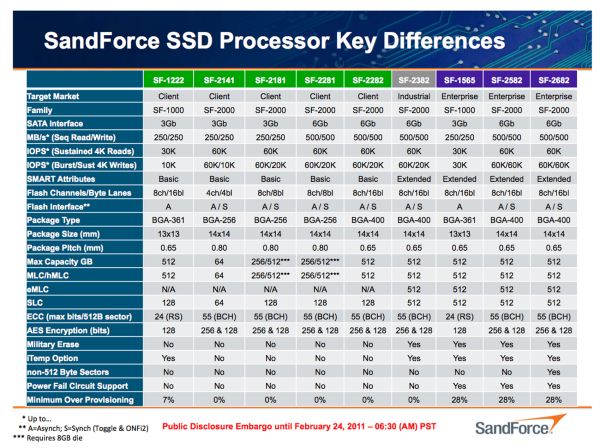

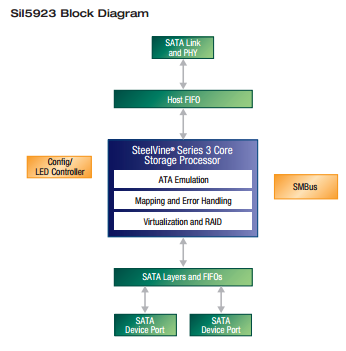









36 Comments
View All Comments
cyrusfox - Thursday, October 18, 2012 - link
I sort of get it, this thing is kind of affordable but in a year, with next gen Nand available128Gb/16GB), all prices will continue to crash($/gb). And high storage nand in 2.5" form factor is not all that unique. OCZ has had a 1tb drive out since at least may (OCT1-25SAT3-1T), which can be found on newegg or amazon. When you are already spending more than a grand for a drive, might as well grab one that is at least 6 Gbps compatible.Either drive will depreciate faster than is acceptable for me. I am still waiting for a $130 fire sale on an Vertez 4 256gb though, right now I have a poor mans raid 0 of a 128gb vertex 4 and a 120gb Agility 3, both of which I paid $140 plus for awhile ago. Its just as bad as when I spent $100 for 4gb of DDR3 3yrs ago. Buyers remorse, the cost of adopting tech early.
SpaceRanger - Thursday, October 18, 2012 - link
If this thing is for Audio and Video Professionals, then it's more than likely targeted for Mac users. Mac users are well known for overpaying for their hardware, so the price for this piece of steaming pile is fitting.ajp_anton - Thursday, October 18, 2012 - link
You really need to fix your chart making when performance is very low.If the performance number doesn't fit the bar, move it next to it instead of overlapping with the product name.
I commented on this years ago but nothing's happened. We don't often see the bars go so low, but sometimes they do.
Kristian Vättö - Thursday, October 18, 2012 - link
Our CMS makes the graphs automatically so I can't play with small details like where the actual number is placed. I'll pass a word to Anand and see if there is a way to fix it, because I find that irritating as well.JarredWalton - Thursday, October 18, 2012 - link
Actually, there is a way to do this Kristian: check the "outer labels" box at the top-right of the graph. I've fixed the two random write charts and regenerated.ajp_anton - Thursday, October 18, 2012 - link
Thanks, hopefully all of you remember to do this when necessary (looks like it requires manual work).For consistency between different charts, you should either make this the default, or change it so it only places them outside for too small values. Maybe even for all values below 50% of the largest.
Juddog - Thursday, October 18, 2012 - link
I don't buy that they couldn't afford to put a SATA6G connection on there. The price is already through the roof and newer SSD's hit way past the normal limits of SATA3G (some even bump up against the SATA6G limit).Kristian Vättö - Thursday, October 18, 2012 - link
OWC didn't exactly specify why they had to stick with SATA 3Gbps, they only said it was a combination of things including price, thermals and space. I wouldn't be surprised if there simply was no SATA 6Gbps controller as the market for such controllers is fairly small. I know Silicon Image doesn't have one, at least.dave_the_nerd - Thursday, October 18, 2012 - link
I have a Macbook with an HDD + SSD in an optical bay adapter, but I'd sooner duct tape an external drive to the back of the lid that overspend on something like this.Hell, I'd rather install a pair of WD Blacks and software RAID them.
Audio doesn't need as much sequential I/O as video, though, I guess.
Somebody will buy it though.
JonBendtsen - Thursday, October 18, 2012 - link
What if they used JBOD or linear raid rather than raid0?