OCZ Vector (256GB) Review
by Anand Lal Shimpi on November 27, 2012 9:10 PM ESTRandom Read/Write Speed
The four corners of SSD performance are as follows: random read, random write, sequential read and sequential write speed. Random accesses are generally small in size, while sequential accesses tend to be larger and thus we have the four Iometer tests we use in all of our reviews.
Our first test writes 4KB in a completely random pattern over an 8GB space of the drive to simulate the sort of random access that you'd see on an OS drive (even this is more stressful than a normal desktop user would see). I perform three concurrent IOs and run the test for 3 minutes. The results reported are in average MB/s over the entire time. We use both standard pseudo randomly generated data for each write as well as fully random data to show you both the maximum and minimum performance offered by SandForce based drives in these tests. The average performance of SF drives will likely be somewhere in between the two values for each drive you see in the graphs. For an understanding of why this matters, read our original SandForce article.
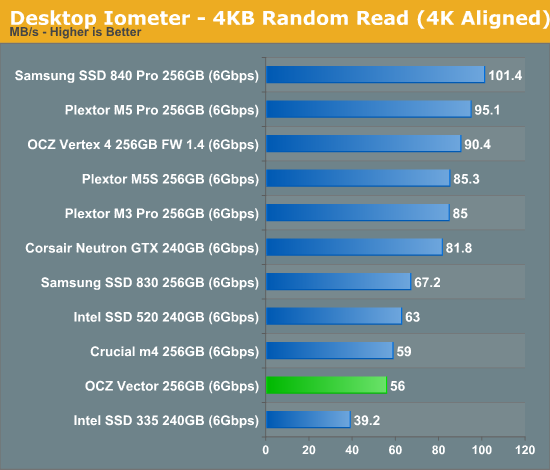
Low queue depth random read performance sees a significant regression compared to the Vertex 4. OCZ derives the Vector's specs at a queue depth of 32, at which it'll push 373MB/s of 4KB random reads. As Intel has established in the past, low queue depth random read performance of around 40 - 50MB/s is sufficient for most client workloads as we'll soon see in our trace based storage bench suite.
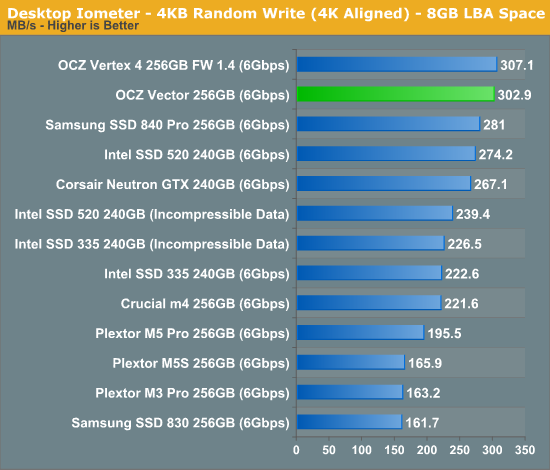
Low queue depth random write performance is a very different story, here the Vector pretty much equals the Vertex 4's already excellent score.
Many of you have asked for random write performance at higher queue depths. What I have below is our 4KB random write test performed at a queue depth of 32 instead of 3. While the vast majority of desktop usage models experience queue depths of 0 - 5, higher depths are possible in heavy I/O (and multi-user) workloads:
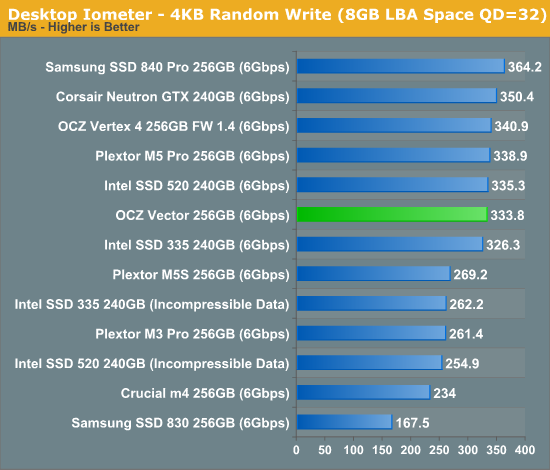
Crank up the queue depth and the Vector does well, but Samsung's SSD 840 Pro manages a nearly 10% performance advantage here.
Steady State 4KB Random Write Performance
OCZ will surely derive enterprise versions of the Vector and its Barefoot 3 controller, but I was curious to see what steady state 4KB random write performance looked like on the drive. I grabbed some of our Enterprise Iometer results from the S3700 review and trimmed out the non-SATA drives. The results are hugely improved compared to the Vertex 4:
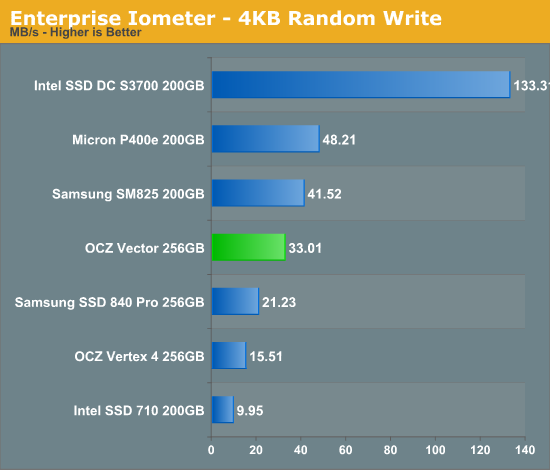
Keep in mind this isn't an enterprise drive, and thus it's not too surprising to see significantly higher numbers here from other enterprise drives but the improvement over the Vertex 4 is substantial. Note that Samsung's SSD 840 Pro lands somewhere in between the Vector and Vertex 4.










151 Comments
View All Comments
Anand Lal Shimpi - Wednesday, November 28, 2012 - link
The write amount does actually scale with capacity, OCZ just tried to simplify things with how they presented the data here. In actuality, even the smallest capacity Vector should be good for more than 20GB of host writes per day x 5 years.Take care,
Anand
jwilliams4200 - Wednesday, November 28, 2012 - link
Wait, what? I thought OCZ claimed the warranty was the same for all capacities, 5 years of 36TB, whichever comes first.Are you saying that the 36TB number is only for the 128GB Vector, and the other two have double and quadruple that amount allowed before the warranty runs out?
Kristian Vättö - Wednesday, November 28, 2012 - link
OCZ only says 20GB of writes a day for 5 years in the Vector datasheet, no capacity differentiation:http://www.ocztechnology.com/res/manuals/OCZ_Vecto...
JellyRoll - Wednesday, November 28, 2012 - link
These endurance tests that they use to generate the predicted life of the SSD are with 100% fill and full span random writes. This prevents the SSD from doing many of the internal tasks as efficiently that reduce write amplification. You would need to be doing full span random writes to see these types of endurance numbers.Free capacity on the drive, and different types of data other than 4K random will result in much higher endurance.
These numbers are intentionally worst case scenarios.
A5 - Wednesday, November 28, 2012 - link
If your usage case is saturating a Gigabit connection 24/7, you need to be buying SLC Enterprise drives (and get a better network connection :P).36TB doesn't sound like much if you're making up crazy scenarios, but that is probably near a decade of use for a normal power-user. Another way to put it is that you'd have to re-install a 12GB game 3,000 times to get that number..
seapeople - Sunday, December 2, 2012 - link
But if you reinstall a 12GB game four times per day, and eight times on a Saturday, then your drive could be worn out after just three months!It's a reasonable use case for someone who only wants to spring for the budget 40GB SSD, but still wants to oscillate between playing four large games on a daily basis.
jwilliams4200 - Monday, December 3, 2012 - link
Your math is off. That is only 713GB.jwilliams4200 - Monday, December 3, 2012 - link
Oops, my math is off, too. But yours is still off.3 months is 13 weeks, so 13 Saturdays and 78 non-Saturdays.
12*(4*78 + 8*13) = 4992GB
So you have to do that 7.2 more times to get to 36TB, which is about 1.8 years.
jeff3206 - Wednesday, November 28, 2012 - link
Vertex, Octane, Agility, Synapse, Revodrive, Z-Drive, Velodrive and now Vector, plus an array of generation numbers and suffixes. Could OCZ's flash product naming system be any more complicated?Numerical product names may not be sexy, but they sure are easy to understand.
wpcoe - Wednesday, November 28, 2012 - link
Chart on first page of review shows Sequential Write speed for 128GB model as 530MB/s, when the OCZ site (http://www.ocztechnology.com/vector-series-sata-ii... shows it as 400MB/s.