Memory Performance: 16GB DDR3-1333 to DDR3-2400 on Ivy Bridge IGP with G.Skill
by Ian Cutress on October 18, 2012 12:00 PM EST- Posted in
- Memory
- G.Skill
- Ivy Bridge
- DDR3
One of the most important kits in this review is the DDR3-1600 kit for which G.Skill has supplied one of their RipjawsX range. This kit is of importance due to the close price differential to the DDR3-1333 kit ($5 difference), but also as generations of processors go forward we get an ever increasing suggested memory speed of those processors. Take the most recent AMD Trinity processor release for desktops – all but the low end processor supports 1866 MHz memory as the standard out of the box. Now we can be assured that almost all of the processors will do 2133 MHz, but as manufacturers raise that ‘minimum’ compliance barrier in their testing on their IMCs, the ‘standard’ memory kit has to be faster and come down in price also.
Visual Inspection
The RipjawsX kit we have uses a large heatsink design, with the top of the heatsink protruding 9.5mm above the module itself. As mentioned with the Ares DDR3-1333 kit, there are multiple reasons for why heatsinks are used, and pretty low on that list is for cooling. More likely these are placed initially for protecting which ICs are used in the kit from the competition (using a screwdriver and a heatgun to remove them usually breaks an IC on board), then also for aesthetics.
The heatsink for RipjawsX uses a series of straight lines as part of the look, which may or may not be beneficial when putting them into a system with a large air cooler. Here I put one module into a miniITX board, the Gigabyte H77N-WiFi, with a stupidly large and heavy air cooler, the TRUE Copper:
As we can see, the cooler would be great with the Ares kit, but not so much with the RipjawsX. The kit will still work in the memory slot like this, though for piece of mind I would prefer it to be vertical. As we will see with the TridentX (the 2400 MHz kit), sometimes having a removable top end heatsink helps.
JEDEC + XMP Settings
| G.Skill | |||||
| Kit Speed | 1333 | 1600 | 1866 | 2133 | 2400 |
| Subtimings | 9-9-9-24 2T | 9-9-9-24 2T | 9-10-9-28 2T | 9-11-10-28 2T | 10-12-12-31 2T |
| Price | $75 | $80 | $95 | $130 | $145 |
| XMP | No | Yes | Yes | Yes | Yes |
| Size | 4 x 4 GB | 4 x 4 GB | 4 x 4 GB | 4 x 4 GB | 4 x 4 GB |
|
|
|||||
| MHz | 1333 | 1600 | 1867 | 2134 | 2401 |
| Voltage | 1.500 | 1.500 | 1.500 | 1.650 | 1.650 |
| tCL | 9 | 9 | 9 | 9 | 10 |
| tRCD | 9 | 9 | 10 | 11 | 12 |
| tRP | 9 | 9 | 9 | 10 | 12 |
| tRAS | 24 | 24 | 28 | 28 | 31 |
| tRC | 33 | 33 | 37 | 38 | 43 |
| tWR | 10 | 12 | 14 | 16 | 16 |
| tRRD | 4 | 5 | 5 | 6 | 7/6 |
| tRFC | 107 | 128 | 150 | 171 | 313 |
| tWTR | 5 | 6 | 8/7 | 9/8 | 10/9 |
| tRTP | 5 | 6 | 8/7 | 9/8 | 10/9 |
| tFAW | 20 | 24 | 24 | 25 | 26 |
| tCWL | - | 7 | 7 | 7 | 7 |
| CR | - | 2 | 2 | 2 | 2 |








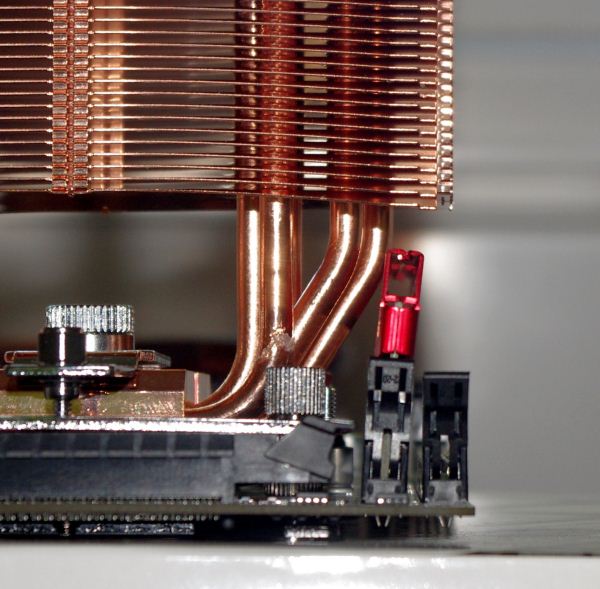






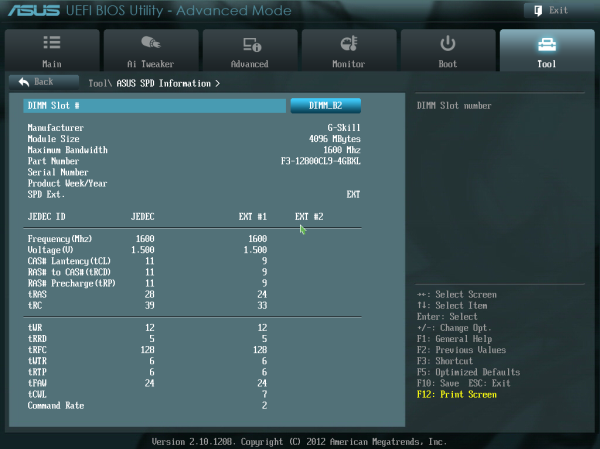








114 Comments
View All Comments
svdb - Tuesday, October 23, 2012 - link
This article is pointless and debating is futile. Everybody knows that ORANGE memory modules are always faster than BLACK one, but not as fast as RED ones! Duh...The same with cars...
jonjonjonj - Friday, October 26, 2012 - link
you keep saying that a big part of the heat sinks are too "prevent the competition from knowing what ICs are under the hood". do you really think if a competitor or anyone for that matter who wanted to know what ICs were being used are going to say damn we cant find out what the ICs are because the $45 memory has a heat sink? im pretty sure they are going to buy a kit and rip them apart.editorsorgtfo - Tuesday, October 14, 2014 - link
Sean, what a willie-brained banger-spanker you are! You probably still piss in your shorts when you discover that someone you've irked has smeared buggers on the screen of your monitor. "No one gives a shit about APU you moron......these are desktop tests!" I, for one, give a shit about APUs, you lummox, since I am building a top-quality box around an A10 7850K and a G1.Sniper A88X. Gamers who yank a joystick with one hand and wank off with the other aren't the only people that want a kickin' computer. My entire life isn't geared toward FPS, RTS or T, or MMORPG pursuits, nor do I do anything else that is graphics-processing intensive, like video editing, rendering, Bitcoin mining, etc., etc., so I don't need high-powered graphics, beyond what AMD's Dual Graphics with a Radeon R7 250 will achieve. My intent is to use my new APU machine for audio recording, and I'd like to be able to get a really good overall picture of how a Kaveri system will behave using 16 or 32GB of various brands of DDR3 1866 or 2133 CL8 or 9 @ 1.5V or under SDRAM, possibly using AMD's RAMDisk software, with a very good (250GB or larger Samsung 840 EVO or better SSD), and preferably using audio-oriented real and synthetic benchmarks, because Intel has the computer-video-game-playing world by the goolies, and to most gamers, winning is everything, so they go with Intel, never once thinking about how less than 2 decades ago, there was a third big player in the processor world: VIA! They got squeezed out of the desktop competition by Intel and AMD, and we are the worse for it. Anyway, this is not to disparage Ian's testing and write-up for this review (good on yer, mate!), because he used what he had on hand. But you, Sean -- why don't you just keep your witless gob shut if you don't have something interesting, enlighting, thought-provoking, useful, helpful, amusing... i.e., POSITIVE! to contribute? "AMD is a decade behind Intel, in processor technology and instructions, it really doesn't matter what AMD attempts to do...." For f*ck's sake -- get an effing life, kid! Then, maybe you'd finally get laid, and someday, even have a girlfriend and a car, instead of Five-Finger Mary and a skateboard!exodius - Monday, February 2, 2015 - link
You got one of the calculations wrong:DDR3-1866 11-11-11 has a Cycle Time of 1.07 ns and a Bit Time of 0.536 ns
The time to read one word should be 1.08 * 11 = 11.88 ns (not 11.79)
The time to read eight words should be 11.88 + 7 * 0.536 = 15.632 ns (not 15.54)
Unless i'm missing something