ASUS VivoTab RT Review
by Vivek Gowri on October 23, 2012 3:01 PM EST- Posted in
- Asus
- Mobile
- Tablets
- Windows RT
- Vivo Tab
The VivoTab RT design is right in line with the last few Transformer releases - everything since the Transformer Prime has looked pretty similar, with a brushed metal aesthetic, chrome ASUS logo, and a mostly flat chassis with ergonomically curved edges. In the VivoTab, the top inch and a half is actually contoured plastic, while the rest of the back is brushed aluminum. The differences are all in the minor details, like the circular brushed aluminum finish from the Transformer Prime and Transformer Pad Infinity being replaced by a horizontal brushing, but the main design of the VivoTab RT is clearly derived from the Transformer line.
The front is almost identical to the Transformers as well, with one key exception - the capacitive Windows button located beneath the display. That means radiused edges, an ASUS logo silkscreened in the top left corner, and the weirdly off-center webcam. The buttons and ports are all located on the curved part of the chassis, with the power button on the top left corner, the headphone jack and volume control buttons on the right side, power/dock connector on the bottom (also weirdly off-center) along with latch points for the laptop dock, a latch release near the bottom of the left side, and finally the microSD card slot and microHDMI port also on the left side. Thankfully, the rear-facing camera is centered on the back and features a small LED flash alongside it.
This is the first time I’m seeing ASUS integrate the latch release slider on the tablet itself; previously that had always been located on the hinge of the dock. I don’t understand why they felt the need to locate the webcam and power connector away from the central axis, but it’s just a minor industrial design flaw that irks me and doesn’t affect the functionality in the slightest. Other ID nitpicks - the dummy microSD placeholder is just begging to be lost, and the plastic cover over the micro-HDMI port is fiddly and difficult to get on and off. Uncovered ports are the way to go - they just look and feel cleaner when integrated properly, like on the Transformer Infinity.
Speaking of the Infinity, the VivoTab uses the same NMT (nano molding technology) that debuted on the top of the line Android device earlier this year. NMT is described by ASUS as a process used to fuse plastic and aluminum particles together at a nano level using injection molding. I did a little bit more digging into the process and found that it involves a few steps. The stamped aluminum piece undergoes various surface treatment processes - first, being dipped in a basic solution to form a very fine etching on the surface - we’re talking nanoscopic scale here, with a surface roughness of 10 to 50 nanometers. The second surface treatment involves immersing the aluminum in a solvent that leaves the material covered by a thin film of amine (organic compounds formed by a basic nitrogen atom with a lone pair). Then a liquid thermoplastic resin is injected into the nanoscale dimples and react with the amines such that when the unit cools, the plastic is very strongly bonded to the original aluminum piece.
The thermoplastic compounds typically used in the NMT process are polyphenylene sulfide (PPS) or polybutylene terephthalate (PBT) depending on application, and can have a tensile strength of over 1500 psi. Both are highly crystalline engineering plastics, and exhibit significantly better mechanical and thermal characteristics than commodity plastics. The plastic infiltrates the aluminum during the injection molding and forms recesses that allow for a mechanical bond (ASUS uses the analogy of tree roots growing into the ground,) so the result is a composite material that is quite light. It allows internal plastic components to be integrated into the case, things like the internal frame and mounting points for the PCB and other various electronic components. This cuts down on additional part content by basically combining the internal frame with the external chassis, not to mention reducing or eliminating entirely the need for glue and fasteners. This in turn allows for thinner mechanical parts and a lighter and more structurally sound design overall. It’s pretty interesting stuff actually, and HTC was at one point rumoured to be making use of this technology as well.
I generally had no major issues with the design, except this: it felt too safe. Thin, light, and generally well-built, it does a good job of not making itself noticed. The “if it ain’t broke, don’t fix it” rule applies here, and it’s clear that ASUS didn’t want to mess too much with what has been a very successful design for them over the last twelve months. But in the face of some radical new redesigns for Windows RT and Windows 8 devices, I’d have liked to see ASUS take some risks here.
The dock has seen some updates as well, with each new Transformer shipping an iterated version of the trusty notebook dock. This is the newest yet, with a completely new unibody hinge design amongst other minor changes. I think the biggest difference is the latch mechanism, which has been moved to the tablet body. This gives the VivoTab RT the rather odd distinction of being one of the few slate tablets with moving mechanical assemblies (the Surface, of course, being another notable one). ASUS claims that makes it easier to dock and undock the tablet, which I disagree with, but it’s a minor usage difference. The dock features a 22Wh integrated battery that ASUS claims will extend the battery life of the tablet by another 7 hours. In addition, it has a USB port and the docking port. The 3.5mm audio jack is up at the top right corner, so it’s a little awkward looking when you have a headset plugged in. I’d categorize that as a minor ID flaw too, but it was a decision that was in all likelihood dictated by PCB layout, so I can’t fault them too much for it.
The keyboard remains pretty similar to what we’ve seen in the past, just with slightly different iconography and a Windows key replacing the Android home button. When docked, the capacitive Windows button on the tablet’s front face no longer works. Considering how difficult it is to press in when oriented as such, that’s not really a loss. The keys are obviously not full size, they’re about the same size as you used to find on netbooks - if you have small or nimble fingers, it’s not hard to get used to at all. I switched between a full sized desktop keyboard, a few different notebook keyboards, and the VivoTab dock without much trouble. Generally, I liked using the docking station, it was convenient, integrates seamlessly, and offers a pleasant typing experience. The amount of battery runtime it offers on top of that is simply awesome too - it’s incredibly liberating to literally never be concerned about whether or not your mobile computer has been charged. If I had an issue with it, it would be this: the dock takes an operating system designed around touchscreen input and puts it into a form factor optimized for mouse-based navigation - a natural segue to the next topic.




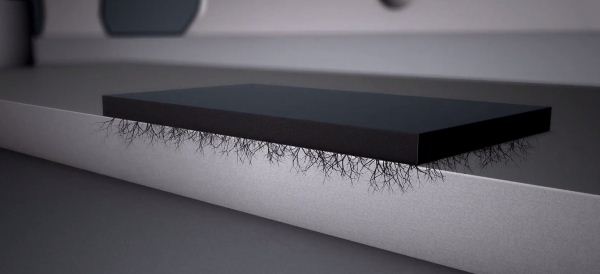










68 Comments
View All Comments
frostyfiredude - Tuesday, October 23, 2012 - link
Surface RT has a 10% larger display, but a 30% larger battery. Processor power usage should remain constant even with the larger display, so the power usage won't actually go up 10%, but somewhere lower like 7 or 8%.Considering those two, wouldn't it make sense that Surface RT actually gets greater battery life than an un-docked VivoTab RT? Supposedly Surface engineers are hitting 12 hours of usage with it, which seems about right to me at 18-33% greater life than the Vivo RT here.
ssiu - Tuesday, October 23, 2012 - link
"but even compared to Clover Trail, Tegra 3 is not that fast""But given how well RT runs on quad-core Cortex A9, I’m just eager to see shipping devices with faster SoCs - Krait and Clover Trail in the coming weeks, A15 in the not-too distant future. "
I already think "Atom == slow" (poor experience with early netbook). If Windows RT tablets are slower than Windows 8 Atom tablets than I don't know why anyone would choose the former. Even if Krait or A15 is a bit faster than Clover Trail, personally I'd still choose x86 compatibility.
Urizane - Tuesday, October 23, 2012 - link
Early netbook slowness depends on more than just the CPU. A large majority of early netbooks had very little RAM as well as slow hard drives. These days, there's a lot more RAM as well as solid state storage. I remember old Atom 330 machines that you could upgrade from 1 GB of RAM to 2 GB that made a pretty sizeable difference in day-to-day use. Upgrading to an SSD makes application load times even better. The CPU wasn't fast, but it also wasn't the only reason people hated early netbooks.Impulses - Friday, October 26, 2012 - link
More RAM and a SSD worked wonders even for first gen Atom netbooks (single core)... For a tablet workflow it's not really any worse than current ARM SoC, now if you're trying to use it as a laptop replacement that's another story. I think that term is gonna get thrown around too easily with these hybrid Win RT devices...Even looking past the dire lack of apps (beyond Office), raw performance isn't where it needs to be to make such a concept reality, performance's obviously not gonna be there until A15/S4 Pro/next gen Atom. Laptop alternative might be the more accurate term, tho it's all obviously very dependent on your particular needs.
powerarmour - Thursday, October 25, 2012 - link
You need to bear in mind the graphics capabilities of Tegra 3 vs Clover Trail, Clover Trail is looking like it's going to be a mess on those regards, with Intel yet again failing to deliver a PowerVR driver of any decent quality.What good is a slightly better CPU, when the only thing 3D it can run is the Metro desktop?
Relic74 - Tuesday, January 1, 2013 - link
I just bought the Asus 810c Vivo, though I to have had bad experience with a Atom CPU netbook from Nokia I am quite impressed as to how snappy the OS is. I'm a programmer so the only desktop apps I really use are Netbeans, Java SDK, FileZilla, Bittorent, OpenOffice, Gimp, Inkscape, Thunderbird, Firefox, XAMPP and Google Earth. All run extremely well but I can't express to you guys enough how fast Windows 8 fly's on this system and that battery, wow, 17.5 hours. I literary charge it ounce every 4 days. As a road machine it's bar none one of the best laptops I have ever owned. I'm digging the Vivo a lot and I'm starting to appreciate Microsoft tablet vision.I see how a lot of you get caught up in benchmarks but when you travel as much as I do it's all about longevity, my other laptop is a Lenovo X220T and even with a batter slice I still barely get about 7 hours.
Flunk - Tuesday, October 23, 2012 - link
This review is great and it's good to see ARM powered Windows in a real device... But I (and I'm sure other readers) would love to see a review of the newly announced Asus Zenbook U500VZ. It sounds like a really interesting device, and touch sounds a little strange on a 15" device.Just hoping you guys do a review, you guys are one of the most reputable sources for reviews.
dananski - Tuesday, October 23, 2012 - link
30% CPU usage from typing in Word 2013 doesn't surprise me - I've had 2013 on my new i7 desktop for a while and I sometimes get lags while typing in Word or clicking around in Excel. Don't try to move the windows around the screen - some very dodgy performance issues there; I used the feedback button to highlight a few.I wonder if these performance issues will make it into the release version. Back when I got Office 2007 there were a few times when performance went terrible in Excel, which they fixed in SP1. Here's hoping that's not going to be the case again...
cmdrdredd - Tuesday, October 23, 2012 - link
Might compete well with a Transformer Infinity in benchmarks but it needs apps.B3an - Tuesday, October 23, 2012 - link
Nice review. And i agree with everything said in it. This looks like a good device and i'd easily choose it over an iPad or Android tablet, but i'll likely go with a Win 8/x86 tablet.