Samsung Chromebook (XE303) Review: Testing ARM's Cortex A15
by Anand Lal Shimpi on October 31, 2012 9:00 AM ESTGoogle announced the Chrome OS project two years ago, and with it came the first Chromebook: the CR-48. The Chrome OS concept seemed revolutionary at the time. In 2010 we were well into the latest round of questioning whether today's PCs were fast enough. The Ultrabook revolution hadn't yet begun, and the iPad was starting to gain momentum. Capitalizing on the market being flooded with poor quality, yet affordable PC notebooks that still struggled with the same virus/malware issues they'd been facing for years, Google took the opportunity to attempt to revolutionize the PC OS.
Chrome OS was that attempt at a revolution. As an OS built around a web browser, Chrome OS offered many of the advantages that the Chrome browser itself brought to the table: sandboxing, guest mode and constant/painless updates. All user data is encrypted on the drive by default. Security was and remains a major feature of Chrome OS.
Google's revolution extended to hardware as well. The Cr-48 notebook delivered a good keyboard, trackpad and solid state storage. Future Chromebooks would do the same. While the price points of these machines (<$500) kept ultra high resolution IPS displays out of the bill of materials, Google promised good build quality and solid state storage - two things you couldn't find in cheap notebooks of the time.
Since then, some of the traditional PC makers have woken up. Although confined to the $999+ price point, we're finally seeing attention paid to build quality, display quality and storage performance. Over the next couple of years there's going to be increased focus on bringing those premium features down to sub $700 price points.
For Chrome OS and Google's Chromebooks to remain relevant, they also had to move down the pricing stack. With its most recent announcement, Google has done just that. The new Chromebook (Samsung XE303C12) is priced at $249, while maintaining much of what made its predecessors interesting.
Even more interesting than its aggressive price point is the choice of SoC inside Google's new Chromebook: Samsung's Exynos 5 Dual, featuring two ARM Cortex A15 CPU cores. This move makes the new Chromebook the very first non-x86 machine to ship with Chrome OS. Given that I also happen to have a dual-core Atom based Chromebook from 2011, the new Exynos 5 based machine gave me a unique opportunity to get a preview of how ARM's next-generation CPU core would stack up against Atom.




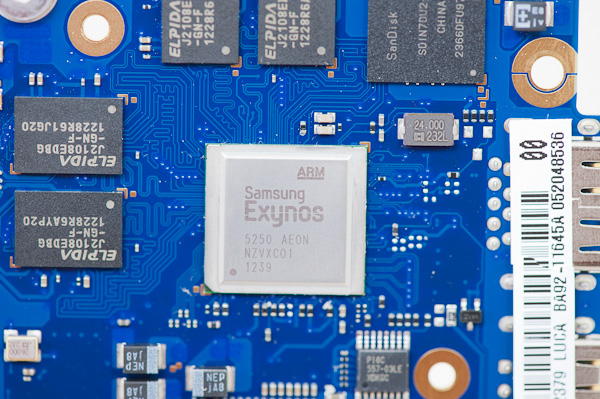








149 Comments
View All Comments
eddman - Thursday, November 1, 2012 - link
What your comment has to do with what I wrote?! I never mentioned anything about smartphones.I just pointed out that you cannot compare an old 45nm chip with a brand new 32nm one, consumption wise.
Then again, just because we haven't seen clover trail on smartphones, doesn't mean it consumes too much power.
Hulk - Wednesday, October 31, 2012 - link
Good quality IPS screen on my next laptop or I stay with my Dell 640m forever.Put a SSD in it recently and I'm totally fine with it.
slackpenguin - Wednesday, October 31, 2012 - link
I keep reading these comments on reviews for this device like "wouldn't some other device be a better value for $250?"How many of you actually go and buy $250 used clunker laptops and are overjoyed with the "value" you just picked up over a 2.5 lb, 0.8 inch, fanless laptop with a warranty?
I haven't seen $250 laptops that come with any "advantage" of a "proper OS". New $250 laptops almost always come with Windows 7 Starter. Used, almost always blank or Windows XP Home. They inevitably either weigh 6 lbs or run a dog slow Atom with 1GB RAM and a 4200 or 5400 rpm drive that is soundly beat by this new Exynos chip setup.
Granted, you can upgrade most any of these clumsy $250 devices talked about for another $40 as Microsoft is desperate for you to use tiles instead of a start menu.
It sounds like most of these comments are from people who would see value in the "Homer Car" over one of those Smart cars. There are plenty of devices out there for you people. This "value" comment is just getting annoyingly repetitive.
eddman - Wednesday, October 31, 2012 - link
You are right about the 250$ range, but with a little more you can get some good stuff.http://www.bestbuy.com/site/Asus+-+14%26%2334%3B+L...
http://www.bestbuy.com/site/Asus+-+15.6%26%2334%3B...
TrackSmart - Wednesday, October 31, 2012 - link
Anand,Why not add a few words comparing this to a standard netbook? $250 sounds like a unique price class, until you hop on Newegg and see that netbooks can be had for similar prices. Here's an 11.6" model for $278 that runs an AMD C60 CPU, 4GB RAM, and 320GB HDD: http://www.newegg.com/Product/Product.aspx?Item=N8...
Key questions worth addressing in the article:
1) Is the Chrome user-experience dramatically better than running Windows on a low-end processor? [Particularly the more efficient Windows 8 platform.]
2) Do the advantages of a lightweight operating system really outweigh the lack of versatility compared to a full-blown OS?
3) Many of us have purchased netbooks as replacements of our parents ancient laptops. Does this Chromebook do a better job than netbooks at meeting basic computing needs?
Krysto - Thursday, November 1, 2012 - link
Yes it is, and Windows 8 is not that much more efficient than Windows 7. Maybe 5% more efficient.TrackSmart - Thursday, November 1, 2012 - link
To clarify, this isn't a "yes" or "no" question that I wanted an answer to. The "answer" depends on your computing needs and what you can afford.I have my own general answers. For my purposes, the Chrome OS is too limited for what I want to do with a laptop-like device. The *concept* of a lightweight operating system that can run on low-end hardware is fantastic. However, the Chrome OS ecosystem is still lacking in features and software availability. Microsoft's RT operating system sounds like it is getting closer to this goal, at least if Anandtech's review is to be believed. We'll have to see if 3rd party software appears to round-out the ecosystem. And the price is still $600 if you want the keyboard cover, so out of this sub-$300 discussion.
On the other hand, a Windows-based netbook can run all of the software I need, but painfully slowly. It's the reason I don't own a netbook and chose to spend more than $300. But if $300 is all you have to spend, and you need something portable that runs all of your productivity software, an 11.6" netbook might be better for you than a Chromebook.
karasaj - Wednesday, October 31, 2012 - link
Does anybody notice that A15 pretty much beats the Z2760 from the Surface review hands down in every way?If only Surface RT had that. But then again that might say just as much about IE versus chrome.
alvinchim - Wednesday, October 31, 2012 - link
Anand: How fast does this boot up? Is it like a smartphone/tablet, instantaneous? Is it like an apple ssd/os, pretty quick? Or like a window 7 SSD watch the screens go by? Or like a windows xp/hd x 7 years old, you might as well sort the laundry, text your girlfriend, and brush your teeth boot? That's a big question, because this really is like a tablet with a keyboard and a bad screen.slackpenguin - Wednesday, October 31, 2012 - link
I keep seeing figures of 10 seconds cold boot, 2 seconds from sleep mode, and 3 seconds off.