Apple Releases iOS 6.0.1 - Fixes Keyboard Artifacts, Other Bugs (Update: iOS 6.1 Beta 1 Released As Well)
by Brian Klug on November 1, 2012 1:58 PM EST- Posted in
- Smartphones
- Mobile
- Tablets
- iOS 6
This morning Apple pushed iOS 6.0.1 (10A525) live for iPads, iPod Touches, and iPhones that can run iOS 6.0. The update fixes a number of bugs that we noted in our review of the iPhone 5, including one which affected the keyboard and occasionally manifested itself with some rendering artifacts. In addition the update promises improved WiFi connectivity for BCM4334 based devices like the iPhone 5 and iPod Touch 5th generation on networks using WPA2 encryption.
The actual changelog is below:
This update contains improvements and bug fixes, including:
- Fixes a bug that prevents iPhone 5 from installing software updates wirelessly over the air
- Fixes a bug where horizontal lines may be displayed across the keyboard
- Fixes an issue that could cause camera flash to not go off
- Improves reliability of iPhone 5 and iPod touch (5th generation) when connected to encrypted WPA2 Wi-Fi networks
- Resolves an issue that prevents iPhone from using the cellular network in some instances
- Consolidated the Use Cellular Data switch for iTunes Match
- Fixes a Passcode Lock bug which sometimes allowed access to Passbook pass details from lock screen
- Fixes a bug affecting Exchange meetings
Interestingly enough the iPhone 5 shipping software has a bug which prevents it from getting the over-the-air update without a standalone helper application. The result is that users updating the iPhone 5 have to go into Software Update, which then begins downloading the helper application. After that's installed, the OTA can download and install normally. The iOS Updater helper application then goes away after the OTA has been installed.
There's also note of a change to improve iPhone cellular connectivity. I'm hoping this resolves some issues I've seen where the iPhone 5 will randomly show no carrier string until after airplane mode is toggled. Curiously enough baseband version for the iPhone 5 remains 1.01.00.
Source: iOS E-Lite (Download Links)
In addition Apple has released iOS 6.1 Beta 1 and Xcode 4.6 for developers. iOS 6 B1 appears to have some new functionality for MapKit, but not much more at this point. What a day for Apple updates!



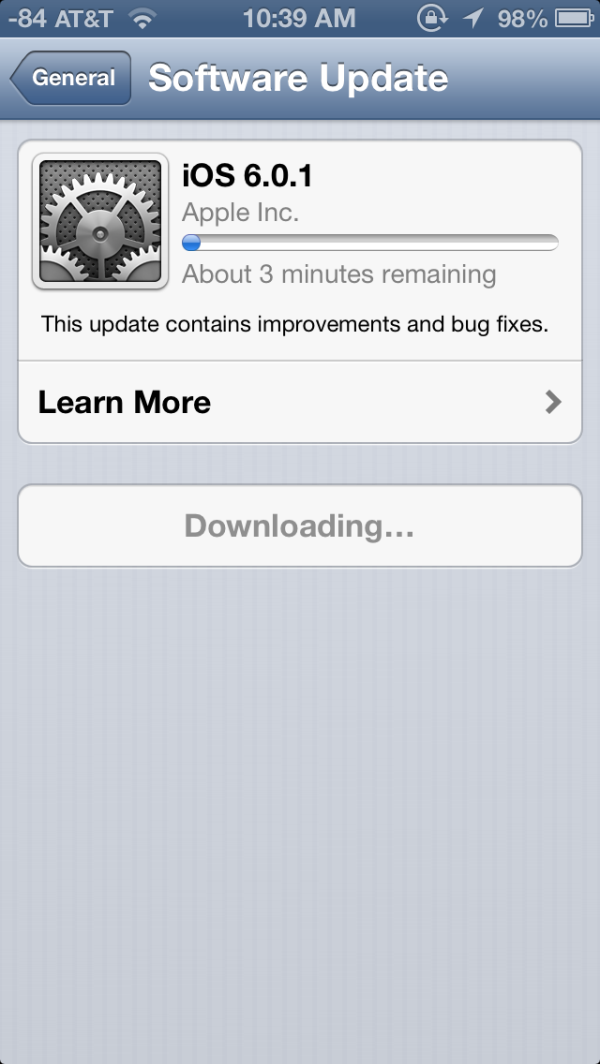
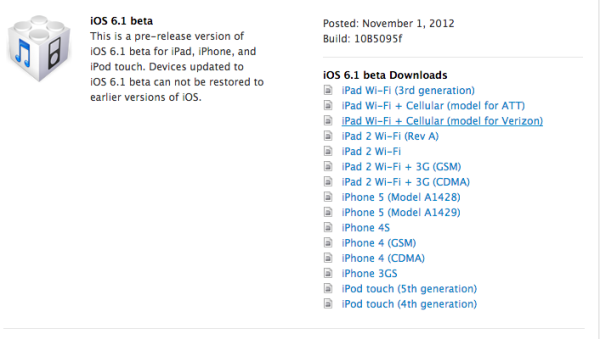








19 Comments
View All Comments
Peanutsrevenge - Thursday, November 1, 2012 - link
But I thought the point of the 'integrated' approach was that there were few bugs as one company controlled hardware and software?!Glitching keyboards and access to passbook... etc, that's pretty poor.
Even problems with third party apps should happen, given how tightly Apple control the app store, but first party stuff?
Perhaps if they spent less time trying to stop jail breaks....
KitsuneKnight - Thursday, November 1, 2012 - link
Fewer, not none. And even then, it'll largely only have an impact on the parts of the code base related to hardware+software interaction (such as the drivers, and the things sensitive to the results of the drivers). Most of the issues sound like they're completely unrelated to that sort of thing (the WiFi thing being a likely exception... the iPhone 5 updating issue may or may not be, likely not, but I can't make a very good guess in this case).And of course, you have to prioritize bugs. Some bugs aren't worth pushing back the release date over. It might seem noble to 'fix all bugs before you release', but the only way you can do that and release software of any complexity is to do crappy testing... if you try to do that and do even half way decent testing, you'll never release the software, as new bugs will be discovered (fixes to existing bugs will occasionally cause other bugs to become visible, or even cause bugs). Considering this is a x.0 release, the number of bugs seems quite small (I've not encountered any of the bugs fixed, although there's a couple very minor issues with the totally new App Store app I've ran into).
paul878 - Thursday, November 1, 2012 - link
Looks like Apple is falling apart with on Steve.Wizzdo - Thursday, November 1, 2012 - link
Apple never had a single bug ever when Steve was around. They we're all "features" ;)Azsen - Thursday, November 1, 2012 - link
Anyone tried installing iOS 6.0.1 on the 3GS? I remember the iOS5 slowed everything down considerably. Is this the case with iOS 6?mike55 - Friday, November 2, 2012 - link
You could back up your SHSH blobs with redsn0w (you don't actually have to jailbreak, but you need SHSH blobs to downgrade), then try iOS 6 for yourself. Then downgrade if it doesn't work out. I think the downgrade process can get a bit complex, so you might want to look it up and see if you're willing to go through with it.Deelron - Friday, November 2, 2012 - link
I have it running Ina 3GS (the parts that actually install) and it isn't any slower then iOS 5.phillyry - Thursday, November 8, 2012 - link
Yes. It does slow down the 3GS.iOS 6 is a nice upgrade over iOS 5 but it really does make the 3GS feel like I need a hardware upgrade.
Arbee - Thursday, November 1, 2012 - link
This seems to have resolved some fairly serious FaceTime connection issues I've had since upgrading from 4S to 5. Also, with this update SpeedTest on the 5 can saturate my 35 Mbit symmetrical FiOS connection over WiFi (with 6.0 it topped out in the mid 20s).