Google Nexus 4 Review - Google's new Flagship
by Brian Klug on November 13, 2012 8:45 AM EST- Posted in
- Smartphones
- LG
- Android
- Mobile
- APQ8064
- Nexus 4
- Android 4.2
- MDM9215
Battery life in the Nexus 4 is a big concern for many, especially since the Nexus 4 isn’t designed to have a user replaceable battery. What’s inside is a 2100 mAh 3.8V battery which is 8.0 watt-hours. I had been wondering for a while what the chemical compound used in the 3.8V battery cells we’re seeing emerge was, and finally got a tad more info at least about the LG Chem approach. This is the higher voltage chemistry from LG Chem which is Lithium Cobalt Oxide (LiCoO2) based and includes electrolyte additives to prevent gas generation in the cell which affects lifetime during high temperature periods. Although getting the back off of the Nexus 4 is relatively easy and requires just removing two Torx 4 screws and prying up on the plastic, I doubt anyone is going to make a back to accommodate an extended battery due to the presence of 4 antennas which are integrated into the back cover.
The Nexus 4 incorporates wireless charging into that back alongside NFC. For wireless charging the Nexus 4 uses a TI BQ51051b wireless power Li-Ion charger receiver. I’ve been pretty remiss in looking into wireless charging and actually trying it myself, so I went ahead and bought a two-position Energizer Qi compliant charging mat.
The Nexus 4 is Qi 1.1 wireless charging forum compliant, so any charger that is Qi compliant or includes the logo will charge it. Aligning the Nexus 4 on the Energizer mat is a bit tricky since the surface is slick and angled down, and the back of the Nexus 4 is primarily glass, but it isn’t difficult after you know where to align. The Nexus 4 charges from fully discharged to completely charged in 3.033 hours on the Qi mat, which is basically the same charge time as I saw off of microUSB on a BC 1.2 charger.
In Android you’ll see Charging (Wireless) when this mode is employed. I used the Palm Pre touchstone charger a lot back in the day and saw that get pretty hot during a charge cycle. The Nexus 4 doesn’t get nearly as warm. I’ve noticed that at the top of the charge cycle you’ll see the Nexus 4 selectively draw power from the charging dock since there doesn’t seem to be an equivalent trickle charge mode or something, but this is normal.
Battery Life
I’ve had the chance to run more battery life tests on the Nexus 4, and run the cellular test a few more times. The results are quite consistent and we don’t see that result change very much at all. I’ve also added the call time test and tethering results.
We regularly load web pages at a fixed interval until the battery dies (all displays are calibrated to 200 nits as always). The differences between this test and our previous ones boil down to the amount of network activity and CPU load.
On the network side, we’ve done a lot more to prevent aggressive browser caching of our web pages. Some caching is important otherwise you end up with a baseband test, but it’s clear what we had previously wasn’t working. I’ve made sure that despite the increased network load, the baseband still has the opportunity to enter its idle state during the course of the benchmark, we’re not destroying the RRC states with too aggressive of a load time.
We also increased CPU workload along two vectors: we decreased pause time between web page loads and we shifted to full desktop web pages, some of which are very JS heavy. The end result is a CPU usage profile that mimics constant, heavy usage beyond just web browsing. Everything you do on your smartphone ends up causing CPU usage peaks - opening applications, navigating around the OS and of course using apps themselves. Our 5th generation web browsing battery life test should map well to more types of smartphone usage, not just idle content consumption of data from web pages.
As always we test across multiple air interfaces (3G, 4G LTE, WiFi), but due to the increased network load we actually find that on a given process technology we see an increase in battery life on faster network connections. The why is quite simple to understand: the faster a page is able to fully render, the quicker all components can drive down to their idle power states. All Android tests use Chrome and 5GHz WiFi unless otherwise listed.
The tethering test still consists of four tabs of the webpage tests in conjunction with a 128 kbps streaming MP3 radio station over the smartphone’s personal WiFi hotspot.
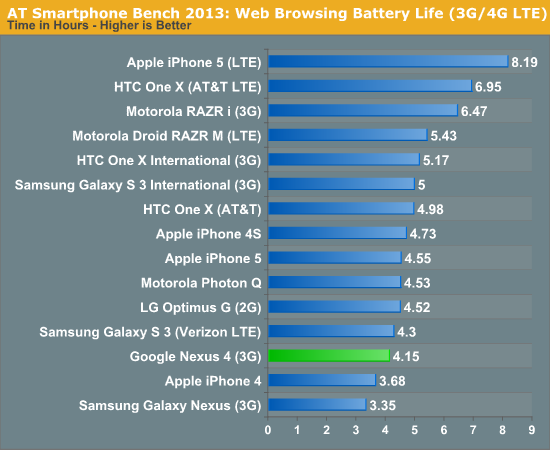
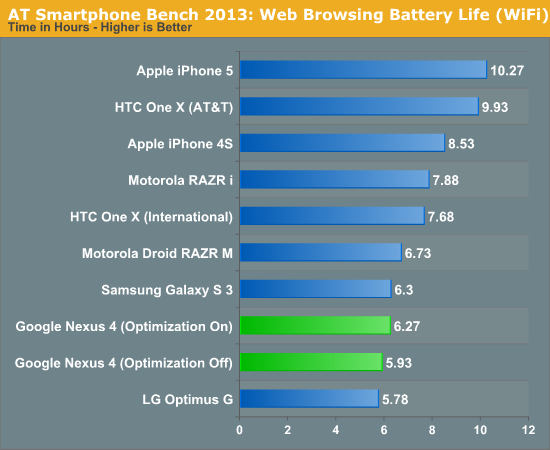
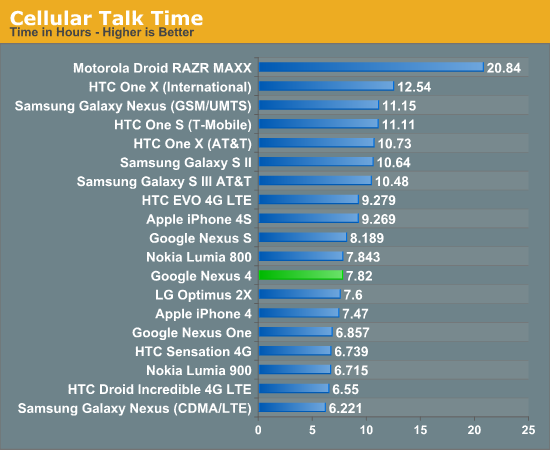
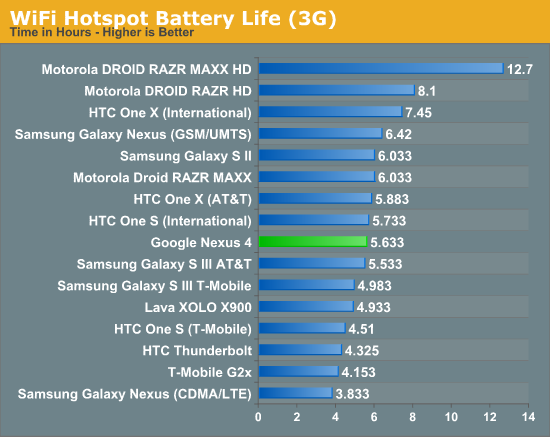
I've run and re-run the battery life tests on the Nexus 4 and they haven't changed since our preview a whole bunch. The result is battery life that isn't really chart topping, yet in my time with the Nexus 4 I haven't really been want for more battery life at any point. I'm able to get through a single day with the device set on auto brightness.




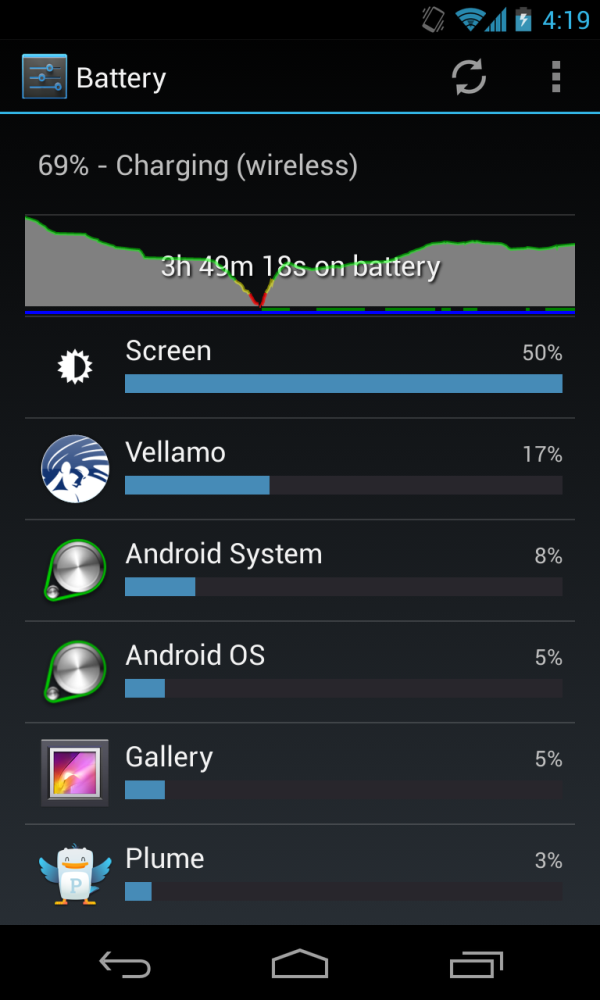
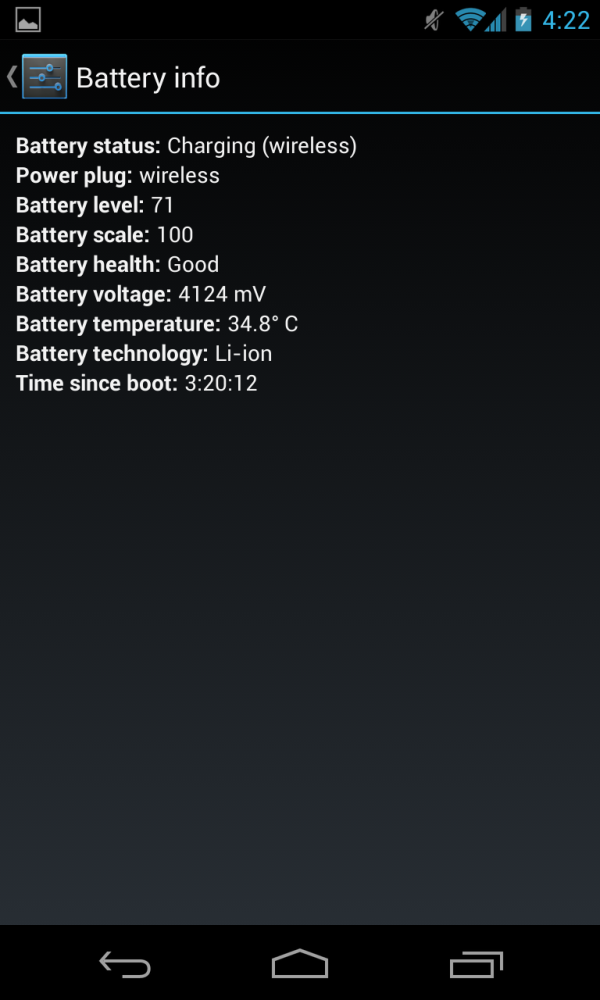








188 Comments
View All Comments
Daviii - Friday, November 16, 2012 - link
I don't understand the rant about the performance.The phone is obviously the same as the Optimus G, as well as the thermal design.
Therefore is not about the Nexus 4 getting hotter, it's about the Nexus 4 being explicitly more conservative.
It's something that can be fixed by software. Just set the same thermal thresolds and you have identical performance to the optimus G.
And to those who compare it to the iPhone 5... seriously, it's half the price! One must REALLY consider if $350 extra dollars are worth some hours of battery life. It's pretty clear that at $299 some compromises must be assumed, otherwise iPhone 5 wouldn't be an option. Would it?
maeil - Friday, November 16, 2012 - link
Great review all in all, but I just started to wonder why the galaxy note 2 is not included in any of the performance, battery & connectivity graphs? Some weeks earlier there was a review about the Note2 (T-mobile). Is Anandtech making a new review with the international version of N7100 or N7105 in the future or is there some other reason I have not figured out yet?Keep up the good work!
tuxRoller - Friday, November 16, 2012 - link
http://www.droid-life.com/2012/11/15/benchmarks-lg...Keep in mind these devices have the same SoC (the DNA was running android 4.1.1).
So, that out of the way, the DNA STOMPED the nexus 4.
On Quadrant (yes, I know, how does it determine those numbers), the DNA was about 90% faster than the nexus 4.
On smartbench the DNA was about 40% faster.
ON Vellamo html5 DNA was about 90% faster.
AnTuTu the DNA was about 40% faster.
So, I wonder if android 4.2 has pushed performance back aways.
coolkingakram - Saturday, November 17, 2012 - link
Brian,Which weather widget are you using on your nexus 4?
darwinosx - Saturday, November 17, 2012 - link
The iPhone 5 and iPad 4 sure wiped the floor with the Nexus 4.Amusing to see Android kids all of a sudden not care about LTE, glass back, no SD card slot when that was supposed to be a travesty on the iPhone 4s.
Good luck getting a signal on T-Mobile os the HSPA networks that AT&T is deprecating as fast as they can in favor of LTE.
Once again we see what a dumb idea it was to use a JVM on a smartphone.
corleyman - Saturday, November 17, 2012 - link
Unlocked GSM & powerful processor to fully take advantage of unlimited 4G data, talk & txt. That's the kind of service that I get for only $49/mo or less! :) Check out the 1-min video intro at: http://www.PenniesOverDollars.combaozebub - Sunday, November 18, 2012 - link
Before reading this article, I heard that the S3 was the king of Android devices, and that the iPhone 5 was barely catching up when it came out. Seems the propaganda is very effective in the smartphone world.I'm not sure why people on this thread are not talking about how badly the Android phones perform next to the Apple devices.
tanjinjack - Monday, November 19, 2012 - link
I must say this is an impressive review, very detailed and informative and it should serve as a very good read for all potential Nexus 4 buyers. Bravo!Nonetheless, I wish you could include more information about its thermal performance. How warm does it get and which part of the phone warms up the most? Is it uncomfortable to hold after prolonged gaming/browsing? Perhaps using a thermal monitor to inspect its surface temperature would be enough to gauge its thermal dissipation ability. To me, coming from a phone who will simply reboot due to overheating, having a cool phone will make a better experience and surely longer battery life (in term of overall acquisition of the phone)! Any chance to see that part being added?
kfayz - Tuesday, November 20, 2012 - link
How does the one x international beat the nexus 4 in all batterylife tests?! Every site I've seen complains about the one x batterylife which is whats holding me from getting one. Is the one x international in the battery tests on the latest jb update?!shaolin95 - Wednesday, December 5, 2012 - link
My point is...GLBenchmark show differences betweeen GPUs like Mali and Adreno that are totally unrealistic.All games run as good or better on the Galaxy Note 2 than the Nexus 4 yet with GLBenchmark you will think the 4 will run circles around the Note 2 so I dont see the point on that benchmark if it does not relate to real life at all.