Google Nexus 4 Review - Google's new Flagship
by Brian Klug on November 13, 2012 8:45 AM EST- Posted in
- Smartphones
- LG
- Android
- Mobile
- APQ8064
- Nexus 4
- Android 4.2
- MDM9215
Battery life in the Nexus 4 is a big concern for many, especially since the Nexus 4 isn’t designed to have a user replaceable battery. What’s inside is a 2100 mAh 3.8V battery which is 8.0 watt-hours. I had been wondering for a while what the chemical compound used in the 3.8V battery cells we’re seeing emerge was, and finally got a tad more info at least about the LG Chem approach. This is the higher voltage chemistry from LG Chem which is Lithium Cobalt Oxide (LiCoO2) based and includes electrolyte additives to prevent gas generation in the cell which affects lifetime during high temperature periods. Although getting the back off of the Nexus 4 is relatively easy and requires just removing two Torx 4 screws and prying up on the plastic, I doubt anyone is going to make a back to accommodate an extended battery due to the presence of 4 antennas which are integrated into the back cover.
The Nexus 4 incorporates wireless charging into that back alongside NFC. For wireless charging the Nexus 4 uses a TI BQ51051b wireless power Li-Ion charger receiver. I’ve been pretty remiss in looking into wireless charging and actually trying it myself, so I went ahead and bought a two-position Energizer Qi compliant charging mat.
The Nexus 4 is Qi 1.1 wireless charging forum compliant, so any charger that is Qi compliant or includes the logo will charge it. Aligning the Nexus 4 on the Energizer mat is a bit tricky since the surface is slick and angled down, and the back of the Nexus 4 is primarily glass, but it isn’t difficult after you know where to align. The Nexus 4 charges from fully discharged to completely charged in 3.033 hours on the Qi mat, which is basically the same charge time as I saw off of microUSB on a BC 1.2 charger.
In Android you’ll see Charging (Wireless) when this mode is employed. I used the Palm Pre touchstone charger a lot back in the day and saw that get pretty hot during a charge cycle. The Nexus 4 doesn’t get nearly as warm. I’ve noticed that at the top of the charge cycle you’ll see the Nexus 4 selectively draw power from the charging dock since there doesn’t seem to be an equivalent trickle charge mode or something, but this is normal.
Battery Life
I’ve had the chance to run more battery life tests on the Nexus 4, and run the cellular test a few more times. The results are quite consistent and we don’t see that result change very much at all. I’ve also added the call time test and tethering results.
We regularly load web pages at a fixed interval until the battery dies (all displays are calibrated to 200 nits as always). The differences between this test and our previous ones boil down to the amount of network activity and CPU load.
On the network side, we’ve done a lot more to prevent aggressive browser caching of our web pages. Some caching is important otherwise you end up with a baseband test, but it’s clear what we had previously wasn’t working. I’ve made sure that despite the increased network load, the baseband still has the opportunity to enter its idle state during the course of the benchmark, we’re not destroying the RRC states with too aggressive of a load time.
We also increased CPU workload along two vectors: we decreased pause time between web page loads and we shifted to full desktop web pages, some of which are very JS heavy. The end result is a CPU usage profile that mimics constant, heavy usage beyond just web browsing. Everything you do on your smartphone ends up causing CPU usage peaks - opening applications, navigating around the OS and of course using apps themselves. Our 5th generation web browsing battery life test should map well to more types of smartphone usage, not just idle content consumption of data from web pages.
As always we test across multiple air interfaces (3G, 4G LTE, WiFi), but due to the increased network load we actually find that on a given process technology we see an increase in battery life on faster network connections. The why is quite simple to understand: the faster a page is able to fully render, the quicker all components can drive down to their idle power states. All Android tests use Chrome and 5GHz WiFi unless otherwise listed.
The tethering test still consists of four tabs of the webpage tests in conjunction with a 128 kbps streaming MP3 radio station over the smartphone’s personal WiFi hotspot.
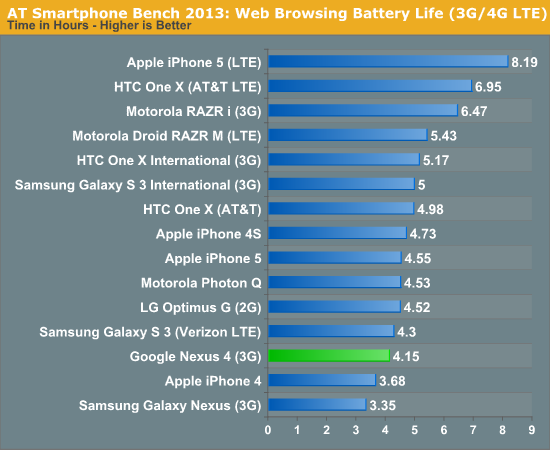
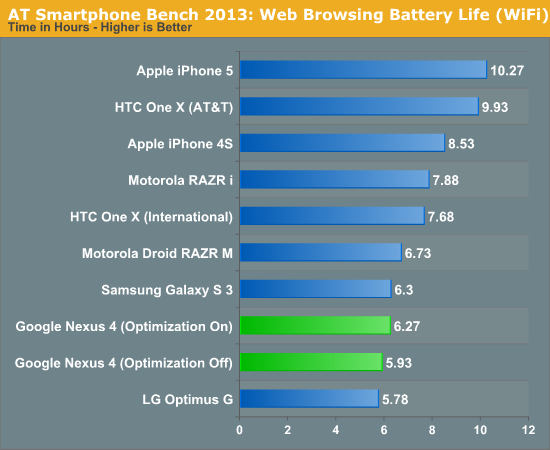
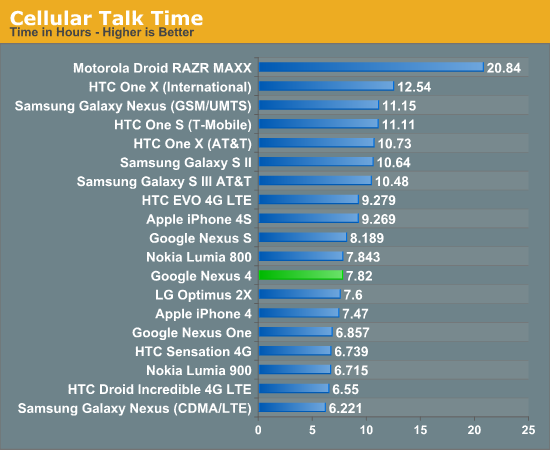
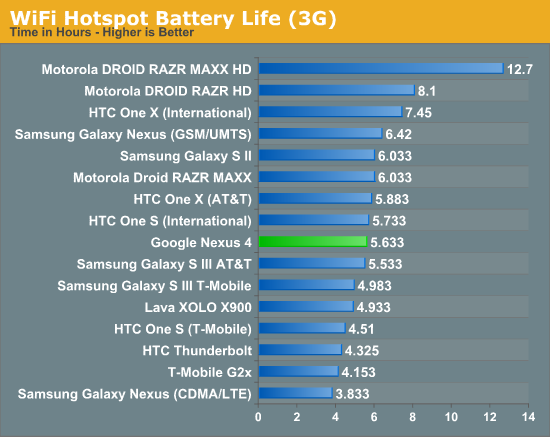
I've run and re-run the battery life tests on the Nexus 4 and they haven't changed since our preview a whole bunch. The result is battery life that isn't really chart topping, yet in my time with the Nexus 4 I haven't really been want for more battery life at any point. I'm able to get through a single day with the device set on auto brightness.




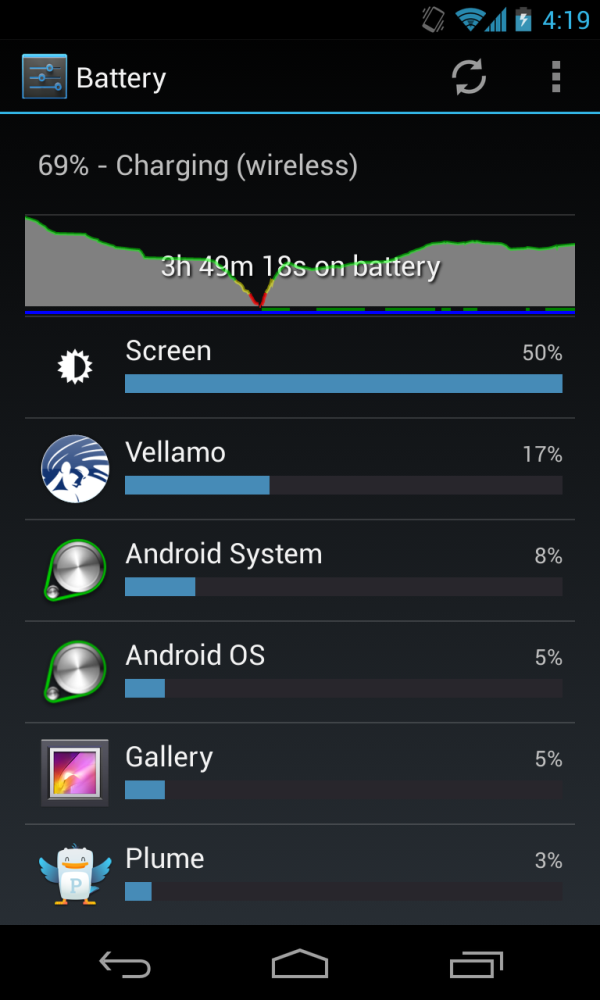
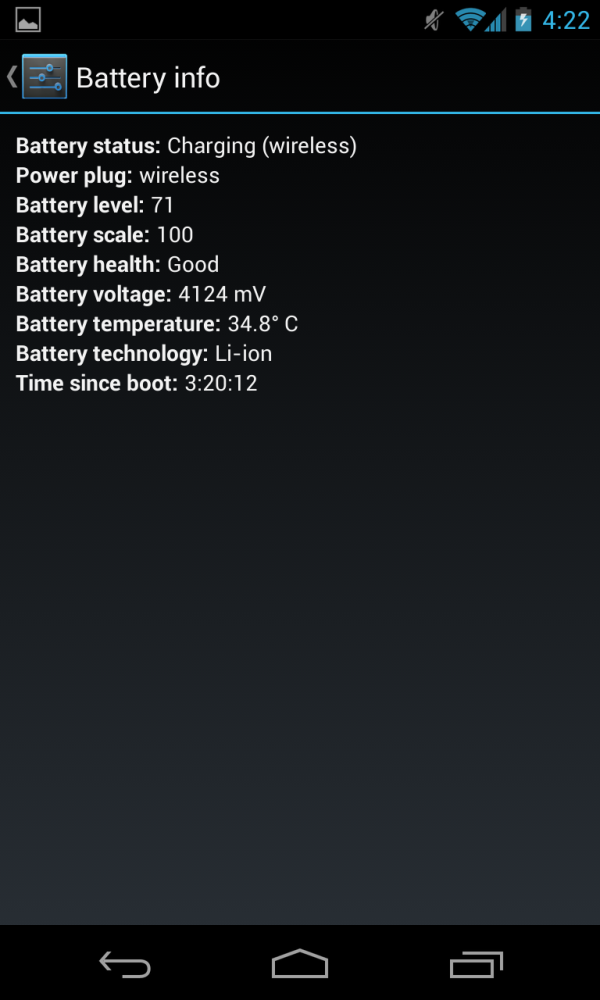








188 Comments
View All Comments
Rits - Tuesday, November 13, 2012 - link
Mean nothing in real life. The N4 flies through tasks in practical usage. Bring me an iPhone5 and show me how it is faster in any way. Synthetic benchmarks are, for the most part, useless. Esp, cross-platform ones.PeteH - Tuesday, November 13, 2012 - link
Depends. In most cases I agree with you, but if you're interested in a phone capable of, for example, playing state of the art (for a mobile device) games, certain graphical benchmarks are useful.Granted most users won't care about that, but most users don't read AnandTech.
lilmoe - Wednesday, November 14, 2012 - link
The iPhone 5 isn't faster, its software is more optimized. Chrome is well known to really "suck" in javascript and scrolling performance on Android. Even Dolphin Browser beats it in each performance category. Samsung's stock browser on the SGS3 is probably the best Android browser out there, I wonder how well it would perform on the Nexus 4's CPU. Chrome is nice for syncing bookmarks across all your devices in addition to some stuff, but otherwise, it really sucks.In the GPU benchmark tests where the A6 (PowerVR SGX543 MP3) beats the APQ 8064 (Snapdragon S4 Pro's Adreno 320), These are sub-scores (sub-tests) that don't really show the "big picture". They test the GPU of the platform for several shader-centric tasks. Those who use these benchmarks are looking for specific numbers for specific purposes.
What really matters in GLBenchmark for most consumers is the "Egypt Classic" and "Egypt HD" tests. These tests show the gaming/GPU performance of the platform as a whole, with the former testing "generic" 3D gaming capabilities, and the latter testing for the most modern demanding games (that stresses the platform/shaders for most fillrate, vertex, and compute performance. It's mostly over-kill and you wont see games demanding the same anytime soon). You'll easily achieve 60fps with any game you run on the Nexus 4 even with a higher resolution than the iPhone 5...
The Nexus 4 should prove to be better performing and more "future-proof" than the iPhone 5, since it has a faster CPU (quad core Krait VS dual core Swift) and a GPU that supports future standards like OpenGL ES 3.0, Open CL and Renderscript, unlike the PowerVR inside the A6 chip. Software optimization is a non-issue since it can be tuned-up in future updates or different browsers from Play Store in the case of the web browser.
There are lots of metrics to consider in cross-platform/cross-OS benchmarking, and there's absolutely NO benchmark that will show the true difference of performance among different platforms, especially with "Android VS Android" or "Android VS iOS" because each Android OEM utilizes different hardware and different software optimizations (in addition to other factors, like thermal throttling in this review's case). That's probably not the case when comparing the iPhone 5 versus the 4S or even a Windows Phone 8 devices versus another device running the same OS because both platforms use vertically integrated hardware/software, but that's where firmware and driver version differences start to kick in, but it's closer to reality than anything related to Android.
Red Oak - Tuesday, November 13, 2012 - link
And also, no LTE. Comical. Certainly for the US marketantef - Tuesday, November 13, 2012 - link
Not at half the price of other phones. Also Android and especially Nexus is an open platform, so that automatically shuts the door on CDMA and consequently the biggest LTE carrier in the US. Nobody who has good HSPA+ cares.Penti - Tuesday, November 13, 2012 - link
In Europe you get pretty good carrier support with just quad band LTE which is showing up now. All USIM, plus Band 7, Band 20, Band 8, Band 3 covers most here and is available in most countries. In Sweden we started on Band 7 and now runs networks at Band 20 and Band 8 too. So we can actually get devices now which runs on all the frequencies either in use or that will be refarmed. Similar in other countries here. Most carriers has a few bands. You do need to support more then one. More troublesome in the US obviously. It is looking up finally though. DC-HSPA+ is up an running too so, even in small communities. It's not bad, at least not if you are able to use wifi for heavier/larger stuff.antef - Tuesday, November 13, 2012 - link
Clearly the Nexus 4 is not named as such because it's the 4th Nexus phone like you mention. If that was the case the Nexus 7 and 10 would throw a wrench in that wouldn't it? It's named that way because the screen is 4(.7)". If you look at the Nexus logo on the site they even de-emphasize the number by making it a small superscript to "nexus" and saying "now in three sizes." The fact that it's the 4th Nexus is just a coincidence. I would expect them to keep these names going forward and just release a Nexus 4 2nd gen, 3rd gen, etc.Rits - Tuesday, November 13, 2012 - link
Correct.tarunactivity - Tuesday, November 13, 2012 - link
The iPhone 5 resolution is 1136x640-pixel , not 1136x960 ...http://www.apple.com/iphone/specs.html
stotticus - Tuesday, November 13, 2012 - link
Of what city are those pictures?