LG 29EA93 Ultrawide Display - Rev. 1.09
by Chris Heinonen on December 11, 2012 1:20 AM ESTLG 29EA93—Brightness and Contrast
The LG 29EA93 uses a totally different panel and backlighting setup than any display that I’ve tested, so for once I am coming into a review without any real idea of how something will perform. With the LED backlight set to maximum with a pure white screen, the peak brightness measures at 252 nits. This is a bit lower than I expect but fine for those people without direct sunlight on the screen. With the backlight at minimum that light output level drops down to 61 nits, which provides plenty of range for users that have light controlled environments and want a dimmer display.
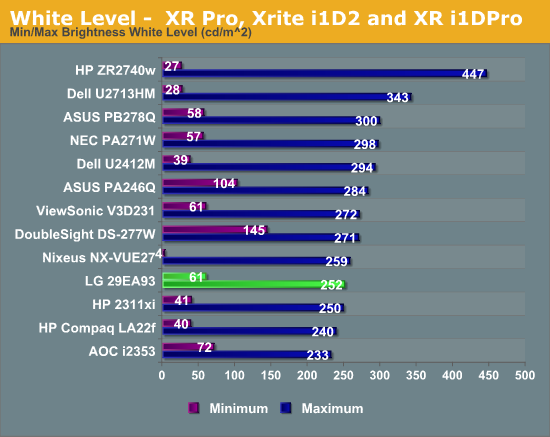
Black levels on the LG are pretty good in comparison to other IPS panels. The black level with the backlight at minimum is a nice 0.237 nits, and that drops all the way down to 0.057 nits with the backlight at minimum. When measured against the peak light levels and against other IPS displays, these are good black levels to see.
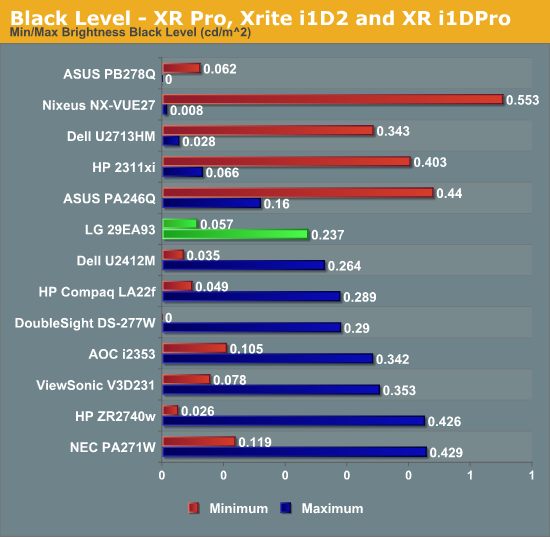
These numbers combine to give us a contrast ratio over 1060 for both minimum and maximum backlight levels. This puts the LG up there with the best IPS contrast ratios we have measured on any size display. The best VA displays still perform better, but IPS has managed to really improve upon contrast ratios the past few years.
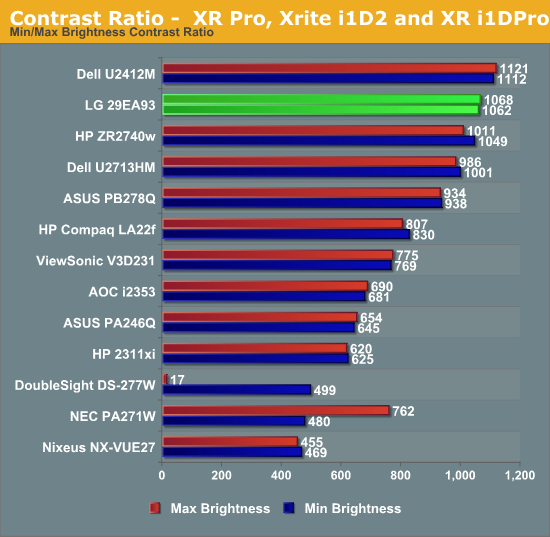
Overall the peak brightness left a bit to be desired on the LG 29EA93, but the black levels and contrast ratio help to make up for that. They still won’t make it a good choice for someone that has to deal with direct sunlight on the display, but for users without that you can get plenty of brightness and a good contrast ratio from it.










90 Comments
View All Comments
Rick83 - Tuesday, December 11, 2012 - link
Yes, if you come from 2 19" screens, you actually gain vertical pixels, instead of losing them, compared to a 27" screen.Also, who uses their 27" screen in portrait orientation? That line kind of struck me as a bit out-there. Even pivoting a 24 inch screen is laborious.
Blibbax - Tuesday, December 11, 2012 - link
It's common to have a landscape main monitor and a portrait secondary monitor. But yeah, I never actually pivot a monitor while using it.cheinonen - Tuesday, December 11, 2012 - link
I have a 27" monitor on an arm and I'll pivot it depending on what I'm working on. It's not common, but if I have a really tall spreadsheet or a document I'm working on, I like to have the ability, but I admit it's rare.Kevin G - Tuesday, December 11, 2012 - link
I have three 24" displays in portrait mode for Eyefinity. Works relatively well as the 3240 x 1920 is very close to a 16:9 aspect ratio. Bezel compensation alters this a bit so it is nearly a perfect 16:9 ratio.Using three of these 29" displays in portrait for Eyefinity would be roughly equivalent to a 4:3 aspect ratio from the days of old. Both old and new games support 4:3 aspect ratios so there would be some use.
The monitor itself is mainly the hassle for portrait mode. Not all of them have good stands that easily allow for portrait orientation, if at all.
ImSpartacus - Tuesday, December 11, 2012 - link
Check out this kickass PLP setup and you'll understand.http://www.youtube.com/watch?v=-AEAhExuaaM
ypsylon - Tuesday, December 11, 2012 - link
They should stop wasting doing monitors like that and create panoramic, concave 180 degree models to replace Eyefinity setups. I would much more prefer buying one big screen than wasting time (& cash) with buying 3 LCD and watching screen with borders of each LCD. I don't get it how people can live with stuff like that. Just brrr....Stop fooling around, bring bendy OLEDs now!
nathanddrews - Tuesday, December 11, 2012 - link
NEC did this just a couple years ago. AFAIK, it was a total flop (or just never made it to market).http://www.bhphotovideo.com/c/product/633263-REG/N...
Kevin G - Tuesday, December 11, 2012 - link
What's that basically two rear projection screen systems put into a single cabinet? I recall hear that that display as just physically big. Also the resolution wasn't as high as the typical Eyefinity setup.Neat concept though.
nathanddrews - Tuesday, December 11, 2012 - link
I'm pretty sure it came out before Eyefinity was announced, but I also know that it kept showing up at CES for a couple years before finally being available to the public. I believe it was two DLP projection units in one cabinet, but I think it was seen by the PC as one monitor. All I know is that people that saw it IRL said it was a thing of beauty.2880x900 @ 120Hz for $7,000. Not bad. LOL
I wonder if I could track one down used???
http://www.engadget.com/2010/01/08/ostendo-multipl...
Sabresiberian - Tuesday, December 11, 2012 - link
Why would they expect a significant number of people to pay that much money for that screen? 900 vertical pixels, are they kidding me?The monitor in this review is too wide for desktop use, in my opinion, because it doesn't wrap around. I'd rather have 3 monitors for surround.
As far as the 16:9 comment in the article being bad for productivity - it's bad for gaming, too. For example, most MMOGs put most of their UI at the bottom of the screen, so I want more vertical space; so, 16:10 is better for gaming. I get around this in WoW by using an addon to make a custom UI and put it on the side of the screen of my 2560x1440 monitor, but that's not always practical, and when I play on my computer with a 16: 10 screen the UI is still on the side, and not optimum there.