LG 29EA93 Ultrawide Display - Rev. 1.09
by Chris Heinonen on December 11, 2012 1:20 AM ESTLG 29EA93—Color Quality and Color Gamut
Out of the box, there is no sRGB mode for the LG 29EA93 to use, so I went with the Standard mode for the default testing. As always, I try to aim for a D65 white point, 2.2 gamma, and 200 nits of light output. All measurements are done using ColorEyes Display Pro, and using a NIST certified i1Pro spectrometer.
Just as expected, the 29EA93 is nothing to write home about straight out of the box. The dE average is just over 7, and the white error is very high as well. Without a pre-calibrated preset this is what I’d expect to see and so this isn’t really a surprise at all.
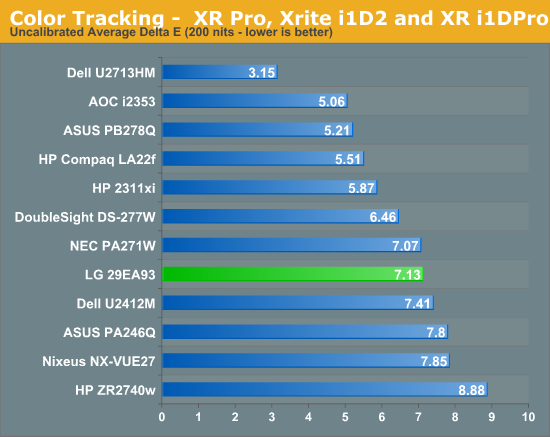
After a calibration, the LA 29EA93 fares much better. The average dE drops to a very respectable 1.61, and has a very low median dE of 1.33 as well. The main errors that are present are those that are hard for all displays to reproduce, such as certain blues, so this is a very nice calibrated result in the end for the LG.
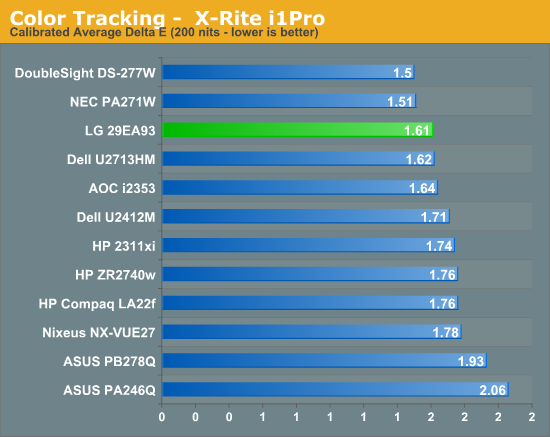
When set to 100 nits that is more likely to be used for print media applications, the 29EA93 continues to have very nice calibrated results. The grayscale is nice and neutral, the colors are mostly accurate, and the resulting image is very nice on screen. Once calibrated the, LG 29EA93 produces an image that can keep up with the other IPS monitors out there.
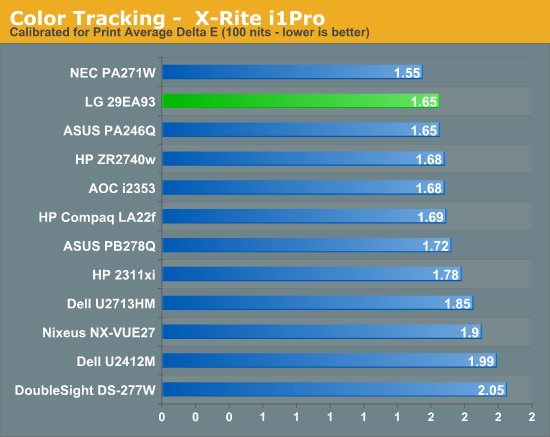
The one area that is does fall a bit short is in color gamut. It only covers 74% of the AdobeRGB gamut, which leaves it just a little short of the whole sRGB gamut. This little bit might not matter much in regular use, but it might matter more to those that are considering using it for color critical work.
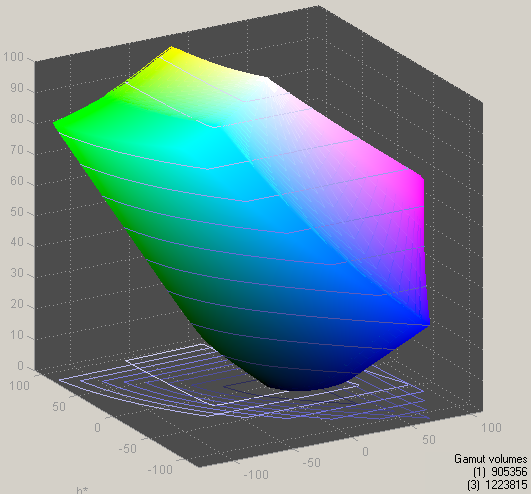
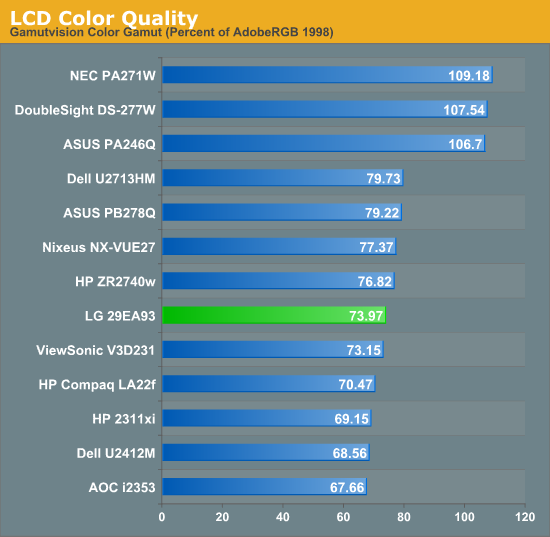


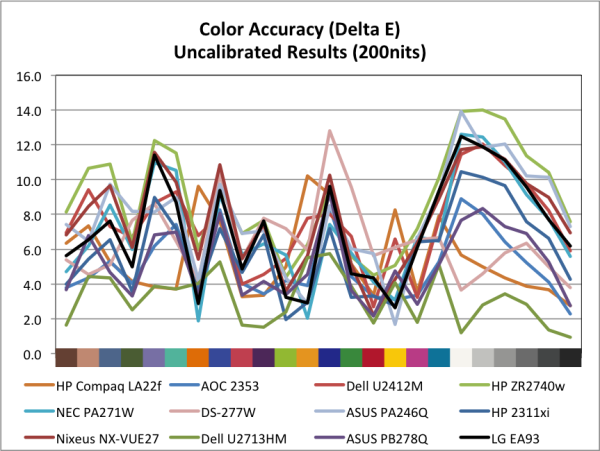
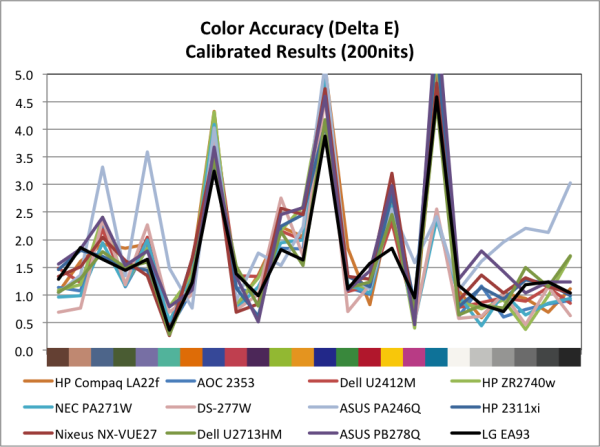
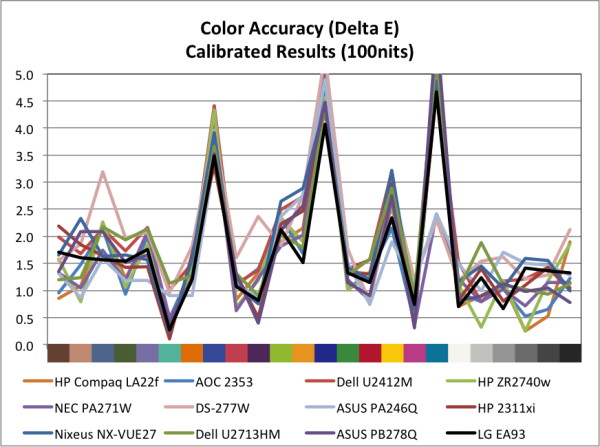








90 Comments
View All Comments
Visual - Tuesday, December 11, 2012 - link
People complaining from the 16:9 vs 16:10 or 16:10 vs 4:3 are not complaining just based on aspect ratio. Actually everyone would like a wider display and not complain... if it really were wider. Unfortunately manufacturers often accomplish these wider ratios by cutting out vertical space instead of by adding horizontal space.With this display we do have added horizontal space over a regular 1080p display. So I do not expect anyone to complain... Unless this is priced to compete with 2560x1600 displays instead of with 1080p displays, in which case, yea, it is a no-go.
Rick83 - Tuesday, December 11, 2012 - link
Price is quite disconnected the number of pixels.With this display being so uniform, it's reasonable to add a premium to the price.
Additionally, there's a bit of exclusivity thing going on, with only two screeen manufacturers marketing that panel.
Strunf - Tuesday, December 11, 2012 - link
I complain and I complain cause of the aspect ratio, my office desk doesn't have unlimited space, if I allocate 50cm for the screen then I'll lose screen area when I move from a 16:10 to a 16:9, on a 4:3 screen I could easily open a page on Office and see everything now I always have to scroll up and down same with web-pages, the ribbon thing on Office doesn't help either!Galcobar - Tuesday, December 11, 2012 - link
I must agree with Visual.The complaint with the transition to 16:9 was not about the aspect ratio. Rather it was that the transition was accomplished by shrinking the height and thus the screen.
Had the 16:9 panels been introduced at a resolution of 2133x1200, it's unlikely there would have been much complaining.
These 21:9 panels are presented as an expansion of the existing standard; you're not losing display area unless you're transitioning from a 2560x1440 monitor which usually costs half-again as much.
If 1080 is an acceptable vertical resolution for you, then this screen offers the opportunity to expand horizontal coverage (run a 16:9 game/movie window and keep other information visible) without using up all your desk space or dealing with two bezels right in the middle of your field of view.
peterfares - Wednesday, December 12, 2012 - link
It's priced to compete with 27" 2560x1440 screens. This is 2560x1080. They chopped off some vertical resolution, they didn't add horizontal resolution.piroroadkill - Tuesday, December 11, 2012 - link
" the film was more enjoyable when freed from black bars that distract from the film at hand. "Really? Black bars are distracting? Sounds like have ADHD or something.
Then what are you going to do when the movie isn't in that specific ratio? Because plenty aren't. Goodness me, of all the complaints I've heard, that's a poor one.
Penti - Tuesday, December 11, 2012 - link
You would probably need to have OCD to really be bothered by it. I'm sure most with ADD or ADHD wouldn't be. You would need to have an actual anxiety related syndrome to be really bothered by it. Not raging out for loosing a match in CS in front of their computers.I guess you must have Tourrett syndrome for yelling out insults? Well it's the internet. So..
There is a field and a small market out there for people who want something close to 2.35:1. There is plenty of content produced in anamorphic wide screen or within that 2.35-2.40 range. Is a matter of preference for some and obviously the reviewer didn't think it hit the mark with this one. It isn't unreasonable that it should work in it's intended aspect ratio. There is some interest in this kind of monitors. Obviously on a 2.37:1 screen like this it would be letterboxing all around a 2.35 film that isn't custom cropped. It would just be at the top and bottom on a 16:9/10 or 4:3/5:4 screen. Here it would also have bars on the sides giving you an much smaller effective viewing surface. Much worse so then a 1.85:1 or 16:9 movie. The real advantage is only there if you can crop the movie to fit the screen, otherwise 2:35:1 content is just unusable.
nathanddrews - Tuesday, December 11, 2012 - link
What this is, effectively, is an attempt at CIH for direct-view displays. More and more projectors are beginning to adopt this feature or allow for CIH lenses (usually above the $2,500 mark), but the same problems exist there. You have to adjust for pillarboxing instead. I much prefer pillarboxing to letterboxing. Of course, with CIH projection, you never lose 1:1 mapping.The downside to all of this is that all 1080p films on Blu-ray are 1920x1080 resolution for the video streams including the black bars. So when you blow up a 2.35:1 image on a native XXXXx1080 display, you no longer have a true 1:1 resolution, so you need a high-quality scaler to avoid artifacts. ~1920x800 would be better suited to this, but obviously then you would lose resolution for 1080p 16x9 and 4x3 content.
I really like the wider screen for gaming, but you can achieve the same horizontal resolution with a standard 30" monitor, but gain vertical res as well.
cheinonen - Tuesday, December 11, 2012 - link
I also am probably one of the targets for this monitor, as my home theater uses a 2.40, 122" screen, so I'm very familiar with all the reasons for anamorphic screens, as well as the issues that can arise in the setup of them. It's really about the choice of Constant Image Height over Constant Image Width, where both are going to have compromises for the viewer. For those that want a CIH setup, a 21:9 monitor offers something that is very expensive to do with a projector (a high-end anamorphic lens is thousands of dollars alone), but still has flaws of course.wwwcd - Tuesday, December 11, 2012 - link
Too short and fat. These manufacturers and marketing managers are arrogant!