Holiday 2012 Workstation Buyer's Guide
by Zach Throckmorton on December 10, 2012 3:20 AM EST- Posted in
- Guides
- AMD
- Intel
- Ivy Bridge
- Piledriver
- Holiday 2012
Overview
I started building computers a decade ago to help make ends meet while I was an undergraduate. For the first time, I built more workstations than gaming boxes, HTPCs, and even budget systems in 2012. Whether this is a reflection of my social network getting older, or fleets of ageing Core 2 Duo and Core 2 Quad machines finally getting too long in the tooth to be truly serviceable, the rise of mobile gaming, or something else, I'm not entirely sure. But as readers of AnandTech know, the desktop computing segment is shrinking, and one area where the desktop is still undisputed king is in productivity.
Though there are many powerful laptops that can crunch through large datasets and have screens and keyboards that you can actually use for an entire day of work, these systems remain very expensive compared to similarly-performing desktops, and there are no truly mobile devices that can match the raw computational power, capabilities, and flexibility of a desktop. (Yes, I know: Clevo sells some notebooks with desktop CPUs, but we've looked at a couple of those over the years and always came away wanting something more.)
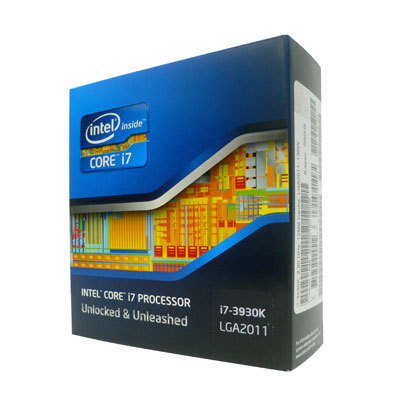 Fortunately for workstation users, 2012 has produced many tangible benefits. While Intel's Sandy Bridge E CPUs remain the most powerful mainstream workstation CPUs, Ivy Bridge chips brought what Intel called a "Tick+" compared to Sandy Bridge CPUs. Last year, AMD introduced its Bulldozer-based processors, which were disappointing. This year, AMD has narrowed the gap with its Piledriver CPUs. Though Piledriver chips don't match Intel's highest-end performance processors, at certain price points, Piledriver CPUs are worth consideration because they can outperform equivalently priced Intel products (with a few qualifications).
Fortunately for workstation users, 2012 has produced many tangible benefits. While Intel's Sandy Bridge E CPUs remain the most powerful mainstream workstation CPUs, Ivy Bridge chips brought what Intel called a "Tick+" compared to Sandy Bridge CPUs. Last year, AMD introduced its Bulldozer-based processors, which were disappointing. This year, AMD has narrowed the gap with its Piledriver CPUs. Though Piledriver chips don't match Intel's highest-end performance processors, at certain price points, Piledriver CPUs are worth consideration because they can outperform equivalently priced Intel products (with a few qualifications).
As for storage, stabilization of hard drive production in the wake of the Southeast Asia floods has brought massive 3TB and 4TB hard drive prices back down into the mainstream. Developments in the SSD market have brought reliable, high performance solid state storage down to prices at which they're pragmatic choices for uses in addition to solely operating system and application drives. DDR3 RAM prices have plummeted, to the point where you can sometimes pick up a whopping 32GB of desktop memory for about $100. Finally, competition has widened the field in terms of cases to include more than a handful of players in the premium workstation case market—including newer designs that are not only functional, but actually look nice and are quiet, too.
 One important consideration in deciding whether to build a workstation is exactly that—whether to build a workstation. Arguably, you can build a workstation that is more reliable than anything you can buy from a large-scale integrator like Dell, HP, or Lenovo. Similarly, you can build a workstation better suited to your needs than a pre-built system. The question is whether you can provide the same level of support as a large company.
One important consideration in deciding whether to build a workstation is exactly that—whether to build a workstation. Arguably, you can build a workstation that is more reliable than anything you can buy from a large-scale integrator like Dell, HP, or Lenovo. Similarly, you can build a workstation better suited to your needs than a pre-built system. The question is whether you can provide the same level of support as a large company.
Many of AnandTech's readers have the DIY know-how to quickly diagnose computer-related issues (whether software or hardware induced), and many of us keep spare parts on hand, so we can fix a computer even before the next business day. However, do you have time to spend a few hours troubleshooting a broken down computer in the middle of a work day? Do you want to deal with that aggravation? Do you have spare systems already online that you can use while your primary productivity system is offline for a day or two?
These are important questions, and only you can answer them. If you'd rather not be your own technical support, it's best to stick with a pre-built that comes with support for your important computer. If your computer is more than important (i.e. mission critical), DIY is rarely a good idea. That is, the more important your productivity work is, the more likely it is you'll be better off going the pre-built route and avoiding the issues involved in providing your own part and support.
If you're sold on the idea of building your own workstation, the next general issue to consider is whether your workloads benefit from GPU computing. Succinctly, graphics cards are much more proficient than central processors at certain types of tasks; namely, those that are heavily parallelized. These tasks include scientific computing (such as Monte Carlo simulations, many bioinformatics analyses, and climate data work), audio signal processing (including speech processing), cryptography and cryptanalysis, as well as many functions used in video and image processing. One of the more popular software titles that makes extensive use of GPGPU computing is Adobe's Creative Suite 6; Adobe has an informative FAQ on GPGPU computing in CS6. Again, only you know whether powerful GPGPU capabilities make sense in your system, so for each of the builds we detail, we recommend a graphics card in line with the overall system budget (though you might want to spend more or less depending on your needs).
In this guide we outline four workstations, priced from $850 up to over $2,000. We start with the least expensive builds on the next page.










49 Comments
View All Comments
Rick83 - Monday, December 10, 2012 - link
With 3 Teslas, you definitely want a C606 based chipset, otherwise you'll run out of PCIe fast. Haven't looked intensely at that market yet, because it's outside my needs/budget.Next9 - Tuesday, December 11, 2012 - link
What about Supermicro? They have plenty of single socket and dual socket LGA2011 motherboards? Even with onboard audio and USB 3.0. Or there are also C32/G34 alternatives if you prefer Opterons.Ananke - Monday, December 10, 2012 - link
I absolutely agree. Workstation path is Supermicro/Tyan/Intel motherboard with Xeon, ECC RAM, etc. and NVidia GPGPU. If you use mostly Maya, than you can cheap with some consumer Radeon. Eventually, redundant PSU. Such system can go as high as $50k though.Next9 - Tuesday, December 11, 2012 - link
Cheap Radeons are also great in Virtualized environment (Vt-d/IOMMU). Consumer grade GeForce cards have often problems with direct HW passthrough.Penti - Monday, December 10, 2012 - link
Workstation features and text-mode firmware is what you want, not to be reminded about the GUI BIOS's of 486 computers of the past. It wasn't a good idea then and isn't now. Working implementations is all that matters.I guess high-end should be something like a LGA2011 Xeon machine. Of course something like a Supermicro board will have it's own (third party) IPMI and KVM over IP embedded BMC/stack. Or a 4P Opteron Piledriver machine. For high-end enterprise type stuff. (Boxx sells systems with dual processor Opteron or Xeon, I guess dual processor Opteron will give a boost for some, at least with G34 quad-channel and 2/4P on top of that). At least those systems where you have the choice to go 2P or 4P is what you would call actual workstations. Which performs better or fit other uses then a say clocked 3770k any how. Between a six core SB-E and Ivy Bridge quad-core there just won't be a lot of difference to justify the shift. If you want VT-d you could find Z77 boards with support for it if your looking. Just not Asus boards. Provided you choose a CPU that as support for it too, like 3770 (non-k). Probably Q77 vPro/AMT supported boards too if you look for them. If you do any creative multimedia type stuff you probably want a much more powerful graphics card then GF210 btw. In the terms of supporting stuff like Adobe's Mercury Playback Engine, CUDA acceleration or professional CAD or modeling software.
All depends on need. If you need it a good machine will probably be worth it.
Olaf van der Spek - Monday, December 10, 2012 - link
What's up with the Radeon 5450 suggestion? With only 64 bit DDR3 it's seriously low on memory bandwidth, which might even cause trouble on the desktop.DanNeely - Monday, December 10, 2012 - link
I've ran a 2560x1600 and 1200x1600 monitor simultaneously on significantly slower cards without trouble before. You're not going to be able to do anything GPU heavy on them but the desktop's requirements are so low virtually anything can handle them.slatanek - Monday, December 10, 2012 - link
just wanted to add, for all adobe cs6 users (premiere pro especially) go with nvidia for the graphics. amd's gpu's get limited support and it's osx only (mercury engine mostly).for the lack of ecc, v-td etc. I understand that Zack stated/advised that if your work is critical (thats where you'd use ecc after all) you'd be better off with pre-build systems that come with full service. thats why, I assume, no mention of the pro features.
ggathagan - Tuesday, December 11, 2012 - link
Are you sure about that?In CS5, the Mercury engine only supported CUDA.
As I understand it, however, Mercury has been modified in CS6, dropping CUDA support in favor of OpenCL and OpenGL
http://helpx.adobe.com/photoshop/kb/photoshop-cs6-...
"MGE is new to Photoshop CS6 and uses both the OpenGL and OpenCL frameworks. It does not use the proprietary "CUDA framework from nVidia."
TeXWiller - Monday, December 10, 2012 - link
That is an inappropriate selection for a workstation. Try the W-series instead. And since we are talking about entry-level workstations, the E3 Xeons and AMD based ECC-supporting consumer boards should have been included, like the other commenters have pointed out. The A300s don't support ECC but would have been an interesting point of comparison.