Z77 mITX Round-Up: Five of the Best – MSI, Zotac, ASRock, EVGA and ASUS
by Ian Cutress on December 31, 2012 7:00 AM EST- Posted in
- Motherboards
- MSI
- ASRock
- EVGA
- ZOTAC
- Asus
- Ivy Bridge
- Z77
- mITX
MSI Z77IA-E53 Overview
The MSI Z77IA-E53 retails for $145, the cheapest of the roundup, below the $160 for the Zotac and $150 for the ASRock. For the money, we get a motherboard oriented such that the chipset is above the socket, an odd location for the CPU Power connector, and a novel combination of features on board. We have access to the Realtek ALC892 audio codec and Realtek 8111E GbE NIC, a single HDMI video connection, a single VGA connection, no on/off buttons or debug LED, but an included WiFi module. There are no extra SATA or USB controllers, with MSI deciding to forgo these additional features for the sake of a PS/2 combination port and a ClearCMOS button on the rear IO.
In terms of design, the orientation of the features gives rise for concern – especially the placement of the CPU power connector. As it is near the rear IO at the bottom of the board just above the PCIe slot, it stands to reason that some home builds of this machine will require a PSU cable to reach over most of the motherboard or the GPU – not an ideal solution. One design choice I do agree with however is the placement of the onboard battery – rather than using PCB space in a flat configuration, or placement issues in an upright position, we have it stuck to the rear IO. As long as the adhesive holds there should be no issues. Ideally I guess it be better if it was fixed into the chipset heatsink.
Despite the size of mITX, MSI have gone with full length DDR3 instead of SO-DIMM, and these slots also exhibit a single sided latch system for easy placement and removal. The socket location is right up against the memory and PCIe slot, meaning that CPU coolers have to conform to Intel’s x-y dimension specifications and any GPU with a back plate may have issues depending on the cooler used.
Performance wise, the only snag with the MSI board (as with any 7-series MSI board we have tested recently) is the USB 2.0 speed. Despite this being part of the chipset, the peak speeds we achieve are only ~25 MBps read and write, rather than the 32+ we see on any other motherboard. It also seemed odd that our POST times when running a stripped setup in the BIOS were actually 33% longer than normal POST – 12.68 seconds for a ‘stripped’ POST against 9.63 seconds for a default POST with a single GPU installed.
I still maintain that MSI have some design wins in the BIOS, especially by giving the information regarding the setup on the front screen and this information being continually present throughout what option in the BIOS you choose. The BIOS options themselves could be laid out better, and the idea of a graphical and interactive interface has only been half-attempted. In terms of software, MSI keeps a user up-to-date with their Live Update system which checks the servers for updates. This can be useful if there is a minor patch needed to be pushed through for better performance, or an irritant if a user wants to just plug and play. I rather like it when I can get it to work – I had to use the latest version of Live Update 5 from the website rather than the one on the install disk to get it to play ball.
All-in-all, the MSI board in terms of features and performance offers nothing above the grade, and if anything the USB 2.0 speed is a constant malady that needs sorting out. The BIOS and software design though are in the top tier if you want a deep interaction with your product.
Visual Inspection
In the year 2012, we have seen a variety of motherboard designs to titillate almost all the colors of the rainbow – yellow, orange, green, gold, red and blue for the most part. (I am still waiting on the pink, the white and the grey.) Normally a specific color scheme is for a product range, such as ROG, G1 or Fatal1ty. In the case of MSI, the normal scheme is the MSI logo blue combined with black. To do such a scheme on a mITX board should be easy – a mITX board is a niche product after all with a lot of potential. The downside comes when allocating colors for SATA connections, or trying to hide controllers and routing along with all the advertising and writing on board. For example, if a company has bulk-purchased their plastic connections 12-18 months ago, and are at a stage in their stock pile that only two colors are left., rather than the expense of buying more, they reuse the older ones until the stock is gone. Exceptions are made, such as the ROG and G1 lines of the other companies that are building brand names. As a result on the MSI Z77IA-E53, we get an attempt at black and blue, but the presence of white/black SATA ports, a red USB header, and the silver from all the solder points detracts from the aesthetics.
Like many of the other Z77 mITX boards on the market, MSI have decided to place the socket below the center of the board. This, as mentioned previously, has a couple of serious implications on the design. Firstly, the socket is at the minimum specified distance away from both the PCIe slot and the memory slots, meaning that all CPU coolers must conform to the Intel specification in the x and y directions. This limits large air coolers, and large GPUs with back plates may have trouble fitting in. The second issue comes from the presence of the power delivery – having the socket in this area means that the 12V CPU Power Connector is in an awkward position. In the case of the MSI Z77IA-E53, it is to the bottom left of the socket, and as such, any attempt to plug the connector in will need the cable to either stretch over the board, or stretch over a GPU. Neither is ideal when trying to produce a clean system build. A final issue is the location of the IO – as the chipset is near the top of the board, so are all the connections for USB and SATA ports. Due to the limited space to place components and features, the inclusion of a mini-PCIe/mSATA comes at the loss of a USB 2.0 header and two SATA 3 Gbps ports. This is up to the manufacturer, but at least MSI moves the on-board battery out of the way with some adhesive and places it on the rear IO.
Back into the board itself, we have two fan headers to use – one CPU 4-pin just above the socket, and a SYS 4-pin below the 24-pin ATX power connector. The power delivery uses a small bulky heatsink that hugs the IO panel, and we find the 8-pin CPU power connector just below this. The chipset heatsink by comparison is very small and flat, but should still be designed to dissipate the 7-8W that the chipset can produce. From the top left we get a red USB 2.0 header, a blue USB 3.0 header, the connection and wires for the on-board battery, two SATA 6 Gbps in white, two SATA 3 Gbps in black, the 4-pin CPU fan header to the right of the chipset, and an mSATA/mini-PCIe connection next to the memory slots. This mSATA/mini-PCIe will take any standard device for those two protocols, with the option to switch between the two found in the BIOS. The Fintek F71889AD chip underneath the spot where a mPCIe device would be is a SuperIO chip designed to add in the PS/2 functionality as well as hardware monitoring. Also to the right of the memory slots is a TPM header. This space between the memory and the edge of the board would be perfect to put power/reset switches or a debug LED (like on the Zotac mITX), but unfortunately all we get are components.
The rear IO is a little bleak due to the large gap in the middle. Other mITX boards we have reviewed have tried to do something a little different on the rear IO, such as dual HDMI + VGA, but here MSI have decided to remain a little basic. From left to right we have a VGA, HDMI, a Realtek 8111E GbE NIC, two USB 3.0 ports, a ClearCMOS button, optical S/PDIF output, a combination PS/2 port, a WiFi connection, four USB 2.0 ports, an eSATA port, a Bluetooth 3.0+HS module and a trio of audio jacks.
Board Features
| MSI Z77IA-E53 | |
| Price | Link |
| Size | Mini ITX |
| CPU Interface | LGA-1155 |
| Chipset | Intel Z77 |
| Memory Slots |
Two DDR3 DIMM slots supporting up to 16 GB Up to Dual Channel, 1066-2800 MHz |
| Video Outputs |
HDMI VGA |
| Onboard LAN |
Realtek 8111E WiFi 802.11 b/g/n |
| Onboard Audio | Realtek ALC892 |
| Expansion Slots |
1 x PCIe 3.0 x16 1 x mSATA/mini-PCIe |
| Onboard SATA/RAID |
2 x SATA 6 Gbps (Chipset) RAID 0, 1, 5, 10 2 x SATA 3 Gbps (Chipset) RAID 0, 1, 5, 10 |
| USB |
4 x USB 3.0 (Chipset) [2 back panel, 2 onboard] 6 x USB 2.0 (Chipset) [4 back panel, 2 onboard] |
| Onboard |
2 x SATA 6 Gbps 2 x SATA 3 Gbps 1 x USB 3.0 Header 1 x USB 2.0 Header 1 x TPM Connector 1 x Front Panel Audio 2 x Fan Headers 1 x Mini PCIe/mSATA |
| Power Connectors |
1 x 24-pin ATX Power Connector 1 x 8-pin CPU Power Connector |
| Fan Headers |
1 x CPU (4-pin) 1 x SYS (4-pin) |
| IO Panel |
1 x PS/2 Combination Port 4 x USB 2.0 2 x USB 3.0 1 x Realtek 8111E GbE NIC 1 x HDMI 1 x VGA 1 x Clear-CMOS Button 1 x Wi-Fi Antenna Connector 1 x eSATA 1 x Optical S/PDIF Output 3 x Audio Jacks |
| Warranty Period | 3 Years |
| Product Page | Link |
As mentioned in the visual inspection above, there are no real extras in terms of the MSI board – we arguably get the minimum we expect from a mITX product at this price range. There is perhaps scope to bump up the audio/Ethernet controllers to ALC898/8111F, or organise the layout to include more SATA ports onboard.



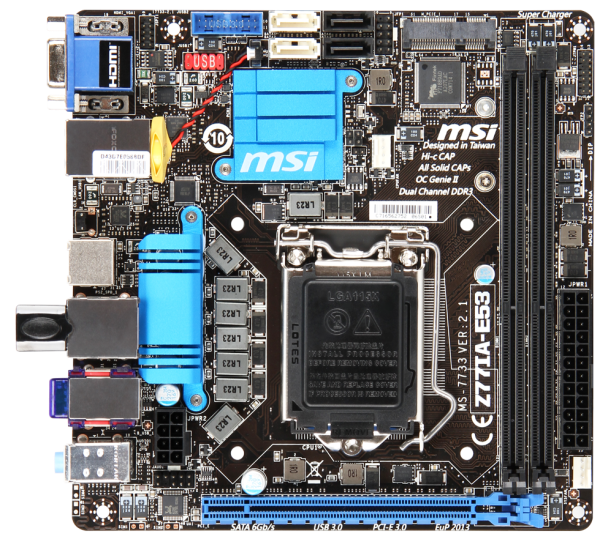
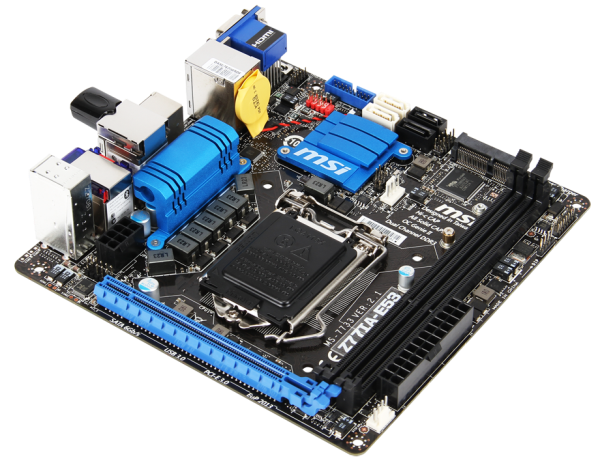









54 Comments
View All Comments
Bullwinkle J Moose - Monday, December 31, 2012 - link
Hey yeah, Ian haz a good pointThat Crappy Gigabyte H61n-USB3 doesn't have Chipset USB3
But it does however boot just fine to a USB3 Windows to go drive at USB3 speeds
It also boots to Linux and XP due to the Non-Locked down Bios so we wouldn't want that either would we
and it takes a full 9 seconds to boot XP compared to the super de duper fast 7 second Windows 8
So we should spend more money and get locked into a closed system
After all, that is the future!
Limitations are fun so be happy as we lock down the Internet as well
After all, there are scarey Monsters out there
A man has to know his limitations
Clint Eastwood
Bullwinkle J Moose - Monday, December 31, 2012 - link
Ian haz a good point about the memory tooThat Gigabyte H61 board only takes up to 16GB of RAM
How much do these Z77 boards take by the way?
Was it this site or Maximum PC where the reviewers stated that in everyday use, you will notice no difference in speed between Sata 2 & 3 when you are using the latest and greatest SSD so I probably don't need the RAID capability on my H61 either
Keep up the good work Ian
Death666Angel - Wednesday, January 2, 2013 - link
It seems that someone just discovered sarcasm. Good for you!mczak - Monday, December 31, 2012 - link
H61 is not limited to one single sided DIMM per channel, double sided are just fine. It only accepts one per channel (at least it's specced that way) but since none of these mini-ITX boards have more than two memory slots this wouldn't matter at all here (max memory is still 2x8GB regardless).Frankly I'm not sure losing PCIe 3.0 is a big deal with mini-itx boards in any case but either way it isn't exactly true there are h61 boards supposedly supporting this (as it's got nothing to do with the chipset anyway all the pcie 3.0 signals coming directly from the cpu, though it would require bios support).
This leaves us with losing SATA 6 Gbps - this might indeed make some minimal difference in real world, provided you use a SSD and not a HD.
The major point imho (aside from overclocking) would be missing USB 3.0, which obviously makes a big difference when using external harddisks etc. Granted that could be done with separate usb controller but probably not a good idea since space is limited.
H61 IIRC also will lose the possibility of using 3 display outputs simultaneously. Maybe something like H77 would make more sense for mini-ITX as it pretty much only loses overclocking (plus the ability to split the 16 x pcie 3.0 lanes into 2x8 though I guess this has nothing to do with the chipset itself really, but in any case it won't be missed on mini-itx). So if you don't want to overclock, you wouldn't miss anything at all with H77 on a mini-itx board.
Etern205 - Saturday, January 5, 2013 - link
I also notice that as well, most sites will only review Z77 mITX boards instead of H61 or H77. Not all will need a Z77, Z77 is mostly for enthusiast or for those who are into the technical stuffs. For the average Joe or Jane any mITX board will do. If you tell them it's H61 or Z77, they probably won't care too much on the difference.piroroadkill - Wednesday, January 2, 2013 - link
You can't easily upgrade the chipset later. With a small up-front investment, you get the full feature set, and why not?Bullwinkle J Moose - Sunday, January 6, 2013 - link
Oh Boo Hoo, I can't easily upgrade to an overclocking chipset or void the warranties of my hardware componentsI am just stuck with a totally stable system
Boo Hoo
How can I possibly break this ?
What has the World become ?
Poor me
Boo Hoo
Bullwinkle J Moose - Sunday, January 6, 2013 - link
Why not?Because the H61 is exactly what I wanted
and anything else is NOT !
can you hear me now?
EVGA KINGPIN - Friday, November 19, 2021 - link
I still use my Z77 FTW board , have had it running without turning it off since 2015. evga is the best ,also my EVGA GTX 980 KINGPIN is still running strong,,,thanks EVGA for quality products, JRTsherlockwing - Monday, December 31, 2012 - link
Where is the Gigabyte?