The Clover Trail (Atom Z2760) Review: Acer's W510 Tested
by Anand Lal Shimpi on December 20, 2012 10:34 AM ESTThe Display
Acer uses an LG sourced 10.1-inch 1366 x 768 IPS panel for the W510. Viewing angles are great as are the rest of the basics. Max brightness is pretty low at just under 300 nits, but the flip side of that coin are very low black levels resulting in great contrast. Compared to the netbooks that Acer was shipping just a few years ago, the W510 is worlds better.
The low max brightness makes the W510 not ideal for use outdoors in bright sunlight:
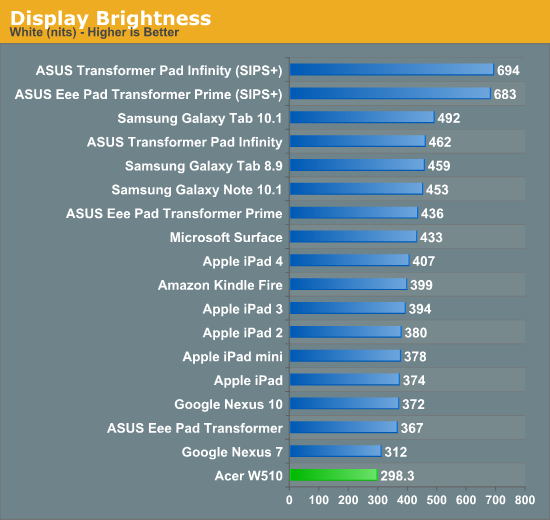
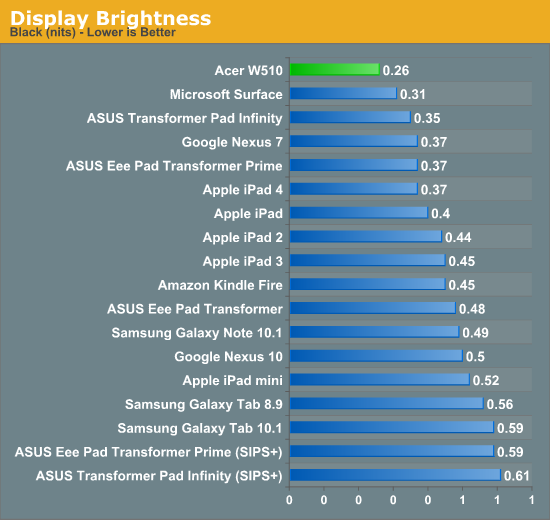
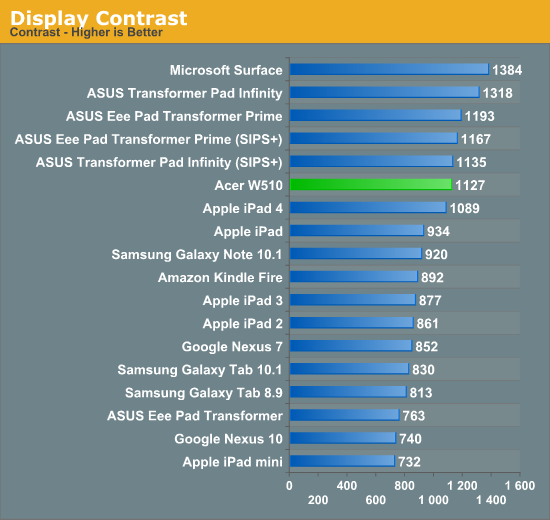
Color accuracy out of the box isn’t great, but it’s really no worse than something like the Nexus 10 if you look at our CalMAN results.
Once again I turned to our own Chris Heinonen's CalMAN smartphone/tablet workflow. We'll start off by looking at the calibrated white point for these tablets. What you're looking for here is a number close to 6500K:
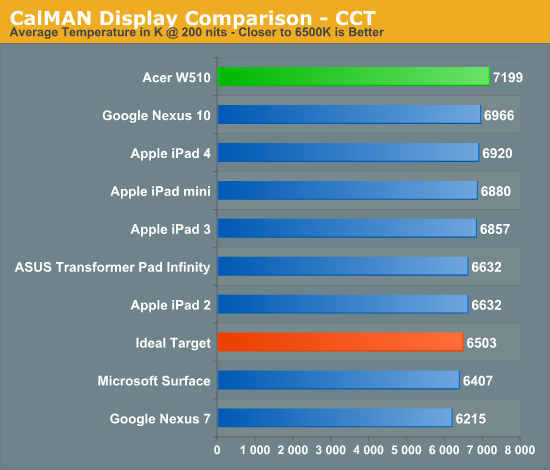
The next three charts look at accuracy represented as a difference between various source colors and what's reproduced on the display. The results are presented as average dE2000, with lower numbers being better.
First up is Grayscale performance, here we're looking at the accuracy of black, white and 19 shades of gray spread in between the two extremes:
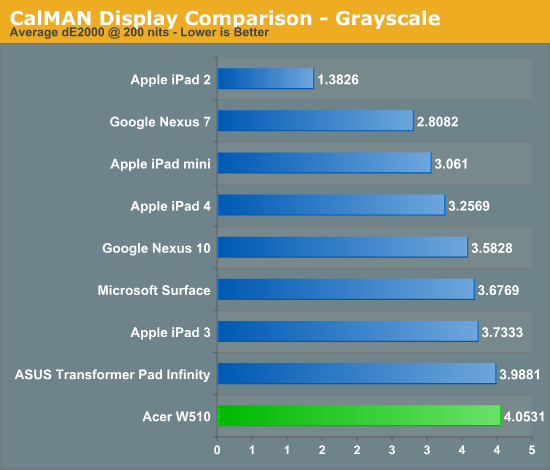
First in our color accuracy tests is a saturation sweep. Here we're looking at 20%, 40%, 60%, 80% and 100% saturations of red, blue, green, magenta, yellow and cyan.
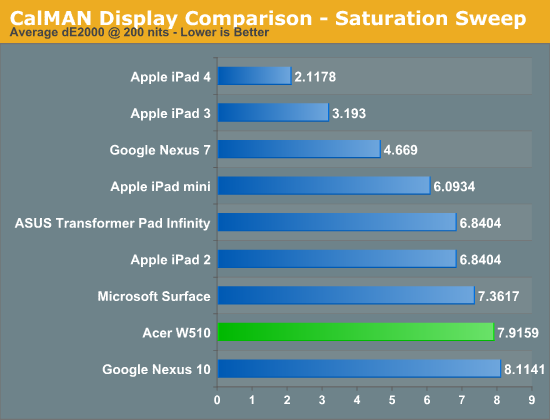
Gamut CIE Chart
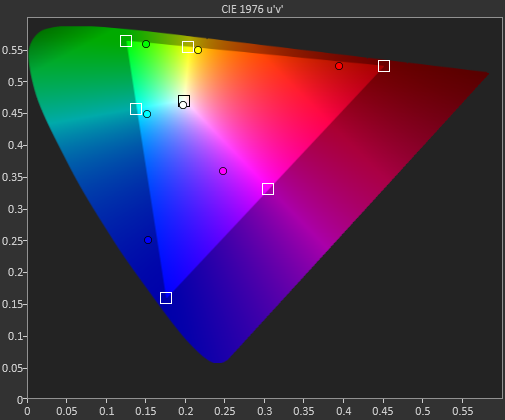
Saturation CIE Chart
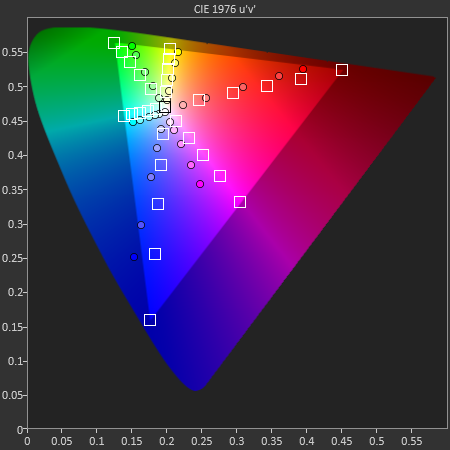
For our final accuracy test we're looking at the difference between a Gretag Macbeth colorchecker chart and the rendered swatches on these displays. Once again, lower numbers are better.
GMB Color Checker
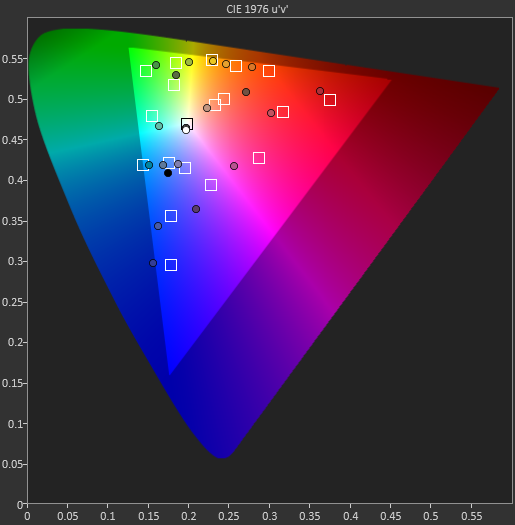
Acer doesn’t really make an effort to calibrate the display at the factory, but there’s not too much room for improvement here based on my calibration passes (I managed to get dE down to the mid 4s compared to the GMB chart). Nothing about the W510’s display really looks bad, but it does lack that extra oomph of Apple’s 3rd and 4th gen iPad with Retina Display. Microsoft did a better job on color accuracy with the panel in Surface RT. On the bright side, the display really is such a huge improvement over what we’re used to seeing from a Windows PC priced at $499.
The relatively small display size means the native resolution isn’t really too much of a problem. More resolution would always be appreciated, but in this case Clover Trail doesn’t really have the GPU to drive it. In my experience with the W510 I didn’t really find myself wishing I had a higher resolution display, although I’d be very surprised if the next-generation of these tablets didn’t ship with something higher res.


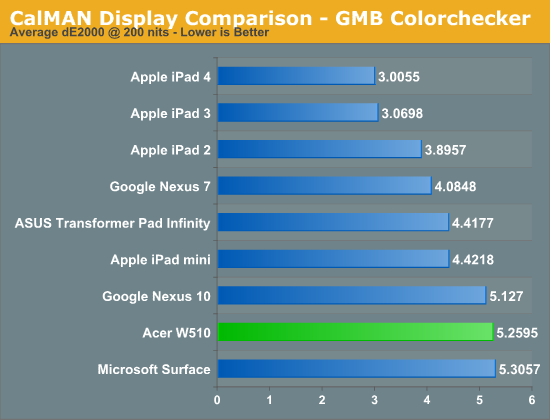









104 Comments
View All Comments
Pirks - Saturday, December 22, 2012 - link
I noticed serious differences in user experience between Win8 tablets bought at MS retail store and elsewhere. Anand went for the worst possible scenario and got tablet stuffed with crapware instead of buying a tablet at MS store, online or retail, WITHOUT any crapware. Guys, PLEASE bear this in mind when reading this review. THIS REVIEW IS NOT, I EMPHASIZE THIS AGAIN - _NOT_ REFLECTING REAL END USER EXPERIENCE AS ENVISIONED BY MICROSOFT. In other words, standard stores AT buys its review hardware from and MS stores are DIFFERENT things.Please, KEEP this in mind when reading this review. It is VERY likely that you will see quite a difference between experiences using two same tablets bought in different stores, MS and non-MS one. I've seen it by own eyes when for example comparing how responsive the OS is, and how stylus works on ATIV Smart PC bought on Amazon versus the one bought in MS online store.
In the end, if you buy hardware not in MS store and see some issues - quite likely it is now YOUR issue, not Microsoft's. MS is offering people retail and online stores to buy clean reliable crapware-free Windows hardware. If you buy elsewhere - you must be dumb. End of story.
Anand, please consider what I said above. I am serious, no trolling or anything here. You are one of the best tech reviewers on the net. You should strive for better, so please think again where are you buying your review units in the future. PLEASE. Thank you.
Death666Angel - Saturday, December 22, 2012 - link
I don't believe I am even dignifying your comment by commenting on my own. Firstly, I didn't find an online MS store that would sell me a W510 in Germany. Amazon.de has that. Secondly, you say it is all worse, yet you only talk about crapware, which Anand mentions in a few paragraphs but has no bearing on his conclusion or any of the real numbers (performance, battery life...). So your post screams either "bought" or "troll" to me.Ned - Saturday, December 22, 2012 - link
Ive just had confirmed that the first batch of Acer W510 optional Keyboard docks have a faulty touchpad which is fixable by any Acer service centre.All new batches from Acer have this now fixed.
Also, if you have one of the original first production W510, make sure you update the BIOS which is available on the Acer website.
powerarmour - Sunday, December 23, 2012 - link
And yet again Intel fail to deliver a quality GPU driver for PowerVR series hardware, how many times will customers be forced to put up with this mess?The reason why a Tegra 3 is more responsive is that at least Nvidia know how to write a driver that isn't a buggy mess, even the fact that Clover Trail is x86 means little at this level of dire performance, what the hell are you going to run on it that you can't already do on a WinRT platform?
agentsmithitaly - Sunday, December 23, 2012 - link
Dear AnandI know it has been already already debated, but measurement units are quite inconsistent in Anandtech's articles.
Sometimes they report both Celsius and Fahrenheit for temperatures, as well as inches and millimeters for length measurements, in this case we see imperial units for dimensions and weight comparision, dock and tablet weight in grams, millimeters for keyboard keys. Of course it's perfectly fine to express display size, or storage unit size in inches as it is the de-facto standard.
Is it possible to have International system of units on all articles? Not only for the international visitors I'm sure Anandtech has, but also because this is technology website, which I think it could be considered as science. And scientists use metrical units, including NASA ones. You remember what happened to the Mars Climate Orbiter, right?
Apart this, keep up the good work guys! And Merry Christmas to all!
yannigr - Monday, December 24, 2012 - link
We NEED AMD solutions. Pity AMD is for far behind. A tablet with for balanced hardware would have been great.zeo - Monday, December 31, 2012 - link
Yes, though AMD is releasing the Z-60 Hondo as a stop gap for now. Being a slight update to the previous Z-01 Desna, which itself was just a more power optimized version of the C-50 Ontario.2013 though will see AMD's 28nm updates, with the newer Jaguar CPU cores.
Specifically, for tablets, the upcoming 2W max TDP SoC AMD Tamesh will be their first serious entry into the tablet market and we'll see then how they compare.
For now, the Hondo is at least a option for those who don't mind limited run time but want 3x better graphics than Clover Trail, which also puts it above Tegra 3 graphical performance, and full 64bit and better Linux support.
At 1GHz though, don't expect better CPU performance...
OBLAMA2009 - Monday, December 24, 2012 - link
i think all these windows 8 tablet/notebook thingies will be a huge fail. carrying something with all these parts isnt more convenient that just using different devices or using chromeos and doing things in the cloud. atom is a seriously damaged brand name because of low performance and this new stuff doesnt change that. finally the prices for stuff like this are ridiculous. were used to paying $350 for laptops, we arent going to pay $600 for stuff a tenth as goodzeo - Monday, December 31, 2012 - link
First, there aren't that many parts and overall it is more convenient to carry one device than multiple... especially, if your actual usage favors tablet usage most of the time.Second, people have being paying such prices for iPads for years, a lot more when you consider the cost of peripherals, and ARM has only recently gotten around the performance range of a ATOM!
Tablets are typically higher priced than laptops, though Ultrabooks puts a premium that lessens the difference a bit.
People though have and will pay for the convenience of mobility, which laptops can only be considered to be portable but not truly mobile. While tablets can provide mobile usage, along with hybrids and other solutions retaining most, if not all, of the benefits of laptops as well.
It's just that there's always compromise when going smaller and lighter, and no solution is perfect for everyone! Along with it yet being determined what size the actual market will be, as these are first gen Windows based devices and many are just waiting for the pro and second gen products.
So it's comparing apples to oranges with tablets and laptops, different solution for people with different needs!
Btw, even Chromebooks require a certain level of performance. Cloud doesn't run everything and you can't always have a high speed connection, which is one of the reasons why Chrome OS has a native client and support for hardware acceleration!
The Cloud isn't that reliable yet either and not everything can be replaced by Cloud apps yet. Though such services are getting better and help alleviate the limitations of these mobile devices.
mhaager2 - Monday, December 24, 2012 - link
I don't really understand all the negativity towards Win RT and the Surface RT in particular. We have an iPad3, a nexus 7, and now a surface RT in our house. Hands down I like my Surface RT the best. It is by far the best of all in terms of productivity. I like the OS a lot. Its stable, responsive, and a pleasure to use. I like the touch cover a lot. I can type well enough on it to be useful without being a hassle to lug around. I have never experienced lag with it yet.Could MS improve the Surface? Of course. A higher DPI screen would be nice. A faster CPU is always nice. A lower price would be nice. Still despite all of this I still find this the most useful tablet I have used. As far as the paucity of apps goes, I think having half a million apps in your app store means a LOT of redundancy. MS is missing some key apps for me unfortunately which means I can't go to Win8 phone yet but as long as they keep adding quality apps I think this is the platform for me going forward.