Samsung ATIV Tab Review: Qualcomm's First Windows RT Tablet
by Anand Lal Shimpi on January 3, 2013 6:00 AM EST- Posted in
- Tablets
- Samsung
- Qualcomm
- Mobile
- Windows RT
Charging & Battery Life
The ATIV Tab ships with a two piece power adapter that looks a lot like what you'd get with a Samsung notebook. The adapter is rated for 3.33A at 12V, but in practice it'll draw a max of 11.3W while charging (but not powering) the ATIV Tab.
The power supply must be fairly inefficient because even after 2.68 hours of pulling over 10W, the ATIV Tab's 30Wh battery is only 68% charged. After 3.44 hours the battery was at 85% of its fully charged capacity and it's not until 5.25 hours before the ATIV Tab will report being fully charged (after 4.5 hours it only has around 5% left to go).
The good news is that using the ATIV Tab while charging it doesn't appear to slow charge times down at all. The ATIV Tab is limited to pulling ~11W from the wall while charging, but if you're using the tablet while charging the power adapter will draw several more watts.
Battery Life
We've started running our new smartphone web browsing battery life test on tablets as well. If you missed its introduction in our iPhone 5 review, here's a bit about the new test:
We regularly load web pages at a fixed interval until the battery dies (all displays are calibrated to 200 nits as always). The differences between this test and our previous one boil down to the amount of network activity and CPU load.
On the network side, we've done a lot more to prevent aggressive browser caching of our web pages. Some caching is important otherwise you end up with a baseband/WiFi test, but it's clear what we had previously wasn't working. Brian made sure that despite the increased network load, the baseband/WiFi still have the opportunity to enter their idle states during the course of the benchmark.
We also increased CPU workload along two vectors: we decreased pause time between web page loads and we shifted to full desktop web pages, some of which are very js heavy. The end result is a CPU usage profile that mimics constant, heavy usage beyond just web browsing. Everything you do on your device ends up causing CPU usage peaks - opening applications, navigating around the OS and of course using apps themselves. Our 5th generation web browsing battery life test should map well to more types of mobile usage, not just idle content consumption of data from web pages.
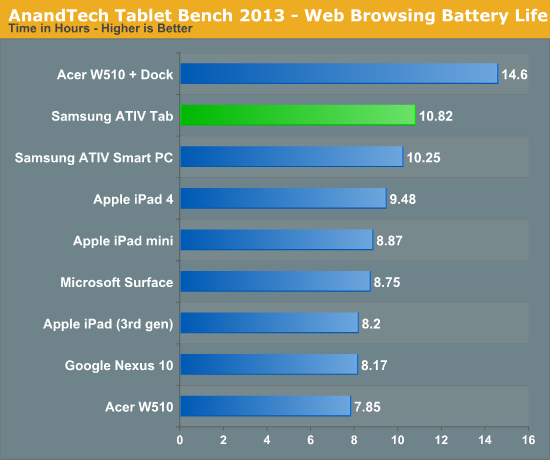
Battery life for the ATIV Tab is amazingly good. With a smaller display but the same sized battery, the Qualcomm powered tablet is able to best Intel's Clover Trail powered ATIV Smart PC. The display discrepancy makes drawing a direct conclusion here difficult, but we'll soon be able to repeat our Clover Trail power experiments with a Krait based tablet to see how close those two SoCs really are when it comes to power consumption.
At 10.82 hours off of a 30Wh battery, the ATIV Tab does better than even the 4th generation iPad.
Our video playback test remains unchanged from previous tablet reviews. Here I'm playing a 4Mbps H.264 High Profile 720p rip I made of the Harry Potter 8 Blu-ray. The full movie plays through and is looped until the battery dies. Once again, the displays are calibrated to 200 nits:
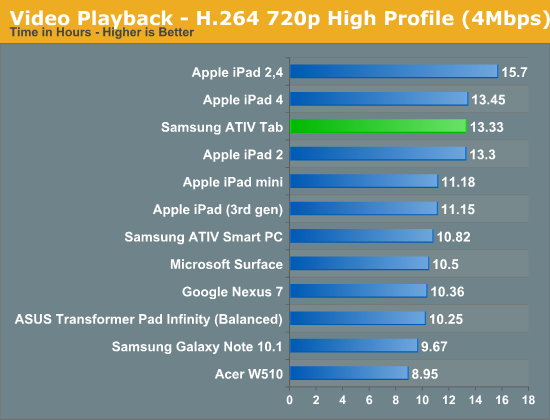
Video decode battery life is outstanding from the ATIV Tab - we finally have a tablet that can equal Apple's iPad in terms of battery life when playing back video. There's a clear advantage here over the Clover Trail based platforms, and obviously compared to the Tegra 3 based Surface RT as well. I believe what we're seeing here are the benefits of TSMC's 28nm LP process delivering extremely low leakage while the SoC is mostly idle. Qualcomm's video decode block seems to do a great job at being very power efficient here.




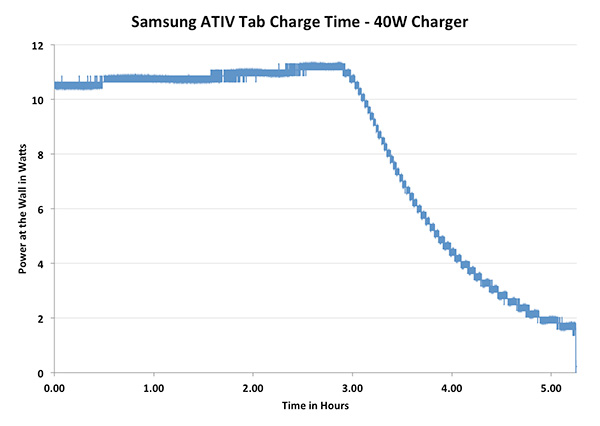








42 Comments
View All Comments
snoozemode - Thursday, January 3, 2013 - link
Microsoft should really focus on merging WRT and WP8, and that rather quickly. It's a strange idea to try have one OS for every device type when so much converging is going on in the hardware world. As it stands today it seems Microsoft is missing out on the big 5"+ 1080p wave going on in the Android world because of no support for that resolution and also missing out on the now popular 7" tablet format because WRT just doesn't seem made for that experience.tipoo - Thursday, January 3, 2013 - link
I agree, it's kind of odd. Android runs on both phones and tablets of all sizes, iOS runs on iPhones and two tablet sizes, why does Microsoft feel the need to have a completely separate phone OS and tablet OS? Sure, Windows Phone 8 moved to the newer Windows kernel and got a lot of the same APIs and such as regular Windows, but it's still a distinct OS from RT.One OS for both would increase the potential market for developers as well as make developing easier.
tipoo - Thursday, January 3, 2013 - link
Besides that, I also believe that on tablets Windows x86 will become dominant over RT.Silent_Rage - Thursday, January 3, 2013 - link
I wouldn't be too sure of that: http://hal2020.com/2013/01/02/there-is-no-arm-in-w...ninjacut - Thursday, January 3, 2013 - link
The big advantage of RT over x86 is the lack of legacy application baggage that could bog down the experience plus the security.But to your point, x86 will be preferred choice if legacy applications and in general full compatibility is required.
B3an - Saturday, January 5, 2013 - link
You both forget that MS are the only company to have one single OS thats runs on both tablets and PC's. Apple, Linux or Google don't have this.Windows Phone is by far the best phone UI out there in my opinion partly because it's specifically made for smaller phones. The Win 8/RT UI wont scale down well for phones with small screens.
But the Windows Blue update, released later this year, is meant to have support for smaller 7" tablets. It's inevitable that MS will support these at some point anyway. You have to remember they've been busy with the massive task of getting Windows to work well on tablets, porting Windows to ARM, and porting WP to the Windows 8 kernel. They just haven't had time for smaller tablet support yet.
Being as WP and WIn 8/RT all have the same kernel and most of the same API's, including the same DirectX, then it's already pretty easy for most dev's to support all platforms. Things will be even more toughly integrated across platforms in future updates.
virtualx - Saturday, August 31, 2013 - link
Ummm... Canonical have been making Ubuntu (GNU/Linux) for smartphones and tablets for quite some time now. And Debian has been available for ARM since ARM began existing. Microsoft has never been the first or only company to do anything....Kevin G - Thursday, January 3, 2013 - link
MS is busy spinning off part of their desktop OS as a tablet OS while keeping their existing phone OS. The goal of a unified interface across all three markets makes sense on paper but MS has to deal with the legacy desktop paradigm hampering their desktop initiatives.On the more positive side of things, MS looks to be merging the development side of desktop, tablet and phone rather well. It isn't perfect (unnecessary legacy desktop API's have crept into tablets) but clearly superior to having independent SDK's.
As for lack of 1080p support in Windows 8/RT tablets, I think that that is more of an OEM issue than a software one on MS side. Atom based tablets should handle it (and the 10W Ivy Bridge ones due out shortly definitely can). There are GPU's on the ARM side that can handle such resolutions, though they would require Windows RT drivers etc.
snoozemode - Thursday, January 3, 2013 - link
I completely agree that the unified user interface Microsoft is trying to force on to all device types (read desktop) is a bad idea, for example i now have 40 tabs open and 5 programs that i need to switch between to do work, would just be completely impossible to operate with touch and the metro interface. But what is even worse is that they are taking the unified user interface approach with the help of 3 separated operating systems. The best solution would obviously be the complete other way around, one operating system with different user interfaces for different screen sizes and user experiences. Like Anand wrote some time ago, they are doing what they did with Windows mobile, just in reverse.I'm quite sure WRT technically supports 1080p, but WP8 is definitely not. And when it comes to form factor it is clear that the user interface in WRT is designed for a ~10" horizontal device wheras WP8's user interface would work with smaller and vertically held tablets. But these are is just two small things why merging WRT and WP8 makes sense. The big things are obviously removal of duplicate developing, for Microsoft themselfs aswell as for developers, easier marketing, less confusion and easier adoption among consumers etc etc.
Silent_Rage - Thursday, January 3, 2013 - link
I believe this is the general idea behind Windows Blue. It should have happened last year, but I got the distinct feeling (based on various news stories) that Sinofsky was somehow delaying this or playing hardball with the WP division. It has to happen SOONER rather than later, that's for sure.