Samsung ATIV Tab Review: Qualcomm's First Windows RT Tablet
by Anand Lal Shimpi on January 3, 2013 6:00 AM EST- Posted in
- Tablets
- Samsung
- Qualcomm
- Mobile
- Windows RT
The Display
Like all Windows RT tablets, the ATIV Tab features a 1366 x 768 display. The 10.1-inch screen has great viewing angles (178-degree) and a reasonable contrast ratio. Max brightness is 424 nits, although the bright display does come at the sacrifice of deep blacks (0.48 nits). I did notice one spot of significant backlight bleed on my review sample.
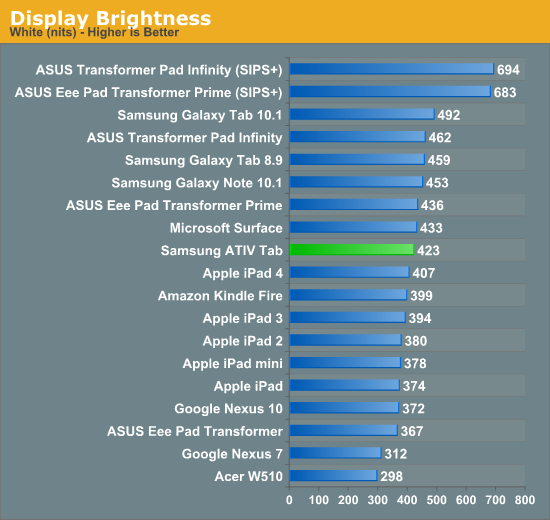
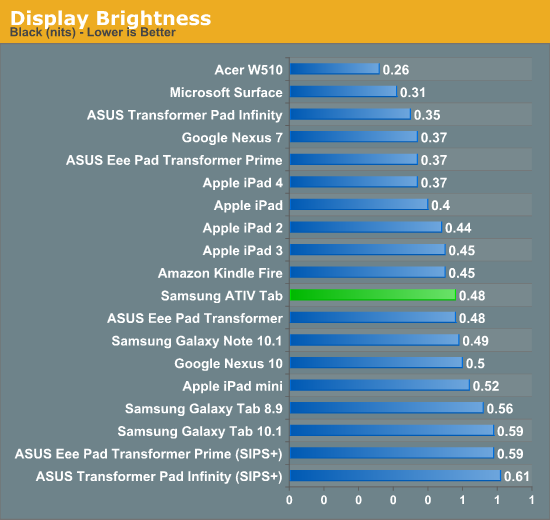
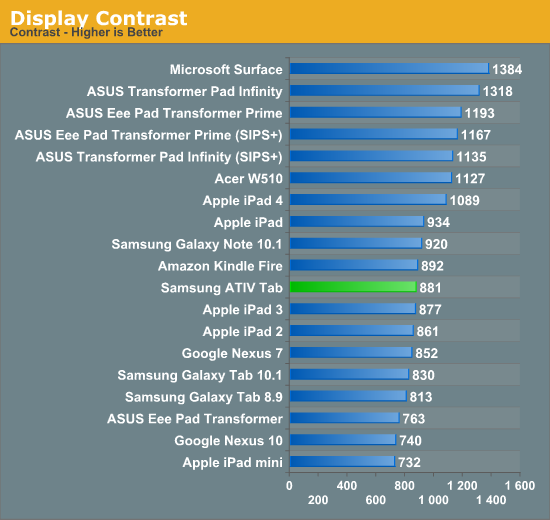
Overall display performance is good compared to most notebook PCs at this price point, but no where near the best tablets we've tested. The big issue, as with most tablets these days, boils down to color accuracy.
Once again I turned to our own Chris Heinonen's CalMAN smartphone/tablet workflow. We'll start off by looking at the calibrated white point for these tablets. What you're looking for here is a number close to 6500K:
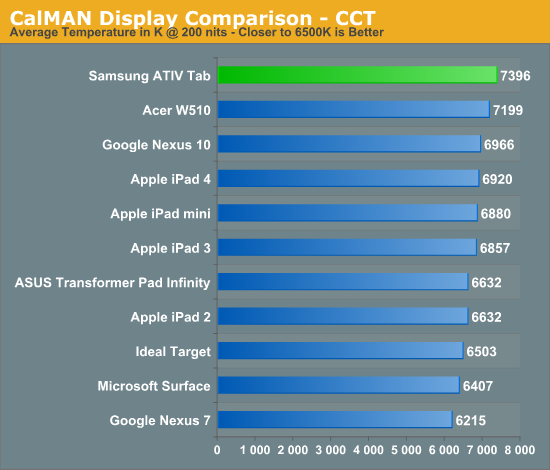
The next three charts look at accuracy represented as a difference between various source colors and what's reproduced on the display. The results are presented as average dE2000, with lower numbers being better.
First up is Grayscale performance, here we're looking at the accuracy of black, white and 19 shades of gray spread in between the two extremes:
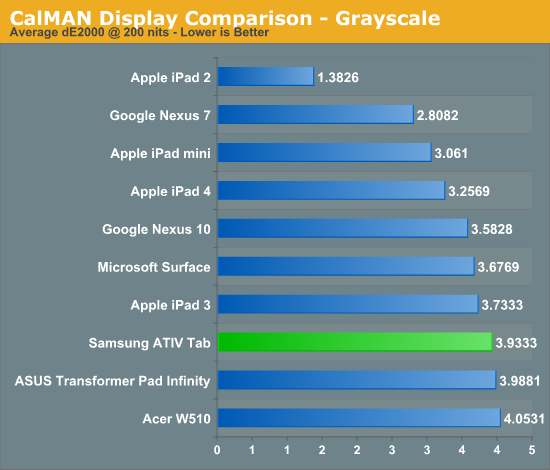
Grayscale accuracy is decent, slightly behind Surface RT and the 3rd generation iPad.
First in our color accuracy tests is a saturation sweep. Here we're looking at 20%, 40%, 60%, 80% and 100% saturations of red, blue, green, magenta, yellow and cyan.
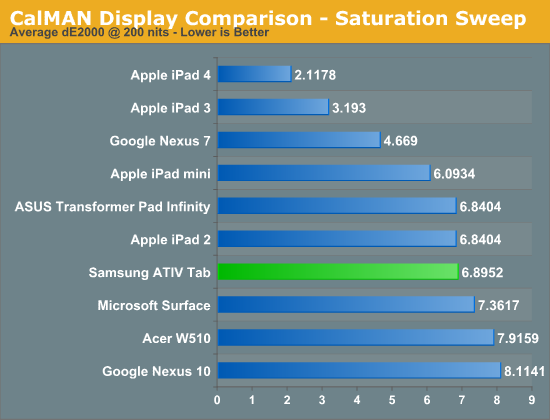
Start getting into colors and we see the same problem of absent color calibration that we've seen elsewhere. The display looks good, but it's not well calibrated at all. Color reproduction performance is similar to Surface, but behind the Retina iPads.
Gamut CIE Chart
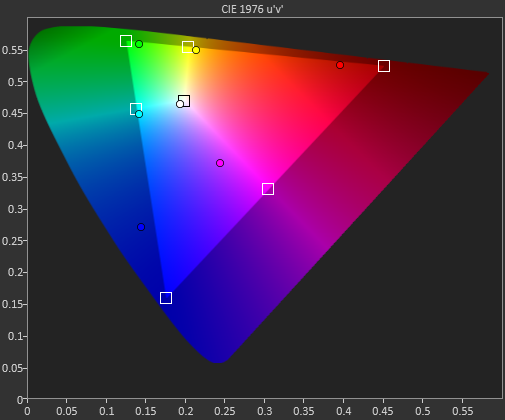
Saturation CIE Chart
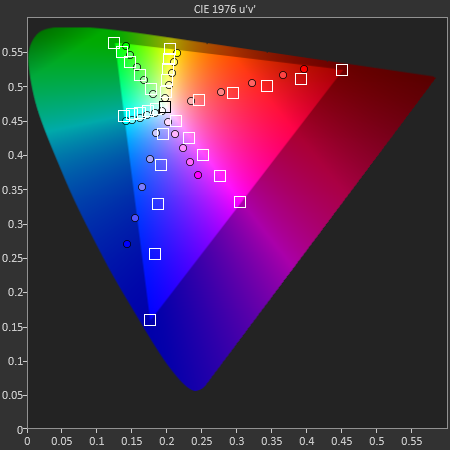
For our final accuracy test we're looking at the difference between a Gretag Macbeth colorchecker chart and the rendered swatches on these displays. Once again, lower numbers are better.
GMB Color Checker
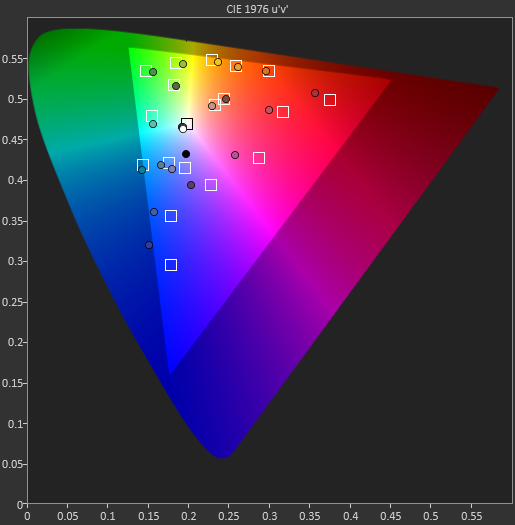



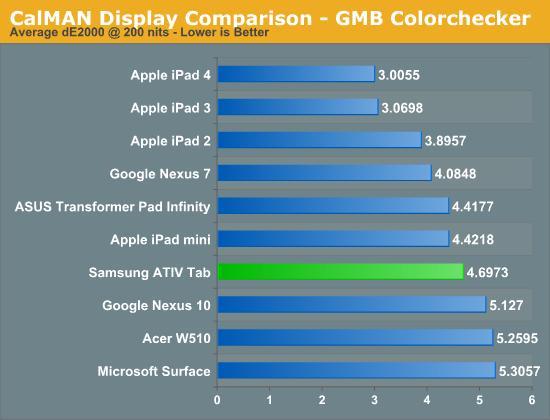








42 Comments
View All Comments
MonkeyPaw - Friday, January 4, 2013 - link
I would love to see some cross-platform comparison. If my Tegra3 Android device produces that different of a result, I'd be interested to see just how different everything else might be.Relic74 - Wednesday, January 23, 2013 - link
I just recently purchased a Lenovo Thinkpad Tablet 2 and I have to say I'm really enjoying it. So much so that I'm selling my iPad. I tried to like the Apple, everyone has one, everyone seems to not be able to live without one, except me. Sure it's pretty, great hardware but the OS is so crippled and simplified it drives me crazy. The lack of media codecs, Flash, Java and something as simple as a file-manager doesn't help either, not to mention that the interface is boring and old. However for a while that was really the only viable tablet OS available, sure Android had the aforementioned but the UI is clunky, at times unstable and twitchy to say the least.Windows 8 though, finally a OS that is not only fast but is also capable of getting real work done. Even now in it's beginnings the OS wipes the floor with iOS. I'm not a Apple hater as I really like OSX, I own a Macbook Air and love it but iOS just drove me crazy.
The Lenovo Thinkpad Tablet is one hell of a kit, it came down to that and the Asus 810c, I chose the Lenovo in the end because of the size plus I totally dug the look and feel. The little guy does everything I always wanted in a tablet; great battery, fast UI, nonrestrictive in what can and cannot be installed, a file-manager and a Mini SD slot. No Mini-SD card, who does that, Apple. I also don't want to have to plug my tablet into another computer and have to use a music player to transfer files across. Yes I know you can do it wireless. Skydrive is awesome, runs circles around iCloud not to mention I can sync certain folders because I have a file-manager, sorry as you can tell I have a real problem with sandboxing. I like it when my apps talk to each other, I like it when I'm in the photo manager and I can access the local drive or the many cloud services.
Even though my Lenovo is running on a Atom CPU you would never know it as it's very, very peppy. The lack of apps is a little disconcerting at the moment but hopefully by the end of this year MS will be a little caught up, but hey at least there is Evernote and the Facebook app is pretty good. I'm very happy with MS, first time in a long time. I'm just so glad to finally have a tablet OS that is worth a damn, sure iOS has the apps but that damn system hasn't really changed in the last 2 years, their just playing catch up with Android now.
On a side note stay away from RT for the time being, it really doesn't make sense right now as there isn't much that runs on it. The new HP 900 or Lenovo Tablet 2 are the way to go, even the Asus VivoTab 810c or Smart are superb machines.
Windows 8 on a tablet just makes sense and I highly recommend anyone looking to buy a tablet in the near future to really give it chance, I promise you will not be disappointed.