SanDisk Ultra Plus SSD Review (256GB)
by Anand Lal Shimpi on January 7, 2013 9:00 AM ESTSanDisk is a household name as far as NAND storage is concerned. You can’t walk into an electronics retailer and not be bombarded with SanDisk made CompactFlash and SD cards. Rip open a tablet and you might find a SanDisk solution. Even the new $249 Cortex A15 based Chromebook uses a SanDisk iNAND device on-board. Similar to Intel/Micron, SanDisk and Toshiba jointly develop and manufacture their own NAND.
The brand is well known and its products are prevalent throughout the OEM space, but in retail SanDisk isn’t as strong as some of its competitors. Recently SanDisk has been hoping to change this with the release of several of its own branded SSDs: the SanDisk Ultra (SF-1200) and SanDisk Extreme (SF-2281).
Like many other SSD companies once married to SandForce, SanDisk also looked elsewhere for controllers. And like many of those same companies, SanDisk ended up at the same place: Marvell.
Today SanDisk is announcing the Ultra Plus SSD, based on Marvell’s SS889175 6Gbps SATA/NAND controller. We’re more familiar with the SS889174 as it’s used in drives like Plextor’s M3 and Intel’s SSD 510. The 9175 is apparently a light version of the 9174, with a big focus on reducing power consumption. The controller (or at least its implementation in the Ultra Plus) features four independent NAND channels, perhaps a key to its low power consumption.
Marvell is a lot more affordable to integrate than SandForce, plus you get direct access to firmware source and the ability to develop your own from scratch; SanDisk’s choice here makes obvious sense.
The Ultra Plus uses SanDisk’s own 19nm eX2 ABL MLC NAND. This is 2-bit MLC NAND with a twist: there’s a portion of the NAND array that operates in an SLC or pseudo-SLC mode. SanDisk calls this its nCache, and the firmware can define how much of the NAND is used as an nCache. Given that the drive appears as a binary capacity to the OS, I’m assuming the total space used as the nCache fits within the ~7% spare area the firmware gets by default.
Small file writes are sent to the nCache to keep performance high, and idle time garbage collection likely dumps the nCache out to the much larger MLC array. The nCache was typically used as a way around having to use DRAM for data structure storage, but in the case of the Ultra Plus you get both: nCache + DRAM. I’m not sure there’s enough of an nCache in the Ultra Plus to make a big enough difference to justify the decision in this case.
SanDisk sent us a 256GB Ultra Plus, which was equipped with 128MB of Samsung DDR2-800 DRAM in a single package. There are four SanDisk NAND packages on the extremely small PCB (64GB per package, 8 x 8GB die per package).
The MSRPs SanDisk quoted us seem relatively competitive with other value drives on the market today:
| SSD Pricing Comparison - 1/6/13 | |||||
| Total System Power | 60/64GB | 120/128GB | 240/250256GB | ||
| Corsair Neutron | $120 | ||||
| Corsair Neutron GTX | $135 | $230 | |||
| Intel SSD 335 | $78 (SSD 330) | $125 (SSD 330) | $180 | ||
| Plextor M5 Pro | $125 | $210 | |||
| Plextor M5S | $50 | $108 | |||
| Samsung SSD 840 | $100 | $180 | |||
| Samsung SSD 840 Pro | $100 | $140 | $250 | ||
| SanDisk Extreme | $114 | $210 | |||
| SanDisk Ultra Plus | $75 | $110 | $220 | ||
At the lower end of the market it’s tough to be significantly cheaper than the competition without a full process node advantage. SSD prices can be very volatile so you’re more likely to see these prices range a bit depending on supply in the channel and whatever rebates may be offered. These numbers at least tell us where SanDisk is aiming in the market.



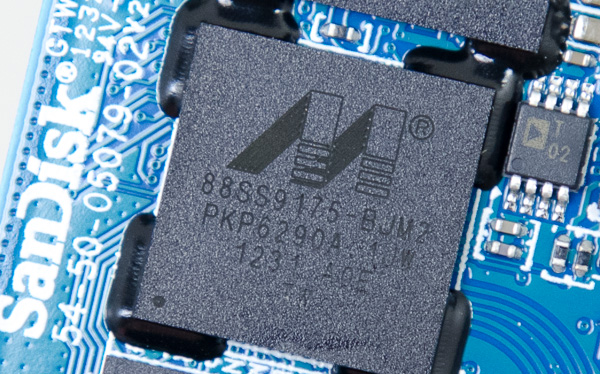
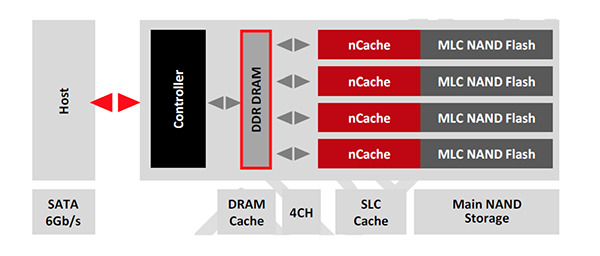
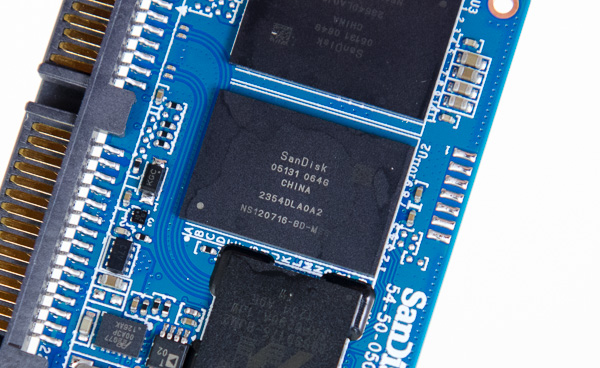
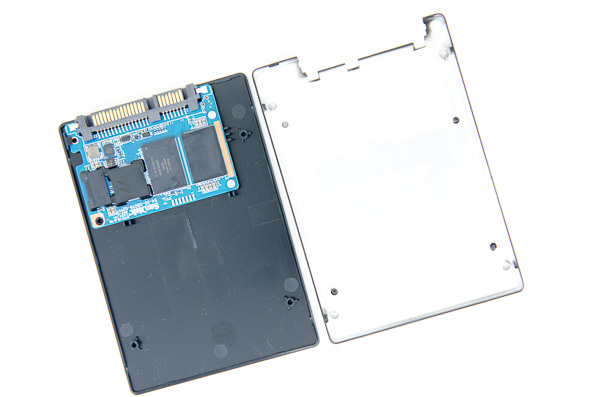








38 Comments
View All Comments
Samus - Monday, January 7, 2013 - link
I'm just dying for a mainstream Intel S3700 to hit the consumer corner...Beenthere - Monday, January 7, 2013 - link
Few if anyone would be able to differentiate a noticeable actual system performance change no matter which one of the listed SSDs they chose. SanDisk hasn't yet learned how to dupe the benches but in due time their numbers will increase similar to the others.If you're going to buy an SSD you should do your homework so you know the liabilities and realities including reliability and campatibility issues, lost data, drive size change, etc. If you want an eye opener read the warranties on SSDs at the respective SSD mfg. websites.
mrdude - Monday, January 7, 2013 - link
"The drive PCB itself is very small, potentially paving the way for some interesting, smaller-than-2.5" form factors."That's the most interesting bit, I find. Those things are absolutely tiny. So tiny that it kind of makes you wonder if standardizing the NGFF cards is even worth it going forward. If you need small storage then you can just stick with the standard SATA connectors on an itsy bitsy drive.
Very cool :)
vol7ron - Monday, January 7, 2013 - link
n-TB sizes that much more of a coming realitySmCaudata - Monday, January 7, 2013 - link
I picked up a SanDisk extreme 240 last year for about 50¢ per GB and I'm happy. Even during black Friday I didn't see anything cheaper and this drive is fast. The difference between most ssd now is academic. User experience is nearly the same for average consumers.mayankleoboy1 - Monday, January 7, 2013 - link
Isnt it the same that OCZ implemented in Vertex4 f/w 1.4 ?blowfish - Monday, January 7, 2013 - link
So for XP users, would a drive that doesn't support Trim be the way to go, since MS decided not to add Trim to XP in order to push Win7?randinspace - Monday, January 7, 2013 - link
Upgrading to Windows 7 (and pretending like 8 didn't happen even though it has enviable features...) is the way to go. Seriously speaking (upgrade), it's not like a drive that has TRIM support is going to be a bad thing even if you can't use it, but see the above comments about Sandforce controllers in general/Intel's 335 series SSDs in particular. Or even see the comments about hacking in TRIM support, IF YOU DARE!FWIW I'm very happy with the performance of my (240GB) 335. I'd probably buy another one to put in my laptop if they weren't going for $40 more than what I paid last month...
dave_the_nerd - Monday, January 7, 2013 - link
They all support TRIM. None REQUIRE it.If your OS doesn't support TRIM commands, you just have to find the drive with the best built-in GC routines. That used to be Sandforce, but I don't know anymore.
kmmatney - Monday, January 7, 2013 - link
With Samsung and Intel SSDs you can just run their toolbox software to do a manual TRIM. Iknow you can schedule it automatically with the Intel SSD Toolbox, and I think you can do that with the Samsung software as well. I've had a 40GB Intel SSD running on Windows XP for 2+ years and the TRIM scheduler works great.