From Mango to Apollo: The HTC Windows Phone 8X on the Daily
by Dustin Sklavos on January 28, 2013 12:01 AM EST- Posted in
- Laptops
- windows phone 8
- Windows Phone 8X
- HTC 8X
The Windows Phone Interface
When Microsoft came up with the Metro Modern UI design language, their goal was essentially to streamline and simplify the interface as much as humanly possible. For me at least, this was a huge draw towards the platform (though I benefitted from arriving to the smartphone race late.) The Modern UI was designed to run in portrait mode, and it takes tremendous advantage of the increased vertical space.
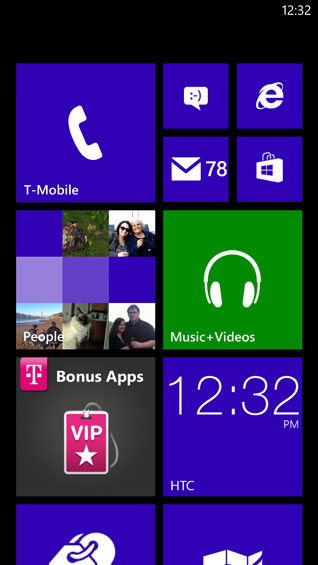
If you're unfamiliar with it, Windows Phone 8's interface involves two basic screens: the start page which features live tiles, and an application list. For WP8, Microsoft has gone from having two live tile sizes to three, and while I feel like it clutters the interface, it's ultimately much more productive. The tiles both launch applications and, depending on which applications they link to, can also provide useful information, essentially combining desktop widgets with shortcuts into a single useful "button." The tiles also tend to blend together in a much neater and more orderly fashion than widgets and icons do in iOS or Android, and they're very easy to rearrange and resize. Microsoft won't let you personalize your background (only your lock screen), but you can get a lot of mileage out of customizing the start page exactly.
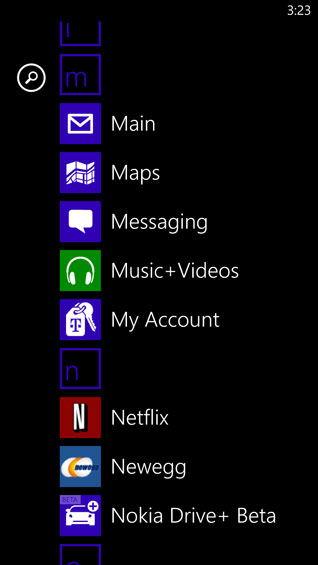
Meanwhile, the application list has amusingly been the standout feature of Windows Phone every time I've shown it to anyone: it's just that sensible. If you swipe left from the start menu, the application list is exactly what it sounds like: a vertical list of the apps installed on the phone, alphabetized. Icon on the left, name on the right. Once you reach a critical mass of apps, the letters of the alphabet pop up above each set of apps that start with that letter; you can tap the letter to bring up the alphabet, then tap the first letter of the app you want to find. Or, you can scroll up or down to it. Either way, to me at least, this is a very intuitive way of keeping the phone organized.
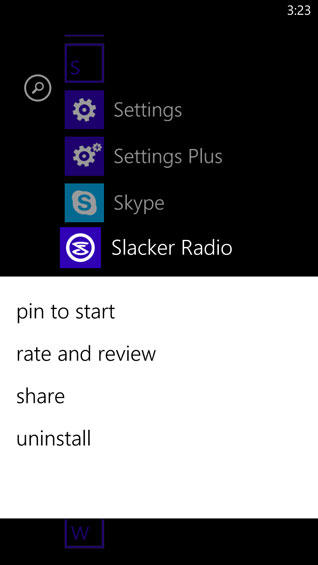
Finally, holding your finger on anything you're interested in brings up a menu that allows you to modify it. Uninstalling apps is as easy as choosing "uninstall app." "Pin to Start Menu" does exactly what it says. On the start menu itself, all of the tiles start floating, allowing you to rearrange them. You can resize them by tapping the arrow on the bottom right corner of the tile.
When you do use applications that employ the Modern UI design language, screens remain exceptionally clean. Since you're restricted to customization between having white text on a black background or black text on a white background and can only choose which accent color you want the tiles and highlights to use, the interface remains crisp and easy to understand.
Ultimately, between Windows Phone 7.5 and Windows Phone 8, the only immediately visible major interface change is the addition of the quarter-sized live tile on the start menu. You can add additional notifications to the lock screen and choose a single application to get a full text readout, but I felt like the one notification type seriously missing from the WP7.5 lock screen was a toast notification for whatever games I was playing with friends (i.e. WordFeud). Despite being able to assign a "games" icon to the lock screen, there's still no toast notification for any of the games I play. On the flipside, pinning the games I play regularly to the start menu allows the live tiles to indicate to me whenever it's my turn, so at least there's some way to know.










117 Comments
View All Comments
rex251 - Thursday, January 31, 2013 - link
I had HTC 8X for few days, couldn´t stand it any more, had some freezing screen issues, I don´t blame MS for that , but for things below I do blame MS.I just can´t stand simple little things get ignored from MS for three years (or more) in development of wp os.
1) if you bundle MS Office, I would expect best possible support for native MS Office documents, not been able to open password protected word document created in PC MS Office is just not acceptable
2) if there are three little buttons on the bottom of the phone, and one little button has symbol for search, why do you think Microsoft that I would like to use this button only for Bing search and not use it for searching my current application (like for instance contacts app, or mail app), why only Bing?????
3) when I am in phone app, and I try search for a contact, why do you Microsoft think I am only interested in searching my recent contact list, and not all my contacts, is this so damn hard thing to understand
4) when I see picture on tile (e.g. pictures app), I would really like to open that picture in that particular moment Microsoft, I really would, maybe live tile reminded me on my poor childhood and i didn´t saw this picture for years, why I am not able to open this particular picture Microsoft, why????
This is enough for know MS, see you in 2 years maybe if you´ll still be around.
JoanSpark - Friday, February 1, 2013 - link
just had the joy of setting up a mobile (Nokia Lumia 620) with Win phone 8.Coming from a Nokia N9 with Meego I got some findings..
pro of Win 8 vs. Meego:
- different sizes for live tiles/app buttons
cons of Win 8 vs. Meego:
- no clock when screen is shut off (very shitty, don't want to switch the phone on just to read the time)
- double tapping the screen doesn't bring the lock screen up (only pressing the button does, how last century)
- can't change the color of single live tiles nor their symbols (contact live tile is changing checker texture if sized bigger than 1x1 all the time which is disturbing)
- phone status (reception, battery) vanish after 30 secs (I live in a fringe area, this is important)
- closing apps and changing between them is not as convenient/intuitive as with Meego
I also miss a setting that would allow to have 3 tiles spaced horizontally on the screen, instead of either 4 or 2. The small tiles are too close together for error free usage and the bigger tiles take up too much space.
Wolfpup - Thursday, February 21, 2013 - link
I used Windows Phone 7 briefly on a Nokia, and largely thought it was pretty great in a lot of ways. I'd love to give this a shot!Some random thoughts though:
-These things need a way to manage installed programs from a PC. I think Windows Phone and Android you're just just redownloading (potentially huge) programs if you delete them or need to reinstall on a different device? I like Apple's approach...you CAN do that, but you can (and should) manage it from a PC.
-The search button...it's one of the three prominent buttons on the device, and as near as I can tell, it's next to useless. I do not understand it. When I click "search" I expect it's going to search THE DEVICE either globally or within the current program-preferably with an easy way to toggle one or the other. That's crazy obvious, only WP7.5 and 8 inexplicably just use that button to trigger Bing? I wouldn't mind optional web searches from a device search, but I'd want that listed AFTER the local content, with a way to disable it. It feels ridiculous to dedicate a prominent button to a web search...I want to do that from a web browser.
-I'd like some easy way to control screen rotation, like in iOS...
sarahjordan - Tuesday, March 12, 2013 - link
Opportunity .. Adobe international company offering free download original version of the programExclusive: adobe Company has programs for free on his official website rushed to free download with serial on Win and Mac
The names of products adobe download for free:
- Creative Suite 2- Acrobat 3D 1.0 for Windows
- Acrobat Standard 7.0
- Acrobat Pro 7.0
- After Effects
- Audition 3.0
- GoLive CS2
- Illustrator CS2
- InCopy CS2
- InDesign CS2
- Photoshop CS2
- Adobe Premiere Pro 2.0
For download, please click to enter the website:
http://www.proshop.im/2013/03/free-photoshop-downl...
naynesh_shah - Wednesday, March 13, 2013 - link
Does HTC 8 X Support Java ? I find without java support , mobile banking will , Train tkt etc will not work. Is there a way ?naynesh_shah - Wednesday, March 13, 2013 - link
is there a way to run java applications like mobile banking , train tkt resevation etc on HTC 8 X?I understand that it does not support java. in that case it will be Big Mistake to BUY HTC 8 X.
pl help at naynesh_shah@hotmail.com
znender - Thursday, March 21, 2013 - link
I had the HTC 8X for a few weeks but ultimately sold it for an Android device instead.The thing that I couldn't stand was the multitasking interaction for WP8.
If you get out of an app and onto the Home screen then tap on the app, it'll reopen the app and reload any data with the annoying loading screen. If you use the back button to access multitasking screen and select the app, the app will load but freeze for a bit before the app is useable. Not seamless at all. And it'll start showing loading data from the web.