From Mango to Apollo: The HTC Windows Phone 8X on the Daily
by Dustin Sklavos on January 28, 2013 12:01 AM EST- Posted in
- Laptops
- windows phone 8
- Windows Phone 8X
- HTC 8X
Essentials: The Phone
While the actual telephone part of a modern cell phone isn't necessarily the most important part anymore, it's worth noting that Microsoft has actually changed the interface here a little bit. In Windows Phone 7.5, the number keys were sizable and easy to use, but if you're in a call, the number keys switch to being half-height instead. This is one of those places where I feel like having big number keys that you can mash your idiot fists on is actually more useful, and I was sad to see it change.
That said, failing anything else, the clean Modern UI produces a very functional and easy to use phone.
Essentials: Contacts
I've been spectacularly bullish on the contact management of Windows Phone 7.5 and now 8. Windows Phone does a wicked job of integrating contacts across multiple different platforms, and it does it in a way that feels intuitive and makes migrating between phones much easier than it has been in the past.
If you've been an Android user, you'll be pleased to note that Windows Phone easily imports all of your Google contacts without a fuss. But Windows Phone can also pull contacts from Facebook, LinkedIn, Twitter, Hotmail, Yahoo, and Outlook.com, and it integrates them all into your contact list. If you have one person in multiple places, you can easily link their different networking profiles under a single heading; typically their photo winds up being whatever they're using in Facebook, which trumps whatever you've assigned before under your Microsoft account or under Google.
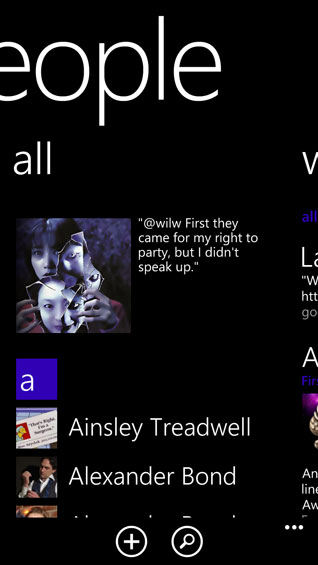
With 8, though, you can also group people under...well...Groups, oddly enough. On that tab there's also the Rooms functionality, which allows individuals within a Rooms group to share photos and calendars. It can work with other platforms, but it strikes me as the kind of feature that's too parasitic to really justify itself. Groups, on the other hand, allows you to assign individuals to specific groups and thus allow you to only see the social networking feeds of the people you've assigned to those groups.
Where I think Microsoft could stand to simplify the interface a bit more, though, is by integrating the "Me" section with the "People" (contacts) section. People handles your contact list, your Groups, and your social networking feeds, while "Me" shows you your own social networking feed, gives you the option of posting something to the social networks you've entered into the phone, and lists notifications of who's tweeted you or replied to one of your posts on Facebook.
Essentials: Messaging
The Messaging section has gone completely unchanged from Windows Phone 7. There are two pages here: one for text messaging, and one for online chat services. Unfortunately, the "Online" pane really only supports Facebook chat or MSN Messenger; support for additional protocols would be appreciated tremendously. Really this should be closer to a multi-protocol desktop application like Trillian.
The text messaging threads are easy enough to navigate, though. If you receive a text from a number you haven't assigned to a contact, it's also easy to tap the number and add it either to an existing contact or to a new contact entry.










117 Comments
View All Comments
rex251 - Thursday, January 31, 2013 - link
I had HTC 8X for few days, couldn´t stand it any more, had some freezing screen issues, I don´t blame MS for that , but for things below I do blame MS.I just can´t stand simple little things get ignored from MS for three years (or more) in development of wp os.
1) if you bundle MS Office, I would expect best possible support for native MS Office documents, not been able to open password protected word document created in PC MS Office is just not acceptable
2) if there are three little buttons on the bottom of the phone, and one little button has symbol for search, why do you think Microsoft that I would like to use this button only for Bing search and not use it for searching my current application (like for instance contacts app, or mail app), why only Bing?????
3) when I am in phone app, and I try search for a contact, why do you Microsoft think I am only interested in searching my recent contact list, and not all my contacts, is this so damn hard thing to understand
4) when I see picture on tile (e.g. pictures app), I would really like to open that picture in that particular moment Microsoft, I really would, maybe live tile reminded me on my poor childhood and i didn´t saw this picture for years, why I am not able to open this particular picture Microsoft, why????
This is enough for know MS, see you in 2 years maybe if you´ll still be around.
JoanSpark - Friday, February 1, 2013 - link
just had the joy of setting up a mobile (Nokia Lumia 620) with Win phone 8.Coming from a Nokia N9 with Meego I got some findings..
pro of Win 8 vs. Meego:
- different sizes for live tiles/app buttons
cons of Win 8 vs. Meego:
- no clock when screen is shut off (very shitty, don't want to switch the phone on just to read the time)
- double tapping the screen doesn't bring the lock screen up (only pressing the button does, how last century)
- can't change the color of single live tiles nor their symbols (contact live tile is changing checker texture if sized bigger than 1x1 all the time which is disturbing)
- phone status (reception, battery) vanish after 30 secs (I live in a fringe area, this is important)
- closing apps and changing between them is not as convenient/intuitive as with Meego
I also miss a setting that would allow to have 3 tiles spaced horizontally on the screen, instead of either 4 or 2. The small tiles are too close together for error free usage and the bigger tiles take up too much space.
Wolfpup - Thursday, February 21, 2013 - link
I used Windows Phone 7 briefly on a Nokia, and largely thought it was pretty great in a lot of ways. I'd love to give this a shot!Some random thoughts though:
-These things need a way to manage installed programs from a PC. I think Windows Phone and Android you're just just redownloading (potentially huge) programs if you delete them or need to reinstall on a different device? I like Apple's approach...you CAN do that, but you can (and should) manage it from a PC.
-The search button...it's one of the three prominent buttons on the device, and as near as I can tell, it's next to useless. I do not understand it. When I click "search" I expect it's going to search THE DEVICE either globally or within the current program-preferably with an easy way to toggle one or the other. That's crazy obvious, only WP7.5 and 8 inexplicably just use that button to trigger Bing? I wouldn't mind optional web searches from a device search, but I'd want that listed AFTER the local content, with a way to disable it. It feels ridiculous to dedicate a prominent button to a web search...I want to do that from a web browser.
-I'd like some easy way to control screen rotation, like in iOS...
sarahjordan - Tuesday, March 12, 2013 - link
Opportunity .. Adobe international company offering free download original version of the programExclusive: adobe Company has programs for free on his official website rushed to free download with serial on Win and Mac
The names of products adobe download for free:
- Creative Suite 2- Acrobat 3D 1.0 for Windows
- Acrobat Standard 7.0
- Acrobat Pro 7.0
- After Effects
- Audition 3.0
- GoLive CS2
- Illustrator CS2
- InCopy CS2
- InDesign CS2
- Photoshop CS2
- Adobe Premiere Pro 2.0
For download, please click to enter the website:
http://www.proshop.im/2013/03/free-photoshop-downl...
naynesh_shah - Wednesday, March 13, 2013 - link
Does HTC 8 X Support Java ? I find without java support , mobile banking will , Train tkt etc will not work. Is there a way ?naynesh_shah - Wednesday, March 13, 2013 - link
is there a way to run java applications like mobile banking , train tkt resevation etc on HTC 8 X?I understand that it does not support java. in that case it will be Big Mistake to BUY HTC 8 X.
pl help at naynesh_shah@hotmail.com
znender - Thursday, March 21, 2013 - link
I had the HTC 8X for a few weeks but ultimately sold it for an Android device instead.The thing that I couldn't stand was the multitasking interaction for WP8.
If you get out of an app and onto the Home screen then tap on the app, it'll reopen the app and reload any data with the annoying loading screen. If you use the back button to access multitasking screen and select the app, the app will load but freeze for a bit before the app is useable. Not seamless at all. And it'll start showing loading data from the web.