From Mango to Apollo: The HTC Windows Phone 8X on the Daily
by Dustin Sklavos on January 28, 2013 12:01 AM EST- Posted in
- Laptops
- windows phone 8
- Windows Phone 8X
- HTC 8X
The Windows Phone Interface
When Microsoft came up with the Metro Modern UI design language, their goal was essentially to streamline and simplify the interface as much as humanly possible. For me at least, this was a huge draw towards the platform (though I benefitted from arriving to the smartphone race late.) The Modern UI was designed to run in portrait mode, and it takes tremendous advantage of the increased vertical space.
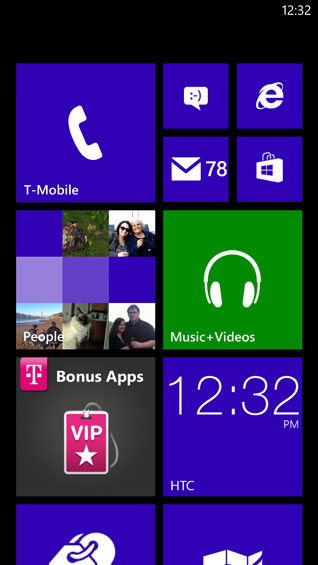
If you're unfamiliar with it, Windows Phone 8's interface involves two basic screens: the start page which features live tiles, and an application list. For WP8, Microsoft has gone from having two live tile sizes to three, and while I feel like it clutters the interface, it's ultimately much more productive. The tiles both launch applications and, depending on which applications they link to, can also provide useful information, essentially combining desktop widgets with shortcuts into a single useful "button." The tiles also tend to blend together in a much neater and more orderly fashion than widgets and icons do in iOS or Android, and they're very easy to rearrange and resize. Microsoft won't let you personalize your background (only your lock screen), but you can get a lot of mileage out of customizing the start page exactly.
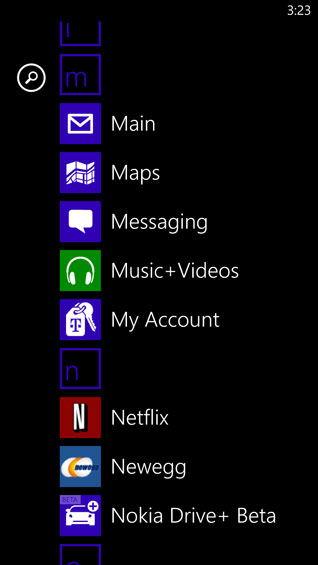
Meanwhile, the application list has amusingly been the standout feature of Windows Phone every time I've shown it to anyone: it's just that sensible. If you swipe left from the start menu, the application list is exactly what it sounds like: a vertical list of the apps installed on the phone, alphabetized. Icon on the left, name on the right. Once you reach a critical mass of apps, the letters of the alphabet pop up above each set of apps that start with that letter; you can tap the letter to bring up the alphabet, then tap the first letter of the app you want to find. Or, you can scroll up or down to it. Either way, to me at least, this is a very intuitive way of keeping the phone organized.
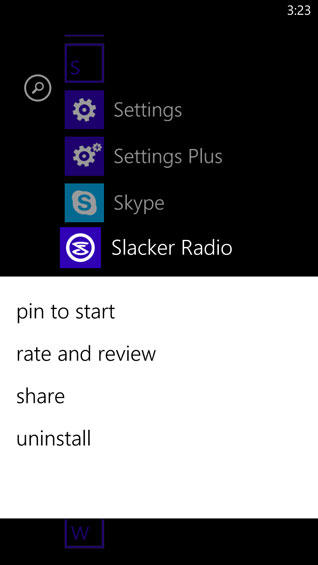
Finally, holding your finger on anything you're interested in brings up a menu that allows you to modify it. Uninstalling apps is as easy as choosing "uninstall app." "Pin to Start Menu" does exactly what it says. On the start menu itself, all of the tiles start floating, allowing you to rearrange them. You can resize them by tapping the arrow on the bottom right corner of the tile.
When you do use applications that employ the Modern UI design language, screens remain exceptionally clean. Since you're restricted to customization between having white text on a black background or black text on a white background and can only choose which accent color you want the tiles and highlights to use, the interface remains crisp and easy to understand.
Ultimately, between Windows Phone 7.5 and Windows Phone 8, the only immediately visible major interface change is the addition of the quarter-sized live tile on the start menu. You can add additional notifications to the lock screen and choose a single application to get a full text readout, but I felt like the one notification type seriously missing from the WP7.5 lock screen was a toast notification for whatever games I was playing with friends (i.e. WordFeud). Despite being able to assign a "games" icon to the lock screen, there's still no toast notification for any of the games I play. On the flipside, pinning the games I play regularly to the start menu allows the live tiles to indicate to me whenever it's my turn, so at least there's some way to know.










117 Comments
View All Comments
KoolAidMan1 - Tuesday, January 29, 2013 - link
"Yeah, Android 2.x sucks... but again, 3 years ago..."It also makes up about half of Android OS installations out there. Even new Samsung devices you can buy today ship with 2.3. Jelly Bean is installed on only about 10% of Android devices by comparison.
High-end Android sales are dwarfed by low end devices sold contract free or in developing nations. Its minority share of global internet traffic and app downloads reflects that.
By comparison, 60% of all iOS devices ever are running iOS 6, with the rest mostly running iOS 5. Even the ancient 3GS from 2009 can run iOS 6.
Myrandex - Tuesday, January 29, 2013 - link
But it is a shame that the more advanced original iPad that my wife has cannot run iOS6 when the 3GS can :/UpSpin - Tuesday, January 29, 2013 - link
I agree with you, Apple does a very good job with upgrading their devices to the latest API level, a thing, MS totally failed at with WP7/8 and Android manufacturers seem to fail at.1. Display resolution: What's wrong with multiple different display resolutions? The UI can be sized dynamically to fit any display size and Android developers just have to include properly sized images for the different resolution sets (HDPI, MDPI, ...) and the app runs on every resolution the same. As long as bitmaps instead of vector graphics get used, that's the only way to handle it. And I really don't see any issue with this at all.
Only because Android runs on every display resolution, manufacturers are able to manufacture 1080p Displays for Android and don't have to wait until OHA decides that it might be ok to add support for higher resolution displays (the way MS does). I don't see a 1080p WP8 device, you? The same with SoCs. Android is allowed to run on anything, WP8 not! So MS does favor a SoC manufacturer, thus surpresses the use of NVidia, Samsung, TI, ... and ruins their R&D.
2. API: If you look at the Nexus line, Google does what Apple does. Upgrade the devices to the latest version, but unlike Apple, enabling all new features. If you look at the other manufacturers you're right, some newer devices could and should have received an upgrade to Version 4, yet haven't. But many devices also just aren't able to handle Version 4 because they have too few storage and too few RAM.For example the Nexus One. Or require to repartition the whole device. That doesn't work seamlessly, so most people won't do it, so manufacturers don't even bother with it.
Smartphones and Android changed dramatically in the past few years, and thus, devices which ran fine v.2 not necessarily support 4 or only with lots of tweaks and tricks (CM, XDA). And if people bought a low end Android 2 phone last year and expect that they receive an upgrade to Android 4, then they're idiotic. But most people who bought a low end phone don't care about the version at all and don't want an update at all. Only tech geeks think they do and call Android fragmented. If you buy a cheap smartphone, don't expect any support. If you expect long term support you just have to buy an Android smartphone similar priced to an iPhone 4S (the iPhone 5 is overpriced) from a well known manufacturer.
Fragmentation occurs as soon as a piece of software is a few generations old. The fact that the first Android changed dramatically made upgrades difficult. MS solved that issue by not supporting older hardware any longer at all (two times, Windows Mobile 6.5, WP7) (yet still sell such devices: Nokia low end 7.5 phones), Apple solved it by not changing the OS dramatically. But sooner or later, Apple has to (else they will die again), and so will they be forced to stop supporting older devices, too.
nickDePlume - Thursday, January 31, 2013 - link
I have an elderly HTC Desire running 2.3.x something, and a Nexus 7 running the latest shiniest 4.2.1.Apart from the performance (and size) difference, both run pretty much the same apps.
And the display size difference remark is uninformed- Android is pretty much resolution agnostic by design, unlike iOS. You do not need seperate versions to cover different sets of resolutions, such as old 2:3 aspect'ed iOS (HVGA), newer iOS (quad-HVGA or retina), the newer iOS (9:16), ipad 3:4 XGA and ipad 3:4 quadXGA (again so-called retina). The same Angry Birds app binary run at correct resolution at every Android under the sun.
Anyway, I do like the WP8 way of doing things. It's not something for a tinkerer such as I, but great for my mom - who just needs simple and clean, and easily readable (and no, I am not denigrating the Modern UI - I do admire it).
LostViking - Friday, February 1, 2013 - link
You have a lot of Android development experience I see?4.x and 2.x doesn't have different sets of API's, the 4.x API is a superset of the 2.x API.
When you start a new Android project you choose the API version based on the following simple rule: Pick a version old enough to get most of the market, while picking a version new enough to get the features you need.
For me, doing games mostly, that means I use 2.1 as a target for most of my projects. Then I get OpenGL 2.0 support, and my app will run on all phones using 2.1 or newer (which should cater for 99.99% of the phones currently out there).
jeffkro - Tuesday, January 29, 2013 - link
You can buy about any android phone on the market and put a non "skinned" custom rom on it. I currently have a nexus phone but my first smart phone was a skinned phone and this was the first thing I did. Ironically I then installed widgets to put a lot of the features that come with HTC's skin back on my phone.GoodToGo - Monday, January 28, 2013 - link
While the Windows 8 platform no doubt offers a different take on Android and iOS, it has nothing in it that would cause customers to drool. As a tech site, no doubt you guys would get a nerdgasm on latest hardware or amazing software. Tell me what does W8 offer in this regard?Lets take Android - initially offered superior hardware to make for it somewhat lackluster and slow software. Early Android builds lagged a little but offered more in terms of functionality and customization. Look the latest Android phone coming out. The galaxy note, S3, Razr Max etc are all excellent phones. I got a chance to play with a S3 and am very impressed. It offers so much that I am actually little afraid of its complexity. But the nerd in me loves it for its versatility. We have 1080p phones coming out (good god!) next month in MWC and its a race to see who will have the superior experience. I am very excited for Android's future.
As for Apple - kicked of the whole smartphone segment so respect to them for that. I feel that iOs has superior app selection allowing the user to almost feel confused as to which app to use. Every morning, several apps in my iPad3 scream for attention and its hard to decide what to use. The iPhone offers similar experience though I feel that IOS limits your functionality by disallowing a file system. As a starter I would advise people to go for the iPhone but slowly as they unlock their own potential to use the phone, I feel Android becomes the next step in channeling that energy.
Now for Windows phone- where is it superior? Is it hardware? Nope, Android definitely has that locked down in phones and Apple in tablets. It is software? Nope, even Android is better than Windows and iOs is just a juggernaut compared to W8. So where is the need? Where is the innovation? Where is the drool factor? This is where Windows fails. They are an also ran. It almost seems to me that some tired guy sitting in some back office is pushing windows 8 because they have no presence in the mobile market, no because they want to be there. I think stability was the only thing they have going but as apps increase, the stability goes down as well (rather unsurprisingly I might add). What windows needs is innovation first and marketing second. Customers will flock themselves to such a platform.
karasaj - Monday, January 28, 2013 - link
Everything you stated was an opinion though... Android and WP are virtually tied in hardware. Sure, the Droid DNA and incoming phones have 1080P screens, but that's mainly a marketing gimmick; you can't distinguish 440ppi from 300, let alone 325-350 where the other phones are. The Lumia 920 has the best camera by far out there - if you don't believe me then you haven't tried it.Live tiles and the integration with the OS as far as social media are (in my opinion) better than Android and iOS (I came from Android camp). The closest Android comes are widgets, and iOS doesn't even really match it.
AND Windows Phone offers the colors, etc. that make the phone itself brighter and just more "standout-ish." Not exactly innovative, but nobody else was really doing it. (I got a black 8X, but might have gone for the red with Verizon).
Also: does ANYBODY think Verizon will release the portico update for WP anytime soon? I would really love the battery improvements. I can get through a full day fine, but I usually need to charge after that. My old phone didn't even last a day though, and I have LTE and heavier usage now, so that's something.
GoodToGo - Monday, January 28, 2013 - link
How is 1080p screens an "opinion"? Also, the closer you hold a device, the more ppi you need. For phones, you may need as high as 700 ppi. We are no where close to retina resolution. Got a long way to go but the way is being shown by Android OEM's. I watch a lot of videos so 1080p screens are amazing for me. No scaling up or down. Simple and pure video. Some others might just like the screen. Others get bragging rights. See where I am going with this? How many windows phones with 1080p screens have been announced?The tiles integration with social media is innovation? Since when? At best, its a better way to display items. At worst, its a gimmick or effort to do something different and nothing else.
Also, the fact that you mentioned colors as the standout point is telling. There is really no talking point wbout W8. BTW samsung galaxy is coming in red, brown and blue as well if you are so inclined on colors.
karocage - Monday, January 28, 2013 - link
It's kind of obvious you haven't used one. Which, fine, but then why spend all this time ripping on it? I went from WP7.5 to a stock Android 4.0 device and the difference in quality is really noticeable.1. The stock keyboard is far worse. Fortunately, you can swap to a better keyboard like swype, but then on WP I never felt the need to care about this since they keyboard didn't suck out of the gate.
2. Yes, the social media stuff on WP is a big innovation. You get one unified feed of Facebook, Twitter, LinkedIn. This is a far better model than going into individual apps.
3. The interface is leaps and bounds above Android. Android is fine but essentially is a poorly done (in terms of the interface) iOS ripoff. WP8 now outdoes Android on maximum home screen item density - around 28 of the small tiles before you have to scroll versus 20 icons. But if you want to see your next calendar appointment right on the icon you can do that too. It's also one continuous scroll instead of tediously swiping between home pages...for instance you can just launch yourself all the way to the bottom with one hard swipe. The live tiles provide a consistent way to see both app data and launch the app in one space-efficient item, instead of having to take up big chunks of your homescreen with janky-looking widgets that aren't available for a big number of apps. Not to mention things like hubs and the generally smoother experience regardless of hardware.
4. Maybe this is just my phone, but on Android I've already gotten multiple crashes and freezes. Stock ICS like I said. Never had issues like that on WP. A more serious problem is how badly Android runs your battery down unless you manually kill background processes. It feels like running Windows XP in a way, having to manage all these primitive aspects of the OS in order for it to not break.
Now, obviously there are some things I like a lot better about Android. Much better app selection. Swype is pretty damn cool and useful. Sure, 1080p is a thing if that's something you like. You can root it and stuff if that's your thing. But overall it's really no contest on the essential day to day experience if you actually give WP a chance.