Kingston SSDNow V300 (120GB & 240GB) Review
by Kristian Vättö on April 30, 2013 12:30 PM ESTRandom Read/Write Speed
The four corners of SSD performance are as follows: random read, random write, sequential read and sequential write speed. Random accesses are generally small in size, while sequential accesses tend to be larger and thus we have the four Iometer tests we use in all of our reviews.
Our first test writes 4KB in a completely random pattern over an 8GB space of the drive to simulate the sort of random access that you'd see on an OS drive (even this is more stressful than a normal desktop user would see). I perform three concurrent IOs and run the test for 3 minutes. The results reported are in average MB/s over the entire time. We use both standard pseudo randomly generated data for each write as well as fully random data to show you both the maximum and minimum performance offered by SandForce based drives in these tests. The average performance of SF drives will likely be somewhere in between the two values for each drive you see in the graphs. For an understanding of why this matters, read our original SandForce article.
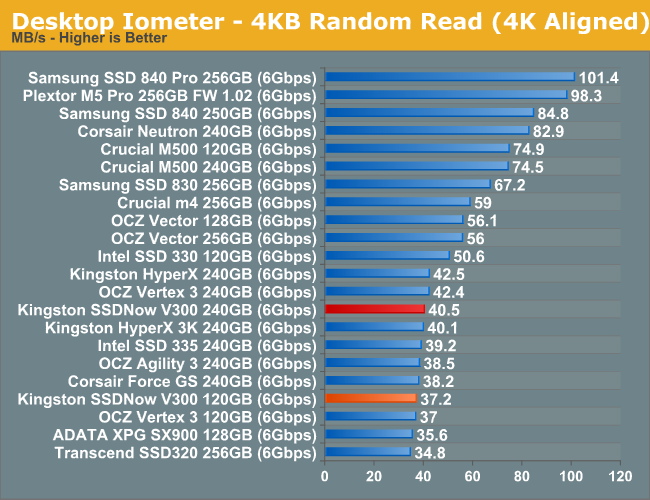
Random read performance is similar to other SF-2281 SSDs; only Intel has a small advantage here.
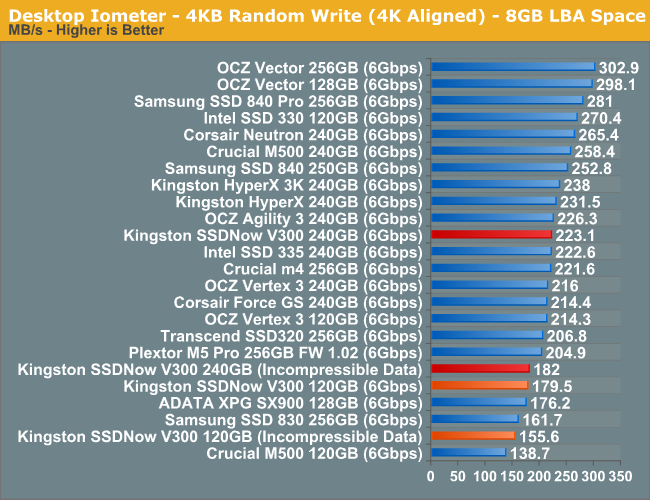
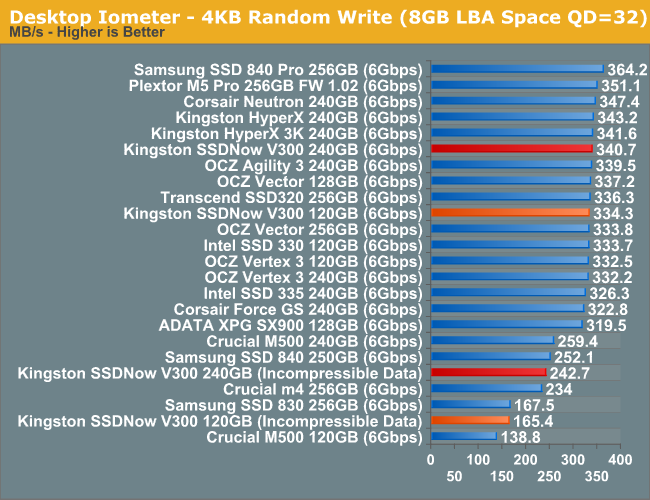
Random write speed is also typical SandForce. The 120GB model does take a pretty big hit when using incompressible data because there's less parallelism due to fewer NAND die.
Sequential Read/Write Speed
To measure sequential performance I ran a 1 minute long 128KB sequential test over the entire span of the drive at a queue depth of 1. The results reported are in average MB/s over the entire test length.
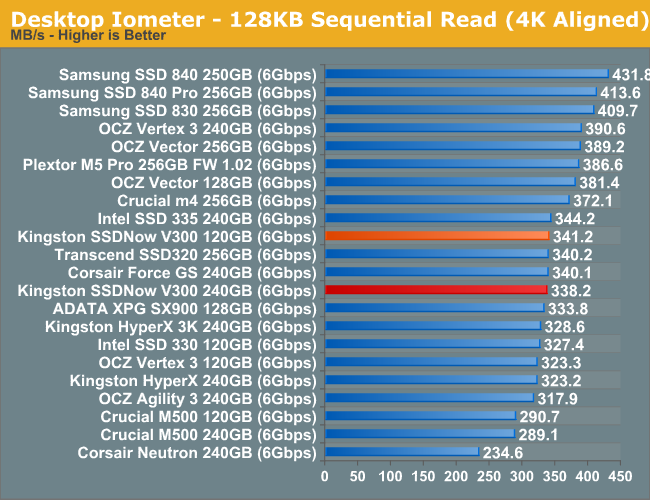
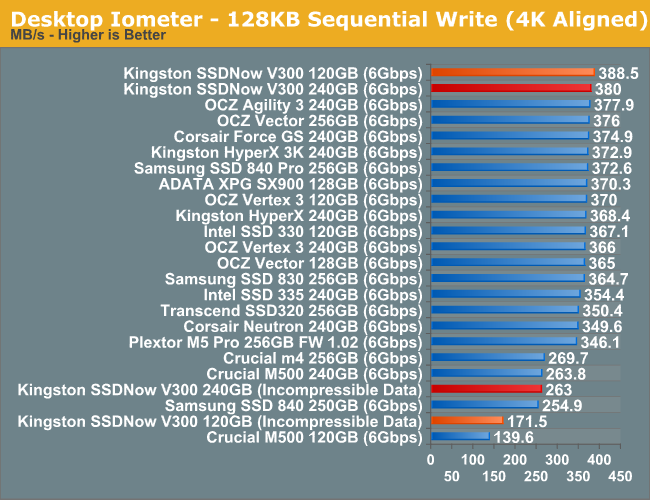
No surprises in the sequential Iometer tests either.
AS-SSD Incompressible Sequential Performance
The AS-SSD sequential benchmark uses incompressible data for all of its transfers. The result is a pretty big reduction in sequential write speed on SandForce based controllers.
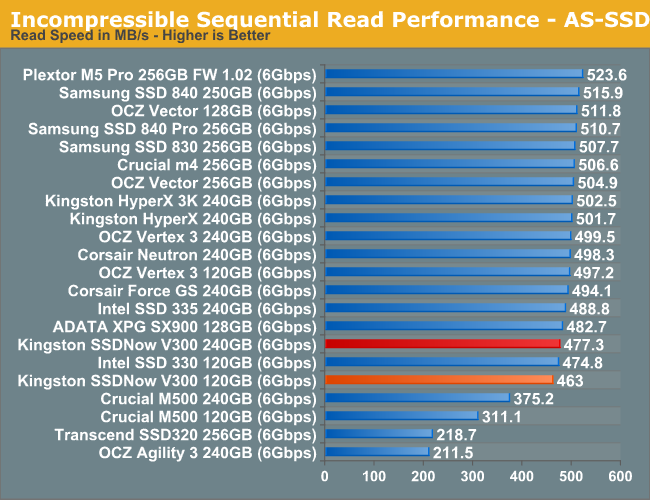
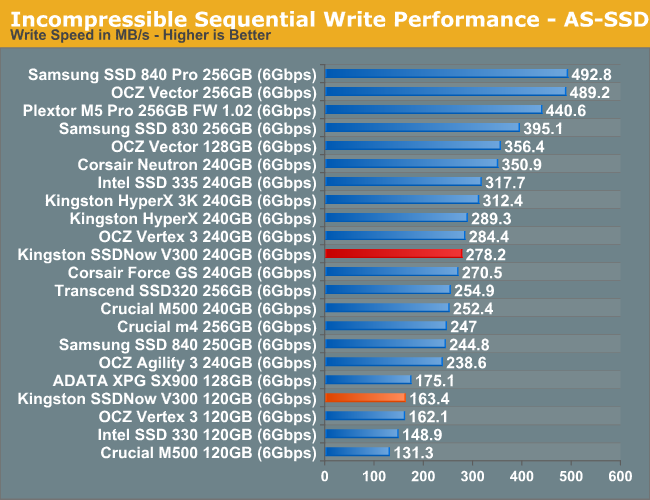










43 Comments
View All Comments
eddieobscurant - Saturday, May 4, 2013 - link
I think kingston is using very low quality nand for the v300 series. The 128gb model only has 64tb tbw before reaches endurance limits and the 256gb only 128tb according to their official pdf datasheet. http://www.kingston.com/datasheets/sv300s3_us.pdf That would mean around 500 p/e. Samsung tlc drives have at least 1000 p/e. Could you please ask kingston about this?Kristian Vättö - Saturday, May 4, 2013 - link
That's most likely with a random write centric workload. E.g. Crucial M500 is rated at 72TB and Samsung SSD 840 Pro at 73TB, but the workloads for the figure mainly consist of small random writes. Let me send Kingston an email and ask about the exact workload so we'll know better.eddieobscurant - Saturday, May 4, 2013 - link
thanks, could you also ask if the warranty is voided if someone exceeds this limit?Diagrafeas - Monday, May 6, 2013 - link
Could you ask the about the firware updates, because 506 isn't working as it should.Could give the option to flash 505 or a fixed 507...
Kristian Vättö - Monday, May 6, 2013 - link
I'll ask about that too. Already sent an email about the endurance so I'll ask about the firmwares when Kingston replies.eddieobscurant - Tuesday, May 14, 2013 - link
Did you get any reply from kingston?Kristian Vättö - Friday, May 17, 2013 - link
I got a reply that they'll check and get back to me, but they haven't done that yet. You may want to drop me an email (kristian@anandtech.com) so I can reach to you directly when I receive an answer.Davidjan - Saturday, May 4, 2013 - link
Really cool! Storage will not be a problem on Android phones and tablets. Use this to add storage http://www.kickstarter.com/projects/andyfei/mini-m...Just check it out, last 15 hours to go to get it.
Davidjan - Saturday, May 4, 2013 - link
http://www.kickstarter.com/projects/andyfei/mini-m...spooky2th - Sunday, May 5, 2013 - link
I've had a Kingston 240GB HyperX 3K since Aug. 2012. And it is fantastic as far as I'm concerned. Even with Vista Home Premium, 64Bit. No trim support in Vista so I have to manually optimize the SSD every week or 2. Optimizing the SSD only takes a minute. Other than that, I am a very happy camper.