Philips Hue: Automated Home Lighting Gets Colorful
by Ashu Joshi on March 1, 2013 12:50 AM EST- Posted in
- Gadgets
- Home Automation
- Philips
- Hue
- Lighting
Philips Hue Setup
The setup process is very easy and at no point do you need a PC or a Mac computer—everything can be done using a Smartphone or a Tablet. The first step for any automation controller that can be controlled over the Home Network or Internet is to get it on the Network, naturally. Philips makes this easy by sticking with Ethernet for the Hue Bridge.
As far as the setup procedure, the first step is to screw in the Connected Bulbs and turn them on. All the bulbs turn on just like normal light bulbs, with a default white light. Once all the bulbs are screwed in and powered on, plug the Hue Bridge into an Ethernet port connected to your home router/gateway and apply power.
The Hue Bridge boots in less than 20 seconds (you can see the boot process in this short video). The next step is to install the app from the Apple App Store on your iOS device (or the Google Play Store for Android).At this point, make sure that your smartphone WiFi is on and connected to your home network. Fire up the app and it will instruct you to press the “link” button on the controller. When you press the button the app discovers the Hue Bridge and you should be ready to go. In my case, it automatically discovered all the three bulbs and they showed up in the app.
From the App settings section it’s possible to rename each bulb to give it a meaningful location. To help with this process, when you select one of the bulbs in the app the corresponding physical bulb starts blinking to show you which light you’re adjusting. This is a handy feature for the initial setup, and it could be even more important if you happen to have a lot of Connected Bulbs.
The app comes with multiple scenes that set the lighting ambience to predefined levels. You can also snap a photo and let the app decide on the appropriate color(s), and you can save all of these settings to new “scenes” (e.g. you might have one setting for a regular dinner with a different settings for a “romantic dinner”). There is also an option in the app to add more Bridges or bulbs, but I have not been able to try that yet. It seems pretty straightforward: adding a new bulb takes you to a page on the Smartphone that instructs you to screw in the new light, turn power on, and start the search.
It’s also possible to control Hue from more than one device (e.g. a tablet, a phone, and maybe the phone of a significant other). The process is as before: download the app, make sure you are on the home network (WiFi), fire it up, and when the app prompts press the “link” button on the Hue Controller and it is paired to the network. (This works very similar to the Sonos app as well.) If you have edited the names of the bulbs (for example I called one of them “FormalDiningLamp”), the other devices will pick up the names as they’re all stored in the Hue Bridge (so thankfully you only have to input the names once).
Controlling the Bridge locally is pretty simple, but if you want to be able to manage the lighting when you’re not at home (e.g. you’re not connected to your home network), you’ll need to create an account on MeetHue.com. Select the “Login to portal” option within the app and it will open up a browser with the account creation page. The page is clearly designed for phones and tablets and after a few guided steps you should be all set. Once you confirm whether you’re using a smartphone or a tablet you can then control the lights from anywhere with Internet access (provided of course that your home network stays up).


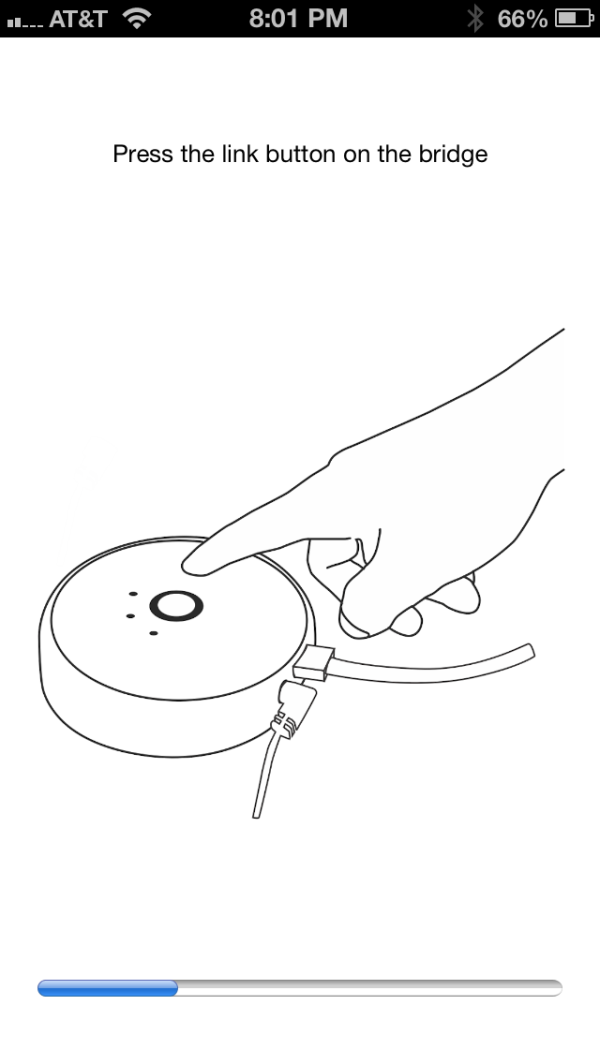

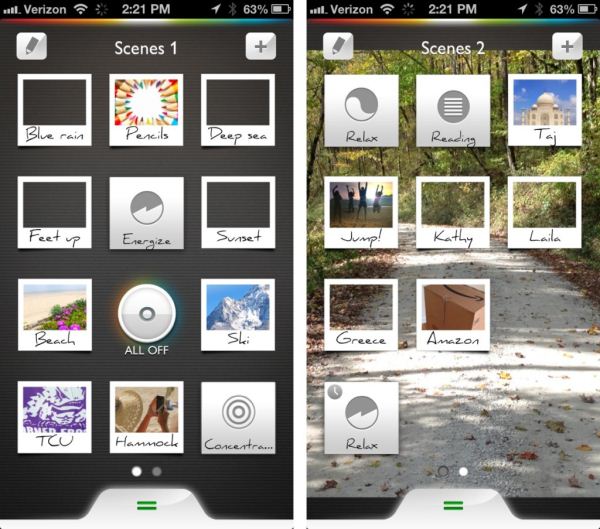








94 Comments
View All Comments
WeaselITB - Friday, March 1, 2013 - link
They (Philips) have already demonstrated this technology with their Ambilight line of products -- http://www.research.philips.com/technologies/proje...-Weasel
Gunbuster - Friday, March 1, 2013 - link
Really confused why you would have a multiple page review and not include any pictures or video of the bulbs in action.jginnane - Friday, March 1, 2013 - link
We've installed extensive LED downlighting in our home using Cree LR6 and CR6 modules. The color temperatures for each are either 2700K (warm) or 3000K (cool).We also spent a month in China recently, and were surprised to find so few incandescent bulbs still in use. Residential lighting is practically 100% LED by now, from Chengdu to Shanghai. Only in places where the infrastructure was developed much earlier, like Hong Kong SAR, do you still find some "old" lighting fixtures.
The Philips controller system reviewed here is enjoyable for its novelty. But in day-to-day practice, you're going to keep a very narrow band of lighting (color and "temperature") for daily use: warm for morning and evening; cool for maximum efficiency in peak times. (Think of it as 100-watt bulbs in your living room versus fluorescents at work.) Barring extreme OCD, you're not going to dial spectrum changes up as more than a seasonal event.
So the automation/connectivity issue is about as important as putting wifi in your fridge or oven. (Not!) You are far more likely to be researching improvements in LED efficiency at your Home Depot or Lowes than maximizing the potential of your home lightbulb network.
degobah77 - Friday, March 1, 2013 - link
The purpose of the novelty is to take pictures of your decor, load it into the app, and match the color palette to your bulbs. It's primarily accent lighting if you ask me, but if needed can operate normally as you suggest, such as the preloaded Relax (warm, dim) or Concentrate (max white, bright) modes. Either way, I don't think Philips is marketing this for the Home Depot crowd, or for the LED efficiency aspect of it. These are just toys.jginnane - Friday, March 1, 2013 - link
It was on my third pass through the article that I found these bulbs are ""60-watt equivalent" -- determined by getting the maximum Kill-a-Watt draw, 5.4 watts, and "55-watt savings" touted later. So three Philips 60-watt bulb equivalents are nearly sufficient for low ambient lighting in a small room, not focused task lighting (like reading). (Claimed output my Philips of 600 lumens apiece.)Yes indeed -- unfortunately -- this Philips package just represents toys at this stage. Besides the high initial price of LED lights, other use considerations are max output and dimming ability. Many companies besides CREE and Philips did not have any dimming ability at all in their first-gen US consumer products. (Note that most LED + Lutron switch dimming combos only go down to about 20% power, then the LED modules start to "fizzle and spark" at lower power draws. If you have good existing wiring, like from incandescent cans you're replacing, you may have to progressively try lower-capacity dimmers because you're drawing maybe 20-40 watts in a room originally specified for 400-700 watts of incandescents.)
melgross - Friday, March 1, 2013 - link
Unfortunately, without having a lumen rating, that number isn't very useful. I find that it can vary all over the place. So that approximately 60 watt number can vary by 50%.degobah77 - Friday, March 1, 2013 - link
On Concentrate mode, I'd assert that the brightness is between a 60w-75w standard bulb, but closer to the 60. It's more than bright enough for reading. It's definitely not low ambient lighting at it's peak output, but it's also no where close to a 100w bulb. Those things burn my eyes anyway.But like I said, I don't think this particular product is designed for doing your entire house for a home improvement project, it's personal accent lighting for, dare I say, tech enthusiasts. I set moods and change colors frequently just because I can and it's fun. The deep purples and blues are room saturating. Great for parties and alerting your loved ones that you're just about to walk in the front door.
melgross - Friday, March 1, 2013 - link
I'd still like to see a lumen test done. I could do it, but I don't need this product, so I don't want to spend that much just for that.kmmatney - Friday, March 1, 2013 - link
My local Home Depot had the CR-6 at $25, so I bought 8 of them. I wish I bought more since the price is back up to $35. I need 27 of them to convert my whole house. The CR-6 is a much better deal is you have recessed lighting (vs. these Philips bulbs). I've been very happy with the CR-6, and like being able to finally have a dimmer in some of my rooms.BravoRomeo - Sunday, April 7, 2013 - link
Yes, the CREE CR-6 is excellent. Like the Hue, it uses a combination of different color LEDs to produce a smoother and fuller spectrum of light, so colors look richer... Quite similar to incandescent and halogen. Having a CRI (Color Rendering Index) greater than 90 is important to me. I never got used to the poor CRI of CFLs. A lot of the cheaper LEDs use single phosphor chip LEDs, which is not much of an improvement over CFLs.I have several CR-6s installed, and now I'm looking for similar quality for floor lamps and such. Hue is impressive, but added complexity. I'd really like something like Hue or the CR-6 that can truly emulate the incandescent bulb: the color should drift orange as the lamp is dimmed... Perhaps add a simple slide switch to enable that feature as well as choose cool, neutral, or warm color.