Philips Hue: Automated Home Lighting Gets Colorful
by Ashu Joshi on March 1, 2013 12:50 AM EST- Posted in
- Gadgets
- Home Automation
- Philips
- Hue
- Lighting
Introducing the Philips Hue
Before we get started, we’d like to introduce Ashu Joshi to our readers. He has a background in networking and has used a variety of home automation devices over the years. As such, he brings a useful perspective to our staff and can help augment our review coverage. Note also that as with all of our articles, these pieces reflect the opinions of the writer(s) and are not in any way associated with or influenced by any other source (e.g. other employers).
Philips sent out a review sample of their new Hue lighting system, a set of three Hue lights with the Hue Bridge that allows you to remotely control the lights. Besides being able to turn the lights on or off, the big claim to fame of the Hue is that you can set the lights to a variety of colors, or you can even program them to cycle through colors. Home automation systems are often proprietary and can be quite expensive, so the entry of Philips into this market (albeit in a limited fashion) with their Hue lighting system has the potential to shake things up a bit.
The lights have colored LEDs, and while the initial pack only includes three Connected Bulbs (referred to informally as "bulb" or "light" throughout the remainder of this review), you can potentially add up to 50 lights throughout your house/property. One thing that hasn’t changed yet however is that pricing is quite high: the initial Starter Pack will set you back $200. But how does the Philips Hue work in practice, and could it be worth the cost of entry? Note that at present, the Philips Hue is only appears to be sold through the Apple Store as an “App-Enabled Accessory”, but Android is also supported. Long-term we will likely see support for other operating systems as well, but for now this is primarily an iOS/Android targeted device.
Packaging and Contents
One thing that immediately stands out with the Philips Hue is the packaging. It’s very well designed and eye-catching, and I love that you’re able to get a preview of the lighting options with the dial on the box. I set up my Philips Hue controller and bulbs recently, and my initial impressions have been very positive. It’s very easy to install and the experience of this lighting system is quite the change from your everyday lights. I uploaded a few videos of the package in action so you can see what it looks like.
Included in the package are three Connected Bulbs, and they’re quite a bit heavier than a typical light bulb. Most likely the added weight comes from the controller and antenna necessary to talk to the network, and possibly the addition of multi-colored LEDs adds a bit as well. Whatever the reason for the added weight, at least the heft makes you feel like you’re getting a bit extra for the $60 per light.
The other major item included with the Starter Pack is the Hue Bridge. This is a small, circular, lightweight controller with three LEDs on the top and a large circular button in the center used for the pairing function—Philips refers to it as the “link” button. On the side is an Ethernet port to connect to the home network and a power receptacle. The three LEDs show the status of Power, Ethernet, and Internet connections. There is no lettering to indicate what the LEDs are for but they use fairly common icons to indicate the function.
You also get a power adapter with a reasonably long cable for the Hue Bridge, though this is somewhat subjective. I have seen plenty of products where to save pennies they have short cables that ruin the setup experience and force the use of an extension cord, but for most users the Hue adapter should prove sufficiently long. An Ethernet cable is also provided to connect the Hue Bridge to your network, so plan ahead and realize that the Hue Bridge will need both power and network wires and place it accordingly.


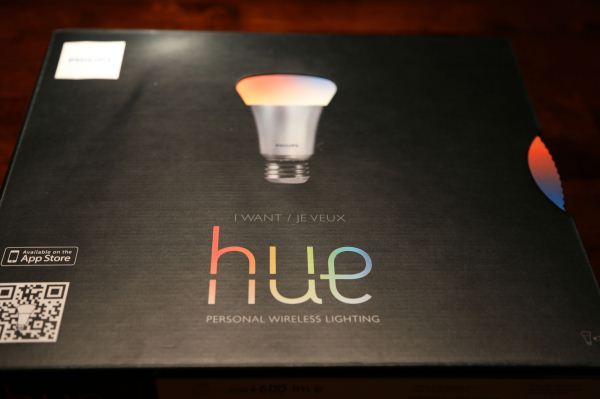















94 Comments
View All Comments
degobah77 - Friday, March 1, 2013 - link
I think I understand your concern. Yes, to have full remote control at all times, the switch for the lamp needs to be in the ON state. But if you just need a quick light but don't want to bother with using the app, you can just use them like a regular bulb, instant on, instant off.I do this quite a bit in the morning. But, I could just as easily schedule some on and off times that coincide with my routine.
darkcrayon - Wednesday, March 6, 2013 - link
Right, if you just want the light on NOW, you could just flick the switch off and back on again and it would turn on in regular "incandescent emulation" mode. It's only the other scenario that would be annoying, if you wanted a light off NOW, so you flick the switch, but later on you'd have to go back and turn it on. Luckily though i can think of far fewer reasons i'd want to turn a light off urgently. (and i have other much quicker ways of remotely turning off the lights than the philips app - through a computer web interface or in some cases i have them set to turn off when my phone (and hence me) move out of my home out of bluetooth range).georgewedding - Friday, March 1, 2013 - link
1. What color temperature settings (degrees Kelvin) are supported? Can users set the bulbs for 6,500K, 5,000K or 3,2000K color temperature?2. Do the bulbs maintain these color temperatures when dimmed? What about as the bulbs age? And what is the projected lifespan of the bulbs?
3. What is the lumens output?
4. What is the resulting illumination level falling on a surface (lux) if the bulb is installed in standard( 8-foot) ceiling fixture?
5. What is the base style? A19? Are the bulbs spots or floods? (They appear to be flood lights). What is the beam spread at an industry standard installation height?
degobah77 - Friday, March 1, 2013 - link
Personal accent lighting. Read the other comments. This isn't a commercial product.aguilpa1 - Friday, March 1, 2013 - link
2 hune dolla!..., fo three bulb...no.I am as mad as hell - Saturday, March 2, 2013 - link
When is this current thingy going to be replaced by Disqus or something similar?This Guy - Saturday, March 2, 2013 - link
Are you sure this guy is a network expert Anand? I'm just a lowly pass average elec eng undergrad and even I know that zigbee supports multiple mesh networks in the same area on the same frequency. When you configure a zigbee mesh deivce you give it a network number. The radio then ignores or relays messages for other networks (depending on the radio's configuration).Zigbee is a low bandwidth, 2.4 GHz protocol. It is designed to ensure data is received. Xbee Pro modules (one implimentation of Zigbee) can send coherent line of sight signals over more than a mile.
Quote:
What isn't clear is whether or not you can increase the total number of devices by adding additional Bridges to the location. Given the use of the ZigBee controller along with the fact that there is no configuration on a per device level to connect it to the network (e.g. you just buy additional bulbs and they apparently broadcast and communicate with any and all Hue devices), we would assume that 50 lights and a single Bridge is about as far as you'll be able to go within a single area. Conceivably, there could also be problems if your immediate neighbor also picked up a Hue—how would the lights know to talk to your Hue network and not his? This is both the blessing and curse of going with an easy to configure technology.
Stuffster - Saturday, March 2, 2013 - link
After reading about these bulbs (closer to 50W each according to the math), my first thought was: what, if anything, can Philips/Google/Apple/whoever glean from my use of the app ?Are any/al of the changes I make in the app visible to these companies (or anyone listening in, such as the NSA :-))? Up till now it's only my electric company that has been remotely in the loop on such things.
I'd be particularly concerned about this when in wifi mode, where I'd expect that no data would need to exit my home. What's the scoop?
chstamos - Saturday, March 2, 2013 - link
There is a kickstarter project called "LIFX" that is based on the same basic principles (although their bulbs are supposed to utilize wifi, not zigbee). Unfortunately, judging from the "pledges" they don't seem to be much cheaper. Though, on the bright side (gettit? gettit? ;-) ) they seem to offer notifications via blinking home lights, and that's pretty nifty.....darkcrayon - Wednesday, March 6, 2013 - link
You should be able to get your hue lamps responding to whatever as well, there may already be implementations of that using the hacked protocol they use - at least anything a computer can script can control the lights. But yeah you're right, i looked at LiFX but they aren't any less expensive than Hue, and Hue is actually available...