Samsung's Galaxy S 4: Introduction & Hands On
by Anand Lal Shimpi on March 14, 2013 7:30 PM EST- Posted in
- Smartphones
- Samsung
- Mobile
- Galaxy S 4
Software - Camera
Samsung spent comparatively little time talking about the Galaxy S 4 hardware and instead chose to focus mostly on software. While Android 4.2.2 is the underlying OS, Samsung’s customizations are very visible and present throughout the Galaxy S 4 experience.
The user interface and experience is distinctly Samsung. The Touchwiz icon stylings and water sounds that permeate the experience remain intact and mostly unchanged. UI performance is finally at the point on most of these modern devices where it’s just amazingly smooth throughout everything. The Galaxy S 4 is no exception here.
Samsung spent a lot of time adding functionality to its camera app, which now includes the ability to shoot stills and video out of both cameras simultaneously. This is similar in nature to an LG feature we covered last month at MWC, Samsung calls it Dual Camera.
Dual Camera is very easy to activate (there’s a dedicated button in the top left of the camera app). Once activated you can choose from various filters/effects, including a basic split screen mode.
As a way of enhancing stills, Samsung includes support for Sound & Shot - a feature that captures up to 9 seconds of audio alongside a still image.
There’s a new mode dial that allows you to switch between shooting modes, including some new ones like drama shot which lets you take multiple stills in a burst mode and combine them all together to show character progression in a still frame.
Burst shooting can also be used to erase a photo bomb with eraser mode, a feature we’ve seen before (highlight and remove a character from a scene).
On the video side, the Galaxy S 4 introduces Cinema Photo - a feature that lets you shoot a video, highlight areas that you want to continue in motion and have the rest remain static - resulting in an animated gif.
In its final new camera feature is the ability to create, group and stylize albums of your photos. You can create albums locally on the Galaxy S 4, style them with templates, and send them off to print via Blurb. There’s Trip Advisor integration to pull in highlight information about the locations you’ve taken photos at.
The camera software features are aimed at bringing as much of the photo processing/organization experience onto the smartphone as possible. Samsung clearly has the point and shoot market in its crosshairs and it is leveraging the fact that modern smartphones are sophisticated computing platforms in order to go after that market.


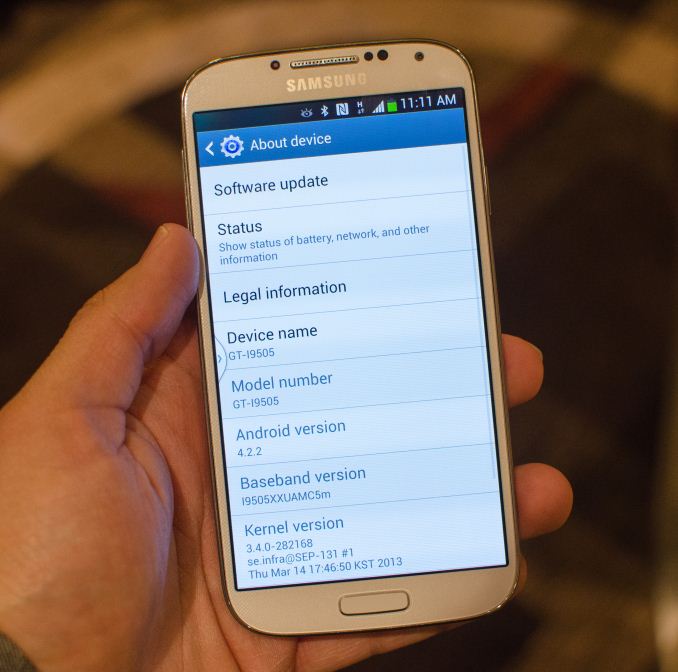










206 Comments
View All Comments
CeriseCogburn - Saturday, March 16, 2013 - link
This phone runs OTG flash drives, as do many other samsung phones, so you struck out there, and internal 64GB miniflash additional kills Apple and HTC, so you lost that, too, dongle boy.ATBTCT - Sunday, March 17, 2013 - link
Are you that dumb ?. All of the things you said can be done on Samsung flagships and done better. Samsung phones have better support for devices connected through USB OTG than HTC, LG, Sony etc. Plus you get bigger battery and also get the choice of removable batteries and MicroSD.Who cares if the phone is plastic if you are going to put it in a case....or do you like to rub your crotch with aluminium..
Oh, and people are also bitching about the AMOLED screens as if they have some sort of perfect color syndrome (like perfect pitch) where their eyes explode whenever they see unrealistic colors. If you are that sensitive to over-saturated colors then you can always tone it down by setting the screen to "Natural Mode". From the reviews I have seen of HTC ONE, I don't see any reason why they should choose that phone over S4.
Tams80 - Wednesday, March 20, 2013 - link
How's having that external storage or external charger (as you can't use both at once) dangling from your phone? It can't be good for the rather fragile MicroUSB port!Why can't you just accept that having built in removable batteries and storage is good for some people?
CeriseCogburn - Saturday, March 16, 2013 - link
I look forward to taking in my phone for tech service when the battery gets weak, so they can scan the whole thing as they please, snoop like pigs, rip it apart, jam it back together with cracked tabs and their spew in it, then mail it back a month later, and charge me a fortune.Yeah, I don't get the user access to a simple battery either, of course I'm brain dead.
PeTroL42 - Monday, March 18, 2013 - link
A company like Anker is most likely to make something like this for the SGS4:http://www.amazon.com/Batteries-GT-I9300-T-mobile-...
It includes a wall charger.
PeTroL42 - Monday, March 18, 2013 - link
Anker sells spare batteries with a wall charger that allows you to charge the batteries without the phone. I'm sure Anker will release a kit for the SGS4 since they pretty much have batteries for most of Samsung's current offerings.Tams80 - Wednesday, March 20, 2013 - link
You could just get an external charger...Before you say "but an external charging device would work", remember that you'd have to have that attached if you wanted to use it.
medi01 - Sunday, March 24, 2013 - link
Lithium batteries lose about 20% of the capacity per year.And that's these days, when charging phone daily is considered a norm.
So it's not only about spare batteries, it's about being able to comfortably use phone in 1-2 years. (got first Galaxy and don't see a single reason to upgrade, greetings to people who are after more CPU cores and inflated megapixels)
kcsween - Tuesday, April 9, 2013 - link
I certainly agree with that. An external usb recharging device would be cheaper and makes more sense as you wouldn't need to essentially reboot the phone to replace the battery.CodyHall - Friday, March 15, 2013 - link
Love my job, since I've been bringing in $5600… I sit at home, music playing while I work in front of my new iMac that I got now that I'm making it online.(Click Home information)http://goo.gl/MgTwM