A Comment on PC Gaming Battery Life
by Vivek Gowri on March 30, 2013 8:35 AM EST- Posted in
- Laptops
- Gaming
- Battery
- Razer Edge

During the process of writing the Razer Edge review, I spent a lot of my time gaming on battery. The Edge is marketed as being a mobile PC gaming console, and is pretty well suited in that role with one caveat - battery life. Razer quotes 1-2 hours of gaming battery life on the internal 41.44Wh battery, with those figures doubling when the extended battery is inserted in the gamepad controller. The range makes sense; playing Angry Birds would be understandably less strenuous than, say, Skyrim or Crysis.
In real-world testing that holds up - I saw just over two hours of Dirt 3 playing time, and around 3.5 hours when playing the decade-old Quake III: Arena. But something I missed was that Jarred had actually developed and done some repeatable, instrumented gaming battery life testing in his preview of the ASUS N56VM, one of the first systems we tested with the mobile Ivy Bridge platform. I can’t honestly remember why we didn’t put more systems through this test, but such is life.
The test itself is pretty simple: looping the four 3DMark06 gaming tests at 1366x768 in the balanced power profile and the display set to 100nits, with the GPU specifically set in the balanced performance setting (usually by default on battery it’s set to maximum battery saving except in the High Performance profile). Jarred ran the test on the N56VM twice, once with the HD 4000 and once with the Fermi-based 40nm GT 630M that our international-spec N56VM test unit had, as well as the Sandy Bridge-based ASUS K53E (i5-2520M and HD3000) and the Compal-built AMD Llano reference platform that we looked at way back in June 2011.
Naturally, my first inclination was to run it on my Edge evaluation unit - so I did. Twice, in fact, both with and without the extended battery. I also had a Sony VAIO T13 ultrabook on hand, a pretty run of the mill entry-level ultrabook from summer 2012, so I ran that too. The spec rundown: i5-3317U, HD 4000, 4GB of memory, 500GB 5400RPM hard drive, 32GB SSD cache, 45Wh battery, a mostly terrible 1366x768 13.3” TN display, and Windows 7. Advance apologies for not having a more recent AMD-based system in this comparison, ideally I’d have a Trinity system to compare against but I’m on the road and had to go with what I had near me.
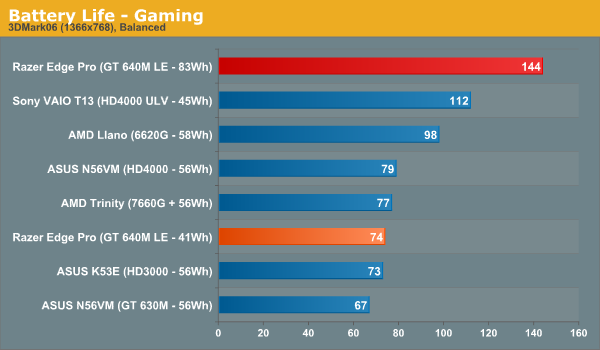
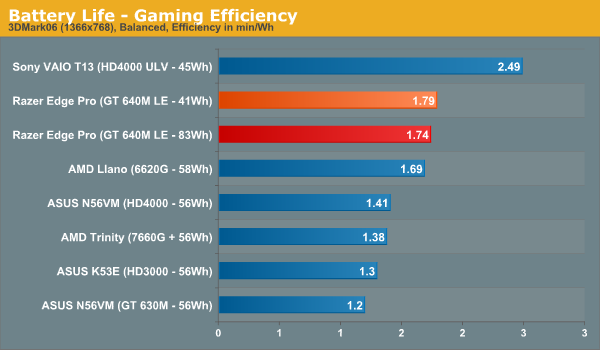
The Edge checks in at 1:12 on the internal 41.44Wh battery and 2:20 with the extended battery (82.88Wh combined capacity), roughly where I expected given the real-world testing done previously. That works out to efficiency in the 1.75-1.8 minutes per watt-hour range. The ultrabook platform is a good deal more efficient than the Edge, which makes sense given the power consumption delta between GT 640M LE and HD 4000, but at the cost of substantially reduced performance. The Edge would likely hit the close to the 2.5 minutes per watt hour number as the ultrabook if the discrete graphics were disabled and the test run on the HD 4000.
The point of comparison that I'm really interested in is actually the AMD platform. I wish I had a Trinity system nearby to run this on, but Llano does pretty well from an efficiency standpoint, and a system based around the more powerful Trinity could be a very viable alternative. It's a platform that seems pretty well suited to the demands of mobile gaming, with a good balance between power consumption and graphics performance. I know that Razer has pretty close ties with both Intel and especially Nvidia, so I never expected them to go the Trinity route, but it'd be interesting to see a different company explore it.
Update: Jarred also ran the same test on the AMD Trinity prototype. Turns out Trinity actually does worse in this test than Llano, likely thanks to the higher performance GPU. That of course was a prototype system, so performance and battery life with a retail Trinity platform might prove to be better.
Two and a half hours of real gaming isn't great, but to be honest, considering the power draw and sheer amount of battery capacity on board with the extended battery, I’m not sure that anything else can top that number right now. There just isn't another system that can hit 1.8 minutes per watt-hour while gaming with a battery larger than 80Wh. The cut-down version of HD 4000 in the ultrabook platform is more power efficient, but the performance tradeoffs are simply too significant to consider it adequate for gaming unless the titles you are playing are quite old. And even then, there aren't any ultrabooks with more battery capacity than the Edge offers.
What needs to be kept in mind here is that gaming essentially represents the worst-case real world usage scenario for battery life. Doesn’t matter what type of device, you’ll blow through the battery pretty quickly if you’re gaming on it, even if it’s just Fruit Ninja. My Galaxy Nexus has a Gameboy emulator runtime of roughly 4.5 hours, which is pretty awful considering that Pokemon Silver is one of the least graphically-intensive games out there. Our GLBenchmark-based 3D battery life test for phones and tablets sheds some light on just how quickly it can drain - less than 6 hours for both generations of Retina iPad, a bit under 4 hours for the Nexus 7, 3 hours and 9 minutes for the iPhone 5, just over two hours for both versions of HTC One X (Tegra 3 and Snapdragon). For a quick comparison versus a dedicated handheld gaming device, Sony quotes the PS Vita gaming battery life in the 3-5 hour range, and real world reports commonly place it around 3.5-4 hours.
So while two hours may seem short, for a device running full PC games on real PC hardware at respectable (read: playable) framerates, that’s actually about as good as it gets in today’s world. That should improve going forward - Haswell’s idle power improvements won’t have an impact, but as GPUs become more efficient, attaining this level of performance will require less power. But as GPU performance becomes “cheaper” from a power envelope standpoint, an increase in display resolution starts to make sense, and then we arrive back at the battery life conversation. I expect a lot of the current tablet PC issues to be fixed by Haswell (idle power consumption, Thunderbolt, etc), but the shrink to 14nm in Broadwell and Skylake will probably be what gets us the best of both worlds from a performance and power draw perspective. For now, it’s hard to knock the Edge for battery life - it simply faces limitations from power and thermal standpoints that apply to every PC on the market right now, and makes some pretty logical compromises based on the technology available.












36 Comments
View All Comments
extide - Monday, April 1, 2013 - link
That's not true, you can get a very good gaming experience on a Clevo P150EM laptop with a 680M.flyingpants1 - Tuesday, April 2, 2013 - link
Normally I'd agree but I think the Y580 is an exception. It is based on a quad-core i7, GTX660M, and has 6GB/750GB. It will play BF3 or whatever you like, all day. And it's only $800. That's not much really more than your typical i5/HD graphics/4GB/500GB which kick around for $600. You're basically adding a dGPU that can handle 90% of the games out there for $100-200.I wouldn't call that subpar. Maybe par. Not amazing.. but not subpar, and definitely not "awful". For PC gamers who need a laptop anyway, for college or whatever, it's probably the best product on the market.
I think the Y580 should have received a lot more attention. The Razer Blade whatever $2500 laptop had equivalent specs and cost 3x more, and Anandtech only published 18 articles about it.
Wolfpup - Tuesday, April 2, 2013 - link
Ridiculous. Any midrange notebook components run today's games well. Any high end ones run today's games REALLY REALLY well.Wolfpup - Tuesday, April 2, 2013 - link
Ugh, this again? Gaming on notebooks is fantastic. It has ALWAYS been that mobile parts cost more and aren't as fast as desktop parts. But so what? They can still be high end, and mid or high end notebook components run games FANTASTICALLY. They aren't "underpowered"rootheday - Sunday, March 31, 2013 - link
Vivek- at GDC Intel announced new drivers coming in the next week or so should improve performance/watt. Perhaps you could retry the ultrabook when that comes out to see if it either results in better battery life OR better performance at the same battery life?marc1000 - Monday, April 1, 2013 - link
Hi Vivek. what do you think about turning on VSYNC on these portable devices? As the GPU would have less "wasted" job to do (locking the max FPS to 60), it should have a reasonable impact on power comsumption. Would it be significant or too small?extide - Monday, April 1, 2013 - link
I was also thinking about this myself. It would certainly help out the ones with faster GPU's and in a way put them on a more level playing field, as they would all be doing the same amount of work; as opposed to saddling the faster GPU's with more work.Death666Angel - Monday, April 1, 2013 - link
Two of the games tested had below 60 FPS performance. One had above 60 FPS performance. And four had about 60 FPS performance. If the game is behaving well with V-Sync enabled (read: lag is not too high) and it is a high performer, then you can get a few minutes by enabling it. Anything recent though and you won't even hit the 60 FPS necessary for V-Sync to help anything. Also, I have no idea about the Optimus capabilities of the Edge (have posted a comment about this in the review), but if it has Optimus, in those high-performance cases disabling the dGPU and using the iGPU for easy games might yield more battery life.marc1000 - Tuesday, April 2, 2013 - link
nice point about using the iGPU for light games. but for vsync it will drop the framerate even on games where it is already below 60 fps, because it will make the gpu match the display refresh rate, so if a frame is ready a fraction of time later the time a refresh happens then it will have to wait for the next refresh to display. and the gpu will be doing less work during this time. anyway, I don't know if this would be enough of a difference, but I think it is worth a shot to see.VivekGowri - Wednesday, April 3, 2013 - link
I think the review should have covered that part (or I thought it did at least), but yes, the Edge has Optimus like pretty much everything else Intel+Nvidia over the last couple of years. I never really tried turning off dGPU in games, though that would definitely help with older games where framerates wouldn't tank.