MSI Z77A-GD65 Gaming Review
by Ian Cutress on April 18, 2013 12:00 PM EST- Posted in
- Motherboards
- MSI
- Z77
MSI Z77A-GD65 Gaming BIOS
I enjoy good BIOS design – a system that is both easy to navigate but also nice to look at covers two of the bases by which I judge a BIOS. The MSI graphical BIOS implementation was visually a breath of fresh air when it was released, but was starting to look dated. It had a good system of informing the users of the system underneath, but the myriad of options to select followed no specific pattern, especially when it came to overclocking.
With the new gaming range of motherboards comes a new look BIOS. Unfortunately, the look is all that has changed – the functionality is still leaving elements to be desired. The new look means dragons:
Our front screen not only looks good but contains vital information that many other manufacturers fail to deliver. Right from the word go we know what motherboard we are dealing with, what BIOS version it is, what CPU is installed, what overclock we are running, and how much memory is present. For added measure, the CPU and chipset temperatures are also given. All that is missing is perhaps a fan speed indicator for the CPU fan, or the CPU voltage, then all would be well. I am infuriated with motherboards that do not tell me what they are or what the system I am dealing with is at the start – I enjoy having this information on every single page as a constant banner. MSI has got this right.
Unfortunately the good stuff stops here – the option selection from MSI needs a big change in both ease of use and information. We can select one of the six options around the dragon for additional menus, such as that for Settings:
Users new to BIOSes will not know what these options are, and the BIOS does not even try to help new users understand. Moving through to the Advanced Menu gives the actual bulk of the BIOS options:
Ask a new user what ACPI or Rapid Start is, and they will not have a clue. Also somewhat frustrating is that without actually going into the menus, we cannot tell where the SATA configuration modes are, or how to enable Firewire/network ports. These are hidden in the Integrated Peripheral menu:
Aside from the glaring error in this menu (“External SATA Configuration” is not external, it is the internal ASMedia controller), I am at least glad that AHCI is enabled by default. Elsewhere in the Advanced menu options are our BIOS fan controls under Hardware Monitor. The fan controls in the BIOS are pretty poor, offering only a ‘Smart Fan’ target for the CPU header and pure % options for the two 4-pin SYS fan headers:
The OS software gives better fan controls, but MSI are making the BIOS options too quick and dirty for my liking. These BIOS options also undermine the actual way that fans work, by assuming that power applied is directly proportional to the fan speed, then offering the fan speed as an option when the BIOS only deals with the power applied. I have ranted quite fervently in the past, on both the Gigabyte Z77X-UP7 and ASUS Maximus V Formula review and will not mention it here for the sake of not sounding like a broken record.
Elsewhere in the Advanced menu is the Windows 8 Fast Boot options, and back out in Settings are our boot configuration. MSI also offers a Boot Override, allowing a single device to have boot priority on the next boot only – good for OS installs, though the option is too hidden away in menus for my liking.
The overclock options is where most people will head and I am aghast with the disorganized nature of how MSI present them. Take a look for yourself:
There is no segregation between CPU options, memory options, voltage options, or any sense of order. It seems like the BIOS engineer just decided to shake options in a bag and put them in as they came out, lottery style. We get a basic CPU BCLK/multiplier option at top, along with Turbo options then memory. XMP on our kit works fine, although at 2400 C10 the system did not like S3 sleep modes that often. MSI also repeat their utterly confusing options relating to ‘Digital Compensation’ without a whiff of actually explaining what the option does, and then offer a series of voltages with no indication of what the safe values are. Users are also limited to absolute voltage values rather than a choice of an offset, and no automatic overclock options are offered beyond OC Genie.
Elsewhere in the BIOS are options to disable the Phase LEDs, update the BIOS via M-Flash (make sure your USB stick is valid), overclocking profile saving and CPU feature analysis. Adventurous users can play with winki, an MSI Linux install that allows users to access the browser through the BIOS.





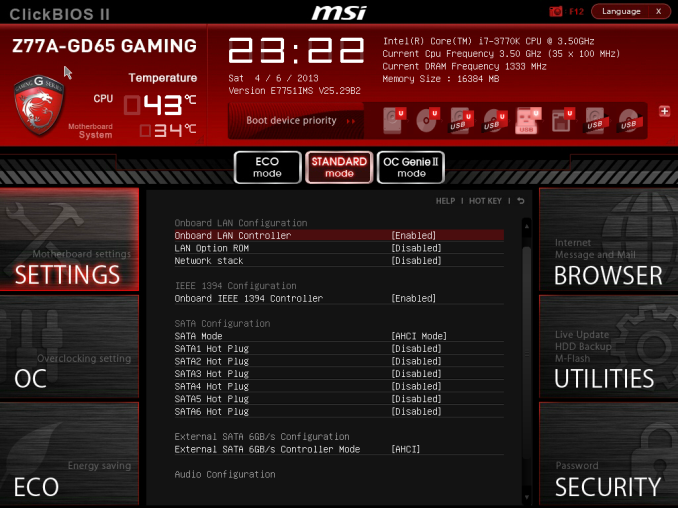
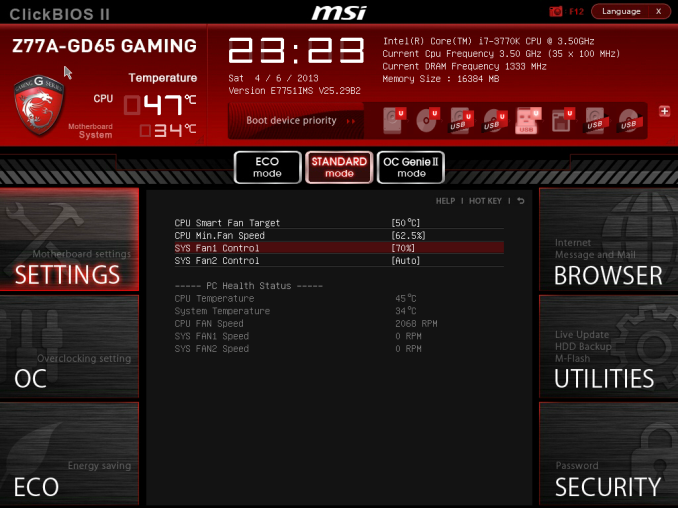

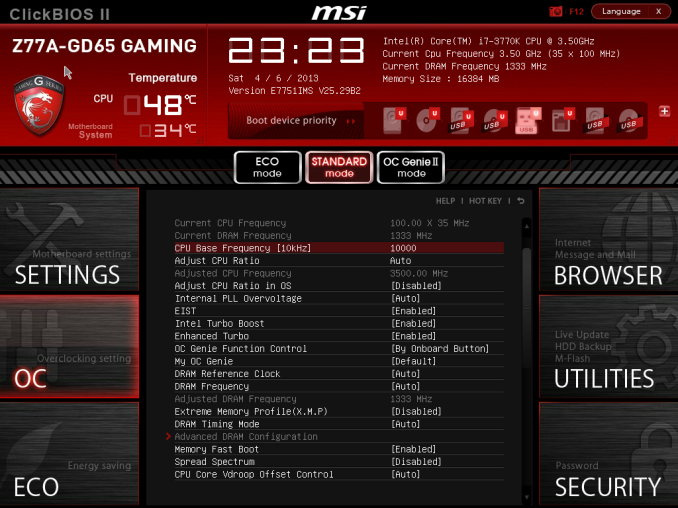
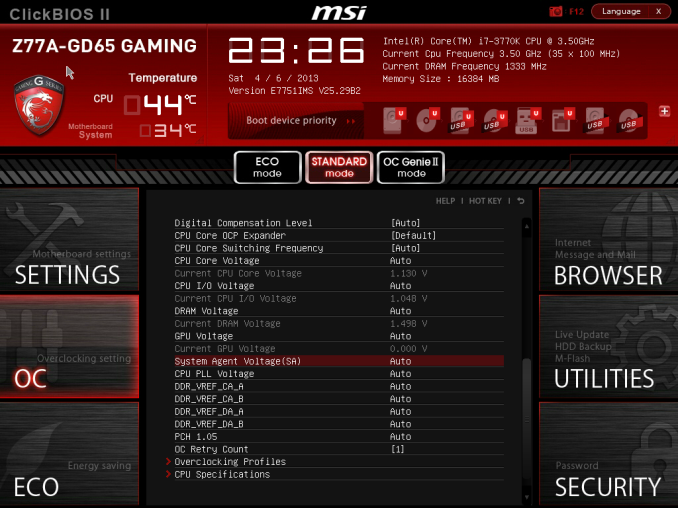














37 Comments
View All Comments
hansmuff - Friday, April 19, 2013 - link
Good comment on the polling rate, marketing at its best. I do notice a difference between a 125 Hz rate and a 250 Hz rate in terms of smoothness of the desktop cursor when you move it, but any higher and I personally can't make out a difference.It should also be noted that polling with a higher frequency uses additional CPU cycles, since as the name implies USB is a polling interface.
sherlockwing - Thursday, April 18, 2013 - link
My favorite part of the MSI Z77 board is the 90 degree USB3.0 header, it really helps hiding that huge usb3.0 header.boogerlad - Thursday, April 18, 2013 - link
Is this motherboard a joke? Covering the fins is very stupid, and fins that are shaped merely for aesthetics is even worse. Are aesthetics more important than performance and practicality these days?mwildtech - Thursday, April 18, 2013 - link
Bitch Bitch Bitch - Beat it!HisDivineOrder - Thursday, April 18, 2013 - link
Dare you deny the dragon?Crono - Thursday, April 18, 2013 - link
I dare not. I actually was planning on doing a custom paint case, red and black, with the Dragon Army emblem from the new Ender's Game coming out in fall. The motherboard would fit well, though really even with a side panel no one looks that closely to see some of the theme details on a motherboard."Your ass is dragon!"
Sunstorm - Thursday, April 18, 2013 - link
Hi Ian, I wanted to point out a piece of misinformation that MSI seem to be allowing various review sites to propagate. The board is not capable of 2X SLI (yes, standard two way) when the third PCI-E 3 slot is in use. I was told by MSI tech support that this is due to how the pcie lanes are provided for the third slot, which differs from the majority of other Z77 boards. This occurs even if the third slot is used for a soundcard ie you are not trying to do tri-SLI, SLI is simply disabled.Multiple reviews of the GD65 (and therefore presumably this gamer version) do not highlight this issue and presumably review sites aren't testing this. MSI seems content to allow this misinformation to be spread far and wide, which led to me buying the GD65 and finding it was not adequate for my needs several months after purchase. Thankfully the retailer accepted a return.
Please update the review to reflect this, if reviewers are able to test this and publish it then maybe a few people will avoid the hassle I had
IanCutress - Friday, April 19, 2013 - link
Hi SunStorm,I am communicating with MSI directly on this to see what is up. Personally I feel there may be something wrong with the SLI certification flag. It probably confirms that the x8/x8 arrangement is SLI capable, but the x4 from the chipset is not, but there may be a bug that states if the x4 is populated, disable SLI completely. I am hoping to get a straight answer for you.
Please note I would have tested it if I had access to three of the same NVIDIA GPU, but alas I do not :(
IanCutress - Friday, April 19, 2013 - link
Hi SunStorm. I got an answer, and it boils down to this."In order to run SLI you need either a x16 slot running at @16 or @x8."
So when the third slot is populated, it brings all slots down to x8/x4/x4. Because the second slot is x4, it fails SLI certification.
If you have examples of SLI working in x4 mode *anywhere*, please email me (ian@anandtech.com) as this is rather interesting. If this is truly the case, it's an NVIDIA restriction, not an MSI one.
Ideally if you want 2xSLI and an x4 sound card/RAID card, you need a board that does x8/x8 on PCIe slots and then takes the final x4 from the chipset, such as the Z77 OC Formula or Z77 Extreme6.
Ian
Sunstorm - Friday, April 19, 2013 - link
Thank you Ian, the fact that you took the time to take a look in to this is much appreciated. I have only found one forum post anywhere which highlighted this issue.Since most reviewers are stating that the MSI GD65 (and presumably related boards) is capable of tri-SLI I would imagine other people buying these boards may end up bitten down the line, even if they do their research by looking at reviews. I think in most people's case, given the price level, the fact that it is not tri-SLI capable is not a concern; however, the fact that ANY card in the third slot disables SLI is pretty important for people to be aware of, particularly as it is a behaviour not seen on most Z77 boards. As far as I am aware, the majority of Z77 boards take the lanes for the third slot from the chipset (as you describe), I've now switched to an ASUS v-pro for this reason.
The only instances where I recall I may have seen SLI operating at 4x or lower are the tests of the impact of PCI-E bandwidth on graphics card performance. I'm not sure how those are conducted though.