CompuLab Intense PC System Review: Fanless Ivy Bridge
by Dustin Sklavos on April 20, 2013 12:01 AM EST- Posted in
- Systems
- Fanless
- Ivy Bridge
- desktops
- CompuLab
Application and Futuremark Performance
Testing the CompuLab Intense PC is almost an academic exercise; mostly we want to make sure the Intel Core i7-3517UE is performing up to snuff and not being thermally throttled. I've hopped a lot of my desktop benchmarks over to the new mobile suite to keep everything lined up, so there isn't a tremendous amount of comparative data here. Still, you should get a pretty good idea of how the Intense PC stacks up against similar low-noise or no-noise boxes.
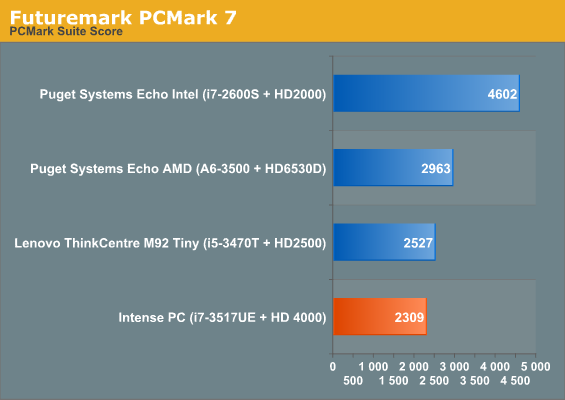
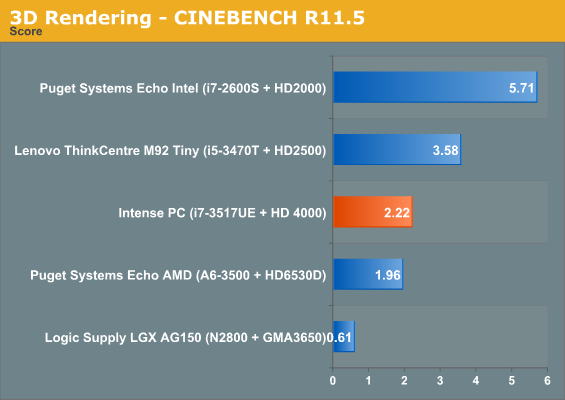
Unfortunately these are currently the only comparative results I can offer, but they paint a fairly clear picture. Any system running an SSD is going to perform better in PCMark 7, that's a given, and both Puget Systems boxes are operating off of SSDs. The Lenovo ThinkCentre M92 Tiny is a different beast, offering superior CPU performance with its low-wattage quad-core processor.
| Intense PC | Dell XPS 12 (i7-3517U) | |
| 3DMark (Ice Storm) | 24472 | 32841 |
| 3DMark (Cloud Gate) | 2997 | 3721 |
| x264 HD 5.x Pass 1 | 21.69 | 29.83 |
| x264 HD 5.x Pass 2 | 4.19 | 5.51 |
Above are the remaining benchmark results compared against Dell's XPS 12 ultrabook featuring the non-embedded Intel Core i7-3517U. It doesn't look good. While actual core temperatures for the Intense PC are pretty good, I suspect the embedded CPU is throttling more, and/or the BIOS for the Intense PC is keeping the chip from hitting higher thermals. Since the chassis is one big heatsink, the CPU would need to be kept under a certain temperature to avoid actually burning anyone who chooses to use the system. Performance isn't bad, but we're clearly looking at about 20% of the i7-3517U's potential left on the table.
Update: The embedded i7-3517UE actually has a nominal clock of 200MHz less than the standard i7-3517U, so the Intense PC's performance is actually pretty close to where it should be.










44 Comments
View All Comments
A5 - Saturday, April 20, 2013 - link
The Mac Mini will destroy itself if the fan fails or clogs. Like the article repeatedly says, you already know if this kind of thing is what you need.Greg512 - Saturday, April 20, 2013 - link
I am not sure if you are trolling or not, but this pc does not have fans, unlike the Mac. You wouldn't buy this unless you had a specific usage case in mind that required a fan-less computer.ViewRoyal - Sunday, April 21, 2013 - link
In answer to A5 and Greg512:No, I am not trolling... unless making a logical comparison is "trolling" to you. Yes the Mac mini does have a fan, but it rarely turns on since the solid aluminum enclosure acts as an excellent heat sync.
The only time I've noticed the fan of a Mac mini turning on, was if the computer was in an excessively hot environment (for example in the hot sun by a window) or if the vents are covered. When the fan does come on, it is incredibly silent... and I've never heard of the Mac mini fan "clogging".
There is a benefit to having a similarly small computer with a backup fan, which only turns on when conditions require it. The CompuLab Intense PC is hindered by relying entirely on its case design, and not having a fan to kick in when external conditions are too hot.
kyuu - Sunday, April 21, 2013 - link
You obviously don't understand the intended application of this device (despite the article repeatedly stating it). This is for industrial applications, not your house.Please, do go ahead and put a Mac Mini in an industrial environment and let us know how that goes.
seanleeforever - Monday, April 22, 2013 - link
yes you are trolling. unintentionally at the very least.this product, again, is not for home use. i assume you never use your computer other than home/office environment so i am not going to say harsh things to this comment.
let's assume, if you want to have a log server on a air plane. your example of mac min will fail in no time. 1st. hot sun by a window is by no means a HOT temperature... anything industrial grade needs to go from -40 to 85. 2nd. environmentally sealed is a big thing. the fact that this guy is essentially in a seal box could potentially provide MIL spec 810, which is extremely desirable in a lot of places.
andymcca - Saturday, April 20, 2013 - link
? Most mfr environments are on concrete slab w rubber padding under each station/unit. What use case are you referring to which involves outside of 2.5" disk tolerances (most of which are designed for laptop use)?andymcca - Saturday, April 20, 2013 - link
? Most mfr environments are on concrete slab w rubber padding under each station/unit. What use case are you referring to which involves outside of 2.5" disk tolerances (most of which are designed for laptop use)?andymcca - Saturday, April 20, 2013 - link
appears anandtech can't handle replies w/o insecure browsing features (java)....NCAM - Sunday, April 21, 2013 - link
Anandtech does not require Java.(Sent from my Java-free iPad.)
kyuu - Sunday, April 21, 2013 - link
He probably means Javascript, not Java. I'm guessing his troubles are from using Scriptblocker, as I had the same issue until I figured out which scripts to enable.