Gigabyte Z77-HD4 Review
by Ian Cutress on May 19, 2013 10:00 AM EST- Posted in
- Motherboards
- Gigabyte
- Z77
Gigabyte Z77-HD4 In The Box
Motherboards on the low end of the price scale have only one focus – the motherboard itself. While the $180-$400 packages might have those extras and bonus, we would not expect a $120 motherboard to produce much. That being said, in the past we have been pleasantly surprised in $140-$160 packages, either ATX or mITX, which have included a USB 3.0 panel in the past. That was when USB 3.0 was ‘an extra’, rather than a standard of the chipset – meaning that we are unlikely to get one of those as most cases now have a connector. But in the Gigabyte Z77-HD4, we do get:
Rear IO Shield
Driver Disk
Manual
Four SATA Cables
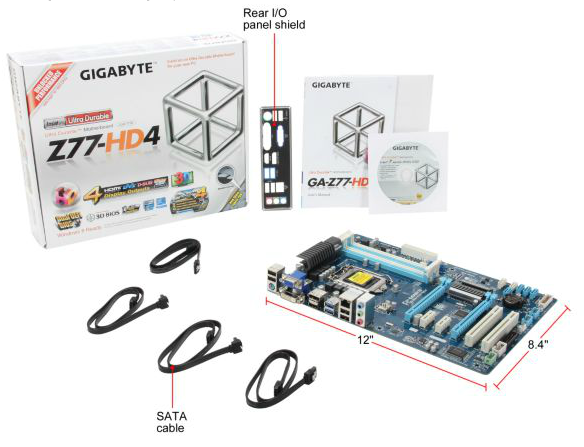
I am surprised we have four SATA cables in the box – previous motherboards from Gigabyte have had two, so users wishing to have the additional storage have some extra headroom (as long as you are not blocking the SATA ports with a second GPU).
Gigabyte Z77-HD4 Overclocking
Note: Ivy Bridge does not overclock like Sandy Bridge. For a detailed report on the effect of voltage on Ivy Bridge (and thus temperatures and power draw), please read Undervolting and Overclocking on Ivy Bridge.
Experience with Gigabyte Z77-HD4
To be honest, when dealing with a motherboard at a low price point, I was not sure what to expect regarding the overclocking. A lot of the marketing fluff around the big launches and the high-end products is all about power delivery and overclocking prowess. If the hullaballoo surrounding overclocking capabilities of the more expensive motherboards was blown away by smaller models, it just represents another angle that should prioritize feature set over overclocking. Alternatively if a cheaper model falters, then the marketing surrounding overclocking could be considered justified – the other factor could also be longevity. With a more substantial phase design, components are stressed less. The cheaper motherboards often have cheaper phases, leading to potential heat generation issues – on the flip side more phases means more things to go wrong.
Overall however, the overclocking experience on the Z77-HD4 was better than expected, matching some of the other motherboards we have tested, despite our poor CPU! In previous motherboards we have achieved 4.6 GHz with reasonable temperatures (albeit rather high voltages), and the Z77-HD4 matched this with ease. In terms of manual overclocking options, we have Gigabyte’s three CPU Level Up options in the OS software, which performed with mixed results, with the top options placing too much voltage into the CPU.
Methodology:
Our standard overclocking methodology is as follows. We select the automatic overclock options and test for stability with PovRay and OCCT to simulate high-end workloads. These stability tests aim to catch any immediate causes for memory or CPU errors.
For manual overclocks, based on the information gathered from previous testing, starts off at a nominal voltage and CPU multiplier, and the multiplier is increased until the stability tests are failed. The CPU voltage is increased gradually until the stability tests are passed, and the process repeated until the motherboard reduces the multiplier automatically (due to safety protocol) or the CPU temperature reaches a stupidly high level (100ºC+). Our test bed is not in a case, which should push overclocks higher with fresher (cooler) air.
Automatic Overclock:
For automatic overclocking, the three options available to users are located in the EasyTune6 software in the OS. These options are labeled in a traffic light system, and 1, 2, 3 with 3 being the highest overclock. There is also an option for ‘Auto Tuning’, which should perform a stress test style analysis to find the best overclock. Here are our results:
For CPU Level 1, the system attempts to apply a 41x102 overclock (4182 MHz) with a BIOS voltage setting of 1.335 V and a 0.150 V offset. In the OS, this leads to a load voltage of 1.380 volts, a PovRay score of 1532.10, and a peak temperature during OCCT of 83C.
For CPU Level 2, the system attempts to apply a 43x103 overclock (4429 MHz) with a BIOS voltage setting of 1.340 V and a 0.150 V offset. In the OS, this leads to a load voltage of 1.392 volts, a PovRay score of 1619.67, and a peak temperature during OCCT of 84C.
For CPU Level 3, the system attempts to apply a 45x104 overclock (4680 MHz) with a BIOS voltage setting of 1.345 V and a 0.150 V offset and LLC set to High. In the OS, this leads to a load voltage of 1.380 volts, a memory error during PovRay, and a peak temperature during OCCT of 101C.
The Auto Tuning option in ET6 failed to load.
Manual Overclock:
Starting with our base settings (40x100 and 1.100 volts), we test for stability and increase voltage until stable. When stable, the multiplier is increased and the process repeated. Here are our results:
Software and BIOS
Unfortunately due to the timing of this review (very close to Haswell), we have not had time to write an extensive run-down of the BIOS and software on the Z77-HD4. After playing with the software and BIOS, it performs identically to that of the UD3H and UD5H which we have reviewed, meaning a couple of thousand rehashed words with a slightly different twist related to the HD4. If you wish to read up on the BIOS and software of a similar motherboard, please follow this link for the UD3H rundown.


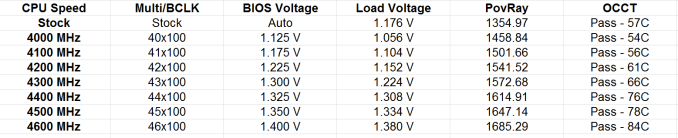








63 Comments
View All Comments
kasakka - Monday, May 20, 2013 - link
WTF, does this actually have a manual VCore setting when the similarly priced DS3H didn't? Damn Gigabyte and their gazillion different models.kmmatney - Monday, May 20, 2013 - link
Yeah - that's a bit frusterating. I bought the DS3H knowing it didn't have Vcore setting, as my plan was to overclock as high as I could at stock voltage. However, while I was hoping to get to 4.5 Ghz (as a few other were able to do), mine crapped out at 4.3 Ghz, and I run it at 4.2 to be safe. More than enough performance really, and not a bad overclock from 3.4 Ghz, but I'm curious to see what it could do a VCore adjustment.kasakka - Tuesday, May 21, 2013 - link
I did the same and also ran into similar problems, though mine would boot at 4.5 but crash on benchmarks. I exchanged the board for a UD3H and now running 4.5 stable at lower voltage than what the DS3H would set, the CPU boots at 4.7 but didn't bother working to make it stable at that speed.What annoys me is that Gigabyte doesn't disclose the lack of VCore adjustment anywhere and there are other strange things like how the DS3H uses all-Intel USB ports whereas the UD3H is a combination of VIA and Intel controllers (with the VIA not working unless a driver is installed). I really sometimes wonder what is going thru mobo developers' heads.
Flunk - Monday, May 20, 2013 - link
It's nice that you're reviewing more commodity hardware, but this board is already being liquidated by the computer shops in my area. Intel has a new line of chips just around the corner. This review would have been a lot more helpful this time last year.lever_age - Monday, May 20, 2013 - link
Hopefully it's just an indication of more things to come. But yeah, coverage of the AsRock Pro3/Pro4, MSI G4x, Asus LX/LK, Gigabyte HD/D(S)3, etc. of the world would be nice. And the stuff under that as well. You know, the stuff you put in or recommend to friends, family, etc.Though to nitpick, this /particular/ board wasn't available until relatively late in Z77's reign.
rangerdavid - Monday, May 20, 2013 - link
Yeah, $5,600 / year is just about right for someone if they "sit at home, music playing while they 'work' in front of my iMac."Alan G - Monday, May 20, 2013 - link
I'm probably one of the older folks who reads these reviews. I haven't played a computer game (not counting Free Cell) since the Tex Murphy series ended way back when. Clearly one can spend a lot or a little on a build. I just finished a new build for photography and found reviews on this site particularly valuable (I ended up getting a Fractal Designs Arc Midi case in part because of the good overview). I needed a build that would run quiet (computer sits about 18 inches away from me) and would perform. Interestingly, my main software Adobe Lightroom really doesn't require a GPU and would run satisfactorily just using the Ivy Bridge on board graphics; Photoshop is a different matter and some operations do take advantage of a good GPU. Many reviewers of GPUs may not be aware of this and tend to focus only on the gaming community.Motherboards such as this one do have a place in builds for specialty purposes when price might be a key point. I can build a killer photo editing PC for under $700 and not sacrifice any performance. Adding some bells and whistles is nice but not necessary.
jabber - Tuesday, May 21, 2013 - link
Indeed, I have a lot of customers that really don't care about day glow slots and surround sound but they want a serious spec machine for heavy tasks.nathanddrews - Tuesday, May 21, 2013 - link
http://www.youtube.com/watch?v=9gSQg1i_q2gcrashtech - Tuesday, May 21, 2013 - link
The internet cafe comment seems out of place in an article with global readership.