Haswell Z87 Motherboard Preview: 50+ Motherboards from ASUS, Gigabyte, ASRock, MSI, ECS, Biostar and EVGA
by Ian Cutress on May 22, 2013 5:00 PM EST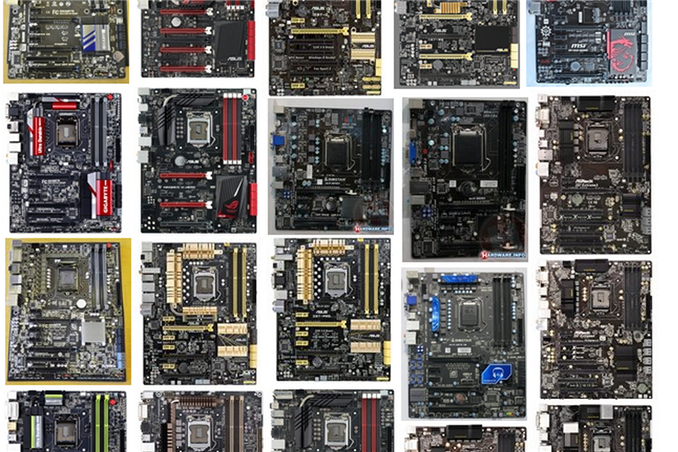
With time quickly approaching the launch of Haswell, leaks on both motherboards and CPU performance are coming out of the woodworks. Similar to our advance Ivy Bridge coverage, here is a current roundup of everything we were allowed to show or is currently in the public domain.
Fun with Z87
So as you would expect, reviewers like Anand and I are knee deep in getting Haswell coverage and testing ready for launch. We cannot tell you what we are testing, or what is coming in our repertoire, but we try to match what our readers want to see. As a general rule, in order to receive media kits from Intel, we sign a company-wide NDA, and then if we want kit from other companies (motherboards, pre-release systems), then they may request NDAs from specific people as well. I know I have personally signed a few in recent months leading up to the release.
So What Is In This Preview Then?
So some manufacturers have decided to release data to media like AT in order to boost coverage before launch. Others have had leaks from media events posted online, and here we have tried to collate that information. Everything you see in this post we have permission to post from the various manufacturers, or the information is already in the public domain. Some information has been from Intel itself, such as Beijing IDF presentations released on the internet.
Much like our Ivy Bridge preview, we will be going through the motherboards expected to be released – either final ES images or retail ones. We have the big four up ready to bat – ASUS, Gigabyte, ASRock and MSI, with appearances by ECS, Biostar and EVGA as well.
AnandTech’s Haswell Coverage
At AnandTech we have been hot on the heels of Intel, attempting to understand what is behind the new silicon. We have covered the following topics so far:
Intel's Haswell Architecture Analyzed: Building a New PC and a New Intel
Intel Haswell Architecture Disclosure: Live Blog
Intel Details Haswell Overclocking at IDF Beijing
Making Sense of the Intel Haswell Transactional Synchronization eXtensions
Haswell: Up to 128MB On-Package Cache, ULV GPU Performance Estimates
Intel Haswell GT3e GPU Performance Compared to NVIDIA's GeForce GT 650M
IDF 2012: Haswell GT3 Running Skyrim
Intel Haswell Architecture Slides (IDF 2012)
Haswell at IDF 2012: 10W is the New 17W
Pricing
In previous years, motherboard launches have ranged the full gamut from the $60 to over $200 at launch, even reaching $400 as the platform develops. Within that is the cost for the chipset (a not-insignificant cost), the production, the modules, the extra controllers and all the licensing for extra features such as SLI or HDMI. Of course no manufacturer wants to announce pricing just yet, but like the Sandy Bridge and Ivy Bridge launches, we at AnandTech are hoping for a motherboard roundup of around $200 (+/- 10%) to go live at launch.
Details regarding pricing led us to Chinese websites:

At current exchange rates, this puts the pricing at the following:
ASRock Z87 Extreme4: ¥1099/999 = $179/$162
ASUS P8Z87-Deluxe: ¥2699 = $439
ASUS ROG Maximus IV Hero with a 4770K: ¥2999 = $488
MSI Z87-GD65 Gaming: ¥1699 = $276
ASRock Z87 Pro3: ¥699 = $114
Personally I believe that this pricing is a bit high, indicating ‘put your order in early’ for when stock actually arrives. There is not any import tax (most if not all these motherboards are made in China), and sales tax / VAT is technically 17%.
But for now, let us look at what motherboards have actually been on display.










70 Comments
View All Comments
silenceisgolden - Sunday, May 26, 2013 - link
Well if everyone has settled on USB, why put PS/2 on anything besides maybe 1 high-end/gaming motherboard per brand. I think most people have settled on USB, and the ratio of motherboards that have PS/2 ports to motherboards sold is way greater than the ratio of people using PS/2 ports to the amount of people with PS/2 ports.JDG1980 - Thursday, May 23, 2013 - link
You won't see all these features together because they are designed for different audiences. mSATA and Wi-Fi are most useful on Mini-ITX boards where portability and size are issues; full size workstations generally use regular SATA, and most enthusiasts have Ethernet connections on the desktop.Adding more than the standard number of SATA ports or USB3 headers might not be supported by the base chipset, thus requiring extra ICs, driving up costs. This means you're only going to find it in an enthusiast board. Of course, if you have an enthusiast board, you could always add another SATA host adapter and/or USB3 adapter to one of your PCIe slots.
silenceisgolden - Sunday, May 26, 2013 - link
With an enthusiast board, however, most of the PCIe slots will be filled and on my current rig I already use a USB3 adapter since the motherboard is old. However, I'd like to get rid of it, not continue with it on my new motherboard/cpu combo. Most motherboards at the enthusiast level seem to have 10 SATA ports so I'm not as worried about that. I'll give you that mSATA might not be great, but I can think of uses for Wi-Di, and I believe that needs to be motherboard solution (or maybe an adapter, but that's another $50-70 on top of the price).EnzoFX - Wednesday, May 22, 2013 - link
So for the ASRock ITX board, the 8pin cpu connector needs to be on the edge? Isn't it more common to see it in the middle? So Asus has one on the edge and suddenly it's a necessity? =pNot arguing the benefit, just saying.
RoslynWan12 - Wednesday, May 22, 2013 - link
If you think Howard`s story is unbelievable,, a month-ago my cousinns step-daad also broght in $5355 grafting a eighteen hour week from their apartment and there friend's half-sister`s neighbour has been doing this for 7-months and got paid more than $5355 part time at there computer. the instructions available on this page Bow6.comTAKE A LOOKkrutou - Sunday, May 26, 2013 - link
hurrah for pyramid schemestackle70 - Wednesday, May 22, 2013 - link
To be honest, and this may seem very vain to some, I just look for whichever high end motherboard has the best aesthetic to go with my build. I trust that once you get to a certain point ($~200+), all the big name boards (ASUS/Gigabyte/ASRock/MSI) are going to be quality stuff with more features than I will use.So it all comes down to aesthetics for me. I bought the ASRock z68 extreme7 gen3 because I liked the black/gold look to go with my lightning 7970s (MSI didn't have any black/yellow motherboards out yet at the time). And I always find ASUS' black and red stuff hideous on the ROG boards, so I stay away.
Razorbak86 - Wednesday, May 22, 2013 - link
That's funny. I love red and black boards, and I think all gold-colored boards looks gaudy. I went with the ASUS Maximus V Formula.n0x1ous - Thursday, May 23, 2013 - link
I hate both red/black and black/gold. for me I prefer blue/black or green/black so Gigabyte gets the nodFlunk - Wednesday, May 22, 2013 - link
This article is great, it gives a great overview of all these boards that will help me better recommend boards to all the people who ask me about it this year. Looking forward to the in-depth reviews later.