The Kabini Deal: Can AMD Improve the Quality of Mainstream PCs with Its Latest APU?
by Anand Lal Shimpi on May 24, 2013 1:45 PM ESTCPU Performance & Power
On the CPU front, the difference between the Core i5-3317U and the Pentium 2020M is actually quite small. The former has a nice 2.6GHz max turbo while the latter has a higher TDP and thus a higher base clock as well. The result is that most single threaded performance results are very close between the two. If we look at Kraken, SunSpider, PCMark, Cinebench (1-thread) or 7-Zip (1-thread) - the two perform quite similarly. As a result, Kabini doesn’t really gain any ground here. In my own use, I can feel a performance difference between the 2020M and the A4-5000 in tasks like installing/launching applications, as well as bigger CPU bound activities.
| CPU Performance | ||||||||||||||||
| PCMark 7 | Cinebench 11.5 (Single Threaded) | Cinebench 11.5 (Multithreaded) | 7-Zip Benchmark (Single Threaded) | 7-Zip Benchmark (Multithreaded) | ||||||||||||
| AMD A4-5000 (1.5GHz Jaguar x 4) | 2425 | 0.39 | 1.5 | 1323 | 4509 | |||||||||||
| Intel Pentium 2020M (2.4GHz IVB x 2) | 4214 | 1.00 | 1.96 | 2856 | 5434 | |||||||||||
| Intel Core i5-3317U (1.7GHz IVB x 2) | 4318 | 1.07 | 2.39 | 2816 | 6598 | |||||||||||
A big issue here is Kabini, at least in its launched versions, lacks any turbo core support. The 15W A4-5000 runs even single threaded tasks as if all four cores were active and eating into that TDP budget. The fastest Jaguar implementation seems to be 2GHz, but even if the A4-5000 could turbo up to that level I feel like I’d still want a bit more. There’s obviously room on the table for a Kabini refresh, even at 28nm.
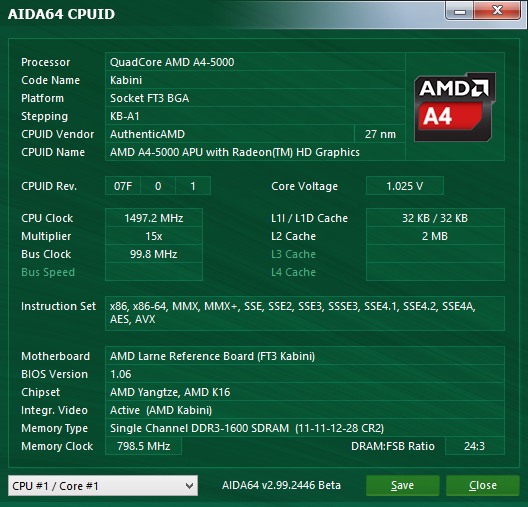
For light web browsing and general use workloads Kabini, like many modern platforms, can really be good enough.
It is impossible to have a performance discussion without looking at power consumption when it comes to mobile devices. This is where Kabini makes up a lot of ground. The Pentium 2020M is a 35W part (Intel does offer slower 17W parts but I unfortunately don’t have a system that uses one of those), compared to the A4-5000’s 15W TDP. I measured total platform power of both notebooks without a battery and with the display disabled (and using the same SSD in its lowest power state). While isolating SoC power would be ideal, this does give us a general idea of platform power consumption:
| Platform Power Consumption | ||||||||||||||||||||
| Idle | Cinebench 11.5 (1-thread) | Cinebench 11.5 (multithreaded) | 7-Zip (1-thread) | 7-Zip (multithreaded) | ||||||||||||||||
| AMD A4-5000 (1.5GHz Jaguar x 4) | 4.75W | 7.91W | 11.5W | 7.9W | 11.3W | |||||||||||||||
| Intel Pentium 2020M (2.4GHz IVB x 2) | 8.14W | 17.9W | 22.4W | 17.6W | 21.7W | |||||||||||||||
The difference is pretty big. Kabini will either last longer on the same size battery, or be able to fit into a smaller chassis altogether. I also suspect the 15W TDP is perhaps a bit conservative, total platform power consumption with all CPU cores firing never exceeded 12W (meaning SoC power consumption is far lower, likely sub-10W).
It’s also worth pointing out that there’s clearly a lot of thermal headroom when only a single CPU core is active. Design limitations would probably keep a single core from ramping up too high, but there’s clearly room for improvement here.
The 17W Pentium/Celeron parts are architecturally very similar to the 2020M I’m featuring here, they just run at 75% of the clock speed. If we assume perfect scaling, Intel would appear to still hold substantial single-threaded CPU performance advantage even if the comparison was to a lower clocked Pentium. Interestingly enough, the multithreaded advantage would pretty much disappear though. These 35W Pentiums seem a lot more common in retail (likely because of the spec shopping that’s presumed at these lower price points).
Compared to Atom (or Brazos), Kabini does extremely well though. Similar to Brazos, AMD is looking for Kabini to do battle slightly above its weight class. In its press materials AMD specifically calls out Pentium and Core i3 as potential targets for the A4/A6-class Kabini APUs. Part of this is AMD looking at the CPU and GPU as a whole though, so let’s move on to the graphics comparison.










108 Comments
View All Comments
ppeterka - Friday, May 24, 2013 - link
My wife has an E-350 with an SSD. Ever since she got the SSD, she never forgets to mention how much she likes her laptop. Not a power user though, but very representative of an "average end-user".And I, being an Anandtech reader for 15+ years, and working professionally in IT, qualifying as a mid-power user, would like to have this in a small form factor chassis: 10.1" display with 1366x768 resolution, and as small footprint as possible. Oh, yes, and with 8+ GB RAM, and an at least second tier SSD. Throw in extended battery option, and I'll even try to sing to get that... (Ok, that last bit would actually be bad for everyone...)
DanNeely - Friday, May 24, 2013 - link
Same here. Even for casual goofing around use I regularly find myself doing enough typing that a physical keyboard is a must have. If any of these systems ship with a decent battery the atom based envy x2 I bought both because my old netbooks battery life has gotten anemic and to fiddle with win8 on a touchscreen system will end up with a shorter lifetime than I thought it would.OTOH 7W haswell might be able to get the same runtimes at better CPU and GPU performance levels at the cost of a higher purchase price.
flyingpants1 - Monday, May 27, 2013 - link
Take the Asus X202E for $399 from Amazon mentioned in the article (11.6" 1366x768, Core i3, 4GB) and add in a 128GB SSD for $60-100, you have MOST of what you want for $459-499. Netbook form factor, ultrabook performance, while keeping the price of a lower-end Celeron/AMD setup.Nothing wrong with an extended battery option, they'd simply need to provide a battery slice attachment for the bottom of the laptop.
At least you are willing to make some sacrifices. For me if I replace my current laptop, I just can't deal with anything smaller than 15" because it need to be just as functional as my desktop.. At that point might as well go for the 3630QM with nvidia dGPU because they start at around $700ish. Add full 1080p, and 128GB SSD. Need 6-8GB of RAM with option to expand, and I don't want battery life to be anemic, so why not use a 90Whr battery like in the rMBP? It ends up costing me $1200+.. I think I'll just keep the laptop I have.
HalloweenJack - Friday, May 24, 2013 - link
thanks for the adition;AMD seem to be going very very well in the market its aiming for = 5w >25w (above ARM and below i3) and here it rules - and as shown , matches intels 30w parts @ 1/2 the power.
name99 - Friday, May 24, 2013 - link
"matches intels 30w parts @ 1/2 the power."Let's be very careful here. What is matched is Intel's crappy low-end low-price 30W part. This thing is no match for a high performance (and high price) ULV i5.
Point is, AMD is competing on price, pure and simple. Don't try to pretend they're somehow specifically competing in the 5W..25W market with a technical edge. They're competing in the "low performance for a low price" market. No shame in that; but let's not pretend otherwise.
juhatus - Saturday, May 25, 2013 - link
The price is same so they _are_ competing with pentiums and low I3's.RoyYoung - Friday, May 24, 2013 - link
This would have been interesting back in the pre-tablet age. A cheap SOC that offers just enough performance for media consumption and light gaming, with good power efficiency to allow for 5+ hour battery life on hardware that is still reasonably cheap and light.The problem for this in the 2013 market place is the rise of tablets, along with the epic collapse in PC sales has leave no room for this class of x86 SOC. For media consumption and light gaming, an ARM tablet can be have with IPS screen, SSD storage, and a large library of games that are newer and optimized for the low power platforms. All these for comparable price, lower weight and better battery life. Why settle for crappy game play on 3~4 year old PC titles when you can get a much better experience from tablet games? For general computing, I see $299 pentium and celeron machines going on sale regularly, not just reserved for black Friday specials. Up at the $4xx price point it is not hard to find ivory b i-3s or sandy b i-5s. Go up to $5xx and there are even ULV i-3s and i-5s to choose from.
The Kabini is clearly designed to beat up the old intel atom and it does indeed look good in that comparison. The problem is the old atom power netbooks has already disappear from the market, and for good reason. Intel has now positioned atom SOCs for tablets and cell phones. Entry level laptop segment is now populated with pentiums, celerons, and even older generation i-3s and i-5s.
I am not an AMD fanboi but I really want to see them turn things around to keep Intel in check. May be Temash will fare better going up against atom in the tablet space, but Kabini is sadly not the hit that AMD desperately needs.
JarredWalton - Friday, May 24, 2013 - link
Note that tablets at lower price points do NOT have SSD storage; they have flash storage, but almost always low performance eMMC. Even 5400RPM HDDs can outperform eMMC. Put Kabini/Temash in a tablet and run Android, though, and I suspect it will look very good against most ARM offerings. Or maybe in a Chromebook. But like Anand said: please give it a good screen and don't just skimp everywhere and go after the minimum cost market! The race to the bottom is already over, and the winner is...no one.tipoo - Friday, May 24, 2013 - link
Some of the faster tablets and probably soon smartphones (Nexus 10 for example) are getting up to 90MB/s sequential on the NAND, even if hard drives have higher peak transfer rates wouldn't other characteristics (seek time on a hard drive) make up for that? And the hard drives would rarely hit peak anyways.JarredWalton - Friday, May 24, 2013 - link
In the future, we'll see more tablets start to trend towards faster NAND. My point is that the currently shipping stuff is mostly crap -- especially in the $300-$400 tablets. I wonder if Tegra 4 and SHIELD are going to be better? Tegra 3 so far has had horribly slow NAND every time I've seen it. (Yay for installs taking several minutes.)