MSI GT70 Dragon Edition Notebook Review: Haswell and the GTX 780M
by Dustin Sklavos on June 18, 2013 12:01 AM ESTSystem Performance
The new benchmark suite has left us in a bit of disarray, but thankfully we did have the CyberPowerPC Fangbook in recently. The Fangbook sports an Ivy Bridge CPU with exactly the same clocks as the i7-4700MQ powering the MSI GT70 Dragon Edition, and that gives us an excellent baseline for comparison.
I'd also like to personally thank NVIDIA for furnishing us with an Alienware M17x R4 equipped with a GTX 680M at the eleventh hour so we can get proper comparative results. Unfortunately, as you'll see the 780M in the GT70 Dragon Edition gets hamstrung by the CPU (more on this later) when tested playing games that hit the GPU and the CPU especially hard.
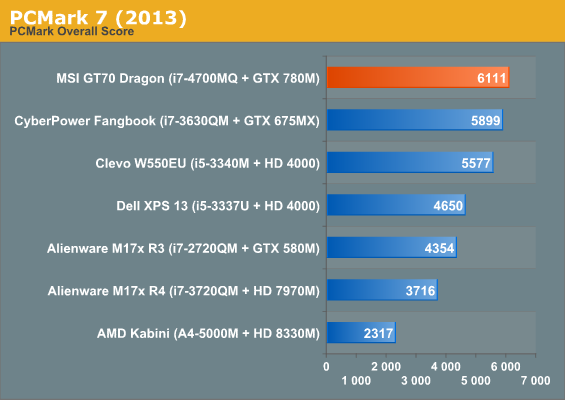
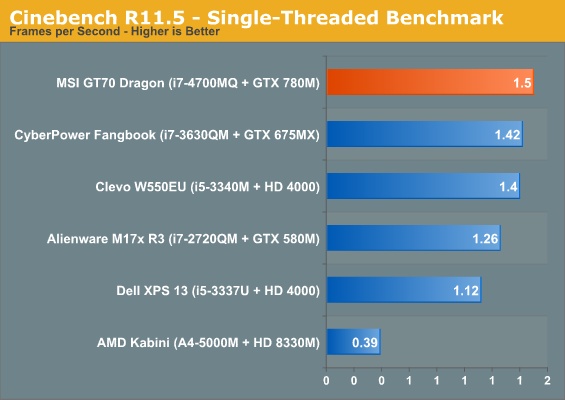
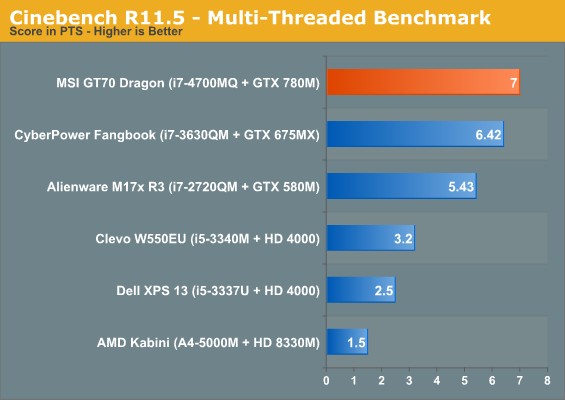
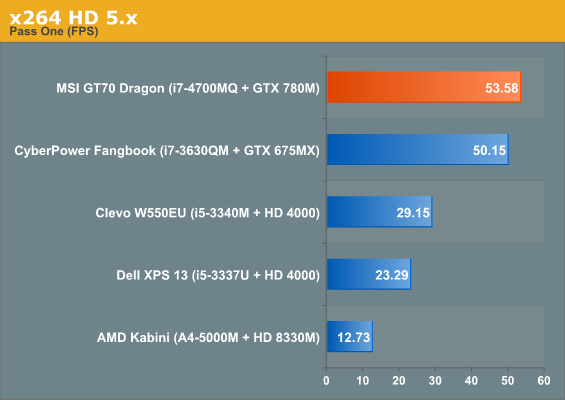
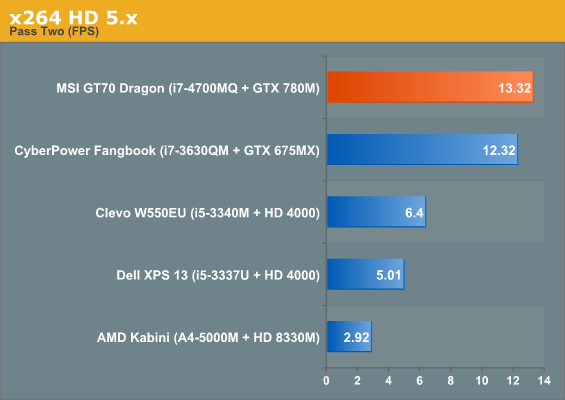
Haswell is certainly faster clock for clock, but obviously owners of Ivy Bridge-based notebooks shouldn't be chucking their old kit. Under most circumstances, the i7-4700MQ is less than 10% faster than the i7-3630QM.
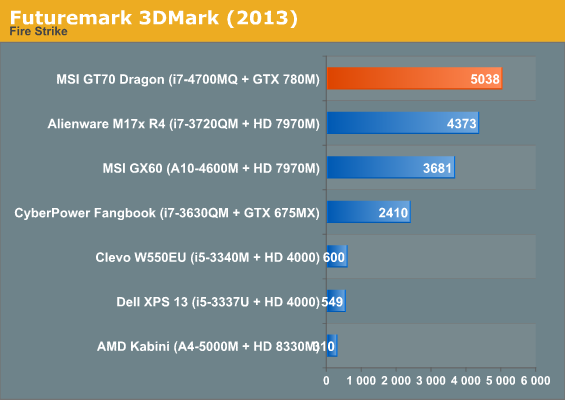
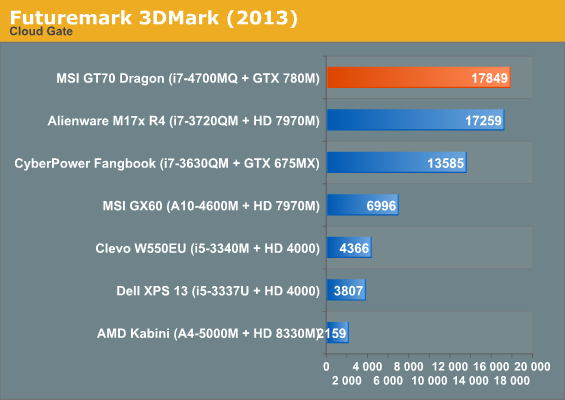
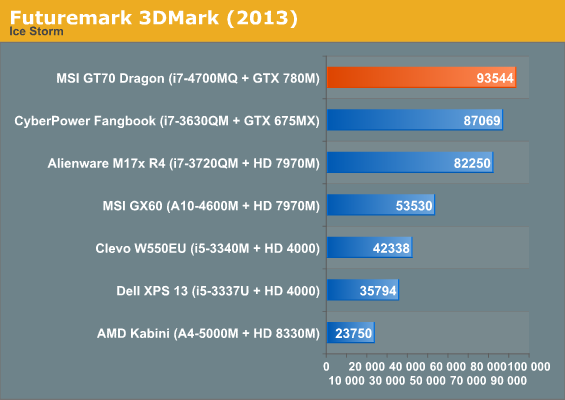
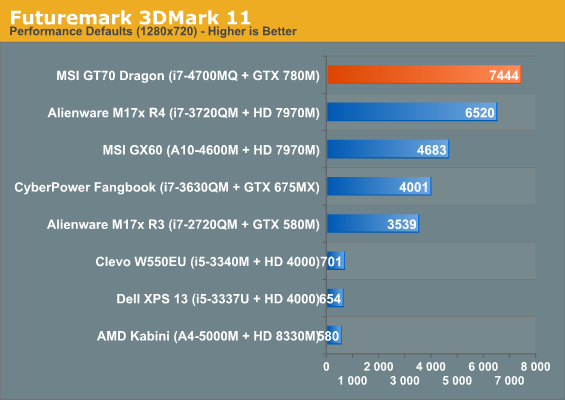
Pop on over to the 3DMarks and the 780M looks good, but unusually, not quite as good as it ought to. It has a commanding lead over the GTX 580M, and it should, but on Cloud Gate and Ice Storm it should also be blowing right past the 7970M. You'll get a better idea of what I'm talking about on the next page, when we look at actual gaming performance.










115 Comments
View All Comments
TheinsanegamerN - Thursday, July 11, 2013 - link
the clevo w230st is 13 inch with the hardware power of a fully upgraded alienware 14. and way cheaper too.kallogan - Tuesday, June 18, 2013 - link
INTEL HASFAILhellfish - Tuesday, June 18, 2013 - link
if you read the story its msi fan fail. To quote "Haswell is certainly faster clock for clock"ZeDestructor - Tuesday, June 18, 2013 - link
Optical Drive TSSTCorp SN-506BB Blu-ray writerChuck this out and you have all the space you need for cooling. While keeping room for another HDD or mSATA/mPCI-E SSD Cluster. Seriously, optical media needs to die. ASAP!
Darkstone - Tuesday, June 18, 2013 - link
Dustin, you have to be careful detecting clock speeds. Furmark is the only tool i know that correctly detects graphics card throtteling in every case. For an example, see http://www.notebookcheck.net/fileadmin/Notebooks/S... taken from http://www.notebookcheck.net/Review-Schenker-XMG-P... GPU-z thinks that the GPU is happily running at it's max clock speeds. This is obviously not the case.On the CPU side, CPU-z seems to be unable to detect throtteling in all cases with haswell. See http://www.notebookcheck.net/fileadmin/Notebooks/S... taken from http://www.notebookcheck.net/Review-Schenker-XMG-P... CPU-z states the CPU runs at 2.8Ghz, so does Intel turbo boost monitor. Yet Hardware Monitor measures a package power of 12.63w. No way that is possible on that clock speeds while running 8 threads on prime95. I have personally tested an i7-3820QM under prime95 and it draws around 45W @ 3.2Ghz. Haswell shouldn't be that much more power efficient under load.
MrSpadge - Tuesday, June 18, 2013 - link
Or the power reading is wrong?Crunching BOINC on my HD4000 results in 12 -14 W reported power draw, depending on clock speeds. Yet at the wall I'm drawing 16 - 32 W (1150 - 1350 MHz with adjusted voltage), so it seems those reading simply do not factor supply voltage in, which seems perplexing.
Darkstone - Tuesday, June 18, 2013 - link
The maximum power draw of the HD 3000 is around 12w, or 20w with furmark, those results are not surprising. Intel uses the same sensor to determine when to throttle the processor. My i7-2820QM runs around 2.6Ghz when all 8 threads are stressed, consuming 45w. Under lighter loads the processor still consumes 45w on higher clock speeds.I usually use the Package Power sensor to determine whether the processor is throttling instead of the clock speeds.
Paapaa125 - Tuesday, June 18, 2013 - link
Please include units to upper battery life charts. "229"? Points? Minutes? Hours? What?Meaker10 - Tuesday, June 18, 2013 - link
The fan draws air from the bottom vents (not directly under the fan) and from the keyboard and blows it out the back and side at the same time. It does not suck air through either heatsink.The paste job on your cpu likley needed redoing.
Meaker10 - Tuesday, June 18, 2013 - link
Further cooler boost takes your cpu temps down to 86 at which point you should not see any throttle.The issue may actually be the 180w brick at thwt point.