The 2013 MacBook Air Review (13-inch)
by Anand Lal Shimpi on June 24, 2013 12:01 AM ESTDisplay
When I reviewed the 13-inch MacBook Pro with Retina Display, I viewed it as the true Retina MacBook Air that everyone was waiting for. With modest increases in thickness and weight, the rMBP13 gave you a much better screen and a larger battery to drive it. Apple’s lineup made sense.
After being in Taiwan earlier this month and checking out all of the 13.3-inch 2560 x 1440 displays being used on notebooks similar in size to the 13-inch MBA, I was beginning to reconsider my position.
To hit an aggressive schedule, you have to mitigate risk. In the case of the 2013 MBAs, Apple kept the chassis spec unchanged in order to do just that. As a result, the displays too, remained unchanged. We’re talking about TN panels (admittedly higher quality than most) and traditional pixel densities. Compared to the Retina Displays deployed across the rest of Apple’s product lines, these panels just aren’t as good. Compared to what you typically find elsewhere, they’re still among the best.
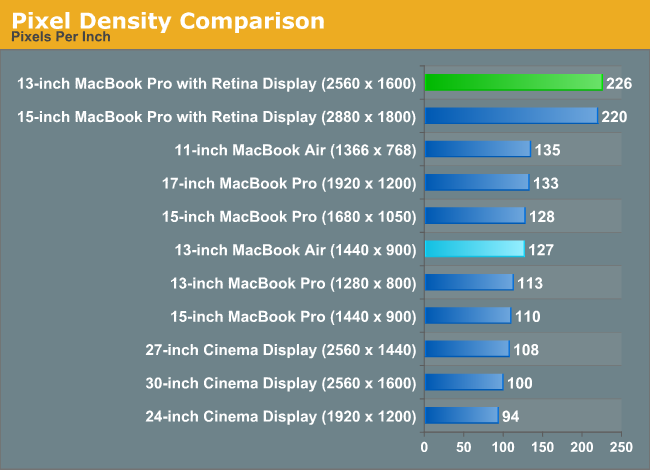
There are two aspects to deploying a Retina Display in a MacBook Air that are worth discussing. The first is power consumption. Greater pixel density requires a more powerful backlight to drive the panel at the same brightness, which in turn reduces battery life. Apple’s solution is to deploy Retina Displays on products it can outfit with a sufficiently large battery. I’d argue that given the battery life of the 2013 MBAs, Apple could move to a Retina Display and still deliver reasonable battery life - but it would be a regression.
The second thing to consider is price. I don’t know just how much more a Retina Display would add to the cost of a MacBook Air, but it’s clear it would be non-negligible.
There’s no real solution to the first problem, but the second one should be less of an issue as panel prices come down. I don’t know where Apple will eventually land on all of this, but today what happens is we get a well defined separation between MacBook Air and MacBook Pro with Retina Display.
Professional users who need greater color accuracy and/or additional desktop resolution really should go for the MacBook Pro with Retina Display. If you don’t need either, the MacBook Air will suffice.
In practice, the MBA’s display isn’t bad by any means. I’ve been staring at it non-stop since WWDC and don’t mind using it at all. The biggest visual issue for me is actually the shifting contrast at off-center vertical angles. It’s not a problem once you properly adjust the display angle but it’s something you don’t have to deal with on the rMBPs. When I'm not in crazy work mode, the lack of resolution isn't a huge deal - but when putting together big articles like this one, I find myself missing the rMBP quite a bit. I guess that's why the rMBP has Pro in the name.
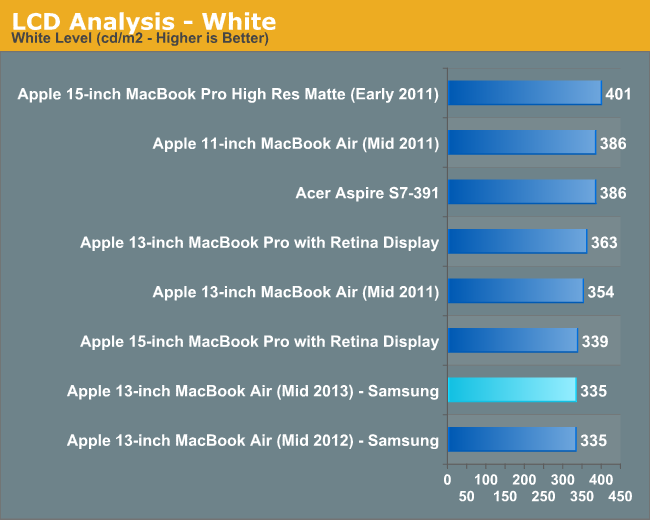
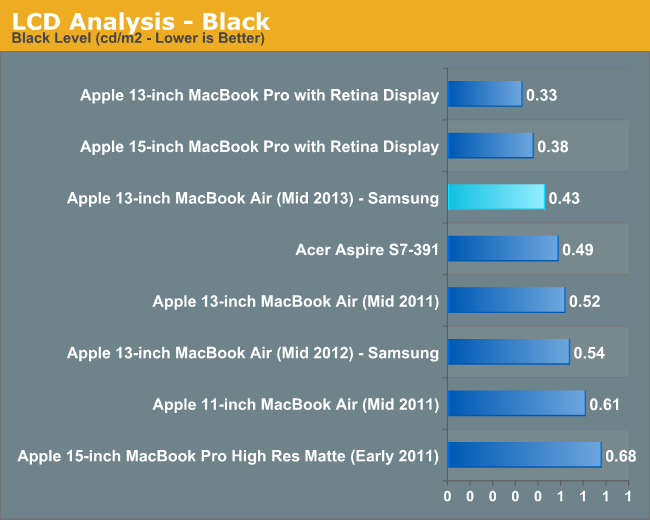
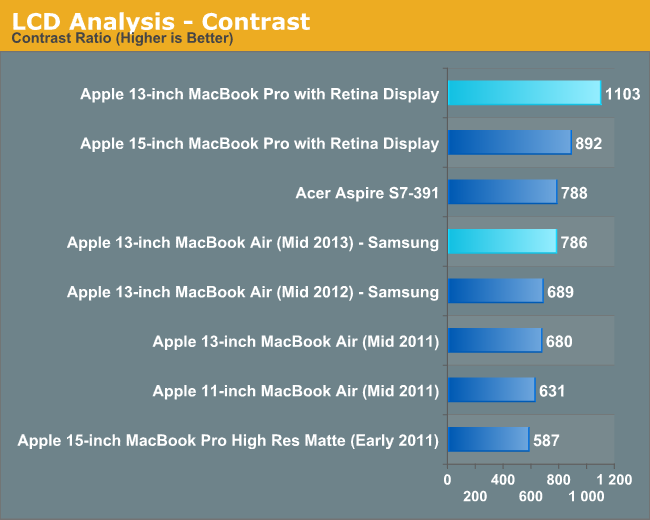
My review sample featured a Samsung panel (LSN133BT01A02), although I’m sure the usual panel lottery is in full effect this generation as it has been in the past. Brightness and contrast are both comparable to what we had last generation (my Samsung panel this year was a bit better than last year's). The brightness/contrast results are very comparable to Acer's 1080p S7, just to show you how far Ultrabooks have come.
I ran the 2013 MBA through Chris Heinonen’s new display workflow using CalMAN to give you an idea of color accuracy vs. the rMBP:
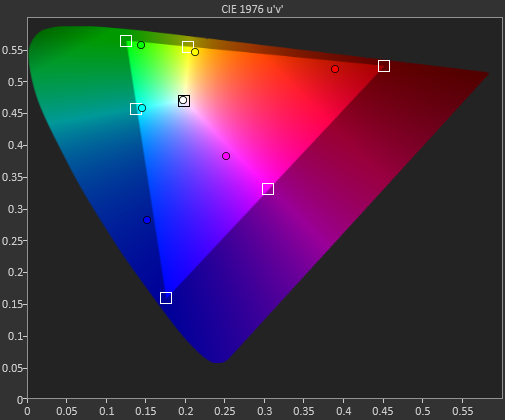
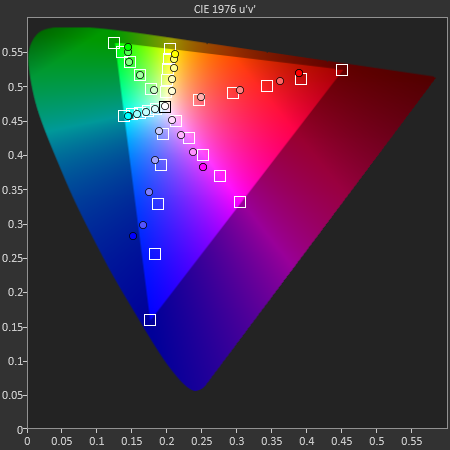
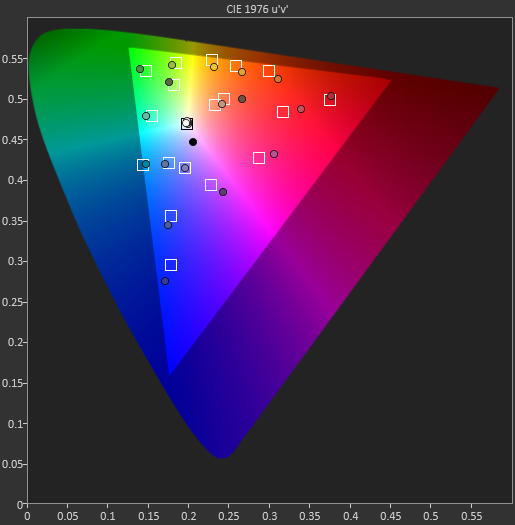
| CalMAN Display Comparison | ||||||||
| Apple iPad (3rd gen) | Apple iPhone 5 | 13-inch rMBP (uncalibrated) | 13-inch 2013 MBA (uncalibrated) | Google Chromebook Pixel | ||||
| Grayscale 200 nits Avg dE2000 | 3.7333 | 3.564 | 1.7825 | 3.348 | 7.132 | |||
| CCT Avg (K) | 6857K | 6925K | 6632K | 6809K | 6442K | |||
| Saturation Sweep Avg dE2000 | 3.193 | 3.591 | 2.1663 | 5.3608 | 7.0927 | |||
| GMB Colorchecker Avg dE2000 | 3.0698 | 4.747 | 2.4521 | 3.9883 | 5.7664 | |||
The 13-inch MacBook Air isn’t bad, but Apple’s Retina Display is just better.


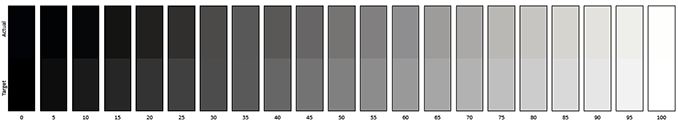
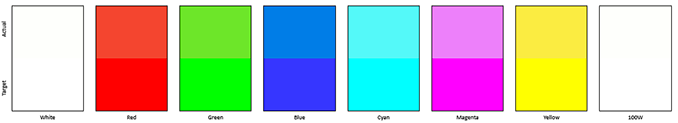
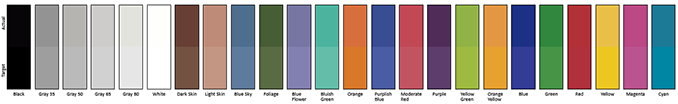








233 Comments
View All Comments
vol7ron - Wednesday, June 26, 2013 - link
I'm sorry, have you ever owned an MBA? You don't want to be doing any heavy development on this device, it will get hot fast.This device should be the Traveler's Laptop: good enough to carry with you, more productive than an iPad, full keyboard, longer battery life than a regular laptop, lighter weight, and a few ports to maybe support what you need. It would be perfect for a plane or train, maybe to lounge by the pool, but should not be considered as a desktop or MBP replacement.
The shame of it is that it's so portable, that it leaves you wanting to do more with it. It almost has done it's job too well. In that regard, you are right, it is lacking the things that would put it over the edge, that would make it a replacement of the desktop/MBP, which again it's not. But be conscious that [I think] this has no fans, and from when I used it, got hot really fast -- horrible for any extreme development, or even long-term gaming.
darwinosx - Monday, July 8, 2013 - link
Hah! Lots of developers use Airs without issue.cscordo - Thursday, August 8, 2013 - link
What a ridiculous comment from someone who clearly doesn't develop software.I'm still on a 13" MBA from two gens ago and run multiple IDE's and SQL Server 2010, and it doesn't skip a beat.
What type of "heavy" software development do you perform that it can't handle? I'd be very interested to know.
josef195 - Tuesday, August 20, 2013 - link
So, you're saying the Macbook Air isn't for pro users? I must say, if only they had some Macbook for professional users; they could even call it a Macbook Pro.Calista - Thursday, June 27, 2013 - link
I agree with your ideas of adding the option of 16 GB of RAM and 4G support. Virtualization is growing all the time, the memory usage can grow very quickly if starting to run a few VM in parallel. And not having the option of 4G in this day and age is just embarrassing. For a machine *built* to be used on the go, with every component (battery life, weight, size) adopted to this task not adding 3G/4G just doesn't make sense.Dave DeCo - Saturday, June 29, 2013 - link
I have never given much thought to the 4G thing. But now that it's brought up I too wonder why the MBA doesn't offer it. My incredibly portable iPad has it. iPhone too of course. Why not the wafer thin MacBook Air? Oh Apple. Always dangling that carrot on the longest stick possible while telling us we don't need carrots. If that last line makes sense to anyone please tell me. Because I don't know what the Helsinki I just said.australianm8 - Saturday, July 6, 2013 - link
A few considerations for everyone fussing about 4g support.1. Apple likes to keep a simple product line
2. Look at a teardown, not much room in there for much more to add. (already pushing it's thermal limits)
3. There are a plethora of cell carriers that offer 4g USB sticks
darwinosx - Monday, July 8, 2013 - link
That was a childish and ignorant display of petulance. Obviously a particularly immature teenager.jaycee1970 - Saturday, August 24, 2013 - link
"Dump your apple stock now, it will bounce back"Wow, that's fantastic financial advice, genius. I'll definitely sell something that will go up in value. The rest of your post was just as intelligent. Thank you.
othernet - Monday, November 4, 2013 - link
Uhm... there are hybrid notebook/tablets out there. Did you buy one? I don't know of anyone that did.Apple sells Retina 4, 10, 13 and 15 inch products. Soon, an 8 inch product too. You must have missed the keynotes.
Wireless charging? Wait, do you still need to plug the wireless charger somewhere to make it work? When it doesn't have to sign me up!