ASUS MeMO Pad HD7 Review: $149 Nexus 7.1 Successor & Our First Look at MediaTek's MT8125
by Anand Lal Shimpi on July 29, 2013 3:55 PM EST- Posted in
- Tablets
- Asus
- Mobile
- Android 4.2
- MeMO Pad

The tablet market is presently caught in a race to the bottom, at least in terms of pricing. The shift from the initial crop of 10-inch tablets to 7/8-inch models is well under way, and with that shift comes downward pricing pressure.
Even Apple isn't immune from this, with the iPad mini priced at around 65% of its bigger brother - itself being priced lower than many expected upon its introduction in 2010.
Unlike in the traditional PC industry however, huge sacrifices in display quality, user input or overall performance just aren't tolerated as well in the present tablet market. Consumers want cheaper tablets, but they can't devolve into unresponsive devices with compromised user experience. There's a certain minimum level of quality that needs to be met.
Last year Amazon, and later ASUS/Google redefined what we should expect from a $199 tablet. Amazon was the first to give us decent hardware at that price point with the original Kindle Fire, and ASUS/Google blew it out of the water with the original Nexus 7. The 7-inch tablet gave us virtual performance parity with high-end devices out at the time. Add in the latest version of Android and a decent display and all of the sudden we had a wonderful tablet option at $199.
This year ASUS and Google were both under pressure to seriously improve the Nexus 7. The combination of a better display, better WiFi and better SoC all led to an awesome device, with an unfortunately higher price point ($229). While I don't expect anyone looking for a premium 7-inch tablet to have issues with the new price point, the new Nexus 7 does run the risk of leaving us with no good option below $200.
To fill the void ASUS chose to build an updated version of the tablet that turned into the original Nexus 7: the 7-inch MeMO Pad. In many senses, the new MeMO Pad HD7 is the true replacement to last year's Nexus 7. It features a similar 1280 x 800 IPS panel, very similar dimensions, and in many cases it offers similar performance. The biggest improvement? Price. The MeMO Pad HD7 starts at $149 for a 16GB model (there's a $129 8GB model available outside of North America as well).
| ASUS 7-inch Tablet Specification Comparison | |||||
| ASUS MeMO Pad HD7 | ASUS Nexus 7 (2012) | ASUS Nexus 7 (2013) | |||
| Dimensions | 196.8 x 120.6 x 10.8mm | 198.5 x 120 x 10.45mm | 200 x 114 x 8.65mm | ||
| Chassis | Plastic + Matte or Glossy back | Plastic + Rubber back | Plastic + Soft Touch back | ||
| Display | 7-inch 1280x800 IPS | 7-inch 1280x800 IPS | 7.02-inch 1920x1200 IPS | ||
| Weight | 302g | 340 g | 290 grams (WiFi), 299 grams (LTE) | ||
| Processor | 1.2GHz MediaTek MT8125 (4 x Cortex A7) | 1.3 GHz NVIDIA Tegra 3 (T30L - 4 x Cortex A9) | 1.5 GHz Qualcomm Snapdragon S4 Pro (APQ8064) | ||
| Memory | 1GB DDR3L | 1 GB | 2 GB DDR3L | ||
| Storage | 8GB / 16GB | 8 GB / 16 GB | 16 GB / 32 GB | ||
| Battery | 15.01 Wh | 16 Wh | 15.01 Wh | ||
| WiFi/Connectivity | 802.11b/g/n, BT | 802.11b/g/n, BT, NFC | 802.11a/b/g/n, BT 4.0, NFC | ||
| Camera |
5.0 MP Rear Facing w/AF 1.2MP Front Facing |
– |
5.0 MP Rear Facing w/AF 1.2MP Front Facing |
||
| Wireless Charging | - | – | Yes (Qi Compatible) | ||
| Pricing | $129/$149 | $199/$249 |
$229/$269 (WiFi 16/32 GB) $349 (LTE) |
||
Design

From left to right: Nexus 7 (2013), MeMO Pad HD7, Nexus 7 (2012)
The MeMO Pad HD7 is ever so slightly shorter (-1.7mm), but a hair thicker (+0.24mm) and wider (+0.6mm) than the Nexus 7. The < 2% increase in device volume comes with a reduction in weight, from 340 grams down to 302 grams. The difference appears mostly in materials choice. The rubber back of the original Nexus 7 is replaced by either a smooth matte or glossy plastic back.
ASUS offers the MeMO Pad HD7 in five different colors: white, pink, green, blue and black. The first three use glossy plastic backs while the last two have a matte look.
The potentially colorful back protrudes slightly along the edges of the tablet. It's an odd design choice, one that I can only assume makes manufacturing/assembly a bit easier. It's not a huge problem once you get used to the device, but anyone used to a Nexus 7 will notice the difference immediately.
The micro USB port gets moved up to the top of the device in the HD7, attaching it directly to the main PCB and removing the need for the long flex cable ASUS had to use in the original Nexus 7. Similarly, the audio/mic jack is located up top.

There are only three physical buttons on the MeMO Pad HD7 - power/lock, volume up and volume down. The buttons don't feel quite as mushy as they do on the new Nexus 7
Google was pretty adamant against including a microSD slot in the original Nexus 7 (preferring a combination of internal and cloud storage), but ASUS put one back in the design of the MeMO Pad HD7.
The HD7 does inherit some features from the new Nexus 7 starting with stereo speakers. Although there's a single speaker grille on the back of the MeMO Pad HD7, there are two physical speakers behind it.
Also like the new Nexus 7, there are both front (1.2MP) and rear facing (5MP) cameras in the MeMO Pad HD7.
Finally, the internal battery is nearly identical to the one used in the new Nexus 7. The model numbers are slightly different (C11P1304 vs. C11P1303 for the N7.2), but both are 3.8V 3950mAh li-polymer batteries (15Wh capacity).
I noticed some light creaking if I squeezed the corners of the HD7, but for the most part the device feels well built for a $149 tablet. You definitely lose a bit of that high end feel now that the rubber back of the Nexus 7 is gone, the entire device feels more plasticky, but again at this price point there have to be sacrifices. For what it's worth, the finish on the matte back feels a bit better than the flashier colors.
The reduced weight is nice, but I still ended up propping the tablet against something whenever I watched long TV episodes or movies.


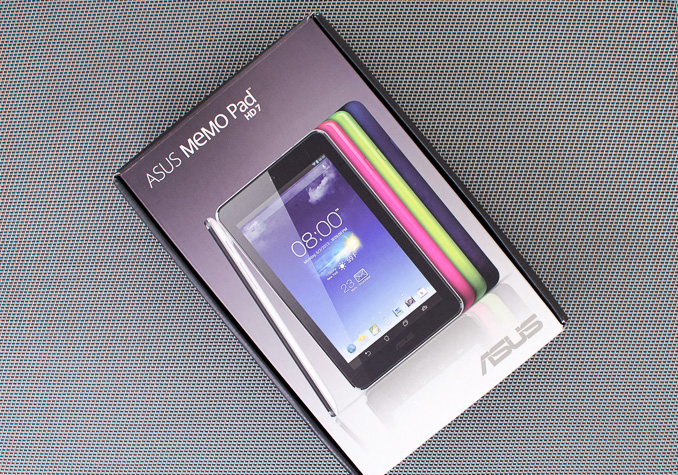



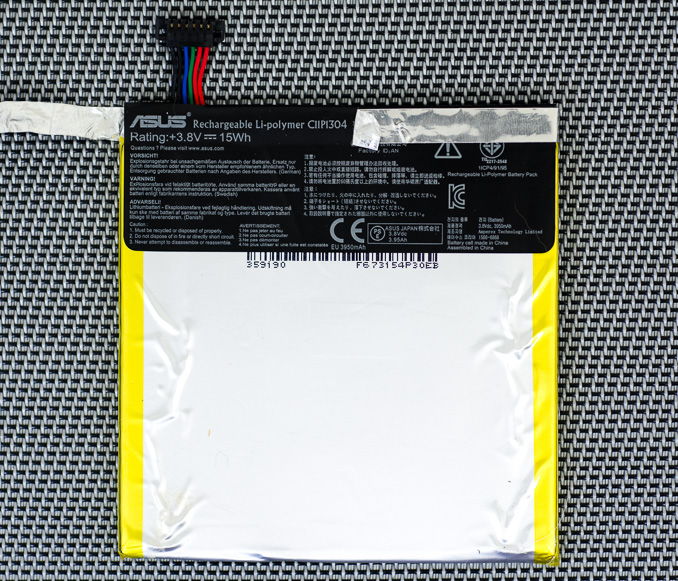








75 Comments
View All Comments
timon_comment - Thursday, August 1, 2013 - link
The "ASUS 7-inch Tablet Specification Comparison" the list was lacked an important function, ---- GPS module.Not all of the tablet are providing GPS module for you, even though in WiFi iPad are also no GPS module. (no need to say what A-GPS --- a fake GPS, it running is incapable of without wireless network)
ASUS's the three models have GPS module, whether it is as a WiFi version or a 3G version.
ASUS tablet's GPS performance got improved ever since the Nexus 7 (2012) launched.
In Android tablets are only for the two brands provided the dependable GPS performance, another is Samsung tablet, like Galaxy Note 8, Galaxy Tab3 T210, Galaxy Tab3 T310, etc..., whether it is as a WiFi version or a 3G version.
user777 - Thursday, August 8, 2013 - link
Not quite correct comment. Assisted GPS or A-GPS is also functioning as autonomous GPS. Indeed an aluminium case (tablet, smartphone) may be a reason for not quite good performance.You may check-up the Asus(.)com web site - all Asus tablets support GPS (+Glonass for some areas) except the very first ASUS MeMO Pad ME 172V (1024x600 display, not HD).
From my personal experience Asus Nexus 7 has the best GPS I know - much better sensitivity than any GPS navigation device. It gets GPS signal in seconds and has excellent sensitivity (inside car, train, in a room near the window even behind sunblind).
BTW I would like to see a review of the latest Asus Memo Pad FullHD 10. It is already on the market with better price than Samsung Nexus 10.
timon_comment - Saturday, August 10, 2013 - link
you are inaccurate,Some devices just support for A-GPS but is no GPS module. that A-GPS is depending on wireless network.
Although it seems like the WiFi iPad could provide some limited navigation (without the GPS module), actually is just a gyro sensor, NOT GPS, incapable to do random position measuring.
What is a gyro electronic navigation? Please note to some of missiles.
"It gets GPS signal in seconds and has excellent sensitivity (inside car, train, in a room near the window even behind sunblind)."
you did not turn off the WiFI signal and remove all the cache, the A-GPS was still working, so, may be faster.
However, mountainous areas are likely no WiFI signal, or you are being a trip overseas occurred during no free-WiFi over there.
Also, in mountainous areas, if you wanted to get a position measuring, must be with GPS.
timon_comment - Tuesday, August 13, 2013 - link
I have to make a correction to my post above,although some sellers claiming MeMo Pad HD 7 has embedded GPS, however ASUS's official webpage of the MeMo Pad HD 7 did not list the GPS sensor nor Gyroscope sensor, so I thought the MeMo Pad HD 7 is likely no GPS sensor (module).
Nexus 7 (2012) and Nexus 7 (2013) have GPS module
timon_comment - Tuesday, August 13, 2013 - link
it seems like I have to make 2nd correction,Maybe ASUS's official webpage is very bad
Seems others who have already tested GPS on the MeMo Pad HD 7, and said GPS in the MeMo Pad HD 7 is slightly worse, it has a MT6628 processor with WiFi/BT/GPS/FM combo chip, a cheap way.
extide - Thursday, August 1, 2013 - link
I wouldn't be so sure that the MTK SoC in there is indeed made on the 28nm process, in-fact I would not be surprised at all if it was on 40nm. There are lots of interesting Cheap CHinese SOC's out there though, it would be cool to see some tested. Like RockChip, Allwinner, Freescale i.MX, etc.eebrah - Friday, August 2, 2013 - link
@extide Freescale is not ChineseWolfpup - Friday, August 2, 2013 - link
I wonder if these are stock Android, and if so if that means they'll be updated promptly like Nexus.Assuming so, then both this, last year's 7, and this year's 7 are really awesome pieces of hardware for the price.
Other than being pocketable I vastly prefer a 10" tablet though, and...ugh...Android just isn't all that useful to me compared to iOS, much less Windows. (Where are the AMD based Windows tablets?!? They've got better CPUs and GPUs and drivers than Atom, and they're just screaming to be put in tablets...)
VisionxOrb - Thursday, August 8, 2013 - link
Sero 7 pro from walmart is killer deal as wellTutua - Thursday, August 15, 2013 - link
Does know anyone if this tablet supports MKV files? if yes, files with a size +4gb? I want to use this tablet like a portable video player during my journey...