Nexus 7 (2013) - Mini Review
by Brian Klug on July 27, 2013 12:54 AM EST- Posted in
- Tablets
- Snapdragon
- Qualcomm
- Android
- Mobile
- APQ8064
- Nexus 7
- Android 4.3

At an event in San Francisco, Google announced an updated version of the popular Nexus 7 tablet which first appeared at last year’s Google I/O. The big new features update the Nexus 7 platform with inclusion of a 1.5 GHz Snapdragon S4 Pro (APQ8064) SoC, 1920x1200 display by JDI (Japan Display Inc), as well as 5 MP rear facing camera, 1.2 MP front facing camera, stereo speakers, dual band WiFI, wireless charging (Qi) and a thinner and lighter chassis. It’s a major update that keeps the competitive price point that made the original Nexus 7 appealing (the lineup starts at $229 for the 16 GB model) while bringing numerous much-needed improvements that people have asked for.
First off, it’s shocking how much of a difference the change in thickness and weight makes. The new Nexus 7 feels considerably lighter and thinner in the hand than its older counterpart. Gone is the textured rubberized (almost driver glove-like) material on the back, in its place a flat, uniform soft touch material. There’s Nexus emblazoned in landscape on the rear, which is a bit puzzling next to the 90 degree rotated ASUS down below. It irritates my OCD sensibilities seeing the two logos inexplicably perpendicular and right next to each other, but I suppose Google thinks this helps emphasize how much the Nexus 7 and Android platform are really tablet-friendly now, with landscape view support throughout the core apps.
The rear facing camera is in the extreme top left, next to the power and volume rocker buttons, and top speaker. The Nexus 7 build and finish does feel a bit more plasticky to me this time around, but that’s almost expected given the price point, and it isn’t a major dig on the hardware at all. That’s not to say it isn’t sturdy or well put together, but just that the original Nexus 7 left a stronger impression on me last time, and I’ve been spoiled by the ASUS FonePad since then. The edge chamfer also helps the Nexus 7 feel a bit more like the Nexus 4 with its rounded edge. The previous Nexus 7 came to a point that could be a bit sharp at times.
What’s a little awkward is how tall the bezel at top and bottom looks on the Nexus 7, I’m warming up to it. On paper the new Nexus 7 is smaller in almost every dimension, in reality the elongated aspect ratio is definitely a bit pronounced here. There’s also still a notification LED well hidden under the glass at bottom in the center.
On the back is the new 5 MP rear facing camera, buttons (which hug the edges), a microphone port, and speakers. The speakers fire out the back of the Nexus 7 and look like they have good separation (obviously the best that the device’s size affords – top and bottom), but I don’t have a good feel for just how loud they go quite yet. Having stereo is a dramatic improvement for the audio part of video and multimedia consumption, and Android does 5.1 virtualization out the speakers as well. On the connectivity side of things there’s microUSB at the bottom with SlimPort video out, and a 3.5mm audio jack. I know a lot of people were hoping for inclusion of line in on the 3.5mm audio jack but I can confirm it isn’t present.
| Nexus 7Tablet Specification Comparison | ||||
| ASUS Nexus 7 (2012) | ASUS Nexus 7 (2013) | |||
| Dimensions | 198.5 x 120 x 10.45mm | 200 x 114 x 8.65mm | ||
| Chassis | Plastic + Rubber back | Plastic + Soft Touch back | ||
| Display | 7-inch 1280x800 IPS | 7.02-inch 1920x1200 IPS | ||
| Weight | 340 g | 290 grams (WiFi), 299 grams (LTE) | ||
| Processor | 1.3 GHz NVIDIA Tegra 3 (T30L - 4 x Cortex A9) | 1.5 GHz Qualcomm Snapdragon S4 Pro (APQ8064) | ||
| Memory | 1 GB | 2 GB DDR3L | ||
| Storage | 8 GB / 16 GB | 16 GB / 32 GB | ||
| Battery | 16 Whr | 15.01 Whr | ||
| WiFi/Connectivity | 802.11b/g/n, BT, NFC | 802.11a/b/g/n, BT 4.0, NFC | ||
| Camera | – |
5.0 MP Rear Facing w/AF 1.2MP Front Facing |
||
| Wireless Charging | – | Yes (Qi Compatible) | ||
| Pricing | $199/$249 |
$229/$269 (WiFi 16/32 GB) $349 (LTE) |
||
My only real complaint with the new Nexus 7’s in hand feel and build is with the power button and volume rocker, which feel somewhat mushy to me. I had issues taking screenshots even at times. It’s a minor gripe, but with only three buttons on the whole device, and generally good execution by ASUS with buttons on tablets, it surprised me. I guess I also do miss that racing glove-inspired texture in the soft touch on the back of the original Nexus 7.
| Nexus 7 (LTE) Band Coverage | |||||
| Model | GSM/EDGE Bands |
WCDMA Bands (HSPA+ 42) |
LTE Bands (UE Category 3) |
||
| North America Nexus 7 LTE |
Quad Band (850 / 900 / 1800 / 1900 MHz) |
HSPA+: 850/900/1900/2100/AWS(1700/2100) MHz (Bands: 1/2/4/5/8) | 700/750/850/1700/1900/2100 MHz (Bands: 1/2/4/5/13/17) | ||
| Europe Nexus 7 LTE | 800/850/1700/1800/1900/2100/2600 MHz (Bands: 1/2/3/4/5/7/20) | ||||
There’s a version of the Nexus 7 with 32 GB of storage and LTE onboard for $349 which will appear ‘in the coming weeks’ and includes support for AT&T, T-Mobile, and Verizon LTE in the USA on one piece of hardware. This is the first single SKU solution I’m aware of with coexistence of Bands 13 and 17 (Verizon and AT&T respectively) on the same device, which is awesome. There’s a model with Bands 3, 7, and 20 for Europe as well, so they’re not left out of the LTE fray. I had a chance to quickly get a look at the new Nexus 7 with LTE, which includes a microSIM tray and was working on one of the LTE networks in San Francisco just fine.
As far as I know, the Nexus 7 LTE solution is Qualcomm’s MDM9215 with a WTR1605L transceiver inside, and doesn’t necessarily include any of the new RF360 brand of front end hardware (like the power amplifier with integrated antenna switch or tunable front end), since MDM9x15 only works with QFE1320 (Bands 1,2,3/4,5,8,20). Still, that makes it all the more impressive, and Google deserves considerable kudos for further pushing such unprecedented interoperability, since in a tablet you do have more area to include discrete power amplifiers and filters.




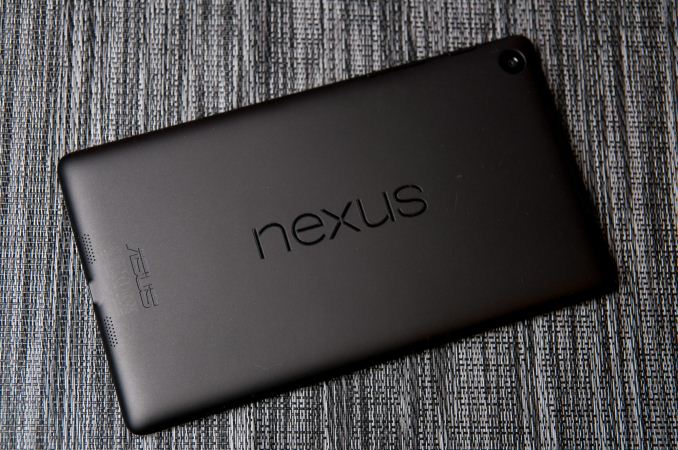















252 Comments
View All Comments
thesavvymage - Saturday, July 27, 2013 - link
Any word on if this supports usb otg out of the box?rhx123 - Saturday, July 27, 2013 - link
Yes I too would love to know if even USB OTG Keyboard/Mouse works.Bob Todd - Saturday, July 27, 2013 - link
I'll third this request. I assume it is, but Brian can you confirm if USB OTG is working properly? I've actually ended up preferring USB OTG to a micro sd card for my most common use case for oodles of storage (obviously having both would be best). It's more convenient for me to quickly slap a bunch of HD movies onto a fast 64GB USB 3.0 flash drive before a long flight than it is to screw around with painfully slow microSDXC cards. I get 60MB/s on the flash drive writes vs. < 15MB/s on a 64GB microSDXC card (that's actually performing above spec). The write speeds are just way too slow on the micro cards to make transferring copious amounts of data an enjoyable task. The flash drives are cheaper as well. And if I need more space I can just use a cheap 1TB 2.5" external (Timur has kernels for powered USB OTG for the original Nexus 7 so battery life isn't an issue).Brian Klug - Saturday, July 27, 2013 - link
I always forget to test, I will do so.I should mention that I brought USB-OTG up with some Googlers, they said this is not a priority at present, but it's on their long laundry list of things. I'm not sure what that means, but it backs up my impressions that again, it just isn't a focus and has inconsistent support.
-Brian
Bob Todd - Sunday, July 28, 2013 - link
Awesome, thanks Brian! And I'll just add to the chorus (and something I've mentioned before) that I'm really happy with the "mini" reviews. I know the big ones take a lot of time to put together, but the smaller reviews here are still 10x more insightful than you'll get from any gadget blog. So much so in fact that these are useful for real purchasing decisions. I originally thought I'd upgrade my old N7 to this, then decided I'd just wait for a Silvermont (or possibly Temash) Windows 8.1 tablet, and after reading this I'm probably back to upgrading if USB OTG works. The inclusion of Krait 300 cores is a nice bonus even if we're only talking about a ~15% IPC improvement.Impulses - Sunday, July 28, 2013 - link
I'd like to know as well, it isn't crucial for me but it'd make it a whole lot more pleasant to use... 60MB/s? I've seen USB 3.0 flash drives that can easily do triple and quadruple that for sequential transfers. USB OTG for me satisfies every possible usage case I'd have for a card slot, and more. I'm hoping it works with that importer app at least, like the original Nexus... It should, unless there's some glaring hardware omission like with the Nexus 4.Bob Todd - Monday, July 29, 2013 - link
Yup, there are definitely much faster flash drives. But the ones I'm talking about in the ~60MB/s range are cheap (regularly on sale for ~$0.57/GB). You can get over 2X the performance, but it's over 2X the cost. There's obviously a big form factor advantage for the flash drive, but once you start talking about ~$90 for a very fast 64GB flash drive I'd personally rather just buy a 128GB SSD/enclosure that is much faster still. I actually bought a 256GB Agility 4 to use as a "big ass fast flash drive". I still think it was a good idea for my use cases, too bad that drive was absolutely unreliable trash and it needs its third RMA.aylak - Saturday, July 27, 2013 - link
Thank you for the review. I'm not sure it was mentioned and I missed it but does it have haptic feedback?_jsw_ - Saturday, July 27, 2013 - link
No, it does not. No vibrating motor at all.fatso485 - Saturday, July 27, 2013 - link
I fail to see why this is a mini review. Its better and a lot more detailed than the other "big tech blogs" reviewsKeep doing what you are doing anandtech