Acer R7 Review: Something Different
by Jarred Walton on August 15, 2013 12:45 AM EST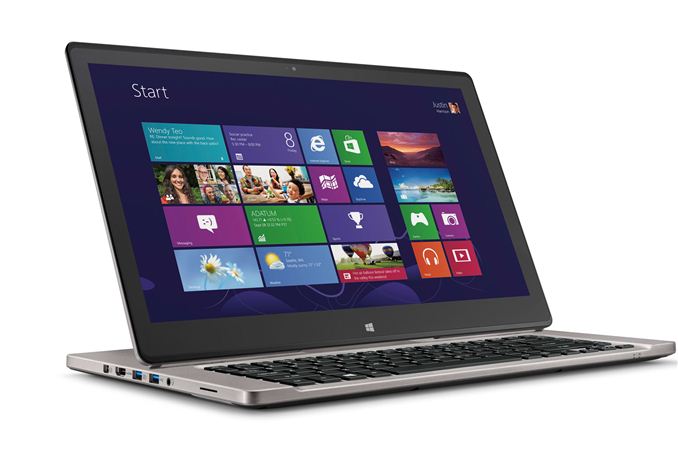
Several months ago, Acer released the Aspire R7, a new and interesting take on touchscreen laptops. We didn’t have an opportunity to review it at the time of launch, but Acer did ship one out a bit later and it’s an interesting enough laptop that we wanted to discuss some of what might make this laptop appealing to a subset of our readers. We’ll start with the customary specifications table, and after you see the specs you’ll hopefully begin to understand why we aren’t going to do a super in-depth review.
| Acer Aspire R7-571-6858 Specifications | |
| Processor |
Intel Core i5-3337U (Dual-core 1.8-2.7GHz, 3MB L3, 22nm, 17W) |
| Chipset | HM77 |
| Memory |
6GB (4GB onboard, 2GB SO-DIMM, 12GB Max) (DDR3-1600 11-11-11-28 timings) |
| Graphics |
Intel HD Graphics 4000 (16 EUs at 350-1100MHz) |
| Display |
15.6" Glossy AHVA 1080p (1920x1080) (AUO B156HAN01.2) |
| Storage |
500GB 5400RPM HDD (Western Digital WD5000LPVX) 24GB SSD Cache (Kingston SMS151S324G) |
| Optical Drive | N/A |
| Networking |
802.11n WiFi (Broadcom BCM43228) (Dual-band 2x2:2 300Mbps capable) Bluetooth 4.0 + HS (Broadcom) |
| Audio |
Realtek HD Stereo Speakers Headset combo jack |
| Battery/Power |
4-cell, ~15.1V, 3560mAh, 53.6Wh 65W Max AC Adapter |
| Front Side | N/A |
| Left Side |
Headset jack 2 x USB 3.0 1 x HDMI 1 x Mini-VGA |
| Right Side |
Flash Reader (SD) 1 x USB 2.0 Volume Control Power Button AC Power Connection Kensington Lock |
| Back Side | 2 x Exhaust Vent |
| Operating System | Windows 8 64-bit |
| Dimensions |
14.8" x 10.0" x 1.1" (WxDxH) (376mm x 254mm x 28mm) |
| Weight | 5.29 lbs (2.4kg) |
| Extras |
HD Webcam 86-Key Keyboard Ezel hinge |
| Pricing |
MSRP: $1000 Online: $900 |
If we were to have looked at the R7 when it first launched three months ago, it might have made a bit more sense, but with the Haswell processors now launched and relatively available, Ivy Bridge is definitely showing its age. What’s more, none of the other specifications really stand out as being marquee features… except for the display and its so-called “Ezel hinge”. We’ll get to that in a moment, but let’s first quickly touch on the other specifications.
The R7 comes with 4GB of memory soldered onto the motherboard and a single SO-DIMM slot. There’s only one model of R7 currently available now, at least in the US (and this is not likely to change for this generation), and Acer populates the SO-DIMM slot with a 2GB DIMM. Storage duties are handled by a 500GB hard drive with a 24GB solid state drive as a caching drive; unfortunately, Acer uses Condusiv’s ExpressCache as opposed to Intel’s Rapid Storage Technology, so in my experience the boost from the SSD cache isn’t as noticeable. Still, it’s better than relying purely on HDD storage. Considering the size of the R7, the lack of an optical drive and somewhat small battery are also going to raise a few question marks.
The model we’re looking at uses a Core i5-3317U processor, with its associated HD 4000 iGPU. There was apparently a model overseas that had a GT 750M dGPU as well, but either it never made it to the US or it’s no longer available. It’s a bit of a shame, as having more potent graphics would have opened the door for additional use cases like gaming, and the touchscreen might have proved useful in some games (though the number of premiere games that are built with touchscreen support is amazingly limited right now).
Connectivity options are pretty much par for the course, though perhaps a little bit limited for a 15.6-inch notebook. You get two USB 3.0 ports and a single USB 2.0 port, HDMI and VGA outputs, a combination headphone/microphone headset jack, and an SD card reader. That’s pretty much everything I use on a regular basis, with nothing extra. Note that there is not Ethernet, which is an unfortunate omission considering the size of this notebook. The wireless solution is at least decent, with both 2.4GHz and 5GHz radios and connection speeds up to 300Mbps, but the lack of 802.11ac means real-world transfer speeds will never be more than about 20-25MB/s.
The specs are a bit underwhelming, but if you really like the design it’s possible to upgrade to the memory to 12GB with an 8GB SO-DIMM, and you can swap out the 24GB mSATA SSD caching drive for a full SSD, plus the chassis supports a standard 2.5” drive as well. You could try upgrading the WiFi as well, but many OEMs lock down the supported WiFi cards so that may not work. The only major drawback to upgrading is that you’ll have to open the bottom of the laptop, which isn’t too bad if not for one thing. You need a T-9 Torx screwdriver, and then you need to pry up two of the rubber pads to get to the last three screws. The rubber pads use an adhesive, so after prying them up you may find that they don’t stay put as well. Other than the three hidden screws, it’s pretty simple to get inside the R7, and the bottom of the chassis comes off with no difficulty.
As a final note, this is definitely a hefty notebook, weighing 5.3 pounds without any particularly demanding hardware. In fact, I’ve seen gaming laptops with 15.6-inch displays that have quad-core processors and discrete GPUs that weigh this much. The reason for the bulk probably has a lot to do with the Ezel hinge, though I have to say that as far as Acer products are concerned, this is possibly the most solid feeling laptop I’ve ever seen from them. There’s no flex, creaking, or any other indication that this laptop might fall apart in a couple years. And with that said, let’s move on to the crux of this review: a discussion of the Ezel hinge and the various operating modes of the Acer R7.


_thumb.jpg)
_thumb.jpg)
_thumb.jpg)
_thumb.jpg)
_thumb.jpg)
_thumb.jpg)
_thumb.jpg)
_thumb.jpg)
_thumb.jpg)
_thumb.jpg)
_thumb.jpg)
_thumb.jpg)








113 Comments
View All Comments
fluxtatic - Saturday, August 17, 2013 - link
Right, because there is no such thing as market saturation when it comes to iPads. Matter of fact, when it comes time to replace this desktop I'm typing this on, I'll buy two iPads so I can leave one on the back of the toilet.God knows the iPhone continued to sell gangbusters and is now selling more than every other smartphone on the planet combined. Oh, wait...
ddriver - Thursday, August 15, 2013 - link
Dude, it is completely different market. Completely different product range. iOS and Android are useless for professionals. Ford sells more cars than Lamborghini, but that doesn't make ford cards better. Professional products is a smaller market. You are comparing apples to oranges.Not that I am a fan of M$ or windows, and not that I don't think windows 8 sucks in a terrible way but still..
HisDivineOrder - Thursday, August 15, 2013 - link
Everything touch-related about Windows 8 isn't screaming professional market, either. That you can use desktop applications on a tablet is vaguely useful, but for the most part when a company is going to have to make new versions of programs they've traditionally run on desktops/laptops on a tablet PC, they'll just go make an Android/iOS version instead of sticking with x86 only to make a Metro version.Bonus: They save money on Android devices when compared to Windows RT or 8 releases.
JNo - Thursday, August 15, 2013 - link
But with a convertible tablet you have the *option* - use as a tablet or (for "professional market" use), stick it on to the keyboard part and use a no compromise laptop. It's a win either way.damianrobertjones - Thursday, August 15, 2013 - link
Maybe Windows 8 is the first attempt to push sales. Heck MS had to create the Surface to push Oems into making suitable and acceptable devices. What do we have... The same old same old and at least Acer is trying (Albeit with a very poor W3 and acceptable W510/w700)I PREFER choice and the best choice for ME and others is Windows 8. It affords me access to all of the previous Windows apps along with the new streamlined 'apps'.
rainking430 - Thursday, August 15, 2013 - link
Ummm, that's because they are infants in the mobile space, Jarred. Tablet sales are the way they are because these are 1.0 efforts and the majority of people are ok with what they have. Look at how long the others have been in the space and how much time they've had to hone their product over the years. It's an uphill climb for MS for sure, and Windows 8.0 was half-baked in a lot of ways, but I think MS is in this for the long haul and will eventually find their footing.SpartanJet - Thursday, August 15, 2013 - link
Windows 8 is great for Tablets. I don't think judging an OS on sales is a good metric especially when Windows was last to the party and right now the entry cost is much higher. Windows has an enormous amount of REAL software to choose from not fart apps and microtransaction money grubbing apps like on Android and iOS. If we were talking about Windows RT you might have had a point.I'm going to make the jump once Windows gets a good tablet for under $600. I can't wait to leave Android behind.
JarredWalton - Thursday, August 15, 2013 - link
All of the "real software" for Windows is basically for desktop mode, which is not a good fit for tablet use in my experience. Every time I try to use the touchscreen on a laptop that has one and end up in a desktop app, I reach for the mouse or touchpad. Yes, you can use a tablet and touchscreen (usually), but it's not an optimal experience. It's basically this:Metro App = good for tablet/touchscreen
Desktop = good for traditional PC/mouse and keyboard
When I try to cross over and use a Metro App with keyboard and mouse, it's okay but not always great. When I go the other way and try to use a desktop app with only the touchscreen, however, it's far, far worse.
lmcd - Thursday, August 15, 2013 - link
There are only a few niggles before I'd shell out for a W8 tablet. I'm using Windows 8 on my desktop. If everyone brought their apps to the store already, I'd be even more satisified, but as it stands I'm a huge fan of every Modern component I use.Right now, my primary issues with W8 are my FN keys on my keyboard don't work, and there's no way to go to the start menu with the remaining space while I have an application snapped part-screen.
lmcd - Thursday, August 15, 2013 - link
Oh, and of course a better notification system would be brilliant. But that's not even too horrible.