Monoprice Zero-G Slim 27" IPS Monitor Review
by Chris Heinonen on August 26, 2013 12:00 AM ESTThe Zero-G is rated for 440 cd/m^2 of brightness, but with the default contrast setting I couldn’t get close to that. I only managed to produce 348 cd/m^2 of brightness with the Brightness at max and Contrast at 50. Pushing the Contrast higher might push that value higher, but it also introduces clipping that makes those settings unusable.
The curious value with the Monoprice is the minimum white level. At the default Contrast setting of 50 and the Brightness at 0, we still see 267 cd/m^2 of light output. That’s over 30% higher than our bright target for calibration and pre-calibration readings! I like to see the minimum level be closer to 80 cd/m^2 or below, so this is a small range. As you see on the chart, the Monoprice really sticks out here.
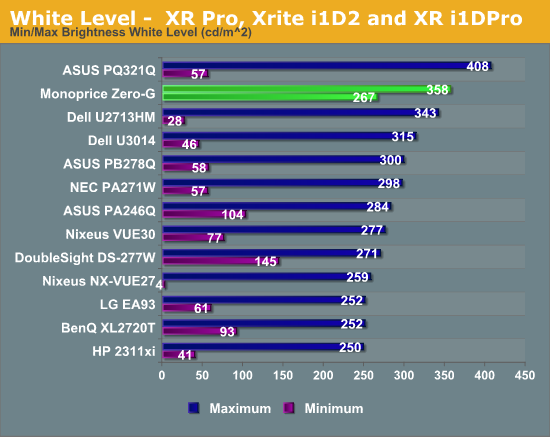
Black level also has issues. With the Brightness at 100 and Contrast at 50, we see a black level of 1.3178 cd/m^2. We really look for a value of 0.300 cd/m^2 or below to be excellent, and past 0.500 cd/m^2 is not great. Beyond 1.0 shows that we have grayish blacks, not black-blacks, and the contrast ratio is going to really suffer.
At the Brightness level of 0, our black level is a more respectable 0.3216 cd/m^2. The minimum brightness levels are what I’d expect to see at maximum brightness on a typical display. As almost everyone is using LG panels in their 27” 1440p monitors, there is something in the electronics of the Monoprice that is certainly strange.
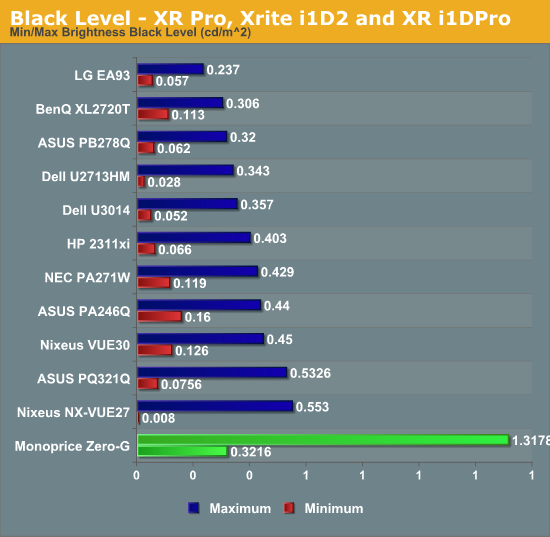
The contrast levels, as you can imagine from that maximum brightness reading, are strange. We see a respectable contrast level of 836:1 at minimum brightness, but a maximum brightness contrast of only 272:1. When these values don’t line up with each other, or with the 200 cd/m^2 calibrated values, I go back and run this at multiple levels to see what is going on. Below is the data for the light output and contrast ratio at different brightness levels.
|
Brightness Level |
Light Output (cd/m^2) |
Contrast Ratio |
|
0 |
267 |
836:1 |
|
10 |
290 |
888:1 |
|
20 |
312 |
944:1 |
|
30 |
330 |
992:1 |
|
40 |
352 |
1054:1 |
|
50 |
354 |
1054:1 |
|
60 |
354 |
1055:1 |
|
70 |
354 |
1054:1 |
|
80 |
355 |
830:1 |
|
90 |
356 |
520:1 |
|
100 |
358 |
272:1 |
As we see the light output doesn’t really change from 40-70, and past 70 the black level rises causing the contrast ratio to fall. Contrast Ratio should be constant, with small fluctuations due to reading error. Because of the behavior seen here, I chose to do all my calibrations at the default settings of Brightness 50 and Contrast 50. However, there is something going on with the electronics inside the Monoprice display, and it doesn’t look right.
Monoprice looked into this and informed me that the backlight level is controlled by the scaler and not by the pcb mainboard. This is causing the brightness controls to not function as I expect them to, and it sounds like it won't be changed.
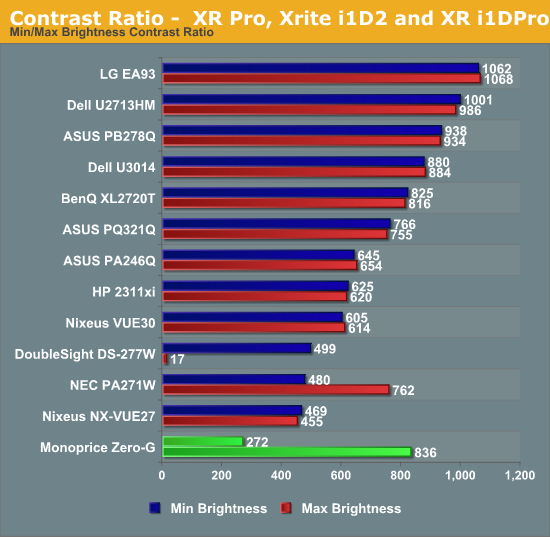










79 Comments
View All Comments
arcanes - Monday, August 26, 2013 - link
It was. Because Skyrim and Borderlands 2 are not the games I would call demanding. So I guess if you want to play last gen game engines at 120hz@2560x1440 you will be fine. I would rather play at 60hz and get a stable frame rate with higher quality settings. Don't get me wrong, I would love to play at 120hz ,but with the graphics engines/video cards of today I would stick with 60hz. Btw the Catleap 2B looks nice. Recommended?vLsL2VnDmWjoTByaVLxb - Monday, August 26, 2013 - link
Because you can play at 61-120fps, which a 60 Hz LCD can never ever do. It's not just about the top frames per second.Also, you buy these monitors for much longer than you buy PC's. The gaming PC's 3 years from now will be able to play Crysis 3 at 120 fps with ease.
DanNeely - Monday, August 26, 2013 - link
I wouldn't hold my breath on PC gaming hitting 120hz within a few years on single GPU setups. With the new consoles lifting low end target GPU performance up several orders of magnitude, I expect a major jump in requirements needed to max setting as well. Needing SLI/xFire to game at high/2560/60hz again wouldn't surprise me at all.arcanes - Monday, August 26, 2013 - link
My thinking as well. That is why I'm skeptical about 120hz@2560x1440 gaming in the future.DanNeely - Monday, August 26, 2013 - link
I'm sure it'll happen; it just won't be cheap anytime soon. It's not any more pixels than 4k @ 60hzblackoctagon - Tuesday, August 27, 2013 - link
The people out there who have spent $650-2000 on GPU hardware are admittedly the minority, but plenty of them exist. For these people, their rigs are effectively wasted when gaming on 60Hz 2560x1440 monitors or 120Hz 1920x1080 monitors.FYI I game on a 2560x1440 monitor OC'd to 120Hz, and I just have a single 7970. How do I get 120fps? Buy....(drumroll)...adjusting the in-game settings! I start by minimising or disabling AA and work from there. I prefer fluidity of motion over 'maxing' out graphics. So there you go, that's my reason.
name user - Monday, August 26, 2013 - link
Again I'd like to request 110/120hz overclocking support information in these reviews.After all, it was here reading Anandtech that I learned the benefits of 120hz several years ago, and have been chasing that feature ever since. I think it's strange that you guys don't even mention it anymore when you're the ones who sold me on the feature. I'm still sitting on 10 year old 19" LCDs because thanks to you I refuse to upgrade to anything but high hz monitors.
Koblek - Monday, August 26, 2013 - link
Check out Overlord monitors. It is an American company that sources 27" LG panels and a driver board that is easily overclocked to 120Hz. I got one a few weeks ago and it I was able to overclock to 120Hz easily using dual 7970s. BF3 looks great. It does not usually hit above 100Hz, but the experience is much smoother than just 60Hz.mikato - Monday, August 26, 2013 - link
I have heard of these a couple times but not much beyond something in a forum and then visiting their site. Any reviews from major sites?Koblek - Tuesday, August 27, 2013 - link
To be honest, I had only read about them on various forums before ordering one. The major drawback to these is that there is only one dual link DVI input and that's it. There is also no OSD. All color calibration needs to be done from your video card control panel. I loaded a color profile for the monitor from the Overlord forums and it's a good starting point. I have a Dell U2410 right next to it. Once I loaded the color profile, I used Catalyst Control Center to get the colors as close to the Dell as I could.Apparently, the lack of OSD and scaling makes the total response time very low. I brought it to my friend's and hooked it up to his 690. The 690 was able to drive most of his games at or near 120Hz and it looked incredible.
I would really like to see Anandtech do a review of these...