Analyzing the Price of Mobility: Desktops vs. Laptops
by Jarred Walton on September 7, 2013 5:55 PM ESTCPU/General Performance Discussion
With that out of the way, let’s focus on the remaining two areas, starting with CPU performance. I’ve grabbed several generations of desktop CPUs from both AMD (K10.5, Llano, Trinity, Bulldozer, and Piledriver – we don’t currently have Richland results, but they’re generally 5-10% higher than Trinity) and Intel (Sandy Bridge, Sandy Bride-E, Ivy Bridge, Ivy Bridge-E, and Haswell) and combined those results with the latest mobile CPUs (Haswell quad-core, Haswell ULT, and Richland). We’ve got two benchmarks that are common to our CPU and laptop we’re going to look at: Cinebench 11.5 (single- and multi-threaded) and x264 HD 5.x video encoding (first and second pass).
Unfortunately, we don’t have results for all of the desktop CPUs in x264 HD 5.x, though you can get an idea of where they should fall by looking at the x264 HD 3.x results. We’ve gone ahead and used the x264 3.x scaling for desktop CPUs where we don’t have 5.x results, and marked those results with an asterisk (*) in the following graphs. The first pass tends to be about 2x as fast with x264 HD 3.x, unless you have four cores with Hyper-Threading in which case scaling is closer to 1.5x (and 6-cores results in scaling of around 1.08x). The scaling in the second pass is much more uniform, with 3.x being around 2.75x as fast as 5.x. Since we’re already comparing apples and oranges in a sense (desktop and laptops, with different motherboard, RAM, etc.) we’re really just interested in an estimate of performance. Do not take the following charts as 100% definitive, but rather as a baseline comparison.
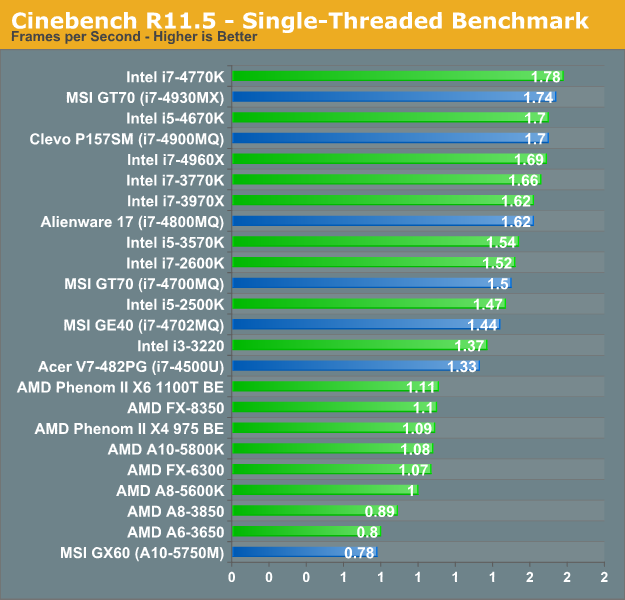
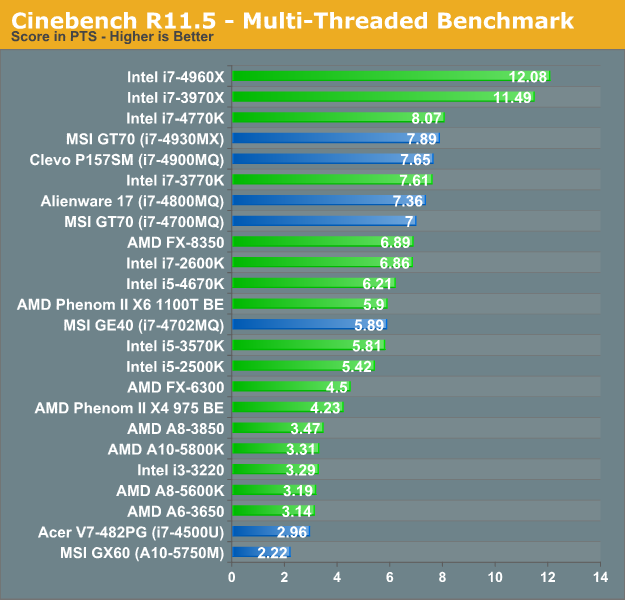
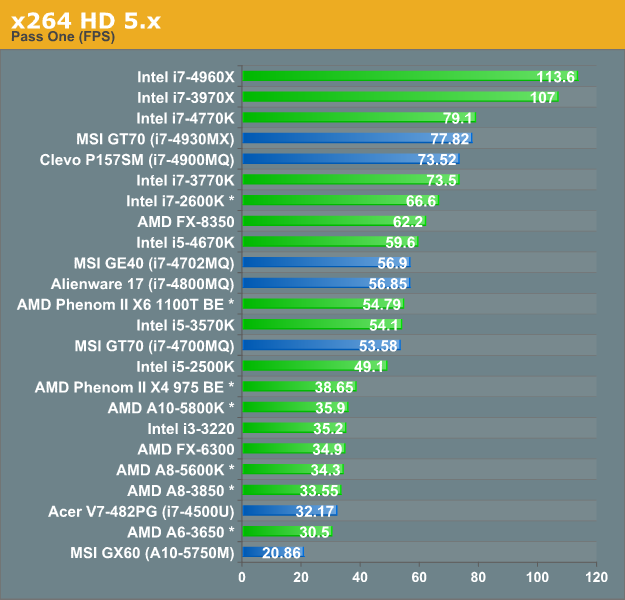
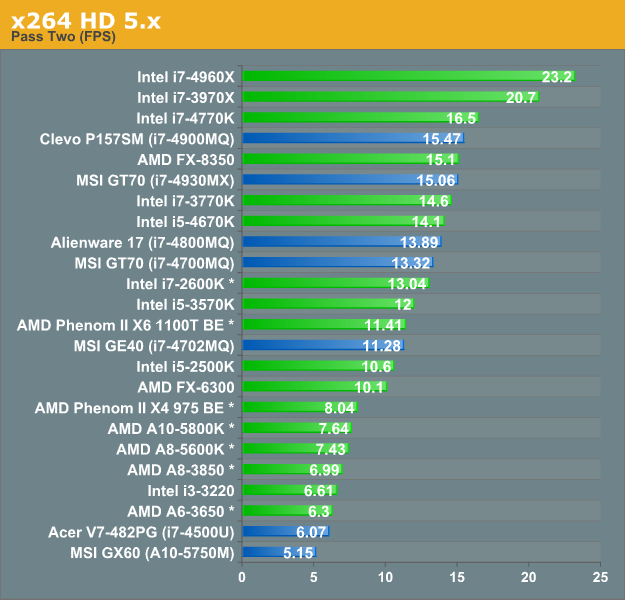
It used to be that if you wanted top CPU performance, a desktop system was absolutely required. These days, for lightly-threaded workloads the gap has narrowed substantially: a moderate i7-4700MQ Intel Haswell processor will get you around 85% of the performance of the desktop i7-4770K, and the i7-4930MX will get you 98% of the single-threaded performance. Even the i7-4500U Ultrabook is able to deliver 75% of the 4770K performance. Move to heavily threaded workloads and the gap grows (particularly if we included the hex-core processors), but the 4700MQ and 4930MX are still 81-87%/91-98% of the 4770K performance – it’s the dual-core mobile CPUs that really take a hit, with the i7-4500U delivering roughly one third (37-41%) the performance of the 4770K. Of course, if you’re not doing CPU intensive tasks like video encoding, the single-threaded performance will be the more pertinent result.
The AMD side of the equation isn’t nearly so rosy, at least if you want performance anywhere near that of a top-end desktop. Llano, Trinity, and Richland have been far more focused on reducing power use and increasing integrated graphics performance than on boosting CPU performance. The result is that in single-threaded performance, the fastest mobile Richland APU is less than half the performance of the 4770K, and in the multi-threaded tests it’s 26-31% of the 4770K performance. Comparing mobile Richland to desktop AMD parts doesn’t really help much either: in the single-threaded Cinebench result, it basically matches the Llano A6-3650 and is 12% slower than the A8-3850, while it trails most of the other AMD CPUs/APUs by nearly 30%. Move to multi-threaded workloads and it’s only able to deliver 30-60% of the more powerful AMD desktop APUs (and 60-80% of the desktop Llano APUs). Richland is still “fast enough”, but it’s definitely a value proposition as opposed to a performance option – the iGPU of Richland may be faster than HD 4000/4400/4600, but dGPUs like the GT 730M are still roughly twice as fast and available for not much more money. But we’re skipping ahead….
Summarizing the general performance of our mobile platforms, we’re able to come pretty close to the performance of desktop systems, and while there’s still a price premium in effect it’s definitely getting smaller than in the past. The least expensive laptop/notebook I can find right now with a quad-core Haswell CPU is the HP Envy 15t-j000, which you can currently get for $700 after the $100 instant discount. That will get you 8GB RAM, 1TB HDD, and Windows 8, but not too much else. Adding a 1080p LCD ($50), GT 740M ($70), and a backlit keyboard ($30) brings the total to $850. That’s roughly the same performance as a Sandy Bridge i7-2600K, and slightly faster than the Haswell i5-4670K. You can get a pre-built desktop from Newegg for $700 (which adds in an HD 7750 GPU), while a DIY system with similar specs to the laptop (e.g. no dGPU) will set you back $672 (see table below) – not including a mouse, keyboard, display, or speakers.
| Mainstream Desktop PC | ||
| Component | Description | Price |
| CPU | Intel Core i5-4670 (Quad-core, 3.4-3.8GHz, 6MB L3, 22nm, 84W) | $200 |
| Motherboard | ASRock Z87 Pro3 LGA-1150 | $115 |
| Memory | 2x4GB DDR3-1600 CL9 1.5V RAM | $65 |
| Storage | Seagate 1TB 7200RPM HDD | $70 |
| Optical Drive | SATA DVDRW (Lite-On) | $18 |
| Case | Antec Three Hundred | $60 |
| Power Supply | Seasonic 350W 80 Plus Bronze | $44 |
| Operating System | Windows 8 64-bit (OEM) | $100 |
| Total | $672 | |
In other words, if all you want is a computer for moderate needs, it’s not hard to see why laptops are displacing desktops for many people. In this case we’re able to get the same level of performance for potentially less money (depending on whether or not you need to buy an LCD, keyboard, and mouse). Desktops are still going to be far more upgradeable, and you can take a “basic use” desktop like the one above and upgrade it with a high-end graphics card for $300 to get a potent gaming PC. Adding more memory, more storage, upgrading the motherboard and CPU, etc. are all things that you can do with a desktop, whereas with laptops typically only the RAM and storage can be upgraded/replaced and if anything else breaks you’ll have to send it in for repairs (or buy a new laptop).p
We can go down to lower price points of course – there are desktop PCs with moderate hardware starting at just over $300, and they’re still more upgradable than laptops, but similar performance laptops can be had for about the same price, especially if you look at some of the previous generation hardware. It’s mostly a question of how much performance you want/need, and whether you’re interested in the potential to upgrade components down the road. If you don’t have any plans of adding more RAM, storage, or a GPU the case for laptops is stronger now than ever. And let’s not forget that most laptops have an idle power draw south of 20W, compared to 40-60W for a typical desktop (and that’s not including the display or speakers on the desktop), so the energy factor also favors laptops.










110 Comments
View All Comments
godrilla - Sunday, September 8, 2013 - link
Desktop all the way, I love to upgrade my gpu every 2 years my 15 month gtx 690 will be replaced with a Maxwell gpu next year, as far as my 3 year old system it still a beast i7 980 xe at 4.3 ghz and a c300 256 ssd at sata 6!killerclick - Sunday, September 8, 2013 - link
Glad to see Anandtech put out this article. I saw that comment a few days ago and thought it was a good idea, and today I see this article.For me, the main advantage of desktops is the instant repairability/upgradability. If something dies on my computer, I simply can't ship it somewhere and wait for days or weeks to get it back while the techs go over the contents of my hard drive. If a hard drive dies on a laptop, it's not a big deal to replace, but what if the screen or keyboard die? Where can I buy replacement parts and how soon? I have two stores with every kind of PC hardware (even some server components) within walking distance. Unless something breaks down on a Saturday night, I can have my system up and running again within 24 hours (usually less than 2).
There is also the pitiful performance of mobile GPUs, the dust buildup, the cooling noise of tiny fans and the small screens that ruin any kind of immersion in games. Can new laptops connect to multiple external displays?
I can't see myself replacing my desktop with a laptop any time soon (but laptops do make more sense for most people).
coachingjoy - Sunday, September 8, 2013 - link
With a desktop I think a 2560x1440 display would be warranted.It makes a desktop worthwhile.
I mean, why not use a phone/notebook/laptop instead?
Joel Kleppinger - Sunday, September 8, 2013 - link
This article is forgetting one of the biggest reasons to have a desktop... multiple monitors. With a laptop you are limited to one or maybe 2 external screens, and resolutions above 1920x1080 may not be supported. With a desktop, you can have as many as you want and the resolution can go as high as you want.As for the system hardware, I just upgraded my PC with 16GB RAM, an ivy bridge mobo + i5 3540 and took the old 80GB SSD out of my laptop (replaced with 250 GB for $150) and made it a boot drive for a grand total of $240.
Now, I have 3 Asus PA248q monitors worth approx $900 which makes the total desktop bill a little higher... but you can't quite compare a 15-17" 1080p display to 3 24" 1920x1200 displays.
DanNeely - Sunday, September 8, 2013 - link
if you really need a laptop only setup and multiple monitors; newer Dell Lattitudes with discrete GPUs can use both the DGPI and the IGO currently. With the dock I had 3 external monitors and the laptop screen on my 5420 running at once (didn't have a 4th to see if I could run 4 external)nerd1 - Sunday, September 8, 2013 - link
Most laptop with discrete graphics supports 3 external displays (eyefinity for example)JlHADJOE - Sunday, September 8, 2013 - link
I never really got the appeal of mobile gaming. You just end up with a big, heavy device that gets hot under use and has crap battery life. I'd much prefer to have a proper gaming desktop, and as light and portable a laptop as I can get by with when I'm mobile.nunomoreira10 - Sunday, September 8, 2013 - link
some people like colege students need a laptop but want to do some casual gaming and lan party.to them a midrange laptop is good enoughf.
Notmyusualid - Monday, September 9, 2013 - link
I've said this a couple of times now;Some of us (whom are frequent travelers), simply cannot have a Desktop computer - and I've tried. No matter how well I packed the screen and SFF PC, the screen doesn't travel well (cracked case), and with hand carrying the PC, it has weighed as carry-on, which has a 7kg restriction on some airlines now. It is just not possible to do.
So yes, my M18x R2 is heavy, but I'm a big guy too, so no problem for me. Battery life is wonderful if using the integrated HD4000 GPU, and if in the business lounge, I can always plug in, and change graphics if I need too.
And when you say a 'proper gaming' Desktop, have you any idea how powerful my i7 3920XM is? I upped the CPU voltage a tad yesterday, and gamed at 4.5GHz for a couple of hours without issue.
How is your memory performance? Winsat mem here is = 25357.21 MB/s.
My dual GPUs are a powerhouse too. I hit nearly 11,000 in 3DMark11. Can your PC do that?
Storage is not an issue anymore either, I have dual 240GB Patriot Wildfire SSDs in RAID0, providing a GB/s of storage performance, and also an internal 1TB Seagate 5400rpm for storage. (Yes 3 HDs in a laptop)
Hot? Where? Out the back of the machine? - Who cares?
JarredWalton - Monday, September 9, 2013 - link
In terms of performance, that's great... but in terms of price, you're basically willing to pay 3X the cost of a desktop for what you're getting in graphics scores. 11000 in 3DMark11, presumably on the Performance defaults, is something you can get with an overclocked GTX 760, or a single GTX 680 / GTX 770. Your notebook that cost $2500+ at the time of purchase (more with the dual SSDs I'd guess) is basically on par in performance with the $933 gaming desktop I listed.Which isn't to say that it's a bad notebook. If you need mobility, and you want maximum performance, you do what you have to do. That's sort of the point I was trying to make in the conclusion: do what's right for you. The M18x fits your wants/needs well, but for a lot of other people they would find it a horrible fit. Different strokes and all that....