Alienware 18 Gaming Notebook Review
by Dustin Sklavos on September 16, 2013 12:00 PM ESTIf you read the review of the Alienware 17, this part is going to be pretty familiar to you. While the original Alienware M18x looked like they took the M17x R3's chassis design and just stretched it out, the 18 looks like a more proportional super-size of the 17. It's really about as attractive as an 18.4" behemoth is going to get, but users who aren't interested in a 12 pound notebook need not apply.
As with the Alienware 17, we have an aluminum lid with accent lighting, bevelled body with lit trim, and soft touch plastic used on the majority of the touchable surfaces. I know a lot of you don't like how Alienware notebooks look, but I really have to stress that photos don't do them justice. I wasn't a fan either until I actually laid hands on and spent time with the M17x R3, and the same was true of the 17 and now the 18. Once you sit there and use the notebook, you start to dig it. The configurable lighting can be as ostentatious or mundane as you like; I configured mine magenta simply because you never see anyone with a magenta-backlit notebook.
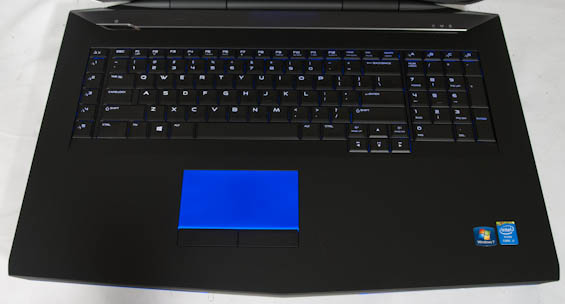
With all that said, my reservations about the Alienware 17's keyboard and touchpad continue to apply to the 18. I'm not a fan of the revised keyboard layout as the programmable keys above the number pad make virtually no sense, and I never liked the column of programmable keys next to the primary keyboard on the original M18x. If you navigate a keyboard by touch, you're used to feeling for the Control key by finding the bottom left of the keyboard. On this keyboard, you'll wind up hitting the 5th macro key instead of Control. If Alienware is going to continue to include these keys, they need to adjust their position so that they're more distinct from the rest of the keyboard.
I'm also still not a fan of the backlit touchpad and vastly prefer the lit trim on the old model. Backlighting the touchpad just creates this giant block of light whenever you use it, and while you can certainly disable it, you can't disable paying for it.

The interior is also a lot less user friendly than it used to be. The primary panel only reveals the drive bay and two DIMM slots. Thankfully, one of the major benefits of Dell owning Alienware is that detailed service manuals for end users continue to be readily available for Alienware notebooks.
I like how the Alienware 18 looks a lot more than I did the M18x and M18x R2, even if it feels even bulkier than those beasts. As far as I'm concerned, something like this is basically an all-in-one in a different shape and without the touchscreen. I'm still more bullish on the Alienware 17 for the majority of users, but at least the 18 is more justifiable than its predecessors were.


_thumb.jpg)
_thumb.jpg)
_thumb.jpg)
_thumb.jpg)
_thumb.jpg)
_thumb.jpg)








60 Comments
View All Comments
scook9 - Tuesday, September 17, 2013 - link
Was wondering where you were ;)Ya, it is apples and oranges. But with the expensive desktop replacements people always make the comparison. He left out the screen, UPS, mouse, keyboard, speakers, lighter weight, can be started up anywhere not just at a wall, etc. The list goes on and on. Can you carry on a Mini ITX desktop and use it in flight? There is also a nice benefit to not having to sync your digital life between a laptop and desktop (assuming that most people still want/need some element of mobility) since you can have one high power system that is also mobile.
It is actually surprisingly easy to make the choice to spend $4k on a laptop :)
cjb110 - Tuesday, September 17, 2013 - link
For a certain market (that your obviously not in) its a valid comparison point.Also utterly harmless to the review as a whole.
Trippynet - Tuesday, September 17, 2013 - link
Glad to see I'm not the only one who's disappointed by the appearance of a glossy panel. Matte panels FTW!Pathfindercod - Tuesday, September 17, 2013 - link
I am a photographer and use the 18 for gaming and photo editing. I generally hate glossy screens. But this one on the 18 really isnt that bad. its glossy but not over the top wet paint type gloss. It actually is nice IMO and im coming back over from the Mac side back to windows 7.....Maiphet - Friday, September 20, 2013 - link
It would be more applicable to most people if manufacturers sent review configurations that were more in the middle of the spectrum. There's a huge gap between the base model's $2k and the review model at almost $4k. Manufacturers want people to know what their high end systems can do, but most buyers won't spend that high. Maybe companies could send 2 models, and the reviewer could touch on all the same points, but include the second set of benchmarks for anyone without $4,000 burning a hole in their pockets.Wolfpup - Wednesday, September 25, 2013 - link
Man, if I win the lottery I'm getting an 18 lol. Sooo crazy but I can barely afford the 17.Wolfpup - Friday, November 8, 2013 - link
Ugh, I'm soooo tempted by this. Obviously cost is the main factor (might as well get two GTX 780s if you're doing it) but also I'm worried about finding a bag that fits it. My M17x-R4 was tough enough to find a bag for. And the thing is, mine is perfectly portable, it's not the size or weight, it's just most bags fit 15" and that's about it...So awesome to see that a second 780 can actually come close to doubling performance in some games. That's sure different from how SLI started out!
orlbuckeye - Monday, February 10, 2014 - link
Dell has a bag specifically desinged for the Alienware 18. It's also desinged to be TSA security friendly.squidsurprise - Wednesday, October 8, 2014 - link
So it's been about a year - they are already putting 880s instead of 780s.... will there be a refresh? Or just throw in the new 990s? Is there any news?frodbonzi - Wednesday, October 15, 2014 - link
I assume you meant 980s.... and yeah, wonder if there will be a refresh soon...